修复XCode Command LIne Tools
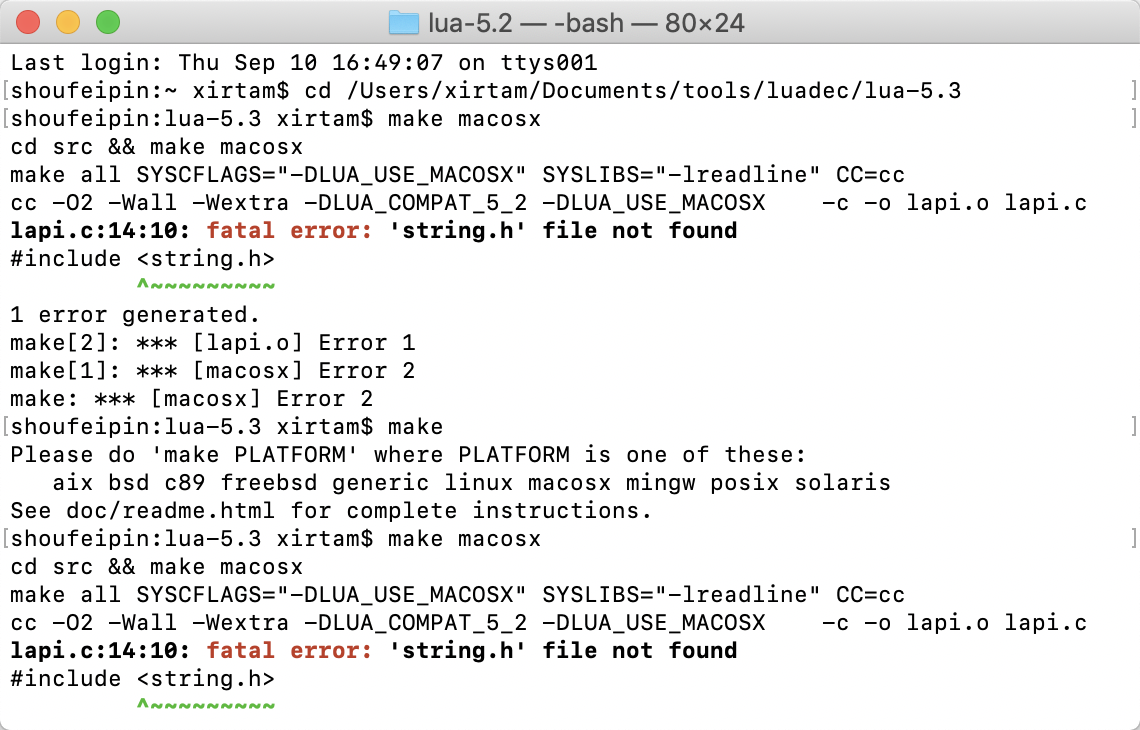
编译东西的时候遇到
fatal error: 'string.h' file not found
解决办法
删除自己添加的llvm之类的环境变量
删除旧的xcode command line tools, 一般在
/Applications/Xcode.app/Contents/Developer/
或者
/Applications/Xcode.app/Contents/Developer/
然后安装
xcode-select --install
然后安装
open /Library/Developer/CommandLineTools/Packages/macOS_SDK_headers_for_macOS_10.14.pkg
遇到问题不要老觉得是自己的问题,多想想是xcode的问题 【狗头】




