java.lang.IllegalStateException: LifecycleProcessor not initialized - call 'refresh' before invoking lifecycle methods via the context: Root WebApplicationContext: startup date [Mon Oct 01 16:32:37 CS
使用idea工具更改项目包名时报 :java.lang.ClassNotFoundException
解决方案:
1、删除项目的target目录,这个目录存放的是编译后的文件
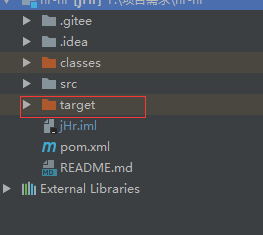
2、清除缓存
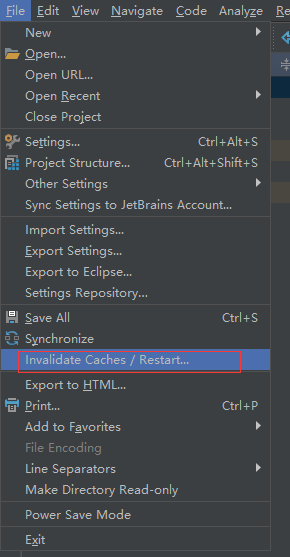
3、重新编译
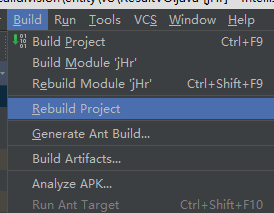
4、删除项目结构
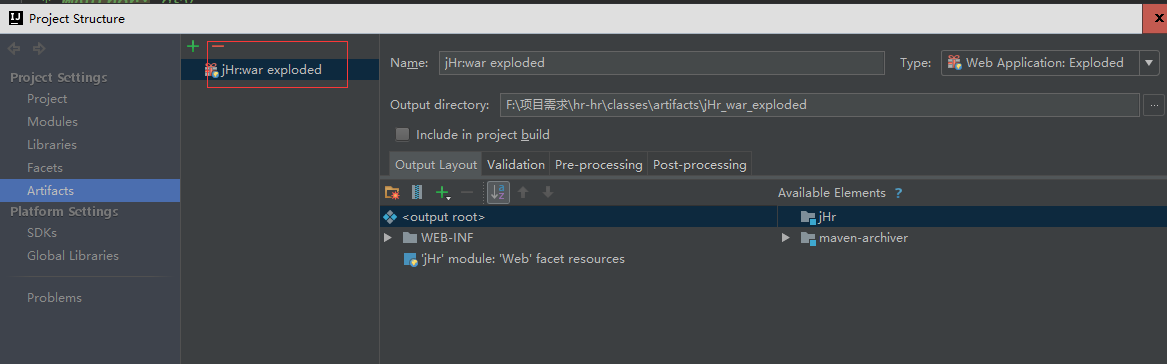
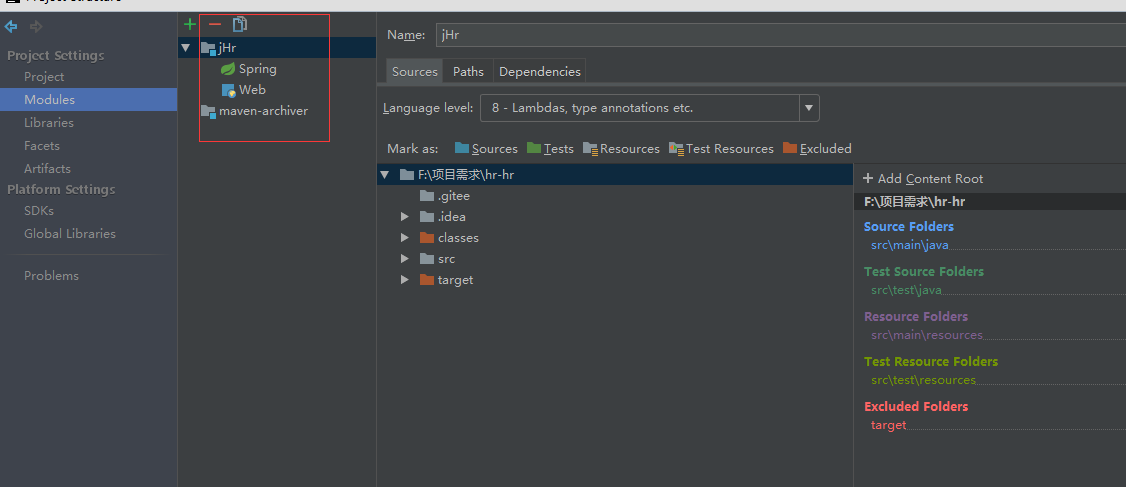
5、关闭idea重新启动
总而言之,一句话,能删的都删了,重新部署,再重新启动





