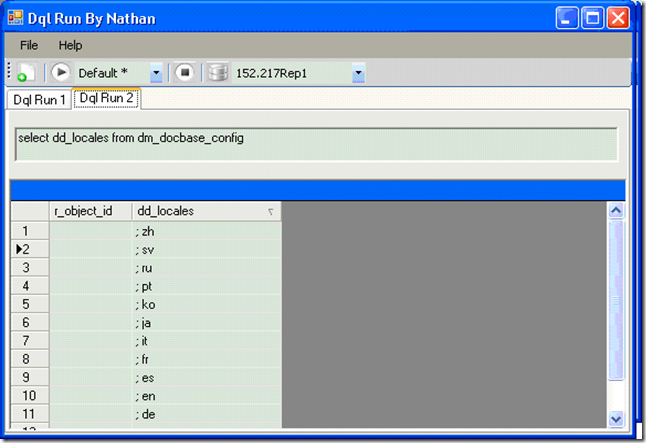在contentserver上配置localization
1. Before populating data dictionary files, you will get the result through running dql " select dd_locales from dm_docbase_config". 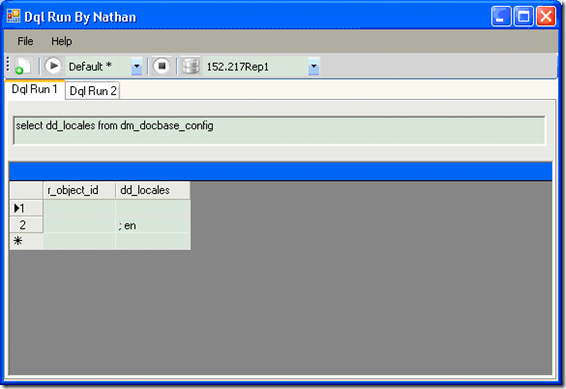
2. Edit data_dictionary.ini file, remove the "#" .
# en stands for the English locale
#data_dictionary_zh.txt
change to:
# en stands for the English locale
data_dictionary_zh.txt
3. Excute the populating command in specified repository like below:
dmbasic -f dd_populate.ebs -e Entry_Point -- <RepositoryName> <UserName> <Pwd> <Ini_FileName>
eg:
dmbasic -f dd_populate.ebs -e Entry_Point -- QA1 Administrator pwd123 C:\Documentum\dba\config\Rep2\data_dictionary.ini
4. Then, you will get the result through running the same DQL with step 1. That means the localization configuration completed in contentserver.