shell脚本中的函数
如果你学过开发,肯定知道函数的作用。如果你是刚刚接触到这个概念的话,也没有关系,其实很好理解的。函数就是把一段代码整理到了一个小单元中,并给这个小单元起一个名字,当用到这段代码时直接调用这个小单元的名字即可。有时候脚本中的某段代总是重复使用,如果写成函数,每次用到时直接用函数名代替即可,这样就节省了时间还节省了空间。
#! /bin/bash ## author:Xiong Xuehao ## Use fun in this script. function sum(){ sum=$[$1 + $2] echo $sum } sum $1 $2
fun.sh 中的sum() 为自定义的函数,在shell脚本中要用
function 函数名() {
command
}
这样的格式去定义函数。
上个脚本执行过程如下:

提醒你一下,在shell脚本中,函数一定要写在最前面,不能出现在中间或者最后,因为函数是要被调用的,如果还没有出现就被调用,肯定是会出错的。
案例:shell脚本实现中国传统数学里面的9×9乘法口诀表
中国传统数学里面的9*9乘法口诀表:
#! /bin/bash
## author:Xiong Xuehao
## 9 * 9 multiplication formula table of traditional Chinese mathematics.
function MultiplicationFormula(){
for x in `seq 1 9`; do
for y in `seq 1 9`; do
if [ $y -le $x ];then
echo -n "$y × $x = $[$x*$y] "
else
echo ""
break
fi
done
done
echo ""
}
echo "中国传统数学里面的9*9乘法口诀表:"
MultiplicationFormula;
执行结果如图:
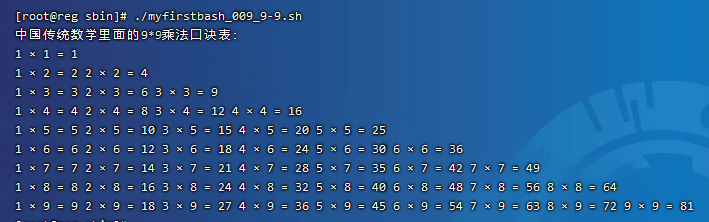
前面及章节的训练脚本: sbin-myfirstbash.tar.gz
【练习题】
shell脚本的练习题,你最好不要偷懒。
1. 编写shell脚本,计算1-100的和;
2. 编写shell脚本,要求输入一个数字,然后计算出从1到输入数字的和,要求,如果输入的数字小于1,则重新输入,直到输入正确的数字为止;
3. 编写shell脚本,把/root/目录下的所有目录(只需要一级)拷贝到/tmp/目录下;
4. 编写shell脚本,批量建立用户user_00, user_01, … ,user_100并且所有用户同属于users组;
5. 编写shell脚本,截取文件test.log中包含关键词’abc’的行中的第一列(假设分隔符为”:”),然后把截取的数字排序(假设第一列为数字),然后打印出重复次数超过10次的列;
6. 编写shell脚本,判断输入的IP是否正确(IP的规则是,n1.n2.n3.n4,其中1<n1<255, 0<n2<255,="" 0<n3<255,="" 0<n4<255<="" span="">)。
以下为练习题答案:
1. #! /bin/bash
sum=0
for i in `seq 1 100`; do
sum=$[$i+$sum]
done
echo $sum
2. #! /bin/bash
n=0
while [ $n -lt "1" ]; do
read -p "Please input a number, it must greater than "1":" n
done
sum=0
for i in `seq 1 $n`; do
sum=$[$i+$sum]
done
echo $sum
3. #! /bin/bash
for f in `ls /root/`; do
if [ -d $f ] ; then
cp -r $f /tmp/
fi
done
4. #! /bin/bash
groupadd users
for i in `seq 0 9`; do
useradd -g users user_0$i
done
for j in `seq 10 100`; do
useradd -g users user_$j
done
5. #! /bin/bash
awk -F':' '$0~/abc/ {print $1}' test.log >/tmp/n.txt
sort -n n.txt |uniq -c |sort -n >/tmp/n2.txt
awk '$1>10 {print $2}' /tmp/n2.txt
6. #! /bin/bash
checkip() {
if echo $1 |egrep -q '^[0-9]{1,3}\.[0-9]{1,3}\.[0-9]{1,3}\.[0-9]{1,3}$' ; then
a=`echo $1 | awk -F. '{print $1}'`
b=`echo $1 | awk -F. '{print $2}'`
c=`echo $1 | awk -F. '{print $3}'`
d=`echo $1 | awk -F. '{print $4}'`
for n in $a $b $c $d; do
if [ $n -ge 255 ] || [ $n -le 0 ]; then
echo "the number of the IP should less than 255 and greate than 0"
return 2
fi
done
else
echo "The IP you input is something wrong, the format is like 192.168.100.1"
return 1
fi
}
rs=1
while [ $rs -gt 0 ]; do
read -p "Please input the ip:" ip
checkip $ip
rs=`echo $?`
done
echo "The IP is right!"
【完】



 浙公网安备 33010602011771号
浙公网安备 33010602011771号