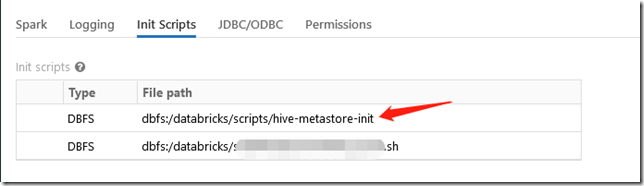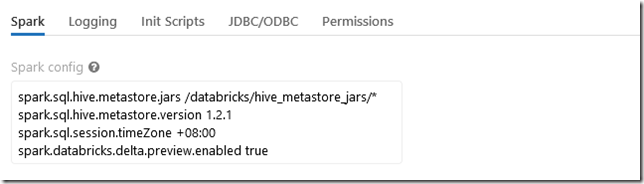【原创】Databricks 更改hive metastore version
问题
尝试使用 TIMESTAMP 创建 Parquet 表,但收到一条错误消息
Error in SQL statement: QueryExecutionException: FAILED: Execution Error, return code 1 from org.apache.hadoop.hive.ql.exec.DDLTask. java.lang.UnsupportedOperationException: Parquet does not support timestamp. See HIVE-6384 -- 例如如下的建表-- 例如如下的建表 CREATE EXTERNAL TABLE IF NOT EXISTS testTable ( emp_name STRING, joing_datetime TIMESTAMP ) PARTITIONED BY (date DATE) STORED AS PARQUET LOCATION "/mnt/<path-to-data>/emp.testTable"
其他类似的错误:
UnsupportedOperationException: Parquet does not support date. See HIVE-6384
引发的缘由
Parquet 需要 1.2 或更高版本的 Hive 元存储才能使用 TIMESTAMP
Databricks Runtime 中使用的默认 Hive 元存储客户端版本为 0.13.0。
解决方案
在 Databricks Runtime 7.0 及更高版本上,Hive 1.2.0 和 1.2.1 不是内置的元存储。 如果要将 Hive 1.2.0 或 1.2.1 与 Databricks Runtime 7.0 及更高版本一起使用,请按照[下载元存储 jar 并指向它们](https://learn.microsoft.com/zh-cn/azure/databricks/data/metastores/external-hive-metastore#download-the-metastore-jars-and-point-to-them)中所述的过程进行操作。
我自己测试10.4版本,hive设置成2.3.9是会报错的,1.2.1就没有问题,如下是设置为1.2.1
第一次运行cluster的spark config设置如下,jars设置成maven主要是为了让他在线下载全部的jar包到临时目录
spark.sql.hive.metastore.version 1.2.1 spark.sql.hive.metastore.jars maven
在群集启动后,打开一个notebook,写个sql,让他启动hive连接和下载jar包
%sql set spark.sql.hive.metastore.version
运行一会儿后,这个看网速,我运行时候都大概需要10分钟左右,搜索驱动程序日志Log4j output,找到如下所示的行:Downloaded metastore jars如下部分日志,下载完成后,就会出现Downloaded metastore jars to 临时目录位置
22/12/06 12:55:33 INFO HiveUtils: Initializing HiveMetastoreConnection version 1.2.1 using maven. 22/12/06 12:55:33 INFO IsolatedClientLoader: Initiating download of metastore jars from maven. This may take a while and is not recommended for production use. Please follow the instructions here: https://docs.databricks.com/user-guide/advanced/external-hive-metastore.html#spark-options on how to download the jars just once and use them in your cluster configuration. A log message beginning with 'Downloaded metastore jars' will print once the download is complete. ...... ...... ...... 22/12/06 12:59:52 INFO IsolatedClientLoader: Downloaded metastore jars to /local_disk0/tmp/hive-v1_2-06297726-c481-4e17-96d6-8eed224f56f5
把这些下载下来的jar copy到dbfs一个目录上永久保留下来
将临时目录中的jar包copy到dbfs目录中
%sh mkdir -p /dbfs/lib/hive_metastore_jars && cp -r /local_disk0/tmp/hive-v1_2-06297726-c481-4e17-96d6-8eed224f56f5/* /dbfs/lib/hive_metastore_jars
创建一个init script,每次运行前把dbfs上这个jar包copy到各个node的本地目录上,如下就是创建一个shell脚本文件。暂停10s是确保客户端准备就绪
%python
dbutils.fs.put("/databricks/scripts/hive-metastore-init","""
#!/bin/bash
sleep 10s
mkdir -p /databricks/hive_metastore_jars && cp -r /dbfs/lib/hive_metastore_jars/* /databricks/hive_metastore_jars
""", True)把这个脚本配置到集群的Init Scripts目录上
修改spark config,把jars的maven替换成本地文件夹路径,就是我们init脚本中的copy过来的本地目录,每个node在执行的时候都会运行上述脚本copy
spark.sql.hive.metastore.version 1.2.1 spark.sql.hive.metastore.jars /databricks/hive_metastore_jars/*
作者:DataStrategy
出处:https://www.cnblogs.com/xiongnanbin/
联系:1183744742@qq.com;xiongnanbin@126.com
本文版权归作者和博客园共有(转载的归原作者所有),欢迎转载,但是请在文章页面明显位置给出原文连接。如有问题或建议,请多多留言、赐教,非常感谢。