xshell4连接ubuntu20.04失败,提示“找不到匹配的key exchange算法“ 以及 ubuntu 安装ssh
xshell4连接ubuntu20.04失败,提示“找不到匹配的key exchange算法“
对比ubuntu18.04,ubuntu20.04的key exchange算法
由diffie-hellman-group14-sha1升级到了diffie-hellman-group14-sha256
xshell4版本估计不支持diffie-hellman-group14-sha256导致
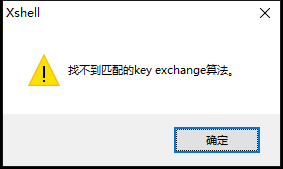
解决方法:
增加ubuntu20.04 key excange算法diffie-hellman-group14-sha1,兼容xshell4
echo "KexAlgorithms +diffie-hellman-group14-sha1" >>/etc/ssh/sshd_config
systemctl restart sshd
##注意+号不能省略,+是追加算法
1:卸载openssh
sudo apt-get autoremove --purge openssh-server openssh-client
2:更新
sudo apt-get update
3:安装ssh服务端和客户端
sudo apt-get install openssh-server openssh-client
4:查看服务是否启动
ps -e|grep ssh
5:启动ssh
sudo service ssh start
6:若启动失败,了解错误原因
sshd -t
7:确认ssh-server已经正常工作
netstat -tlp
确定服务器可以上网
apt源配置完毕
安装ssh
使用apt安装openssh服务。
sudo apt-get install openssh-server
启动ssh
root@cka01:~# sudo /etc/init.d/ssh start
#确定22端口存在并存活
root@cka01:~# ss -tnl | grep 22
LISTEN 0 128 0.0.0.0:22 0.0.0.0:*
LISTEN 0 128 [::]:22 [::]:*
配置ssh root登录
编辑配置文件,让其支持root用户登录,因为默认是不支持root用户的。
sudo vim /etc/ssh/sshd_config
把其中的“PermitRootLogin prohibit-password” 修改为“PermitRootLogin yes”。




