Android 实现IP输入框
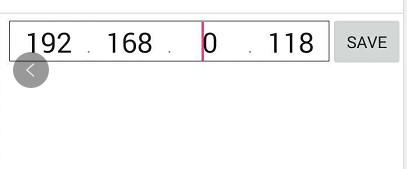
解决方案:
1.添加4个EditText和三个TextView
2.设置TextView内容为点,且靠下方。设置EditText背景和边框为透明
3.为每个EditText添加监听事件
Layout:
<LinearLayout android:layout_width="match_parent" android:layout_height="wrap_content"> <LinearLayout android:layout_width="wrap_content" android:layout_height="wrap_content" android:layout_marginLeft="10dp" android:layout_marginTop="6dp" android:layout_weight="4" android:background="@drawable/ip_input_shape"> <EditText android:id="@+id/IP_1" android:layout_width="0dp" android:layout_height="wrap_content" android:layout_weight="1" android:background="@null" android:gravity="center_horizontal" android:inputType="number" //输入类型 android:lines="1" android:maxLength="3" //最多三个 android:textSize="24sp" android:imeOptions="actionNext"/> <TextView android:layout_width="wrap_content" android:layout_height="wrap_content" android:gravity="bottom" android:text="." /> <EditText android:id="@+id/IP_2" android:layout_width="0dp" android:layout_height="wrap_content" android:layout_weight="1" android:background="@null" android:gravity="center_horizontal" android:inputType="number" android:lines="1" android:maxLength="3" android:textSize="24sp" android:imeOptions="actionNext"/> <TextView android:layout_width="wrap_content" android:layout_height="wrap_content" android:text="." /> <EditText android:id="@+id/IP_3" android:layout_width="0dp" android:layout_height="wrap_content" android:layout_weight="1" android:background="@null" android:gravity="center_horizontal" android:inputType="number" android:lines="1" android:maxLength="3" android:textSize="24sp" android:imeOptions="actionNext"/> <TextView android:layout_width="wrap_content" android:layout_height="wrap_content" android:text="." /> <EditText android:id="@+id/IP_4" android:layout_width="0dp" android:layout_height="wrap_content" android:layout_weight="1" android:background="@null" android:gravity="center_horizontal" android:inputType="number" android:lines="1" android:maxLength="3" android:textSize="24sp" android:imeOptions="actionNext"/> </LinearLayout> <Button android:id="@+id/Save_Ip" android:layout_width="0dp" android:layout_height="wrap_content" android:layout_weight="2" android:text="Save" /> </LinearLayout>
Java:
public class SystemConfig extends AppCompatActivity implements View.OnClickListener { private DrawerLayout configbar; private SharedPreferences.Editor editor; private EditText ip_1; private EditText ip_2; private EditText ip_3; private EditText ip_4; private Button save_ip_btn; String[] IP_List = null; @Override public void onClick(View v) { switch (v.getId()) { case R.id.Save_Ip: if (ip_1.getText().length() == 0 || ip_2.getText().length() == 0 || ip_3.getText().length() == 0 || ip_4.getText().length() == 0) { Toast.makeText(this, "IP地址不正确!", Toast.LENGTH_SHORT).show(); break; } String IP_result = ip_1.getText() + "." + ip_2.getText() + "." + ip_3.getText() + "." + ip_4.getText(); editor.putString("DB_IP", IP_result); editor.apply(); Toast.makeText(this, "保存成功!", Toast.LENGTH_SHORT).show(); break; default: break; } } @Override protected void onCreate(Bundle savedInstanceState) { super.onCreate(savedInstanceState); setContentView(R.layout.system_config); SharedPreferences preferences = getSharedPreferences("System_Config", MODE_PRIVATE); editor = preferences.edit(); ip_1 = (EditText) findViewById(R.id.IP_1); ip_2 = (EditText) findViewById(R.id.IP_2); ip_3 = (EditText) findViewById(R.id.IP_3); ip_4 = (EditText) findViewById(R.id.IP_4); save_ip_btn = (Button) findViewById(R.id.Save_Ip); save_ip_btn.setOnClickListener(this); TextChangeListen[] mTextWatcher = new TextChangeListen[4]; EditText[] editTexts_List = new EditText[4]; editTexts_List[0] = ip_1; editTexts_List[1] = ip_2; editTexts_List[2] = ip_3; editTexts_List[3] = ip_4;
//循环添加监听事件 for (int i = 0; i < 4; i++) { mTextWatcher[i] = new TextChangeListen(editTexts_List[i]); editTexts_List[i].addTextChangedListener(mTextWatcher[i]); } boolean zhaji = preferences.getBoolean("IsZhaJi", false); String Data_IP = preferences.getString("DB_IP", "192.168.0.118"); IP_List = Data_IP.split("\\."); ip_1.setText(IP_List[0]); ip_2.setText(IP_List[1]); ip_3.setText(IP_List[2]); ip_4.setText(IP_List[3]); } @Override public boolean onOptionsItemSelected(MenuItem item) { switch (item.getItemId()) { case android.R.id.home: finish(); break; default: break; } return true; } public class TextChangeListen implements TextWatcher { public EditText IP_Edit; public TextChangeListen(EditText IP_Edit) { super(); this.IP_Edit = IP_Edit; } @Override public void beforeTextChanged(CharSequence s, int start, int count, int after) { } @Override public void onTextChanged(CharSequence s, int start, int before, int count) { } @Override public void afterTextChanged(Editable s) { if (s.length() == 3) { if (Integer.parseInt(s.toString()) <= 255) { if (this.IP_Edit == ip_1) { ip_2.requestFocus(); } if (this.IP_Edit == ip_2) { ip_3.requestFocus(); } if (this.IP_Edit == ip_3) { ip_4.requestFocus(); } } else { Toast.makeText(SystemConfig.this, "IP格式不正确!", Toast.LENGTH_SHORT).show(); this.IP_Edit.setText("0"); } } else if (s.length() == 0) { if (this.IP_Edit == ip_1) { ip_1.setText("0"); } if (this.IP_Edit == ip_2) { ip_1.requestFocus(); ip_2.setText("0"); } if (this.IP_Edit == ip_3) { ip_2.requestFocus(); ip_3.setText("0"); } if (this.IP_Edit == ip_4) { ip_3.requestFocus(); ip_4.setText("0"); } } } } }


