Mogeaver 连接数据库
下载安装
Mogeaver是一款开源软件,下载地址如下:https://docs.mogdb.io/zh/mogdb/v3.0/mogeaver-release-notes
根据您的操作系统选择相应的安装包,下载完成后直接双击安装即可。
配置连接串
首次打开软件会弹出“创建新连接”窗口,如下图所示
选择MogDB
在测试连接可能会出现的问题
1、[192.168.3.100:51781/192.168.3.25:26000] FATAL: Forbid remote connection with trust method!
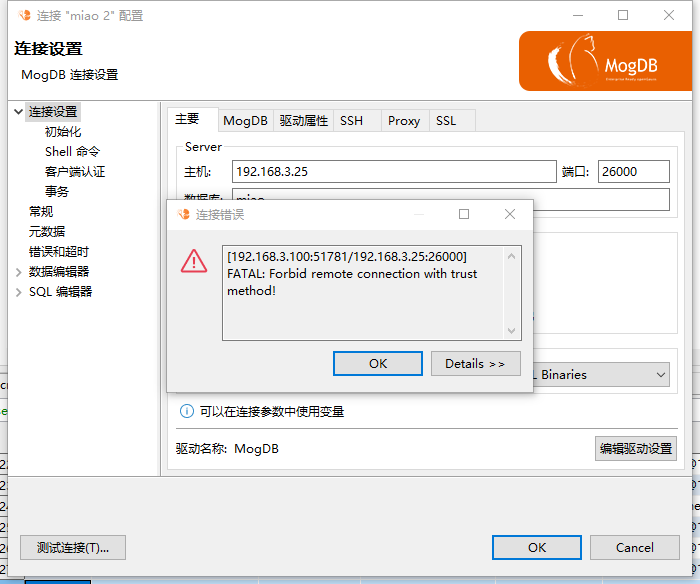
原因是:认证方式 远程连接不能用信任的方式
解决方法:
[omm@db1 ~]$
[omm@db1 ~]$
[omm@db1 ~]$ cd $PGHOME
[omm@db1 db1]$ vi pg_hba.conf
# a SIGHUP signal. If you edit the file on a running system, you have
# to SIGHUP the postmaster for the changes to take effect. You can
# use "pg_ctl reload" to do that.
# Put your actual configuration here
# ----------------------------------
#
# If you want to allow non-local connections, you need to add more
# "host" records. In that case you will also need to make PostgreSQL
# listen on a non-local interface via the listen_addresses
# configuration parameter, or via the -i or -h command line switches.
#
# NOTICE:
# ----------------------------------
#
# When you configure this file, please configure it from top to bottom,
# higher priority needs to be configured in front.
# CAUTION: Configuring the system for local "trust" authentication
# allows any local user to connect as any PostgreSQL user, including
# the database sysadmin. If you do not trust all your local users,
# use another authentication method.
# TYPE DATABASE USER ADDRESS METHOD
# "local" is for Unix domain socket connections only
local all all trust
host miao dbmt 192.168.3.25/32 sha256
# IPv4 local connections:
host all all 127.0.0.1/32 trust
host all all 192.168.3.25/32 md5
host all all 192.168.3.100/32 trust <<<<<<<<<<<<<<<<<<<<<<<<<<<<<<<<<这个需要改成md5 或者sha256
# IPv6 local connections:
host all all ::1/128 trust
# Allow replication connections from localhost, by a user with the
# replication privilege.
#local replication omm trust
#host replication omm 127.0.0.1/32 trust
#host replication omm ::1/128 trust
"pg_hba.conf" 102L, 4613C written
[omm@db1 db1]$ gs_om -t stop
Stopping cluster.
=========================================
Successfully stopped cluster.
=========================================
End stop cluster.
[omm@db1 db1]$ gs_om -t start
Starting cluster.
=========================================
[SUCCESS] db1
2022-07-16 10:55:12.714 62d22890.1 [unknown] 139689208698432 [unknown] 0 dn_6001 01000 0 [BACKEND] WARNING: Failed to initialize the memory protect for g_instance.attr.attr_storage.cstore_buffers (1024 Mbytes) or shared memory (1967 Mbytes) is larger.
=========================================
Successfully started.
[omm@db1 db1]$
2、
[192.168.3.100:63769/192.168.3.25:26000] FATAL: Invalid username/password,login denied.
这个报错不一定是密码的问题,可能是 加密方式不对
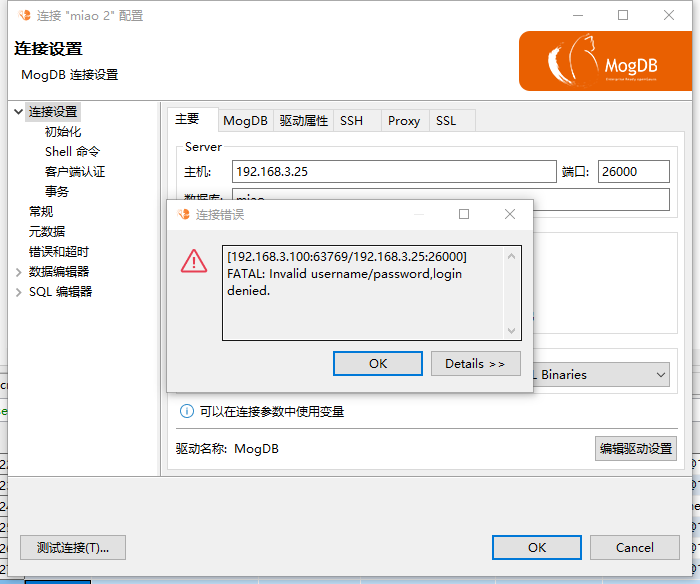
omm@db1 db1]$ vi pg_hba.conf
# a SIGHUP signal. If you edit the file on a running system, you have
# to SIGHUP the postmaster for the changes to take effect. You can
# use "pg_ctl reload" to do that.
# Put your actual configuration here
# ----------------------------------
#
# If you want to allow non-local connections, you need to add more
# "host" records. In that case you will also need to make PostgreSQL
# listen on a non-local interface via the listen_addresses
# configuration parameter, or via the -i or -h command line switches.
#
# NOTICE:
# ----------------------------------
#
# When you configure this file, please configure it from top to bottom,
# higher priority needs to be configured in front.
# CAUTION: Configuring the system for local "trust" authentication
# allows any local user to connect as any PostgreSQL user, including
# the database sysadmin. If you do not trust all your local users,
# use another authentication method.
# TYPE DATABASE USER ADDRESS METHOD
# "local" is for Unix domain socket connections only
local all all trust
host miao dbmt 192.168.3.25/32 sha256
# IPv4 local connections:
host all all 127.0.0.1/32 trust
host all all 192.168.3.25/32 md5
host all all 192.168.3.100/32 md5 《《《《《《《《《需要改成sha256
# IPv6 local connections:
host all all ::1/128 trust
# Allow replication connections from localhost, by a user with the
# replication privilege.
#local replication omm trust
#host replication omm 127.0.0.1/32 trust
#host replication omm ::1/128 trust
测试2个用户的密码加密方式
miao=# show password_encryption_type;
password_encryption_type
--------------------------
2
(1 row)
miao=# create user em_ljc identified by "Nov_1308";
CREATE ROLE
miao=#
miao=# select rolname,rolpassword from pg_authid where rolname='em_ljc';
rolname | rolpassword
---------+-----------------------------------------------------------------------------------------------------------------------------------------------------------------------------------------------------
--------------
em_ljc | sha25611fba856dc8494bb752f69b8c7fc376b363178b0c63ba631396adf654cd342a92ce9e008e5694908ad34340945e43499b7d6917cd822494c046ea2d9ac3aaa3a9a41588b3821d3bd0b8481a866aae555deeab6a6265b383a9b73a6f56a9f61
adecdfecefade
(1 row)
miao=# alter system set password_encryption_type =0;
ALTER SYSTEM SET
miao=# create user em_ljc1 identified by "Nov_1308";
NOTICE: The encrypted password contains MD5 ciphertext, which is not secure.
CREATE ROLE
miao=# select rolname,rolpassword from pg_authid where rolname='em_ljc1';
rolname | rolpassword
---------+-------------------------------------
em_ljc1 | md56c36c5816e688aec2e011a1a516e148f
(1 row)
miao=#




【推荐】国内首个AI IDE,深度理解中文开发场景,立即下载体验Trae
【推荐】编程新体验,更懂你的AI,立即体验豆包MarsCode编程助手
【推荐】抖音旗下AI助手豆包,你的智能百科全书,全免费不限次数
【推荐】轻量又高性能的 SSH 工具 IShell:AI 加持,快人一步
· 被坑几百块钱后,我竟然真的恢复了删除的微信聊天记录!
· 没有Manus邀请码?试试免邀请码的MGX或者开源的OpenManus吧
· 【自荐】一款简洁、开源的在线白板工具 Drawnix
· 园子的第一款AI主题卫衣上架——"HELLO! HOW CAN I ASSIST YOU TODAY
· Docker 太简单,K8s 太复杂?w7panel 让容器管理更轻松!