Python模拟浏览器发送http请求
Python模拟浏览器发送http请求
1.使用 urllib2 实现
#! /usr/bin/env python
# -*- coding=utf-8 -*-
import urllib2
url="https://www.baidu.com"
req_header = {"User-Agent":"Mozilla/5.0 (Windows NT 6.1) AppleWebKit/537.11 (KHTML, like Gecko) Chrome/23.0.1271.64 Safari/537.11",
"Accept":"text/html;q=0.9,*/*;q=0.8",
"Accept-Charset":"ISO-8859-1,utf-8;q=0.7,*;q=0.3",
"Accept-Encoding":"gzip",
"Connection":"close",
"Referer":None #注意如果依然不能抓取的话,这里可以设置抓取网站的host
}
req_timeout = 5
req = urllib2.Request(url,None,req_header)
resp = urllib2.urlopen(req,None,req_timeout)
html = resp.read()
print(html)
2.使用 requests 模块
(1).get请求
#-*- coding:utf-8 -*-
import requests
url = "https://www.baidu.com"
payload = {"key1": "value1", "key2": "value2"}
r = requests.get(url, params=payload)
print r.text
(2).post请求
#-*- coding:utf-8 -*-
import requests
url1 = "http://www.exanple.com/login"#登陆地址
url2 = "http://www.example.com/main"#需要登陆才能访问的地址
data={"user":"user","password":"pass"}
headers = { "Accept":"text/html,application/xhtml+xml,application/xml;",
"Accept-Encoding":"gzip",
"Accept-Language":"zh-CN,zh;q=0.8",
"Referer":"http://www.example.com/",
"User-Agent":"Mozilla/5.0 (Windows NT 6.1; WOW64) AppleWebKit/537.36 (KHTML, like Gecko) Chrome/42.0.2311.90 Safari/537.36"
}
res1 = requests.post(url1, data=data, headers=headers)
res2 = requests.get(url2, cookies=res1.cookies, headers=headers)
print res2.content#获得二进制响应内容
print res2.raw#获得原始响应内容,需要stream=True
print res2.raw.read(50)
print type(res2.text)#返回解码成unicode的内容
print res2.url
print res2.history#追踪重定向
print res2.cookies
print res2.cookies["example_cookie_name"]
print res2.headers
print res2.headers["Content-Type"]
print res2.headers.get("content-type")
print res2.json#讲返回内容编码为json
print res2.encoding#返回内容编码
print res2.status_code#返回http状态码
print res2.raise_for_status()#返回错误状态码
(3).使用session对象的写法
#-*- coding:utf-8 -*-
import requests
s = requests.Session()
url1 = "http://www.exanple.com/login"#登陆地址
url2 = "http://www.example.com/main"#需要登陆才能访问的地址
data={"user":"user","password":"pass"}
headers = { "Accept":"text/html,application/xhtml+xml,application/xml;",
"Accept-Encoding":"gzip",
"Accept-Language":"zh-CN,zh;q=0.8",
"Referer":"http://www.example.com/",
"User-Agent":"Mozilla/5.0 (Windows NT 6.1; WOW64) AppleWebKit/537.36 (KHTML, like Gecko) Chrome/42.0.2311.90 Safari/537.36"
}
prepped1 = requests.Request("POST", url1,
data=data,
headers=headers
).prepare()
s.send(prepped1)
"""
也可以这样写
res = requests.Request("POST", url1,
data=data,
headers=headers
)
prepared = s.prepare_request(res)
# do something with prepped.body
# do something with prepped.headers
s.send(prepared)
"""
prepare2 = requests.Request("POST", url2,
headers=headers
).prepare()
res2 = s.send(prepare2)
print res2.content
"""另一种写法"""
#-*- coding:utf-8 -*-
import requests
s = requests.Session()
url1 = "http://www.exanple.com/login"#登陆地址
url2 = "http://www.example.com/main"#需要登陆才能访问的页面地址
data={"user":"user","password":"pass"}
headers = { "Accept":"text/html,application/xhtml+xml,application/xml;",
"Accept-Encoding":"gzip",
"Accept-Language":"zh-CN,zh;q=0.8",
"Referer":"http://www.example.com/",
"User-Agent":"Mozilla/5.0 (Windows NT 6.1; WOW64) AppleWebKit/537.36 (KHTML, like Gecko) Chrome/42.0.2311.90 Safari/537.36"
}
res1 = s.post(url1, data=data)
res2 = s.post(url2)
print(resp2.content)
3.其他的一些请求方式
>>> r = requests.put("http://httpbin.org/put")
>>> r = requests.delete("http://httpbin.org/delete")
>>> r = requests.head("http://httpbin.org/get")
>>> r = requests.options("http://httpbin.org/get")


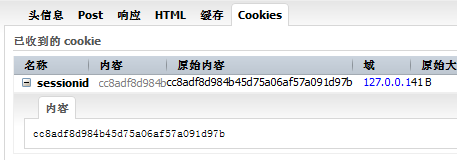


【推荐】国内首个AI IDE,深度理解中文开发场景,立即下载体验Trae
【推荐】编程新体验,更懂你的AI,立即体验豆包MarsCode编程助手
【推荐】抖音旗下AI助手豆包,你的智能百科全书,全免费不限次数
【推荐】轻量又高性能的 SSH 工具 IShell:AI 加持,快人一步
· .NET Core 中如何实现缓存的预热?
· 从 HTTP 原因短语缺失研究 HTTP/2 和 HTTP/3 的设计差异
· AI与.NET技术实操系列:向量存储与相似性搜索在 .NET 中的实现
· 基于Microsoft.Extensions.AI核心库实现RAG应用
· Linux系列:如何用heaptrack跟踪.NET程序的非托管内存泄露
· TypeScript + Deepseek 打造卜卦网站:技术与玄学的结合
· 阿里巴巴 QwQ-32B真的超越了 DeepSeek R-1吗?
· 【译】Visual Studio 中新的强大生产力特性
· 【设计模式】告别冗长if-else语句:使用策略模式优化代码结构
· 10年+ .NET Coder 心语 ── 封装的思维:从隐藏、稳定开始理解其本质意义