python网络爬虫笔记(九)
4.1.1 urllib2 和urllib是两个不一样的模块
urllib2最简单的就是使用urllie2.urlopen函数使用如下
urllib2.urlopen(url[,data[,timeout[,cafile[,capath[,cadefault[,context]]]]]]) 按照文档urllib2.urlopen可以打开HTTP HTTPS FTP协议的URL链接地址,主演使用HTTP协议,他的参数以ca开头的都是跟身份验证有关,不常使用,data参数是post方法提交URL时使用,常用的是timeout参数,url参数是提交网络地址全称,前端是协议名,后端是端口号,timeout是超时时间设置,
函数返回对象有三个额外使用方法,geturl()函数返回的response的url信息,常用于重定向的情况,info()函数返回的response的基本信息, getcode()函数返回的response的状态代码,200成功, 404页面不存在, 503服务器暂时不可用,
刚开始,导入得模块是urllib2,但是运行出错,因为urllib在python3.0以上的版本使用的模块是urllib.request模块。响应的就要导入词模块。在print中也存在差别,write中使用的是String类型。也要做更改。才能正确执行。
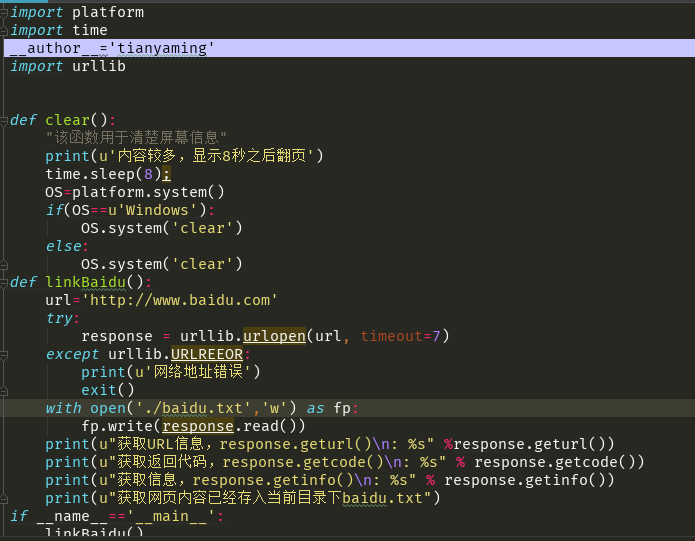
另外就是要说明一点,在Linux中使用的vi 进行编程 前面必须添加声明语句,如果要调用模块必须导入响应的模块、
#!/usr/bin/env python
#-*- coding: utf-8 -*-
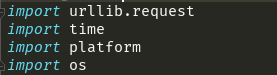

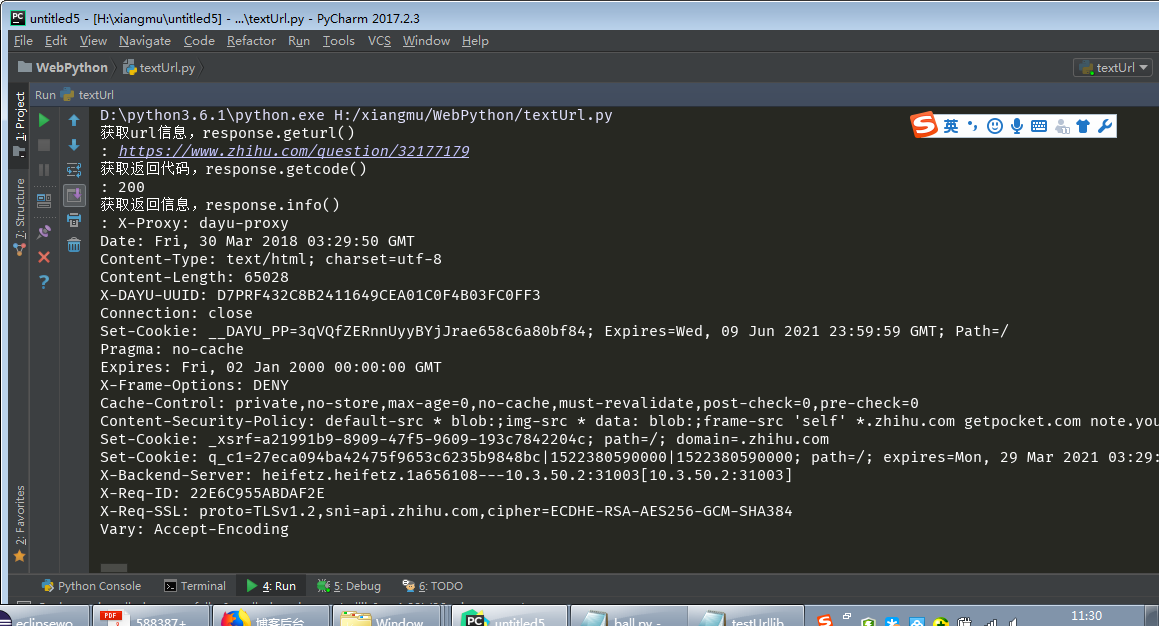
package com.tian;
import java.io.*;
import java.util.*;
import javax.swing.*;
import java.awt.Font;
import java.awt.event.*;
public class QuizCardBuilder {
private JTextArea question;
private JTextArea answer;
private JFrame frame;
// private ArrayList<QuizCard> cardList;
public static void main(String[] args) {
// TODO Auto-generated method stub
QuizCardBuilder builder=new QuizCardBuilder();
builder.go();
}
public void go(){
frame=new JFrame("Quiz Card Builder");
JPanel mainPanel=new JPanel();
Font bigFont=new Font("sanserif",Font.BOLD,23);
question=new JTextArea(6,23);
question.setLineWrap(true);
question.setWrapStyleWord(true);
question.setFont(bigFont);
JScrollPane qScroller=new JScrollPane(question);
qScroller.setVerticalScrollBarPolicy(ScrollPaneConstants.VERTICAL_SCROLLBAR_ALWAYS);
qScroller.setHorizontalScrollBarPolicy(ScrollPaneConstants.HORIZONTAL_SCROLLBAR_NEVER);
answer=new JTextArea(6,20);
answer.setLineWrap(true);
answer.setWrapStyleWord(true);
answer.setFont(bigFont);
JScrollPane aScroller=new JScrollPane(answer);
aScroller.setVerticalScrollBarPolicy(ScrollPaneConstants.VERTICAL_SCROLLBAR_ALWAYS);
aScroller.setHorizontalScrollBarPolicy(ScrollPaneConstants.HORIZONTAL_SCROLLBAR_NEVER);
JButton nextbutton=new JButton("next button");
// cardList=new ArrayList<QuizCard>();
JLabel qLabel=new JLabel("Question");
JLabel aLabel=new JLabel("Answer");
mainPanel.add(qLabel);
mainPanel.add(qScroller);
mainPanel.add(aLabel);
mainPanel.add(aScroller);
mainPanel.add(nextbutton);
nextbutton.addActionListener(new NextCardListener());
JMenuBar menuBar=new JMenuBar();
JMenu fileMenu=new JMenu("File");
JMenuItem newMenuItem=new JMenuItem("new");
JMenuItem saveMenuItem=new JMenuItem("save");
newMenuItem.addActionListener(new NewMenuListener());
saveMenuItem.addActionListener(new SaveMenuListener());
fileMenu.add(newMenuItem);
fileMenu.add(saveMenuItem);
fileMenu.add(fileMenu);
menuBar.add(fileMenu);
frame.setJMenuBar(menuBar);
frame.getContentPane().add(BroderLayout,mainPanel);
frame.setSize(200,200);
frame.setVisible(true);
}
public class NextCardListener implements ActionListener{
public void actionPerformed(ActionListener ev){
QuizCard card=new QuizCard(question.getText(),answer.getText());
cardList.add(card);
clearCard();
}
}
public class SaveMenuListener implements ActionListener{
public void actionPerformed(ActionListener ev){
}
}
}


