HTML&javaSkcript&CSS&jQuery&ajax-Css
CSS
1 、eg
<head>
<style>
body{
background-color:#d0e4fe;}
h1{
color:orange;
text-alin:center;}
p{
font-family:"Times New Roman";
font-size:2opx;}
</style></head>
<body>
<h1>CSS实例</h1>
<p>这是一个段落</p>
</body>
2、采用CSS 修饰
<head><style>p{ color:red; text-align:center}</style></head>
<body> <p>HELLO World</p></body
>
3 、ID选择器和class选择器
HTML中元素以ID属性来设置选择器,CSS中ID选择器一# 来定义
<style>
#paral{
text-align:center;
color:red;
}
</style>
<body><p id="paral">Hello world</p></body>
4、 class 选择器用于描述一组匀速的样式,class选择器有别于ID选择器,class可以在多个元素中使用,class 选择器在HTNL中以class属性表示,类选择器中以一个点号 . 表示
<style>
.center
{
text-align:center
}</style>
<body><h1 class="center">标题居中</h1></body>
5、CSS样式分成三种分别是 外部样式External Style sheet,内部样式 internal style sheet,内联样式inline style当样式用于多个页面时,外部样式最理想的选择器, 在使外部样式的时候使用一个文件夹改变整个站点的外观,每个页面使用<link>标签链接到样式表。 <link>标签在文档头部
<head><link rel="stylesheet‘ type=‘text/css’’ href="mystyle.css">
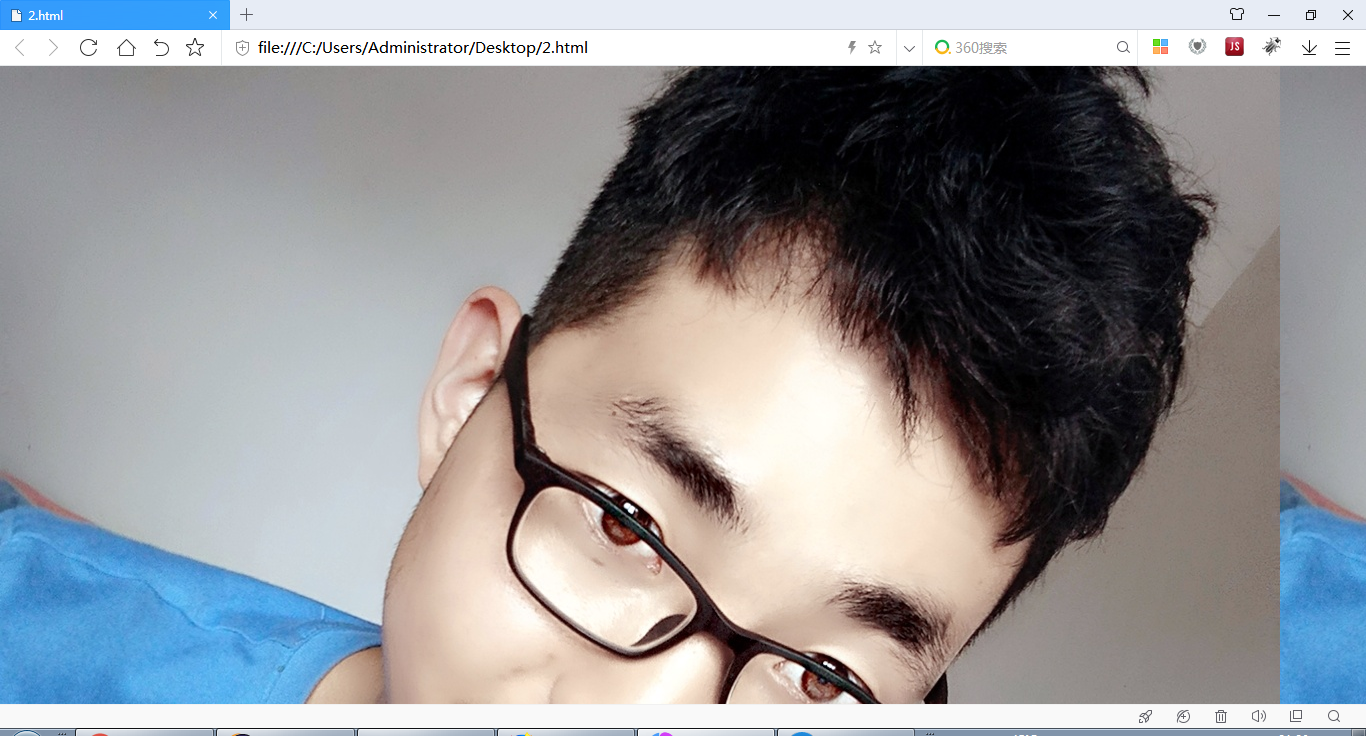
6、背景设置的CSS
CSS背景属性的定义 background-color background-image background-repeat background-attachment bancground-position
在body 选择器中设置颜色 body{ background-color: #b0c4de;} background-image 属性对背景图像进行平铺显示,覆盖整个元素实体<body>{ background-image:url('page.gif';)}
7、背景图像水平或者垂直平铺
水平方向平铺 body{
background-image;url('image.gif');
background-repeat:repeat-x;} 如果不设置平铺 no-repeat即可
设置具体位置 body{
background-repeat:no-repeat;
background-position:right top
}
8、简写方法 body{
background: #3ef322 url('image.png') no-repeat right top; margin-right:200px}
9、CSS文本格式
内联样式的字体样式设置
<style>
body{
color:red;}
h1{color:#00ff00ff;}
p.ex{color:rgb(244;33;33);}</style>
<body><h1>biaoti </h1> <p>MKNf</p> <p class="ex">mklmm</p></body>
10、文本的修饰
text-decoration 属性来设置或者删除文本的装饰 删除链接的下划线
<style> a{ text-decoration:none;}</style> <body><p >链接<a href="http://www.baidu.com/">链接</a>
11、文本转换
<style> p.uppercase{ text-transform:uppercase;}
p.lowercase{text-transform: lowercase;}
p.capitalize{ text-transform:capitalize;}
</style>
<body> <p class="uppercase">This is some text</p>
<p class="lowercase">This is some text</p>
</body>
12、文本缩进
<style>p{text-indent:50px;}</style>
<body> my younger and more vulnerable years my father gave </body>



