C# 读取XML
1:本文主要讲的C#读取 XML。如有错误之处还请大家指出.谢谢。
2:这是整个项目的截图
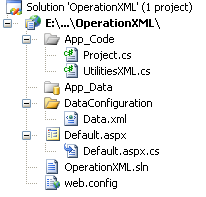
3:xml文件
<?xml version="1.0" encoding="utf-8" ?>
<Students class="1" grade="2">
<student>
<name>张三</name>
<age>16</age>
<adress>陕西,西安</adress>
<gender>男</gender>
</student>
<student>
<name>李四</name>
<age>21</age>
<adress>陕西,宝鸡</adress>
<gender>男</gender>
</student>
<student>
<name>王五</name>
<age>19</age>
<adress>陕西,咸阳</adress>
<gender>男</gender>
</student>
<student>
<name>小翠</name>
<age>18</age>
<adress>陕西,渭南</adress>
<gender>女</gender>
</student>
<student>
<name>小花</name>
<age>17</age>
<adress>陕西,商洛</adress>
<gender>女</gender>
</student>
</Students>4:在web.config 的configSections节点下添加
<DATA>
<add key="System.Configuration.File" value="DataConfiguration\Data.xml"/>
</DATA>5:Default.aspx 页面
<%@ Page Language="C#" AutoEventWireup="true" CodeFile="Default.aspx.cs" Inherits="_Default" %>
<!DOCTYPE html PUBLIC "-//W3C//DTD XHTML 1.0 Transitional//EN" "http://www.w3.org/TR/xhtml1/DTD/xhtml1-transitional.dtd">
<html xmlns="http://www.w3.org/1999/xhtml">
<head runat="server">
<title>Untitled Page</title>
</head>
<body>
<form id="form1" runat="server">
<div>
</div>
</form>
</body>
</html>
6:Default.aspx.cs
using System;
using System.Collections.Specialized;
using System.Configuration;
using System.Data;
using System.Linq;
using System.Web;
using System.Web.Security;
using System.Collections;
using System.Web.UI;
using System.Web.UI.HtmlControls;
using System.Web.UI.WebControls;
using System.Web.UI.WebControls.WebParts;
using System.Xml.Linq;
using System.IO;
using System.Xml;
public partial class _Default : System.Web.UI.Page
{
protected void Page_Load(object sender, EventArgs e)
{
if (!IsPostBack)
{
ReadXmlFile();
}
}
private string GetXmlDocumentPath()
{
string path = string.Empty;
path = Project.Instance.GetAppConfigFile();
return path;
}
private void ReadXmlFile()
{
string rootName="Students";
XmlDocument xmlDocument = LoadXmlFile();
XmlNode xmlNode = GetXmlNodeRoot(xmlDocument, rootName);
XmlNodeList xmlNodeList = GetXmlNodeListParent(xmlNode);
XmlNodeList xml = null;
for (int i = 0; i < xmlNodeList.Count; i++)
{
XmlNode xn = xmlNodeList[i];
XmlElement xmlElement = (XmlElement)xn;
xml = xmlElement.ChildNodes;
for (int y = 0; y < xml.Count; y++)
{
Response.Write(xml[y].Name + ":" + xml[y].InnerText + "<br/>");
}
Response.Write("++++++++++++++++++++++++++++++++++++++++++++++++<br/>");
}
}
private XmlNode GetXmlNodeRoot(XmlDocument xmlDcoument,string xmlRootName)
{
XmlNode xmlNode = xmlDcoument.SelectSingleNode(xmlRootName);
return xmlNode;
}
private XmlNodeList GetXmlNodeListParent(XmlNode xmlNode)
{
XmlNodeList xmlNodeList = xmlNode.ChildNodes;
return xmlNodeList;
}
private XmlDocument LoadXmlFile()
{
XmlDocument xmlDoucment = new XmlDocument();
xmlDoucment.Load(GetXmlDocumentPath());
return xmlDoucment;
}
}
7:Project 类
using System;
using System.Data;
using System.Configuration;
using System.Linq;
using System.Web;
using System.Web.Security;
using System.Web.UI;
using System.Web.UI.HtmlControls;
using System.Web.UI.WebControls;
using System.Web.UI.WebControls.WebParts;
using System.Xml.Linq;
using System.Collections.Specialized;
using System.IO;
/// <summary>
/// Summary description for Project
/// </summary>
public class Project
{
public Project()
{
//
// TODO: Add constructor logic here
//
}
private static Project instance;
public static Project Instance
{
get
{
if (instance == null)
{
lock (typeof(Project))
{
if (instance == null)
{
instance = new Project();
}
}
}
return instance;
}
}
public string Initialize(string applicationPath)
{
NameValueCollection valueCollection =
ConfigurationManager.GetSection("DATA") as NameValueCollection;
if (valueCollection == null)
{
throw new ApplicationException(
"DATA section is missing in Web.config.");
}
string configFile = valueCollection["System.Configuration.File"];
configFile = NormalizePath(configFile, applicationPath);
return configFile;
}
public string GetAppConfigFile()
{
string result = string.Empty;
string path = AppDomain.CurrentDomain.BaseDirectory;
result=Initialize(path);
return result;
}
private string NormalizePath(string localPath, string applicationPath)
{
string path = string.Empty;
if (localPath.StartsWith("/") ||
localPath.StartsWith("~") ||
applicationPath.Equals("/"))
{
path = localPath;
}
else
{
path = Path.Combine(applicationPath, localPath);
}
return path;
}
}


