1.select "databae=> configer data conections"
1. select "create new data source";
2. select "user data source";
3. select "microsoft odbc for oracle";
4.
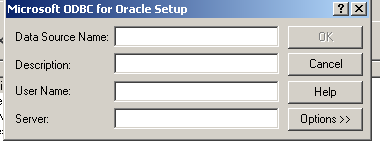
(1)
||
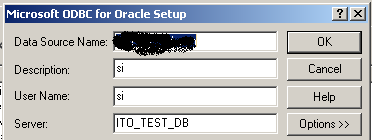
(2)
Configer data conection string:
ITO_TEST_DB =
(DESCRIPTION=(ADDRESS_LIST=(ADDRESS=(PROTOCOL=TCP)(HOST=mittestsv02)(PORT=1521)))(CONNECT_DATA=(SERVER=DEDICATED)(SERVICE_NAME=............)))
......map black area of picture 2
2. select " database =>update module from database"
You can finish it ,whice you want to do.
Attection : select right version .



