Elasticsearch之常见问题
一. 聚合操作时,报Fielddata is disabled on text fields by default
GET /megacorp/employee/_search
{
"aggs": {
"all_interests": {
"terms": {"field": "interests" }
}
}
}
{ "error": { "root_cause": [ { "type": "illegal_argument_exception", "reason": "Fielddata is disabled on text fields by default. Set fielddata=true on [interests] in order to load fielddata in memory by uninverting the inverted index. Note that this can however use significant memory. Alternatively use a keyword field instead." } ], "type": "search_phase_execution_exception", "reason": "all shards failed", "phase": "query", "grouped": true, "failed_shards": [ { "shard": 0, "index": "megacorp", "node": "sNvWT__lQl6p0dMTRaAOAg", "reason": { "type": "illegal_argument_exception", "reason": "Fielddata is disabled on text fields by default. Set fielddata=true on [interests] in order to load fielddata in memory by uninverting the inverted index. Note that this can however use significant memory. Alternatively use a keyword field instead." } } ], "caused_by": { "type": "illegal_argument_exception", "reason": "Fielddata is disabled on text fields by default. Set fielddata=true on [interests] in order to load fielddata in memory by uninverting the inverted index. Note that this can however use significant memory. Alternatively use a keyword field instead.", "caused_by": { "type": "illegal_argument_exception", "reason": "Fielddata is disabled on text fields by default. Set fielddata=true on [interests] in order to load fielddata in memory by uninverting the inverted index. Note that this can however use significant memory. Alternatively use a keyword field instead." } } }, "status": 400 }
text类型的字段在查询时使用的是在内存中的称为fielddata的数据结构。这种数据结构是在第一次将字段用于聚合/排序/脚本时基于需求建立的。
它通过读取磁盘上每个segmet上所有的倒排索引来构建,反转term和document的关系(倒排),并将结果存在Java堆上(内存中)。(因此会耗费很多的堆空间,特别是在加载很高基数的text字段时)。一旦fielddata被加载到堆中,它在segment中的生命周期还是存在的。
因此,加载fielddata是一个非常消耗资源的过程,甚至能导致用户体验到延迟.这就是为什么 fielddata 默认关闭。
PUT megacorp/_mapping/employee/ { "properties": { "interests": { "type": "text", "fielddata": true } } }
二.Too many dynamic script compilations within, max: [75/5m]
需要设置索引允许最大编译速度
curl -X PUT "localhost:9200/_cluster/settings" -H 'Content-Type: application/json' -d'{ "transient": { "script.max_compilations_rate": "100000/1m"}}'
三. max virtual memory areas vm.max_map_count [65530] is too low, increase to at least [262144]
在root用户下
临时修改:
sysctl -w vm.max_map_count=262144 sysctl -p # 重启恢复原值
永久修改:
echo "vm.max_map_count=262144" > /etc/sysctl.conf sysctl -p
四. the default discovery settings are unsuitable for production use; at least one of [discovery.seed_hosts, discovery.seed_providers, cluster.initial_master_nodes] must be configured
cluster.name: "docker-cluster" network.host: 0.0.0.0 # custom config node.name: "node-1" discovery.seed_hosts: ["127.0.0.1", "[::1]"] cluster.initial_master_nodes: ["node-1"] # 开启跨域访问支持,默认为false http.cors.enabled: true # 跨域访问允许的域名地址,(允许所有域名)以上使用正则 http.cors.allow-origin: /.*/ 重点: node.name 和 cluster.initial_master_nodes 设置
rm -rf /elasticsearch/data/*
同一个index新增type报错 Rejecting mapping update to [website] as the final mapping would have more than 1 type: [blog2, blog]
7之后, 已经不推荐使用type,所以在添加数据的时候可以不指定type即可
七.
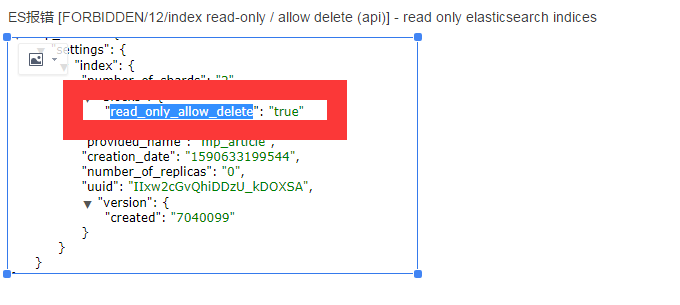
原因: 磁盘空间不足, 超过95%, 则开启只读模式, 可以进行数据删除 ( df -h 查看)
{ "index": { "blocks": { "read_only_allow_delete": "false" } } }
八. Can't update non dynamic settings [[index.analysis.filter
场景: 在为索引添加分词器的时候, 发生报错
解决方案: 先关闭索引, 再进行设置, 设置完成之后, 重新打开索引即可
# 关闭索引 POST mp_account2/_close # 设置分词器 PUT mp_account2/_settings { "index": { "analysis": { "analyzer": { "ik_pinyin_analyzer": { "type": "custom", "tokenizer": "ik_smart", "filter": "pinyin_filter" } }, "filter": { "pinyin_filter": { "type": "pinyin", "keep_first_letter": false } } } } } # 开启索引 POST mp_account2/_open
9. docker启动elasticsearch异常Exception in thread "main" java.nio.file.NoSuchFileException: /usr/share/elasticsearch/config/jvm.options
由于我的elasticsearch启动时使用的是docker-compose方式,并配置了config目录的挂载数据卷,而启动时宿主机的挂载数据文件夹中并没有jvm.options文件,因此出现该文件找不到的情况。
解决办法:
先将挂载数据卷配置注释,启动elasticsearch后将elasticsearch容器中的config/文件夹下的文件拷出到宿主机,重新启动即可。
1).将容器中文件拷出到宿主机挂载卷文件夹下
docker cp [容器ID]:容器文件路径 要拷贝的宿主机路径
例如我的:
docker cp 2a202fa:/usr/share/elasticsearch/plugins/ ./es/es-with-ik-plugins/
2).开启挂载卷配置,重新启动elasticsearch


 浙公网安备 33010602011771号
浙公网安备 33010602011771号