Ubuntu ROOT默认密码设置
Ubuntu默认密码设置
- Ubuntu默认是不设置ROOT密码的,如果需要安装一些包则需要从普通用户调转至ROOT用户,这个时候就需要设置一下密码了。
下面这种情况
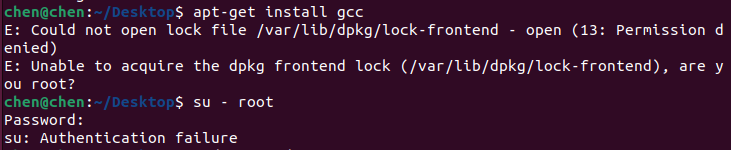
chen@chen:~/Desktop$ apt-get install gcc
E: Could not open lock file /var/lib/dpkg/lock-frontend - open (13: Permission denied)
E: Unable to acquire the dpkg frontend lock (/var/lib/dpkg/lock-frontend), are you root?
chen@chen:~/Desktop$ su - root
Password:
su: Authentication failure
- 这里就显示权限不够,无法下载GCC,而且我直接登入ROOT因为不知道密码登入失败
这里需要用到另外一个命令
chen@chen:~/Desktop$ sudo passwd root
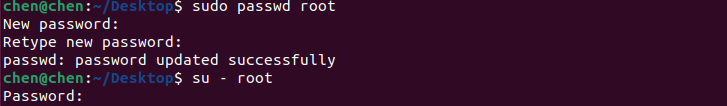
- 然后更新root密码为你想要输入的字符即可,后续就可以用该密码登入ROOT了




