linux设备驱动(19)设备树详解3-u-boot传输dts
1 传递dtb给内核
对于传统bootloader提供两种工作模式:一是启动加载模式(start loading),一是下载模式(downloading)
工作在启动加载模式时,bootloader会自动执行bootcmd命令,
比如:bootcmd=“nand read 0x100000 0x80000000 0x300000; bootm 0x80000000”
uboot首先把内核镜像拷贝到内存地址为0x80000000的地方,然后执行bootm 0x80000000命令。
bootm命令实际上调用的是do_bootm_linux函数:
theKernel (0,bd->bi_arch_number, bd->bi_boot_params);
r0,r1,r2三个寄存器的设置
r0一般设置为0;
r1一般设置为machine id (在使用设备树时该参数没有被使用);是让内核知道是哪个CPU,从而调用对应的初始化函数
r2一般设置ATAGS或DTB的开始地址;
以前没有使用设备树时,需要bootloader传一个machine id给内核,内核启动的时候会根据这个machine_id来比较内核machine_desc(机器描述结构体)中的.nr,如果相等,就选中了对应的machine_desc(机器描述结构体)),然后调用machine_desc(机器描述结构体)中的.init(初始化函数)。现在使用设备树的话,这个参数就不需要设置了。
对于我们拿到一个新的bootloader,我们怎么能使代码支持dtb模式,我们需要配置#define CONFIG_OF_LIBFDT,可让u-boot支持内核设备树dts,加载命令如下:
bootm <uImage_addr> <initrd_addr> <dtb_addr> //bootm + uImage地址 + ramdisk地址 + 设备树镜像地址
如:
1 //1. 下载内核uImage到内存0x30007FC0 2 tftp 0x30007FC0 uImage 3 //2. 下载dtb到内存32000000 4 tftp 0x30001000 s3c2440-smdk2440.dtb 5 //3. - 表示不使用ramdisk加载,如果使用ramdisk则提供其加载地址 6 bootm 0x30007FC0 - 0x30001000
对于我们下载dtb的地址0x32000000,这个地址有什么要求呢?是随意选的地址就可以,还是要遵循什么原则呢?
(1)不要破坏u-boot本身
(2)不要破坏内核本身: 内核本身的空间不能占用, 内核要用到的内存区域也不能占用
对于该问题,我们拿了一块2440的地址空间分配图来说明该问题。
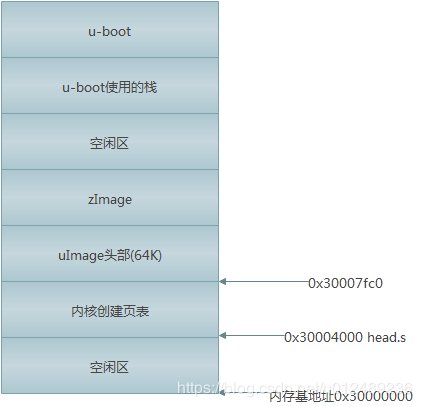
对于dtb的存放,只能存放在空闲区,并且不能与其他区有重合的地方。
2 fdt命令查看设备树
如果修改设备树中的led设备引脚,有两种办法:
(1)修改dts文件,重新编译得到dtb并上传烧写
(2)使用uboot提供的一些命令来修改dtb文件,修改后再把它保存到板子上,以后就使用这个修改后的dtb文件移动值,也就是通过memmove处理
对于u-boot提供了fdt的相关命令
1 "addr [-c] <addr> [<length>] - Set the [control] fdt location to <addr>\n" 2 "fdt move <fdt> <newaddr> <length> - Copy the fdt to <addr> and make it active\n" 3 "fdt resize [<extrasize>] - Resize fdt to size + padding to 4k addr + some optional <extrasize> if needed\n" 4 "fdt print <path> [<prop>] - Recursive print starting at <path>\n" 5 "fdt list <path> [<prop>] - Print one level starting at <path>\n" 6 "fdt get value <var> <path> <prop> - Get <property> and store in <var>\n" 7 "fdt get name <var> <path> <index> - Get name of node <index> and store in <var>\n" 8 "fdt get addr <var> <path> <prop> - Get start address of <property> and store in <var>\n" 9 "fdt get size <var> <path> [<prop>] - Get size of [<property>] or num nodes and store in <var>\n" 10 "fdt set <path> <prop> [<val>] - Set <property> [to <val>]\n" 11 "fdt mknode <path> <node> - Create a new node after <path>\n" 12 "fdt rm <path> [<prop>] - Delete the node or <property>\n" 13 "fdt header - Display header info\n" 14 "fdt bootcpu <id> - Set boot cpuid\n" 15 "fdt memory <addr> <size> - Add/Update memory node\n" 16 "fdt rsvmem print - Show current mem reserves\n" 17 "fdt rsvmem add <addr> <size> - Add a mem reserve\n" 18 "fdt rsvmem delete <index> - Delete a mem reserves\n" 19 "fdt chosen [<start> <end>] - Add/update the /chosen branch in the tree\n" 20 " <start>/<end> - initrd start/end addr\n"
实例
1 nand read.jffs2 32000000 device_tree // 从flash读出dtb文件到内存(0x32000000) 2 fdt addr 32000000 // 告诉fdt, dtb文件在哪 3 fdt print /led pin // 打印/led节点的pin属性 4 fdt get value XXX /led pin // 读取/led节点的pin属性, 并且赋给环境变量XXX 5 print XXX // 打印环境变量XXX的值 6 fdt set /led pin <0x00050005> // 设置/led节点的pin属性 7 fdt print /led pin // 打印/led节点的pin属性 8 nand erase device_tree // 擦除flash分区 9 nand write.jffs2 32000000 device_tree // 把修改后的dtb文件写入flash分区
3 u-boot对dtb的支持
dtb可以以两种形式编译到uboot的镜像中
(1)dtb和uboot的bin文件分离
现在的uboot已经做得和kernel很像,最主要的一点是,uboot也使用了dtb的方法,将设备树和代码分离开来(当然可以通过宏来控制)。
1 CONFIG_OF_CONTROL=y 2 // 用于表示是否使用了dtb的方式 3 4 CONFIG_OF_SEPARATE=y 5 // 是否将dtb和uboot分离表一
(2)dtb集成到uboot的bin文件内部;
(3)通过fdtcontroladdr环境变量来指定dtb的地址.
4 u-boot如何获取dtb
在uboot初始化过程中,需要对dtb做两个操作:
(1)获取dtb的地址,并且验证dtb的合法性
(2)根据你编译的是集成还是分离,如果是集成的话,需要为dtb预留内存空间并进行relocate
(3)重新获取一次dtb的地址,bootm传递给内核
4.1 获取dtb的地址,并且验证dtb的合法性
在系统起来的时候,进行一串的初始化函数中,fdtdec_setup会对dtb进行合法性验证
1 static const init_fnc_t init_sequence_f[] = { 2 ... 3 setup_mon_len, 4 #ifdef CONFIG_OF_CONTROL 5 fdtdec_setup, 6 #endif 7 reserve_fdt, 8 ... 9 }
对应代码如下: lib/fdtdec.c
1 int fdtdec_setup(void) 2 { 3 #if CONFIG_IS_ENABLED(OF_CONTROL) 4 # ifdef CONFIG_OF_EMBED 5 /* Get a pointer to the FDT */ 6 // 1. 当使用CONFIG_OF_EMBED的方式时,也就是dtb集成到uboot的bin文件中时,通过__dtb_dt_begin符号来获取dtb地址 7 gd->fdt_blob = __dtb_dt_begin; 8 # elif defined CONFIG_OF_SEPARATE 9 # ifdef CONFIG_SPL_BUILD 10 /* FDT is at end of BSS unless it is in a different memory region */ 11 if (IS_ENABLED(CONFIG_SPL_SEPARATE_BSS)) 12 gd->fdt_blob = (ulong *)&_image_binary_end; 13 else 14 gd->fdt_blob = (ulong *)&__bss_end; 15 16 # elif defined CONFIG_FIT_EMBED 17 gd->fdt_blob = locate_dtb_in_fit(&_end); 18 19 if (gd->fdt_blob == NULL || gd->fdt_blob <= ((void *)&_end)) { 20 puts("Failed to find proper dtb in embedded FIT Image\n"); 21 return -1; 22 } 23 24 # else 25 /* FDT is at end of image */ 26 //2. 27 //当使用CONFIG_OF_SEPARATE的方式时,也就是dtb追加到uboot的bin文件后面时,通过_end符号来获取dtb地址 28 gd->fdt_blob = (ulong *)&_end; 29 # endif 30 # elif defined(CONFIG_OF_BOARD) 31 /* Allow the board to override the fdt address. */ 32 gd->fdt_blob = board_fdt_blob_setup(); 33 # elif defined(CONFIG_OF_HOSTFILE) 34 if (sandbox_read_fdt_from_file()) { 35 puts("Failed to read control FDT\n"); 36 return -1; 37 } 38 # endif 39 //3. 可以通过环境变量fdtcontroladdr来指定gd->fdt_blob,也就是指定fdt的地址 40 # ifndef CONFIG_SPL_BUILD 41 /* Allow the early environment to override the fdt address */ 42 gd->fdt_blob = (void *)env_get_ulong("fdtcontroladdr", 16, 43 (uintptr_t)gd->fdt_blob); 44 # endif 45 #endif 46 return fdtdec_prepare_fdt(); 47 }
该函数主要做了一下几件事情:
(1)对于集成的dtb的u-boot,使用__dtb_dt_begin符号来获取dtb地址,如果是分离式的,通过_end符号来获取dtb地址,同时也支持通过环境参数fdtcontroladdr来配置
(2)然后通过fdtdec_prepare_fdt来对fdt进行合法性检查,判断dtb是否存在,以及是否有四个字节对齐。然后再调用fdt_check_header看看头部是否正常,fdt_check_header主要是检查dtb的magic是否正确
1 int fdtdec_prepare_fdt(void) 2 { 3 if (!gd->fdt_blob || ((uintptr_t)gd->fdt_blob & 3) || 4 fdt_check_header(gd->fdt_blob)) { 5 #ifdef CONFIG_SPL_BUILD 6 puts("Missing DTB\n"); 7 #else 8 puts("No valid device tree binary found - please append one to U-Boot binary, use u-boot-dtb.bin or define CONFIG_OF_EMBED. For sandbox, use -d <file.dtb>\n"); 9 # ifdef DEBUG 10 if (gd->fdt_blob) { 11 printf("fdt_blob=%p\n", gd->fdt_blob); 12 print_buffer((ulong)gd->fdt_blob, gd->fdt_blob, 4, 13 32, 0); 14 } 15 # endif 16 #endif 17 return -1; 18 } 19 return 0; 20 }
4.2 为dtb分配新的内存地址
当使用CONFIG_OF_EMBED方式时,也就是dtb集成在uboot中的时候,relocate uboot过程中也会把dtb一起relocate,所以这里就不需要处理。当为分离式要为该dtb在内存中分配一片空间即可
1 static int reserve_fdt(void) 2 { 3 #ifndef CONFIG_OF_EMBED 4 /* 5 * If the device tree is sitting immediately above our image then we 6 * must relocate it. If it is embedded in the data section, then it 7 * will be relocated with other data. 8 */ 9 if (gd->fdt_blob) { 10 gd->fdt_size = ALIGN(fdt_totalsize(gd->fdt_blob) + 0x1000, 32); 11 12 gd->start_addr_sp -= gd->fdt_size; 13 gd->new_fdt = map_sysmem(gd->start_addr_sp, gd->fdt_size); 14 debug("Reserving %lu Bytes for FDT at: %08lx\n", 15 gd->fdt_size, gd->start_addr_sp); 16 } 17 #endif 18 19 return 0; 20 } 21 22 static int reloc_fdt(void) 23 { 24 #ifndef CONFIG_OF_EMBED 25 if (gd->flags & GD_FLG_SKIP_RELOC) 26 return 0; 27 if (gd->new_fdt) { 28 memcpy(gd->new_fdt, gd->fdt_blob, gd->fdt_size); 29 gd->fdt_blob = gd->new_fdt; 30 } 31 #endif 32 33 return 0; 34 }
参考博文:
https://blog.csdn.net/kunkliu/article/details/82707282




