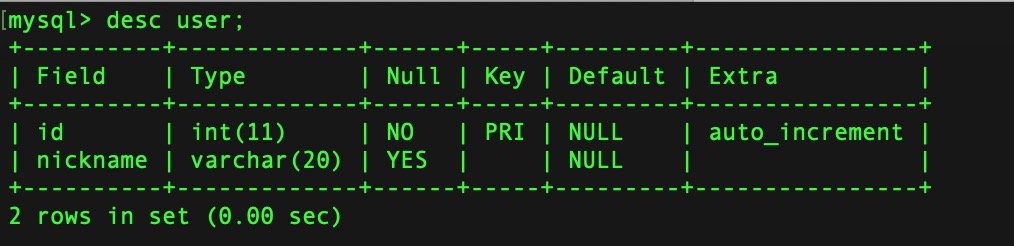egg+sequelize+mysql实现CRUD操作
开发环境
- node v10.16.3
- mysql v8.0.18
第一步:确保能够跑起来
- mkdir egg-test && cd egg-test
- npm init egg --type=simple
- npm install
- npm run dev
- 结果

第二步:完成CRUD功能
- mysql准备
- mysql用户名,密码和数据库名
- user:root
- password:123456
- database:test
- test->user表结构
- 安装依赖包
- npm install --save egg-sequelize mysql2
- 目录结构

- config/plugin.js
'use strict'; /** @type Egg.EggPlugin */ module.exports = { sequelize: { enable: true, package: 'egg-sequelize', }, };
- config/config.default.js:数据库的配置
/* eslint valid-jsdoc: "off" */ 'use strict'; /** * @param {Egg.EggAppInfo} appInfo app info */ module.exports = appInfo => { /** * built-in config * @type {Egg.EggAppConfig} **/ const config = exports = {}; // use for cookie sign key, should change to your own and keep security config.keys = appInfo.name + '_1576133935920_4183'; // add your middleware config here config.middleware = []; config.security = { csrf: false, ctoken: false, }; config.sequelize = { dialect: 'mysql', host: '127.0.0.1', port: '3306', user: 'root',//用户名 password: '123456',//用户密码 database: 'test',//数据库名 define: { underscored: true, freezeTableName: true, }, }; // add your user config here const userConfig = { // myAppName: 'egg', }; return { ...config, ...userConfig, }; };
- model/user.js
'use strict'; module.exports = app => { const { STRING, INTEGER } = app.Sequelize; const User = app.model.define('user', { id: { type: INTEGER, primaryKey: true, autoIncrement: true }, nickname: STRING(20), }, { timestamps: false, }); return User; };
- controller/user.js
'use strict'; const Controller = require('egg').Controller; function toInt(str) { if (typeof str === 'number') return str; if (!str) return str; return parseInt(str, 10) || 0; } class UserController extends Controller { async index() { const { ctx } = this; const query = { limit: toInt(ctx.query.limit), offset: toInt(ctx.query.offset) }; ctx.body = await ctx.model.User.findAll(query); } async show() { const { ctx } = this; ctx.body = await ctx.model.User.findByPk(toInt(ctx.params.id)); } async create() { const { ctx } = this; const { nickname } = ctx.request.body; const user = await ctx.model.User.create({ nickname }); ctx.status = 201; ctx.body = user; } async update() { const { ctx } = this; const id = toInt(ctx.params.id); const user = await ctx.model.User.findByPk(id); if (!user) { ctx.status = 404; return; } const { nickname } = ctx.request.body; await user.update({ nickname }); ctx.body = user; } async destroy() { const { ctx } = this; const id = toInt(ctx.params.id); const user = await ctx.model.User.findByPk(id); if (!user) { ctx.status = 404; return; } await user.destroy(); ctx.status = 200; } } module.exports = UserController;
- router.js
'use strict'; /** * @param {Egg.Application} app - egg application */ module.exports = app => { const { router, controller } = app; router.get('/', controller.home.index); router.resources('user', '/user', controller.user); };
postman测试
- 查询所有用户
- 根据id查找
- 新增
- 修改
- 删除