samba
参考:
1. 环境
CentOS64-7.3
2. 安装
yum install samba samba-client samba-swat
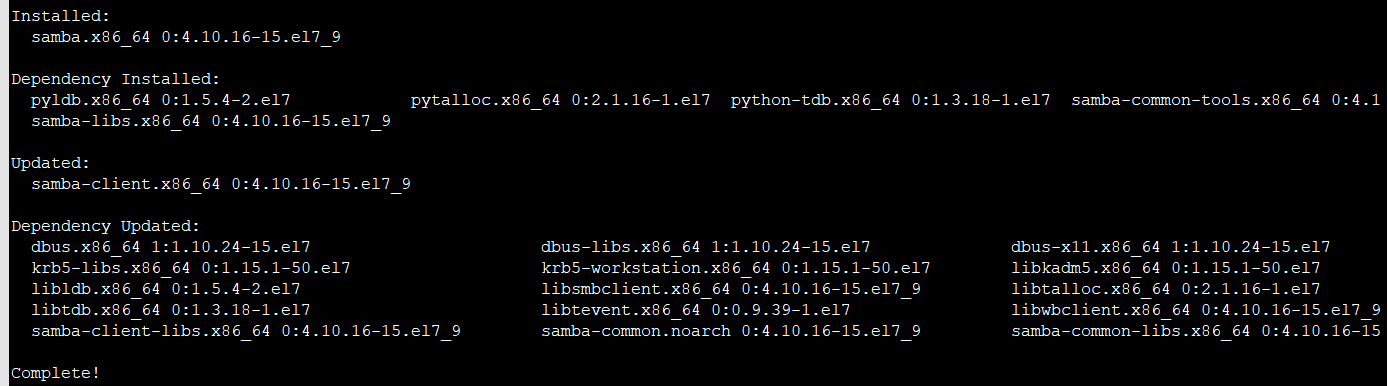
3. 查看安装结果
rpm -qa | grep samba
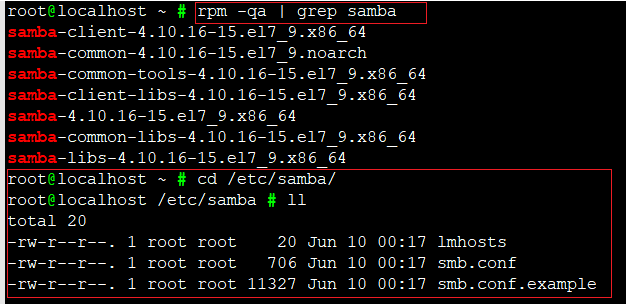
4. 启动 &查看状态
service smb start & service smb status
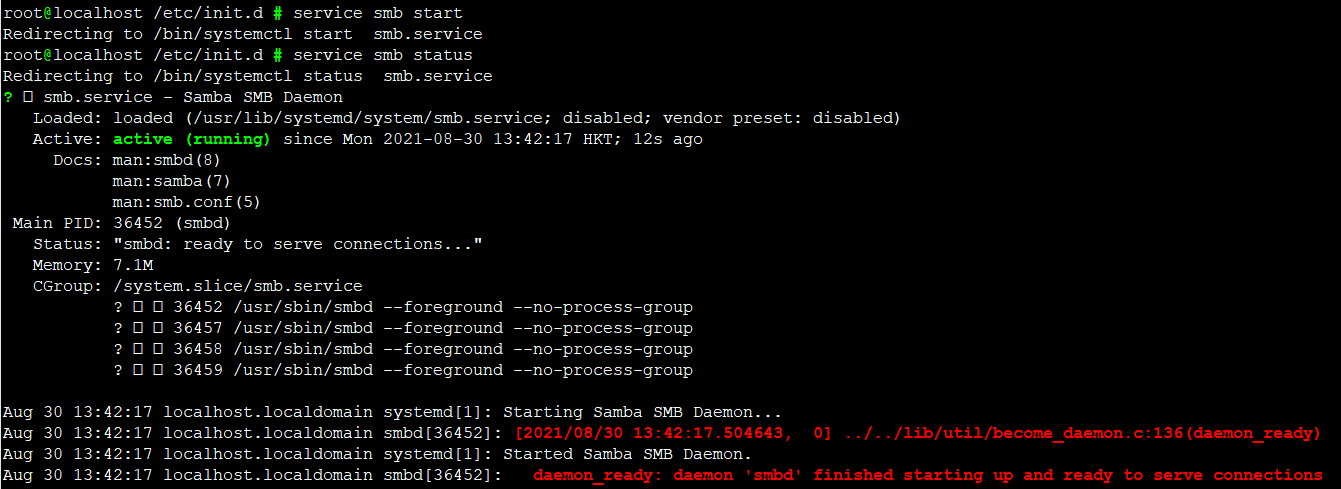
案例一、公司现有一个工作组workgroup,需要添加samba服务器作为文件服务器,并发布共享目录/share,共享名为public,此共享目录允许所有员工访问。
5.配置 smb.conf
[global] workgroup = SAMBA security = user map to guest = Bad User # passdb backend = tdbsam printing = cups printcap name = cups load printers = yes cups options = raw [homes] comment = Home Directories valid users = %S, %D%w%S browseable = No read only = No inherit acls = Yes [printers] comment = All Printers path = /var/tmp printable = Yes create mask = 0600 browseable = No [print$] comment = Printer Drivers path = /var/lib/samba/drivers write list = @printadmin root force group = @printadmin create mask = 0664 directory mask = 0775 [public] comment = Public Staff path = /share public = yes
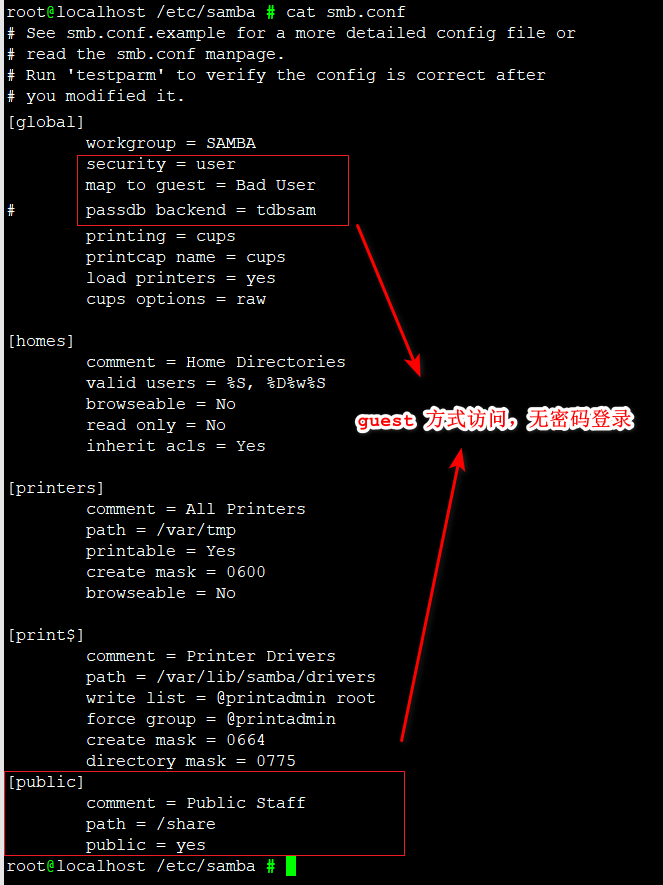
6. 测试smb.conf配置是否正确:testparm
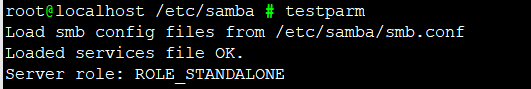
7. 关闭 SELIUNX
setenforce 0;
不然会报错:NT_STATUS_ACCESS_DENIED listing
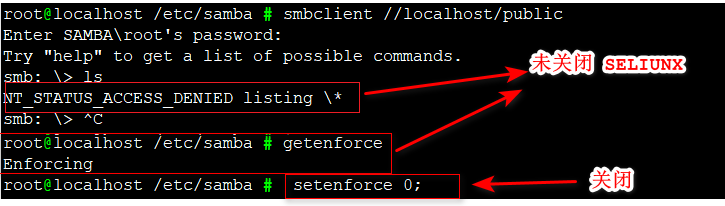
8. window10 宿主机访问 samba, guest 角色:
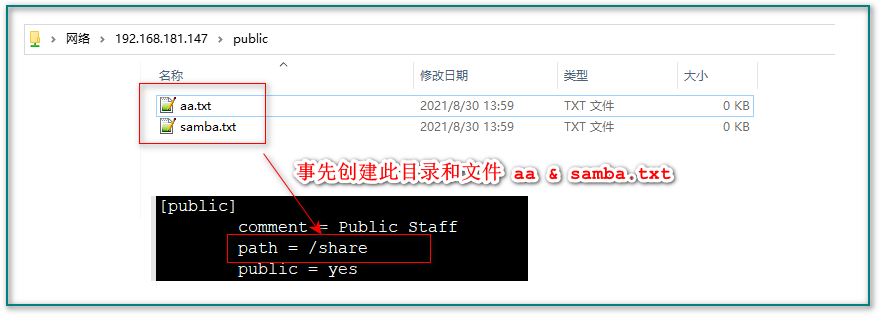
9. 在Linux下 smbclient 访问 Samba 服务器的共享文件
smbclient //localhost/public
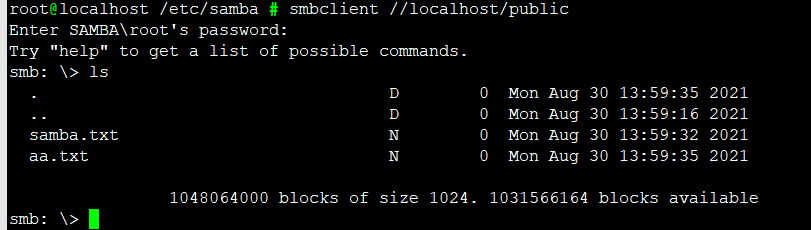
案例二、公司现有多个部门,因工作需要,将TS部的资料存放在samba服务器的/ts 目录中集中管理,以便TS人员浏览,并且该目录只允许TS部员工访问。
root@localhost /etc/samba # cat smb.conf # See smb.conf.example for a more detailed config file or # read the smb.conf manpage. # Run 'testparm' to verify the config is correct after # you modified it. [global] workgroup = SAMBA security = user # map to guest = Bad User # passdb backend = tdbsam printing = cups printcap name = cups load printers = yes cups options = raw log file = /var/log/samba/log.%m [homes] comment = Home Directories valid users = %S, %D%w%S browseable = No read only = No inherit acls = Yes [printers] comment = All Printers path = /var/tmp printable = Yes create mask = 0600 browseable = No [print$] comment = Printer Drivers path = /var/lib/samba/drivers write list = @printadmin root force group = @printadmin create mask = 0664 directory mask = 0775 [public] comment = Public Staff path = /share public = no [ts] comment = TS path = /ts valid users = @ts
Java 客户端代码
package com.example02.demo; import java.io.IOException; import jcifs.smb.NtlmPasswordAuthentication; import jcifs.smb.SmbException; import jcifs.smb.SmbFile; import org.junit.Test; /** * Java访问Samba 示例 */ public class SambaDemo { /** * 不推荐. * 原因:若用户名或密码中存在'@'符号,则会抛出连接异常,samba访问路径错误. * @throws SmbException */ @Test public void demo1() throws IOException { String conStr = "smb://sandy:111@192.168.181.147/ts/"; SmbFile smbFile = new SmbFile(conStr); if (smbFile.exists()) { smbFile.connect(); String[] list = smbFile.list(); for (String str: list){ System.out.println("file: "+str); } System.out.println("hello world!"); } } /** * 推荐. * 用户名和密码独立传入. */ @Test public void demo2() throws IOException { String url = "smb://192.168.181.147/ts/"; NtlmPasswordAuthentication authentication = new NtlmPasswordAuthentication(".", "sandy", "111"); SmbFile smbFile = new SmbFile(url, authentication); if (smbFile.exists()) { smbFile.connect(); String[] list = smbFile.list(); for (String str: list){ System.out.println("file: "+str); } System.out.println("hello world!"); } } }



