bintray 在android3.2上传遇到的问题
1.报错信息如下:
Gradle DSL method not found: 'google()'
Possible causes: The project 'JustTest' may be using a version of the Android Gradle plug-in that does not contain the method (e.g. 'testCompile' was added in 1.1.0).
Upgrade plugin to version 3.1.2 and sync project The project 'Test' may be using a version of Gradle that does not contain the method.
Open Gradle wrapper file The build file may be missing a Gradle plugin.
Apply Gradle plugin
错误原因分析:没找到google(),The google() repo is a shortcut to looks in Google's Maven repository for dependencies. It was introduced with gradle v.4.0。(使用条件)It requires (currently)Gradle v.4、Android Studio 3.x.、Gradle plugin for Android 3.x
解决问题办法:将google()替换成maven {url 'https://maven.google.com'}
2.报错信息如下:
No such property: FOR_RUNTIME for class: org.gradle.api.attributes.Usage
错误分析:因为gradle的版本是升级了,简单做法就是Gradle降级。
这里分享一下我的做法:
1).将gradle-wrapper.properties 中的 url改为:
distributionUrl=https\://services.gradle.org/distributions/gradle-4.1-all.zip
2).将项目中的build.gradle改为
classpath 'com.android.tools.build:gradle:3.0.0'
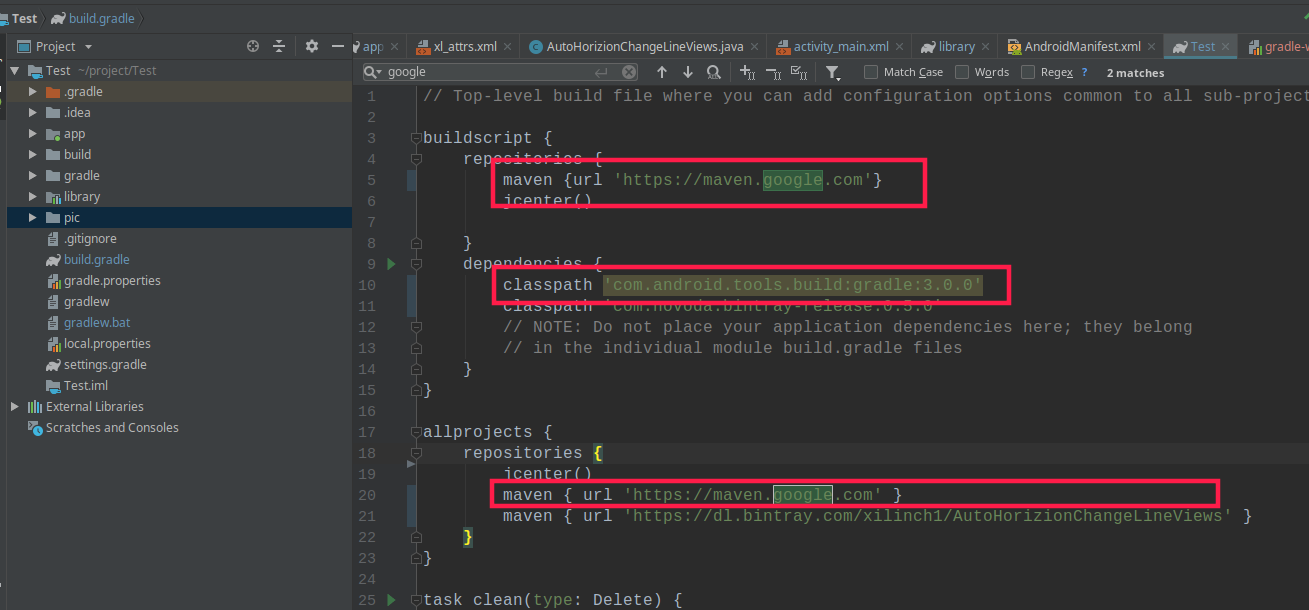



【推荐】编程新体验,更懂你的AI,立即体验豆包MarsCode编程助手
【推荐】凌霞软件回馈社区,博客园 & 1Panel & Halo 联合会员上线
【推荐】抖音旗下AI助手豆包,你的智能百科全书,全免费不限次数
【推荐】轻量又高性能的 SSH 工具 IShell:AI 加持,快人一步