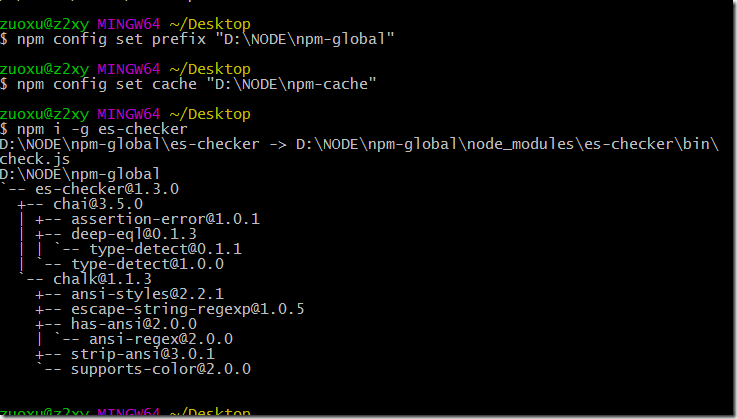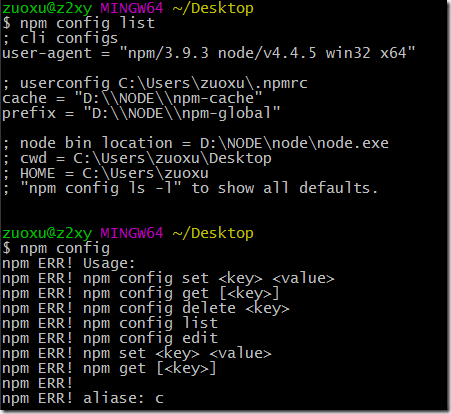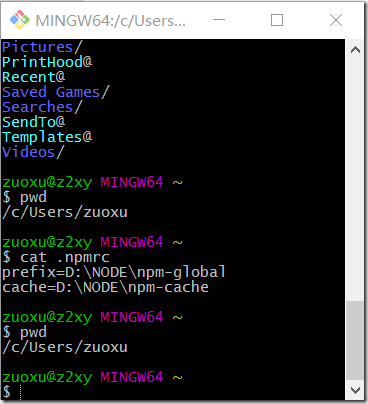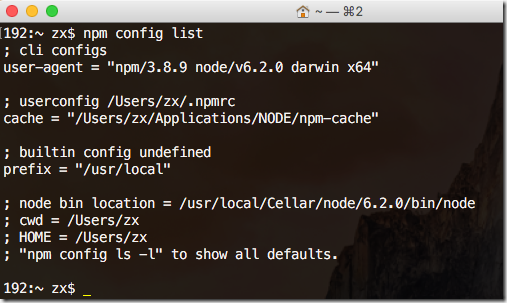安装Node和NPM
1.node和NPM是什么?
Node.js® is a JavaScript runtime built on Chrome's V8 JavaScript engine. Node.js uses an event-driven, non-blocking I/O model that makes it lightweight and efficient.
Node.js' package ecosystem, npm, is the largest ecosystem of open source libraries in the world.
Node是基于V8的js runtime.
Node.js的特点:
- 事件驱动
- 非阻塞IO
Node.js的包管理工具:NPM(node package manager),类比python,ruby的包管理工具。
2.安装
2.1 Mac OSX 上安装
使用brew来安装就可以了
brew install node
2.2 Winows上安装node
参考:http://www.tuicool.com/articles/UJNb2eJ
http://imweb.io/topic/57289aa78a0819f17b7d9d5e?utm_source=tuicool&utm_medium=referral
NPM的一些设置
使用npm list 来查看npm的一些设置,可以看到对某个设置项,有set,get,edit,delete方法。
或者是直接编辑用户主目录下的 .npmrc 文件:
c:/users/XX/.npmrc
修改源为淘宝的镜像源:
http://cnodejs.org/topic/4f9904f9407edba21468f31e
1.通过config命令
npm config set registry https://registry.npm.taobao.org npm info underscore (如果上面配置正确这个命令会有字符串response)2.命令行指定
npm --registry https://registry.npm.taobao.org info underscore3.编辑
~/.npmrc加入下面内容registry = https://registry.npm.taobao.org搜索镜像: https://npm.taobao.org
建立或使用镜像,参考: https://github.com/cnpm/cnpmjs.org
下面是在mac的上NPM设置项列表