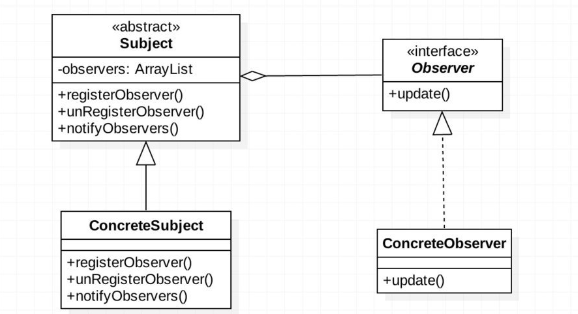Spring 事件发布
1、设计模式
基于观察者模式,主要方法为1 监听者注册 2 监听者注销 3 执行监听方法
2、使用篇
类结构图
MsgEvent:事件对象
MsgListener:事件监听
MsgListener2:事件监听(使用注解方式实现)
MsgPublisher:事件发布器
SpringEventTest:单元测试类
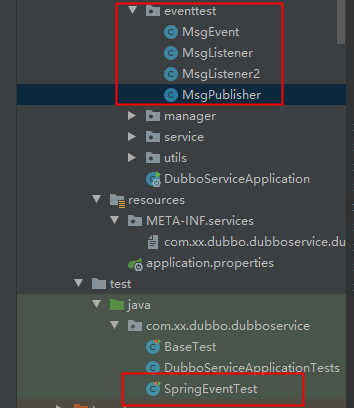
测试代码
MsgEvent
@Data public class MsgEvent extends ApplicationEvent{ //消息ID private String msgId; //消息体 private String payload; public MsgEvent(Object source) { super(source); } }
MsgListener
@Component public class MsgListener implements ApplicationListener<MsgEvent> { @Override public void onApplicationEvent(MsgEvent event) { System.out.println("listenter1 got message, ID:"+event.getMsgId()+", payload:"+event.getPayload()); } }
MsgListener2
@Component public class MsgListener2 { @EventListener public void processMsg(MsgEvent event){ System.out.println("listenter2 got message, ID:"+event.getMsgId()+", payload:"+event.getPayload()); } }
MsgPublisher
@Component public class MsgPublisher implements ApplicationContextAware { //持有当前容器 private ApplicationContext applicationContext; //模拟业务触发事件 public void publish(){ MsgEvent msgEvent = new MsgEvent("这是一条消息事件"); msgEvent.setMsgId(UUID.randomUUID().toString()); msgEvent.setPayload("事件消息体xxx"); applicationContext.publishEvent(msgEvent); } @Override public void setApplicationContext(ApplicationContext applicationContext) throws BeansException { this.applicationContext = applicationContext; } }
SpringEventTest
public class SpringEventTest extends BaseTest{ @Autowired private MsgPublisher msgPublisher; @Test public void publish(){ msgPublisher.publish(); } }
打印结果:
listenter2 got message, ID:5938c2c4-0cda-4abc-b187-9d347102e867, payload:事件消息体xxx
listenter1 got message, ID:5938c2c4-0cda-4abc-b187-9d347102e867, payload:事件消息体xxx
3、源码分析篇
流程简述:
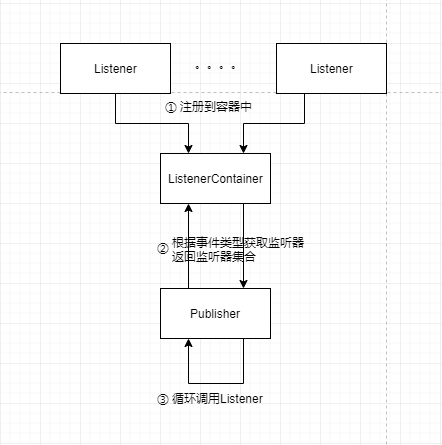
1 注册Listener到容器中,集合存储 (本文忽略注册过程源码,着重发布事件和处理事件代码)
2 获取发布器SimpleApplicationEventMulticaster, 发布器在spring启动时会初始化 initApplicationEventMulticaster()方法 此处不细究
3 发布器根据事件source和事件类class从容器中获取监听器集合
4 遍历监听器集合, 并调用监听器EventListener的onApplication方法
类图展示:
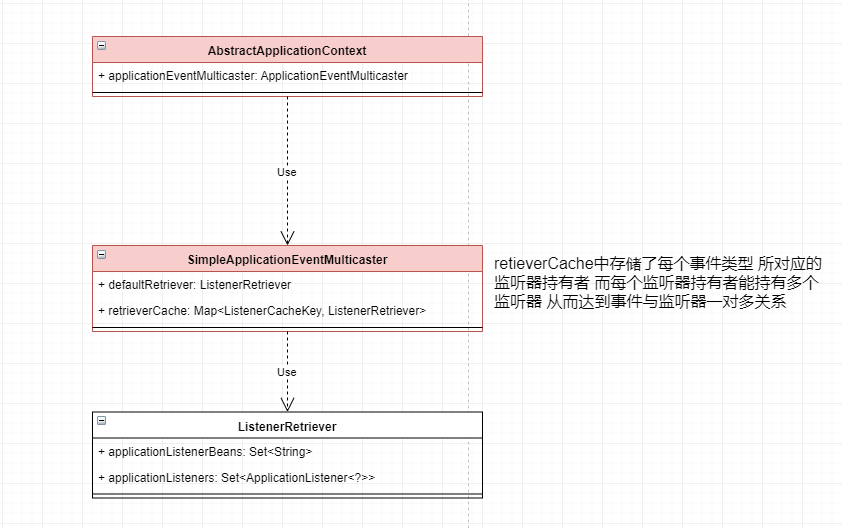
以MsgPublisher为入口 跟踪方法 applicationContext.publishEvent(msgEvent)
@Component public class MsgPublisher implements ApplicationContextAware { //持有当前容器 private ApplicationContext applicationContext; //模拟业务触发事件 public void publish(){ MsgEvent msgEvent = new MsgEvent("这是source"); msgEvent.setMsgId(UUID.randomUUID().toString()); msgEvent.setPayload("事件消息体xxx"); applicationContext.publishEvent(msgEvent); } @Override public void setApplicationContext(ApplicationContext applicationContext) throws BeansException { this.applicationContext = applicationContext; } }
AbstractApplicationContext 持续追踪代码
protected void publishEvent(Object event, ResolvableType eventType) { Assert.notNull(event, "Event must not be null"); if (logger.isTraceEnabled()) { logger.trace("Publishing event in " + getDisplayName() + ": " + event); } // Decorate event as an ApplicationEvent if necessary ApplicationEvent applicationEvent; //若继承自ApplicationEvent 则直接转Application类型 if (event instanceof ApplicationEvent) { applicationEvent = (ApplicationEvent) event; } //非继承自ApplicationEvent 则标准化成 PayloadApplicationEvent //继承关系为 PayloadApplicationEvent<T> extends ApplicationEvent 所以最终还是ApplicationEvent方法 else { applicationEvent = new PayloadApplicationEvent<Object>(this, event); if (eventType == null) { eventType = ((PayloadApplicationEvent)applicationEvent).getResolvableType(); } } // 有可能事件广播器正在初始化 则存入事件列表延后处理 if (this.earlyApplicationEvents != null) { this.earlyApplicationEvents.add(applicationEvent); } //获取事件广播器 并广播事件该时间 //重点在于时间广播代码 else { getApplicationEventMulticaster().multicastEvent(applicationEvent, eventType); } // Publish event via parent context as well... if (this.parent != null) { if (this.parent instanceof AbstractApplicationContext) { ((AbstractApplicationContext) this.parent).publishEvent(event, eventType); } else { this.parent.publishEvent(event); } } } ApplicationEventMulticaster getApplicationEventMulticaster() throws IllegalStateException { if (this.applicationEventMulticaster == null) { throw new IllegalStateException("ApplicationEventMulticaster not initialized - " + "call 'refresh' before multicasting events via the context: " + this); } //返回当前容器广播器 ApplicationEventMulticaster applicationEventMulticaster return this.applicationEventMulticaster; }
SimpleApplicationEventMulticaster 发布器发布事件
//广播事件
public void multicastEvent(final ApplicationEvent event, ResolvableType eventType) { //事件类型 ResolvableType type = (eventType != null ? eventType : resolveDefaultEventType(event)); //事件类型筛选容器中已注册的监听器 并循环调用 for (final ApplicationListener<?> listener : getApplicationListeners(event, type)) { Executor executor = getTaskExecutor(); if (executor != null) { executor.execute(new Runnable() { @Override public void run() { //调用监听器 invokeListener(listener, event); } }); } else { //调用监听器 invokeListener(listener, event); } } }
//筛选获取监听器 protected Collection<ApplicationListener<?>> getApplicationListeners( ApplicationEvent event, ResolvableType eventType) { //获取事件内容 Object source = event.getSource(); //获取事件source 可以理解为topic Class<?> sourceType = (source != null ? source.getClass() : null); //构建缓存KEY ListenerCacheKey cacheKey = new ListenerCacheKey(eventType, sourceType); //Map<ListenerCacheKey , ListenerRetriever> retrieverCache //ListenerRetriever持有事件监听器集合 按ListenerCacheKey分组 ListenerRetriever retriever = this.retrieverCache.get(cacheKey); //若从缓存中获取到retriever 则直接返回持有的监听器集合 if (retriever != null) { return retriever.getApplicationListeners(); } if (this.beanClassLoader == null || (ClassUtils.isCacheSafe(event.getClass(), this.beanClassLoader) && (sourceType == null || ClassUtils.isCacheSafe(sourceType, this.beanClassLoader)))) { // Fully synchronized building and caching of a ListenerRetriever synchronized (this.retrievalMutex) { retriever = this.retrieverCache.get(cacheKey); if (retriever != null) { return retriever.getApplicationListeners(); } retriever = new ListenerRetriever(true); //根据eventType sourceType筛选监听器 并存入retriever中 Collection<ApplicationListener<?>> listeners = retrieveApplicationListeners(eventType, sourceType, retriever); //放入MAP缓存 this.retrieverCache.put(cacheKey, retriever); return listeners; } } else { // No ListenerRetriever caching -> no synchronization necessary return retrieveApplicationListeners(eventType, sourceType, null); } } //调用监听器 事件处理 protected void invokeListener(ApplicationListener listener, ApplicationEvent event) { ErrorHandler errorHandler = getErrorHandler(); if (errorHandler != null) { try { //执行监听器的onApplicationEvent方法 listener.onApplicationEvent(event); } catch (Throwable err) { errorHandler.handleError(err); } } else { try { //执行监听器的onApplicationEvent方法 listener.onApplicationEvent(event); } catch (ClassCastException ex) { String msg = ex.getMessage(); if (msg == null || msg.startsWith(event.getClass().getName())) { // Possibly a lambda-defined listener which we could not resolve the generic event type for Log logger = LogFactory.getLog(getClass()); if (logger.isDebugEnabled()) { logger.debug("Non-matching event type for listener: " + listener, ex); } } else { throw ex; } } } }