登录窗口实现
效果图
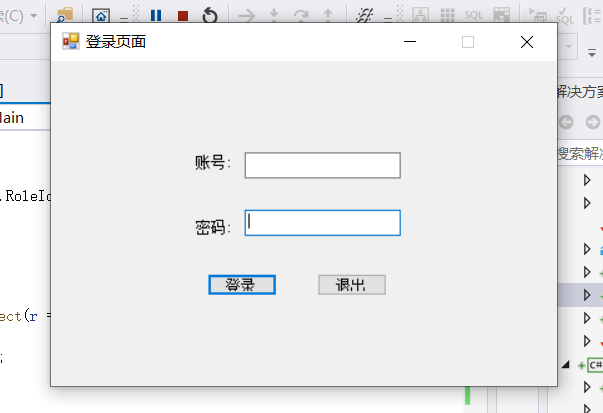
代码
using System;
using System.Collections.Generic;
using System.ComponentModel;
using System.Data;
using System.Drawing;
using System.Linq;
using System.Text;
using System.Threading.Tasks;
using System.Windows.Forms;
using Xwy.WindowsFormsApp.DAL;
using Xwy.WindowsFormsApp.Models;
namespace Xwy.WindowsFormsApp
{
public partial class FrmLogin : Form
{
public FrmLogin()
{
InitializeComponent();
}
private void btnLogin_Click(object sender, EventArgs e)
{
//1.接收页面输入
string userName = txtUName.Text.Trim();
string userPwd = txtUPwd.Text.Trim();
//2判断账号 密码 是否为空
if(string.IsNullOrEmpty(userName))
{
MsgBoxHelper.MsgErrorShow("账号不能为空!");
txtUName.Focus();
return;
}
if (string.IsNullOrEmpty(userPwd))
{
MsgBoxHelper.MsgErrorShow("密码不能为空!");
txtUPwd.Focus();
return;
}
UserInfoModel userInfo = new UserInfoModel
{
UserName = userName,
UserPwd = userPwd
};
//3 到数据库里检查存在性 --成功 否则 --失败
UserDAL userDAL = new UserDAL();
int userId=userDAL.Login(userInfo);
if (userId > 0)
{
MsgBoxHelper.MsgBoxShow("登录提示","登录成功");
//显示到主页面
FrmMain frmMain = new FrmMain();
frmMain.Tag = userId;
frmMain.Show();
this.Hide();
}
else
{
MsgBoxHelper.MsgErrorShow("账号或密码输入有误!");
}
}
private void btnExit_Click(object sender, EventArgs e)
{
Application.Exit();
}
}
}



