记vscode无法启动解决办法
背景
之前都好好的,突然就不行了,点击快捷方式或直接程序右击管理员运行均没有任何反应。
处理方式(确认使用此解决办法可以看下方红字部分,是否也有类似提示):
创建null服务。(启发站点:shellvon的回复):https://github.com/microsoft/vscode/issues/185298
步骤
1、要确保 C:\Windows\System32\drivers\null.sys 这个null.sys文件存在,否则服务也启动不成功
2、若不存在,本机win11下载从此链接处找到:https://blog.csdn.net/m0_55000378/article/details/125788077 , 其它系统版本或此链接下载后不行,需要自行网上搜索或找一台相同版本电脑拷贝
相关链接(未验证,因为提供版本只到win10):https://www.exefiles.com/zh-cn/sys/null-sys/
1 2 3 4 5 6 7 8 9 10 | C:\Users\Administrator>sc query null[SC] EnumQueryServicesStatus:OpenService 失败 1060:指定的服务未安装。C:\Users\Administrator>sc create null binPath= C:\Windows\System32\drivers\null.sys type= kernel start= auto error= normal[SC] CreateService 成功C:\Users\Administrator>sc start null |
SERVICE_NAME: null
TYPE : 1 KERNEL_DRIVER
STATE : 4 RUNNING
(STOPPABLE, NOT_PAUSABLE, IGNORES_SHUTDOWN)
WIN32_EXIT_CODE : 0 (0x0)
SERVICE_EXIT_CODE : 0 (0x0)
CHECKPOINT : 0x0
WAIT_HINT : 0x0
PID : 0
FLAGS :
5、如若文件不对,则会报下图错误,需要删除重新更换,删除命令:sc delete null
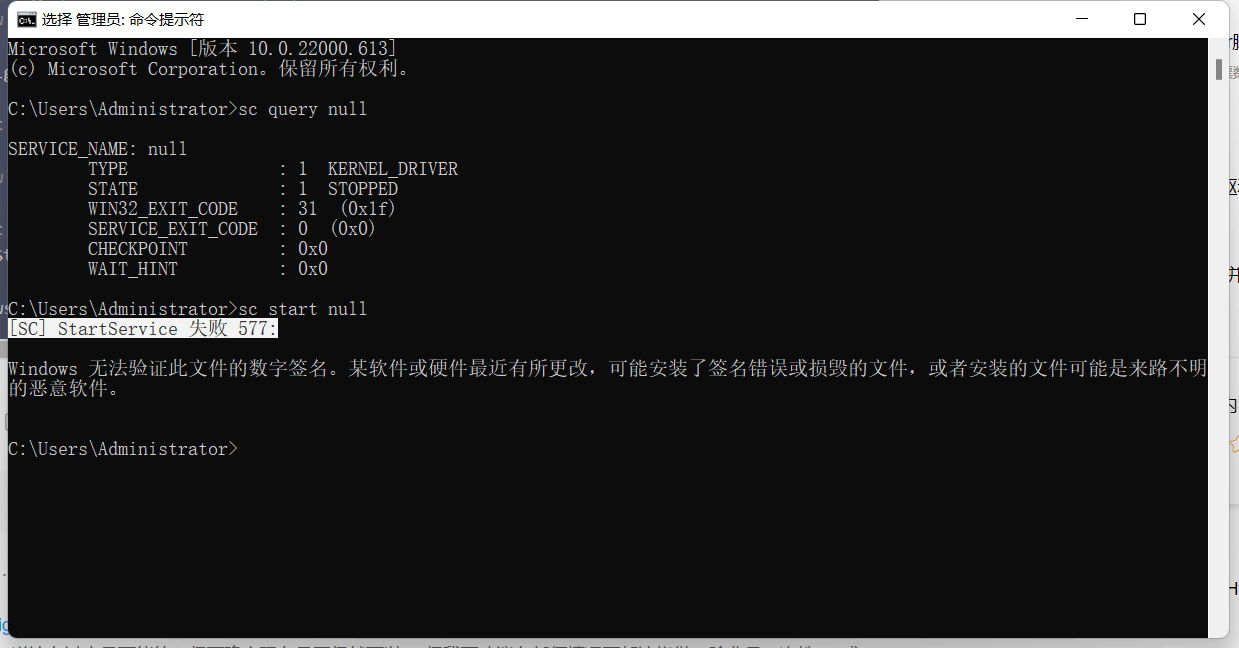
--------------- 以下各操作均无效果 ----------------------




【推荐】国内首个AI IDE,深度理解中文开发场景,立即下载体验Trae
【推荐】编程新体验,更懂你的AI,立即体验豆包MarsCode编程助手
【推荐】抖音旗下AI助手豆包,你的智能百科全书,全免费不限次数
【推荐】轻量又高性能的 SSH 工具 IShell:AI 加持,快人一步
· 分享一个免费、快速、无限量使用的满血 DeepSeek R1 模型,支持深度思考和联网搜索!
· 使用C#创建一个MCP客户端
· 基于 Docker 搭建 FRP 内网穿透开源项目(很简单哒)
· ollama系列1:轻松3步本地部署deepseek,普通电脑可用
· 按钮权限的设计及实现