Ubuntu 监控网络使用情况
安装网络监测工具
$ sudo apt install nethogs
然后在终端执行
$ sudo nethogs
## 可能会报以下错误
# ioctl failed while establishing local IP for selected device veth20cf3fc. You may specify the device on the command line.
若报错需指定设备,则指定具体的网口,可通过 ifconfig 查看设备名称
$ ifconfig
eno1 Link encap:Ethernet HWaddr 0c:c4:7a:e6:4a:b8
UP BROADCAST MULTICAST MTU:1500 Metric:1
RX packets:0 errors:0 dropped:0 overruns:0 frame:0
TX packets:0 errors:0 dropped:0 overruns:0 carrier:0
collisions:0 txqueuelen:1000
RX bytes:0 (0.0 B) TX bytes:0 (0.0 B)
Memory:fb120000-fb13ffff
eno2 Link encap:Ethernet HWaddr 0c:c4:7a:e6:4a:b9
inet addr:192.168.6.31 Bcast:192.168.6.255 Mask:255.255.255.0
UP BROADCAST RUNNING MULTICAST MTU:1500 Metric:1
RX packets:293845736 errors:0 dropped:2234 overruns:1186 frame:0
TX packets:755625613 errors:0 dropped:0 overruns:0 carrier:0
collisions:0 txqueuelen:1000
RX bytes:237647351984 (237.6 GB) TX bytes:1064607047634 (1.0 TB)
Memory:fb100000-fb11ffff
指定查看设备即可
$ sudo nethogs eno2
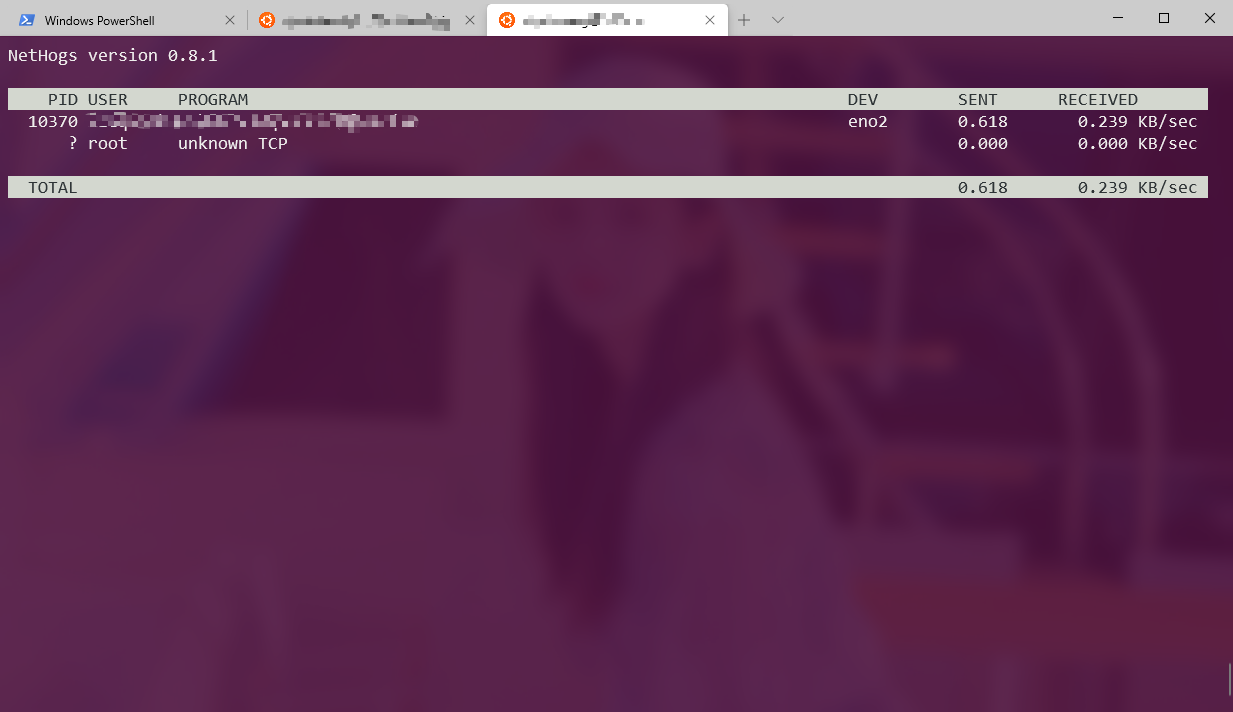
按 q 键可退出。


 浙公网安备 33010602011771号
浙公网安备 33010602011771号