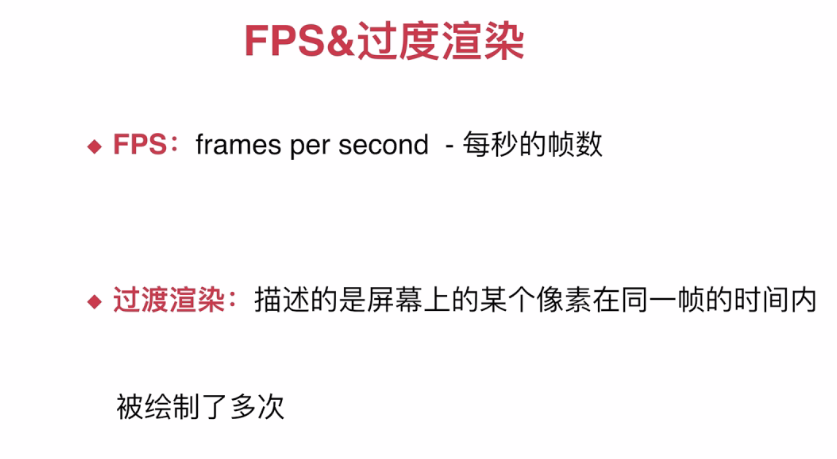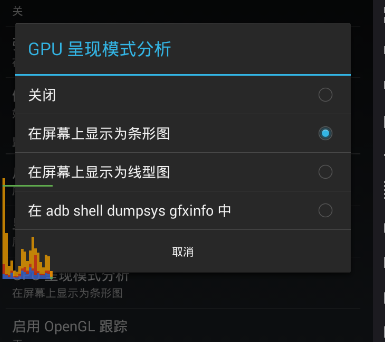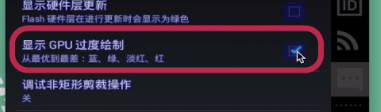1、环境安装:
adb sdk 模拟器:genymotion
2、在模拟器上安装APP
adb install app路径
3、adb指令
adb devices 查看链接的设备
adb logcat | find "START" 查看日志 过滤 "START"
adb shell am start -W -n com.ustcinfo.f.ch/.view.activity.LoginActivity 启动APP 可以查看APP启动时间
cmp=com.ustcinfo.f.ch/.view.activity.LoginActivity
adb shell am force-stop com.ustcinfo.f.ch 停止APP 再启动时 是冷启动
adb shell input keyevent 3 停止APP,相当于退回到后台,再启动时是热启动
4、cpu
adb shell dumpsys cpuinfo | find "com.ustcinfo.f.ch"
5、获取进程ID pid
adb shell ps | find "com.ustcinfo.f.ch"
6\获取流量
adb shell cat /proc/pid/net/dev
7、FPS 过渡渲染