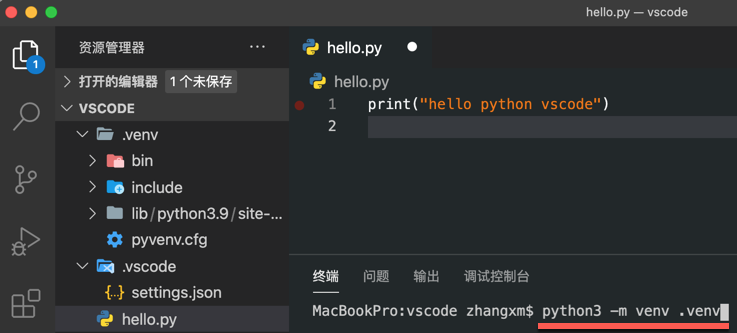Mac 卸载Python3.6
Mac 自带的 Python 已经能够满足我们的需要了,因此很多同学在安装完 Python 之后,又想要将其删除,或者称之为卸载。
对于删除 Python,我们首先要知道其具体都安装了什么,实际上,在安装 Python 时,其自动生成:
1)Python framework,即 Python 框架;
2)Python 应用目录;
3)指向 Python 的连接。
对于 Mac 自带的 Python,其框架目录为:
System/Library/Frameworks/Python.framework
而我们安装的 Python,其(默认)框架目录为:
/Library/Frameworks/Python.framework
接下来,我们就分别(在 Mac 终端进行)删除上面所提到的三部分。
第 1 步,删除框架:
sudo rm -rf /Library/Frameworks/Python.framework/Versions/3.6
第 2步,删除应用目录:
sudo rm -rf "/Applications/Python 3.6"
第 3 步,删除指向 Python 的连接:
cd /usr/local/bin/
ls -l /usr/local/bin | grep '../Library/Frameworks/Python.framework/Versions/3.6' | awk '{print $9}' | tr -d @ | xargs rm
至此,我们已经成功删除 Python 的相关文件,其中3.6为 Python 的版本号。
Mac安装python的一些注意事项
使用brew install python3 会把python安装到/usr/local/Cellar/python/下。尽量不要使用brew方式安装Python
brew list python
/usr/local/Cellar/python/3.7.7/bin/2to3
/usr/local/Cellar/python/3.7.7/bin/2to3-3.7
/usr/local/Cellar/python/3.7.7/bin/easy_install-3.7
/usr/local/Cellar/python/3.7.7/bin/idle3
/usr/local/Cellar/python/3.7.7/bin/idle3.7
/usr/local/Cellar/python/3.7.7/bin/pip3
/usr/local/Cellar/python/3.7.7/bin/pip3.7
/usr/local/Cellar/python/3.7.7/bin/pydoc3
/usr/local/Cellar/python/3.7.7/bin/pydoc3.7
/usr/local/Cellar/python/3.7.7/bin/python3
/usr/local/Cellar/python/3.7.7/bin/python3-config
/usr/local/Cellar/python/3.7.7/bin/python3.7
/usr/local/Cellar/python/3.7.7/bin/python3.7-config
/usr/local/Cellar/python/3.7.7/bin/python3.7m
/usr/local/Cellar/python/3.7.7/bin/python3.7m-config
/usr/local/Cellar/python/3.7.7/bin/pyvenv
/usr/local/Cellar/python/3.7.7/bin/pyvenv-3.7
/usr/local/Cellar/python/3.7.7/bin/wheel3
/usr/local/Cellar/python/3.7.7/Frameworks/Python.framework/ (2730 files)
/usr/local/Cellar/python/3.7.7/IDLE 3.app/Contents/ (8 files)
/usr/local/Cellar/python/3.7.7/lib/pkgconfig/ (3 files)
/usr/local/Cellar/python/3.7.7/libexec/bin/ (7 files)
/usr/local/Cellar/python/3.7.7/libexec/pip/ (794 files)
/usr/local/Cellar/python/3.7.7/libexec/setuptools/ (365 files)
/usr/local/Cellar/python/3.7.7/libexec/wheel/ (60 files)
/usr/local/Cellar/python/3.7.7/Python Launcher 3.app/Contents/ (16 files)
/usr/local/Cellar/python/3.7.7/share/man/ (2 files)
brew uninstall python3 会把/usr/local/Cellar/下的python删掉
brew uninstall --ignore-dependencies python@3.8
安装 autopep8
chown -R $USER /Users/zhangxm/Library/Python
MacBookPro:vscode zhangxm$ /usr/local/bin/python3 /Users/zhangxm/.vscode/extensions/ms-python.python-2021.3.680753044/pythonFiles/pyvsc-run-isolated.py pip install -U autopep8 --user
Collecting autopep8
Using cached autopep8-1.5.6-py2.py3-none-any.whl (44 kB)
Collecting pycodestyle>=2.7.0
Using cached pycodestyle-2.7.0-py2.py3-none-any.whl (41 kB)
Collecting toml
Using cached toml-0.10.2-py2.py3-none-any.whl (16 kB)
Installing collected packages: toml, pycodestyle, autopep8
WARNING: The script pycodestyle is installed in '/Users/zhangxm/Library/Python/3.9/bin' which is not on PATH.
Consider adding this directory to PATH or, if you prefer to suppress this warning, use --no-warn-script-location.
WARNING: The script autopep8 is installed in '/Users/zhangxm/Library/Python/3.9/bin' which is not on PATH.
Consider adding this directory to PATH or, if you prefer to suppress this warning, use --no-warn-script-location.
Successfully installed autopep8-1.5.6 pycodestyle-2.7.0 toml-0.10.2
MacBookPro:vscode zhangxm$
创建python虚拟环境
python3 -m venv .venv