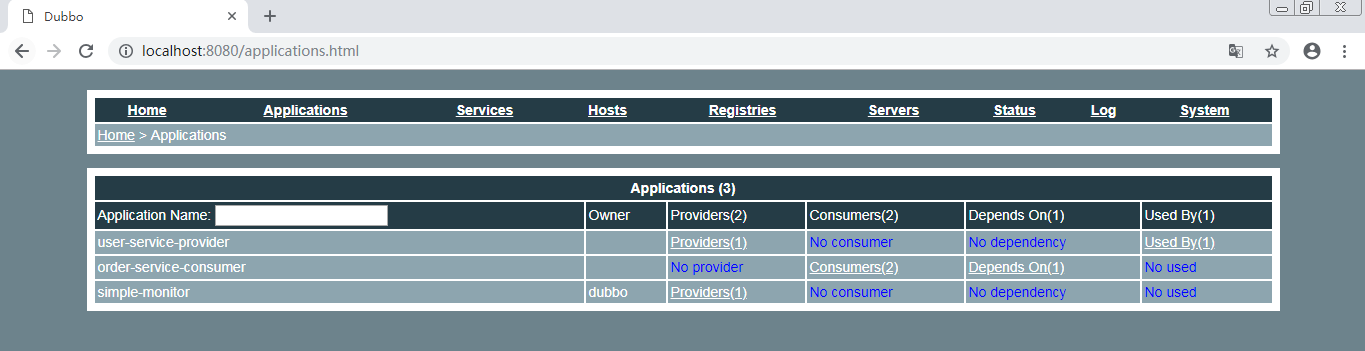安装dubbo的监控中心dubbo-monitor-simple
1、下载dubbo-monitor-simple
2、修改配置指定注册中心地址
进入dubbo-monitor-simple\src\main\resources\conf目录修改 dubbo.properties文件
# Licensed to the Apache Software Foundation (ASF) under one or more
# contributor license agreements. See the NOTICE file distributed with
# this work for additional information regarding copyright ownership.
# The ASF licenses this file to You under the Apache License, Version 2.0
# (the "License"); you may not use this file except in compliance with
# the License. You may obtain a copy of the License at
#
# http://www.apache.org/licenses/LICENSE-2.0
#
# Unless required by applicable law or agreed to in writing, software
# distributed under the License is distributed on an "AS IS" BASIS,
# WITHOUT WARRANTIES OR CONDITIONS OF ANY KIND, either express or implied.
# See the License for the specific language governing permissions and
# limitations under the License.
dubbo.container=log4j,spring,registry,jetty-monitor
dubbo.application.name=simple-monitor
dubbo.application.owner=dubbo
#dubbo.registry.address=multicast://224.5.6.7:1234
dubbo.registry.address=zookeeper://127.0.0.1:2181
#dubbo.registry.address=redis://127.0.0.1:6379
#dubbo.registry.address=dubbo://127.0.0.1:9090
dubbo.protocol.port=7070
dubbo.jetty.port=8080
dubbo.jetty.directory=${user.home}/monitor
dubbo.charts.directory=${user.home}/monitor/charts
dubbo.statistics.directory=${user.home}/monitor/statistics
dubbo.log4j.file=logs/dubbo-monitor-simple.log
dubbo.log4j.level=WARN
3、打包dubbo-monitor-simple
进入pom.xml文件所在目录D:\BaiduNetdiskDownload\Dubbo\incubator-dubbo-ops-master\dubbo-monitor-simple
运行mvn clean package -Dmaven.test.skip=true命令进行打包
4、解压dubbo-monitor-simple-2.0.0-assembly.tar.gz文件
5、进入D:\BaiduNetdiskDownload\Dubbo\dubbo-monitor-simple-2.0.0\assembly.bin目录,运行start.bat
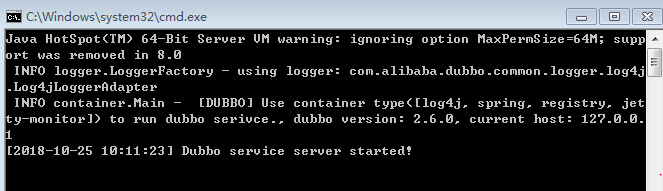
6、在浏览器中访问8080端口
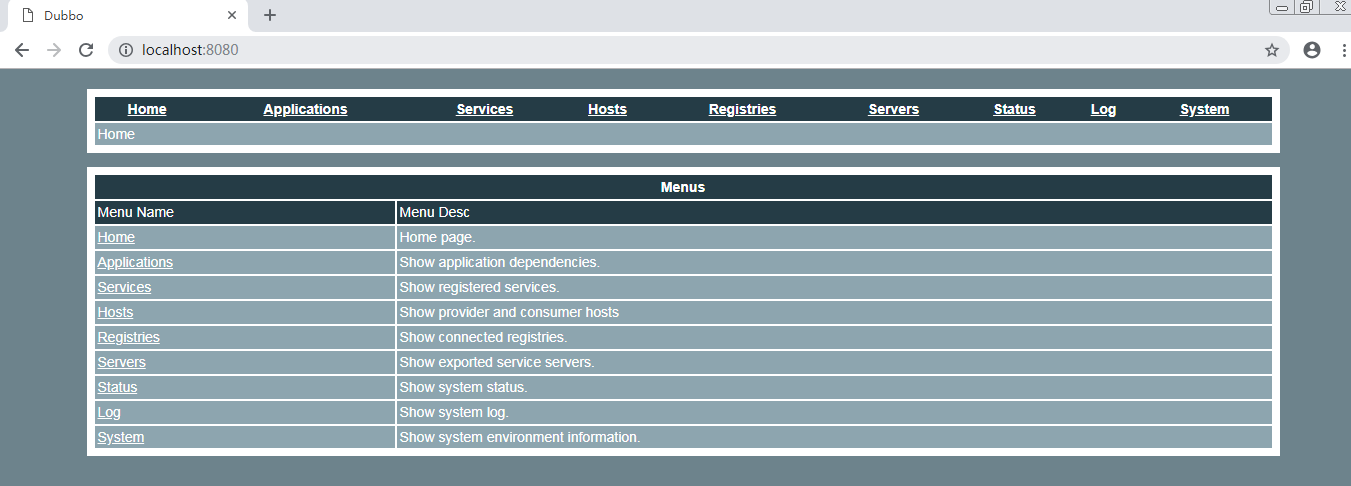
7、配置监控中心
所有服务配置连接监控中心,进行监控统计
<!-- 监控中心协议,如果为protocol="registry",表示从注册中心发现监控中心地址,否则直连监控中心 -->
<dubbo:monitor protocol="registry"></dubbo:monitor>
Simple Monitor 挂掉不会影响到 Consumer 和 Provider 之间的调用,所以用于生产环境不会有风险。Simple Monitor 采用磁盘存储统计信息,请注意安装机器的磁盘限制,如果要集群,建议用mount共享磁盘。
1)、在服务提供者user-service-provider的配置文件provider.xml中添加如下内容:
<!-- 连接监控中心 --> <dubbo:monitor protocol="registry"></dubbo:monitor> <!--直连监控中心--> <!-- <dubbo:monitor address="127.0.0.1:7070"></dubbo:monitor> -->
添加后的provider.xml文件内容如下:
<?xml version="1.0" encoding="UTF-8"?>
<beans xmlns="http://www.springframework.org/schema/beans"
xmlns:xsi="http://www.w3.org/2001/XMLSchema-instance"
xmlns:dubbo="http://code.alibabatech.com/schema/dubbo"
xsi:schemaLocation="http://www.springframework.org/schema/beans http://www.springframework.org/schema/beans/spring-beans.xsd
http://code.alibabatech.com/schema/dubbo http://code.alibabatech.com/schema/dubbo/dubbo.xsd">
<!-- 1、指定当前服务/应用的名字(同样的服务名字相同,不要和别的服务同名) -->
<dubbo:application name="user-service-provider"></dubbo:application>
<!-- 2、指定注册中心的位置 -->
<!-- <dubbo:registry address="zookeeper://127.0.0.1:2181"></dubbo:registry> -->
<dubbo:registry protocol="zookeeper" address="127.0.0.1:2181"></dubbo:registry>
<!-- 3、指定通信规则(通信协议&通信端口) -->
<dubbo:protocol name="dubbo" port="20880"></dubbo:protocol>
<!-- 4、暴露服务 ref:指向服务的真正的实现对象 -->
<dubbo:service interface="com.lina02.gmall.service.UserService" ref="userServiceImpl"/>
<!-- 服务的实现 -->
<bean id="userServiceImpl" class="com.lina02.gmall.service.impl.UserServiceImpl"></bean>
<!-- 连接监控中心 -->
<dubbo:monitor protocol="registry"></dubbo:monitor>
<!--直连监控中心-->
<!-- <dubbo:monitor address="127.0.0.1:7070"></dubbo:monitor> -->
</beans>
2)在服务消费者order-service-consumer的配置文件consumer.xml中添加如下内容:
<!-- 连接监控中心 --> <dubbo:monitor protocol="registry"></dubbo:monitor> <!--直连监控中心--> <!-- <dubbo:monitor address="127.0.0.1:7070"></dubbo:monitor> -->
添加后的consumer.xml文件内容如下:
<?xml version="1.0" encoding="UTF-8"?> <beans xmlns="http://www.springframework.org/schema/beans" xmlns:xsi="http://www.w3.org/2001/XMLSchema-instance" xmlns:dubbo="http://dubbo.apache.org/schema/dubbo" xmlns:context="http://www.springframework.org/schema/context" xsi:schemaLocation="http://www.springframework.org/schema/beans http://www.springframework.org/schema/beans/spring-beans.xsd http://www.springframework.org/schema/context http://www.springframework.org/schema/context/spring-context-4.3.xsd http://dubbo.apache.org/schema/dubbo http://dubbo.apache.org/schema/dubbo/dubbo.xsd http://code.alibabatech.com/schema/dubbo http://code.alibabatech.com/schema/dubbo/dubbo.xsd"> <context:component-scan base-package="com.lina02.gmall.service.impl"></context:component-scan> <dubbo:application name="order-service-consumer"></dubbo:application> <dubbo:registry address="zookeeper://127.0.0.1:2181"></dubbo:registry> <!--声明需要调用的远程服务的接口;生成远程服务代理 --> <dubbo:reference interface="com.lina02.gmall.service.UserService" id="userService"> </dubbo:reference> <!-- 连接监控中心 --> <dubbo:monitor protocol="registry"></dubbo:monitor> <!--直连监控中心--> <!-- <dubbo:monitor address="127.0.0.1:7070"></dubbo:monitor> --> </beans>
8、查看监控中心