解决git clone下载速度慢的问题
1、通过多ping不同监测点,找到响应IP速度最快的那个ip地址
站长工具ping检测:http://ping.chinaz.com/github.com

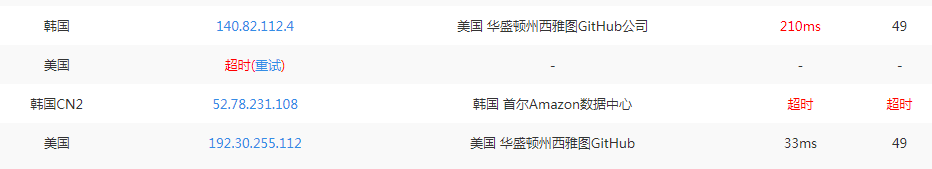
找到 http://github.com 和 http://global-ssl.fastly.net 对应的IP地址,例如:
http://github.com/ 对应的ip是:192.30.255.112
http://global-ssl.fastly.net 对应的ip是:151.101.1.194
2、修改本地host文件
用记事本打开hosts文件(路径在:C:\Windows\System32\drivers\etc\hosts),
将下列内容加入到拷贝出的hosts文件中:
192.30.255.112 github.com
151.101.1.194 github.global.ssl.fastly.net
最后刷新DNS缓存:ipconfig /flushdns,完事。
本文由Bypass整理发布,转载请保留出处。
欢迎关注我的个人微信公众号:Bypass--,浏览更多精彩文章。





【推荐】国内首个AI IDE,深度理解中文开发场景,立即下载体验Trae
【推荐】编程新体验,更懂你的AI,立即体验豆包MarsCode编程助手
【推荐】抖音旗下AI助手豆包,你的智能百科全书,全免费不限次数
【推荐】轻量又高性能的 SSH 工具 IShell:AI 加持,快人一步
· .NET Core 中如何实现缓存的预热?
· 从 HTTP 原因短语缺失研究 HTTP/2 和 HTTP/3 的设计差异
· AI与.NET技术实操系列:向量存储与相似性搜索在 .NET 中的实现
· 基于Microsoft.Extensions.AI核心库实现RAG应用
· Linux系列:如何用heaptrack跟踪.NET程序的非托管内存泄露
· TypeScript + Deepseek 打造卜卦网站:技术与玄学的结合
· 阿里巴巴 QwQ-32B真的超越了 DeepSeek R-1吗?
· 【译】Visual Studio 中新的强大生产力特性
· 2025年我用 Compose 写了一个 Todo App
· 张高兴的大模型开发实战:(一)使用 Selenium 进行网页爬虫