Redis工具类封装及使用
1.新建springboot项目,bom.xml添加依赖
<dependencies> <dependency> <groupId>org.springframework.boot</groupId> <artifactId>spring-boot-starter-data-redis</artifactId> <version>2.6.7</version> </dependency> <dependency> <groupId>org.springframework.boot</groupId> <artifactId>spring-boot-starter-web</artifactId> </dependency> </dependencies>
2.新建实体类
package com.xiaobing.domain; import java.util.Date; public class User { private int age; private String pwd; private String phone; private Date createTime; public User() { } public User(int age, String pwd, String phone, Date createTime) { this.age = age; this.pwd = pwd; this.phone = phone; this.createTime = createTime; } public int getAge() { return age; } public void setAge(int age) { this.age = age; } public String getPwd() { return pwd; } public void setPwd(String pwd) { this.pwd = pwd; } public String getPhone() { return phone; } public void setPhone(String phone) { this.phone = phone; } public Date getCreateTime() { return createTime; } public void setCreateTime(Date createTime) { this.createTime = createTime; } @Override public String toString() { return "User{" + "age=" + age + ", pwd='" + pwd + '\'' + ", phone='" + phone + '\'' + ", createTime=" + createTime + '}'; } }
package com.xiaobing.domain; public class JsonData { private int code; private Object data; private String msg; public int getCode() { return code; } public void setCode(int code) { this.code = code; } public Object getData() { return data; } public void setData(Object data) { this.data = data; } public String getMsg() { return msg; } public void setMsg(String msg) { this.msg = msg; } public JsonData(int code, Object data) { super(); this.code = code; this.data = data; } public JsonData(int code, Object data, String msg) { super(); this.code = code; this.data = data; this.msg = msg; } public JsonData() { super(); } public static JsonData buildSuccess(Object data) { return new JsonData(0, data); } public static JsonData buildSuccess(Object data,String msg) { return new JsonData(0, data,msg); } public static JsonData buildError(String msg) { return new JsonData(-1, "", msg); } public static JsonData buildError(String msg,int code) { return new JsonData(code, "", msg); } @Override public String toString() { return "JsonData [code=" + code + ", data=" + data + ", msg=" + msg + "]"; } }
3.JsonUtils 对象转字符串,字符串转对象工具类
package com.xiaobing.utils; import com.fasterxml.jackson.databind.ObjectMapper; import org.springframework.util.StringUtils; public class JsonUtils { private static ObjectMapper objectMapper = new ObjectMapper(); //对象转字符串 public static <T> String obj2String(T obj){ if(obj == null){ return null; } try{ return obj instanceof String ? (String)obj : objectMapper.writeValueAsString(obj); }catch (Exception e){ e.printStackTrace(); return null; } } //字符串转对象 public static <T> T string2Obj(String str , Class<T> clazz){ if(StringUtils.isEmpty(str) || clazz == null){ return null; } try{ return clazz.equals(String.class) ? (T) str :objectMapper.readValue(str,clazz); }catch (Exception e){ e.printStackTrace(); return null; } } }
4.Redis工具类
package com.xiaobing.utils; import org.springframework.beans.factory.annotation.Autowired; import org.springframework.data.redis.core.StringRedisTemplate; import org.springframework.stereotype.Component; @Component public class RedisClient { @Autowired private StringRedisTemplate redisTpl; /** * 设置key-value到Redis中 * @param key * @param value * @return */ public boolean set(String key , String value){ try { redisTpl.opsForValue().set(key,value); return true; }catch (Exception e){ e.printStackTrace(); return false; } } /** * 通过key获取缓存中的值 * @param key * @return */ public String get(String key){ try { return redisTpl.opsForValue().get(key); }catch (Exception e){ e.printStackTrace(); return null; } } }
5.Redis配置文件application.properties
server.port=9090
#redis基础配置
spring.redis.database=0
spring.redis.host=xx.xx.xx.xx
spring.redis.port=6379
#连接超时时间单位Ms(毫秒)
spring.redis.timeout=3000
#=====redis线程池设置======
#连接池中的最大空闲连接,默认值也是8。
spring.redis.pool.max-idle=200
#连接池中的最小空闲连接,默认值也是0。
spring.redis.pool.min-idle=200
#如果赋值为-1,则表示不限制;pool已经分配了maxActive个jedis实例,则此时pool的状态为exhausted(耗尽)。
spring.redis.pool.max-active=2000
#等待可用连接的最大时间,单位毫秒,默认值为一1,表示永不超时
spring.redis.pool.max-wait=1000
6. Controller
package com.xiaobing.controller; import com.xiaobing.domain.JsonData; import com.xiaobing.domain.User; import com.xiaobing.utils.JsonUtils; import com.xiaobing.utils.RedisClient; import org.springframework.beans.factory.annotation.Autowired; import org.springframework.web.bind.annotation.GetMapping; import org.springframework.web.bind.annotation.RequestMapping; import org.springframework.web.bind.annotation.RestController; import java.util.Date; @RestController @RequestMapping("api/v1/pub") public class TestController { @Autowired private RedisClient redisClient; User user = new User(1,"123456","1008611",new Date()); @GetMapping(value="set_user") public JsonData setUser(){ boolean result = redisClient.set("base:user:"+user.getPhone(), JsonUtils.obj2String(user)); return JsonData.buildSuccess(result,"SET成功"); } @GetMapping(value="get_user") public JsonData getUser(){ String str = redisClient.get("base:user:"+user.getPhone()); User user = JsonUtils.string2Obj(str,User.class); return JsonData.buildSuccess(user,"GET成功"); } }
7.启动类
package com.xiaobing; import org.springframework.boot.SpringApplication; import org.springframework.boot.autoconfigure.SpringBootApplication; @SpringBootApplication public class DemoApplication { public static void main(String[] args) { SpringApplication.run(DemoApplication.class, args); } }
8.启动访问
. ____ _ __ _ _ /\\ / ___'_ __ _ _(_)_ __ __ _ \ \ \ \ ( ( )\___ | '_ | '_| | '_ \/ _` | \ \ \ \ \\/ ___)| |_)| | | | | || (_| | ) ) ) ) ' |____| .__|_| |_|_| |_\__, | / / / / =========|_|==============|___/=/_/_/_/ :: Spring Boot :: (v2.0.1.RELEASE) 2022-07-12 16:17:43.864 INFO 17080 --- [ main] o.s.b.w.embedded.tomcat.TomcatWebServer : Tomcat started on port(s): 9099 (http) with context path '' 2022-07-12 16:17:43.867 INFO 17080 --- [ main] com.xiaobing.DemoApplication : Started DemoApplication in 4.582 seconds (JVM running for 5.202)
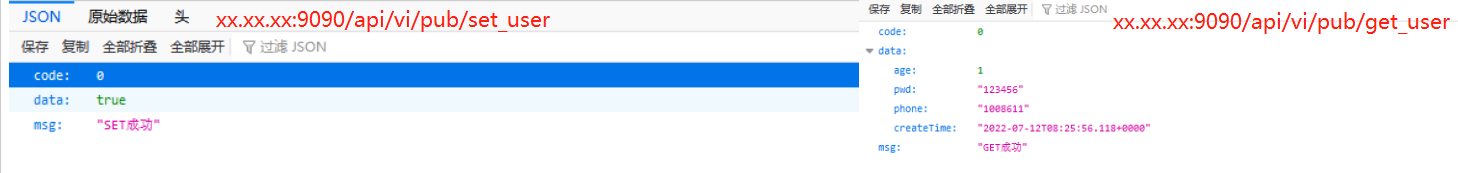
9.Redis客户端查看验证
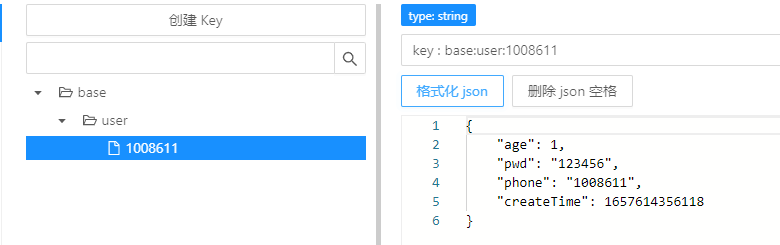
10.自测,以备方便后续使用!

