Redis 安装Linux
1.Redis官网下载
2.或者直接命令下载安装
[root@xiaobing redis]# wget http://download.redis.io/releases/redis-7.0.2.tar.gz [root@xiaobing redis-7.0.2]# tar xzf redis-7.0.2.tar.gz [root@xiaobing redis-7.0.2]# cd redis-7.0.2/ [root@xiaobing redis-7.0.2]# make
3.启动
[root@xiaobing src]# ./redis-server [root@xiaobing src]# nohup ./redis-server & //守护进程启动
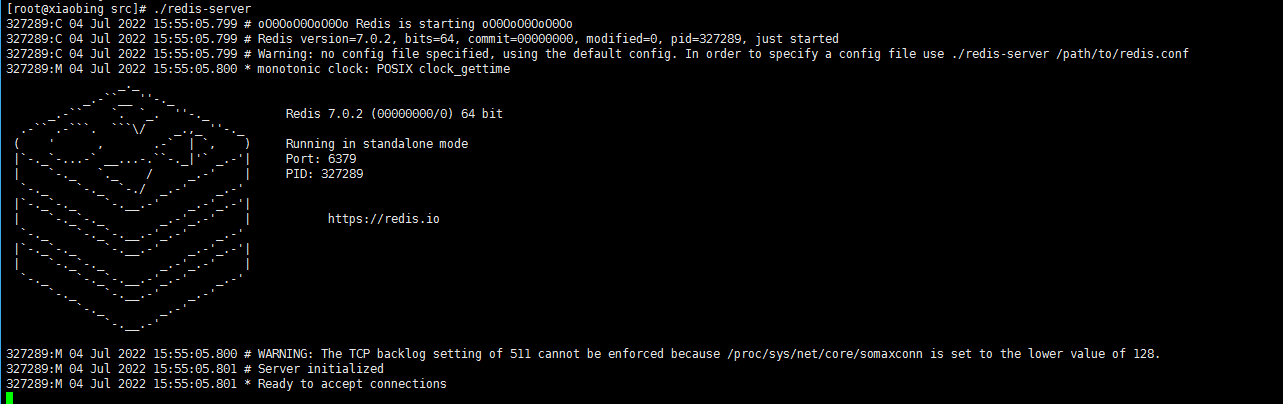
4.客户端连接
[root@xiaobing src]# ./redis-cli 127.0.0.1:6379> set name xiaobing OK 127.0.0.1:6379> get name "xiaobing" 127.0.0.1:6379>
5.查看Redis PID
[root@xiaobing redis-7.0.2]# lsof -i:6379 COMMAND PID USER FD TYPE DEVICE SIZE/OFF NODE NAME redis-cli 327344 root 3u IPv4 6152285 0t0 TCP localhost:38498->localhost:redis (ESTABLISHED) redis-ser 327367 root 6u IPv4 6152255 0t0 TCP *:redis (LISTEN) redis-ser 327367 root 7u IPv6 6152256 0t0 TCP *:redis (LISTEN) redis-ser 327367 root 8u IPv4 6152286 0t0 TCP localhost:redis->localhost:38498 (ESTABLISHED) [root@xiaobing redis-7.0.2]# kill 327367 //杀掉进程
6.Redis密码设置
127.0.0.1:6379> config set requirepass 123456 //设置密码 OK 127.0.0.1:6379> auth 123456 //密码验证 OK 127.0.0.1:6379> config get requirepass //获取密码 1) "requirepass" 2) "123456" 127.0.0.1:6379>
7.默认是本地访问的。需要开放外网访问
1.打开redi.conf 文件在NETWORK部分修改 2.注释掉 bind 127.0.0.1 -::1 //仅本地访问 或者# bind 192.168.1.100 10.0.0.1 # listens on two specific IPv4 addresses 3.修改:protected-mode yes //yes 改为 no 关闭保护 4.[root@xiaobing src]# nohup ./redis-server ../redis.conf //指定配置文件启动守护进程
Window验证连接:

注意:除配置文件以外,连接失败原因还应该检查 1.阿里云主机是否开放端口6379,或者 2.redis是否指定配置文件启动



【推荐】国内首个AI IDE,深度理解中文开发场景,立即下载体验Trae
【推荐】编程新体验,更懂你的AI,立即体验豆包MarsCode编程助手
【推荐】抖音旗下AI助手豆包,你的智能百科全书,全免费不限次数
【推荐】轻量又高性能的 SSH 工具 IShell:AI 加持,快人一步
· TypeScript + Deepseek 打造卜卦网站:技术与玄学的结合
· Manus的开源复刻OpenManus初探
· AI 智能体引爆开源社区「GitHub 热点速览」
· 从HTTP原因短语缺失研究HTTP/2和HTTP/3的设计差异
· 三行代码完成国际化适配,妙~啊~
2019-07-04 【java+selenium3】JavaScript的调用执行 (十)
2019-07-04 【java+selenium3】时间控件 (九)
2019-07-04 【java+selenium3】select 下拉选 (八)
2019-07-04 【java+selenium3】隐式等待+显式等待 (七)
2019-07-04 【java+selenium3】线程休眠方法 (六)