vue-vite浅析
大家好,我是小雨小雨,致力于分享有趣的、实用的文章。
内容分为原创和翻译,如果有问题,欢迎随时评论或私信,很乐意和大家一起探讨,一起进步。
分享不易,希望能够得到大家的支持和关注。
vite出了好久了,也出了好多相关文章,我也想出,然后我就写了。😃
该文档对应的vite版本:2.0.0-beta.4
vite文档
整体流程
笔者认为,vite是站在巨人肩膀上的一个创新型dev构建工具,分别继承于:
其中洋葱模型如果将next()放到函数最底部的话,和rollup的插件驱动是类似的。
也就是说可插拔架构是vite的整体思想,不仅可以编写内部插件,将内部插件原子化,还可以借助npm上各种已有的插件。非常灵活。
为什么采用es module呢?
vite采用的es module进行模块导入,这是现代浏览器原生支持的,当import一个模块时,会发出一个请求,正因如此,只能在服务中使用es module。而且import的模块路径发生变化的时候,会重新发送请求,路径变化包括query。
下面我们进入整体
vite采用monorepo架构,我们要关心的代码主要两部分:
先从vite cli说起。
这里是vite的入口:
const { createServer } = await import('./server')
try {
const server = await createServer(
{
root,
mode: options.mode,
logLevel: options.logLevel,
server: cleanOptions(options) as ServerOptions
},
options.config
)
await server.listen()
简单粗暴,通过createServer创建一个服务,然后开始监听,我们直接一个瞎子摸葫芦,打开createServer看看。
export async function createServer(
inlineConfig: UserConfig & { mode?: string } = {},
configPath?: string | false
): Promise<ViteDevServer> {
// 代码太多不放了,放点方便看的,有兴趣的话可以打开代码一边看这里的注释一边看代码
// 配置相关,比如记载本地配置文件、集成插件,环境变量等等
// 利用connect初始化服务,connect是一个使用中间件为node提供可扩展服务的http框架,有兴趣可以去看看
// 创建webSocket服务
// 利用chokidar进行文件监听
// vite继承rollup实现了一个迷你版的构解析构建工具
// 创建一个图来维护模块之间的关系
// 当文件发生变化的时候进行hmr相关操作,后续会介绍
// 接入各种各样的中间件,比如接口代理的、静态服务的、解析请求资源的、重定向、处理html的等,其中最重要的就是解析请求资源的了,下面具体来扣一下这块
// 调用插件中的configureServer,这一步可以将vite中所有内容暴露给用户,比如node服务app,配置,文件监听器,socket等等,很大胆,很坏,但是我好喜欢
// 返回node服务,供listen
}
运行完这一堆后,我们就启动了一个服务,我们发现,vite到目前为止,并没有任何关于打包的代码,那他快在哪里呢?
其实没有打包就是vite快的原因之一,而他的打包做到了真正的按需。
启动服务后,我们访问页面会发送一个个的请求,这些请求会经过中间件处理,而中间件,就会进行打包,注入等相关操作。
核心内容其实就是上面注释中写的解析请求资源这个中间件,vite中叫做transformMiddleware
export function transformMiddleware(
server: ViteDevServer
): Connect.NextHandleFunction {
const {
config: { root, logger },
moduleGraph
} = server
return async (req, res, next) => {
// 其他代码
// Only apply the transform pipeline to:
// - requests that initiate from ESM imports (any extension)
// - CSS (even not from ESM)
// - Source maps (only for resolving)
if (
isJSRequest(url) || // 指定的(j|t)sx?|mjs|vue这类文件,或者没有后缀
isImportRequest(url) || // import来的
isCSSRequest(url) || // css
isHTMLProxy(url) || // html-proxy
server.config.transformInclude(withoutQuery) // 命中需要解析的
) {
// 移除import的query,例: (\?|$)import=xxxx
url = removeImportQuery(url)
// 删调idprefix,importAnalysis生成的不合法的浏览器说明符被预先解析id
if (url.startsWith(VALID_ID_PREFIX)) {
url = url.slice(VALID_ID_PREFIX.length)
}
// for CSS, we need to differentiate between normal CSS requests and
// imports
// 处理css链接
if (isCSSRequest(url) && req.headers.accept?.includes('text/css')) {
url = injectQuery(url, 'direct')
}
// check if we can return 304 early
const ifNoneMatch = req.headers['if-none-match']
// 命中浏览器缓存,利用浏览器的特性
if (
ifNoneMatch &&
(await moduleGraph.getModuleByUrl(url))?.transformResult?.etag ===
ifNoneMatch
) {
res.statusCode = 304
return res.end()
}
// 解析vue js css 等文件的关键
const result = await transformRequest(url, server)
if (result) {
const type = isDirectCSSRequest(url) ? 'css' : 'js'
const isDep =
DEP_VERSION_RE.test(url) ||
url.includes(`node_modules/${DEP_CACHE_DIR}`)
return send(
req,
res,
result.code,
type,
result.etag,
// allow browser to cache npm deps!
isDep ? 'max-age=31536000,immutable' : 'no-cache',
result.map
)
}
}
} catch (e) {
return next(e)
}
next()
}
}
其中最重要的是transformRequest,该方法进行了缓存,请求资源解析,加载,转换操作。
export async function transformRequest(
url: string,
{ config: { root }, pluginContainer, moduleGraph, watcher }: ViteDevServer
): Promise<TransformResult | null> {
url = removeTimestampQuery(url)
const prettyUrl = isDebug ? prettifyUrl(url, root) : ''
// 检查上一次的transformResult,这个东西会在hmr中被主动移除掉
const cached = (await moduleGraph.getModuleByUrl(url))?.transformResult
if (cached) {
isDebug && debugCache(`[memory] ${prettyUrl}`)
return cached
}
// resolve
const id = (await pluginContainer.resolveId(url))?.id || url
const file = cleanUrl(id)
let code = null
let map: SourceDescription['map'] = null
// load
const loadStart = Date.now()
const loadResult = await pluginContainer.load(id)
// 加载失败,直接读文件
if (loadResult == null) {
// try fallback loading it from fs as string
// if the file is a binary, there should be a plugin that already loaded it
// as string
try {
code = await fs.readFile(file, 'utf-8')
isDebug && debugLoad(`${timeFrom(loadStart)} [fs] ${prettyUrl}`)
} catch (e) {
if (e.code !== 'ENOENT') {
throw e
}
}
if (code) {
map = (
convertSourceMap.fromSource(code) ||
convertSourceMap.fromMapFileSource(code, path.dirname(file))
)?.toObject()
}
} else {
isDebug && debugLoad(`${timeFrom(loadStart)} [plugin] ${prettyUrl}`)
if (typeof loadResult === 'object') {
code = loadResult.code
map = loadResult.map
} else {
code = loadResult
}
}
if (code == null) {
throw new Error(`Failed to load url ${url}. Does the file exist?`)
}
// 将当前处理请求地址添加到维护的图中
const mod = await moduleGraph.ensureEntryFromUrl(url)
// 监听
if (mod.file && !mod.file.startsWith(root + '/')) {
watcher.add(mod.file)
}
// transform
const transformStart = Date.now()
// 所有的插件都被闭包保存了,然后调用pluginContainer上的某个钩子函数,该函数会loop插件进行具体操作
const transformResult = await pluginContainer.transform(code, id, map)
if (
transformResult == null ||
(typeof transformResult === 'object' && transformResult.code == null)
) {
// no transform applied, keep code as-is
isDebug &&
debugTransform(
timeFrom(transformStart) + chalk.dim(` [skipped] ${prettyUrl}`)
)
} else {
isDebug && debugTransform(`${timeFrom(transformStart)} ${prettyUrl}`)
if (typeof transformResult === 'object') {
code = transformResult.code!
map = transformResult.map
} else {
code = transformResult
}
}
// 返回并缓存当前转换结果
return (mod.transformResult = {
code,
map,
etag: getEtag(code, { weak: true })
} as TransformResult)
}
主要涉及插件提供的三个钩子函数:
- pluginContainer.resolveId
- pluginContainer.load
- pluginContainer.transform
resolveId和load将请求的url解析成对应文件中的内容供transform使用
transform会调用插件提供的transform方法对不同文件代码进行转换操作,比如vite提供的plugin-vue,就对vue进行了转换,提供的plugin-vue-jsx,就对jsx写法进行了支持。如果要支持其他框架语言,也可以自行添加。
到这里,vite的大致流程就结束了。
可能光看代码不是很直观,这边提供一个简单的例子:
<!DOCTYPE html>
<html lang="en">
<head>
<title>Vite App</title>
</head>
<body>
<div id="app"></div>
<script type="module" src="/src/main.js"></script>
</body>
</html>
// main.js
import { createApp } from 'vue'
import App from './App.vue'
createApp(App).mount('#app')
// app.vue
<template>
<div>hello world</div>
</template>
浏览器中看到的app.vue中的内容是这样的:
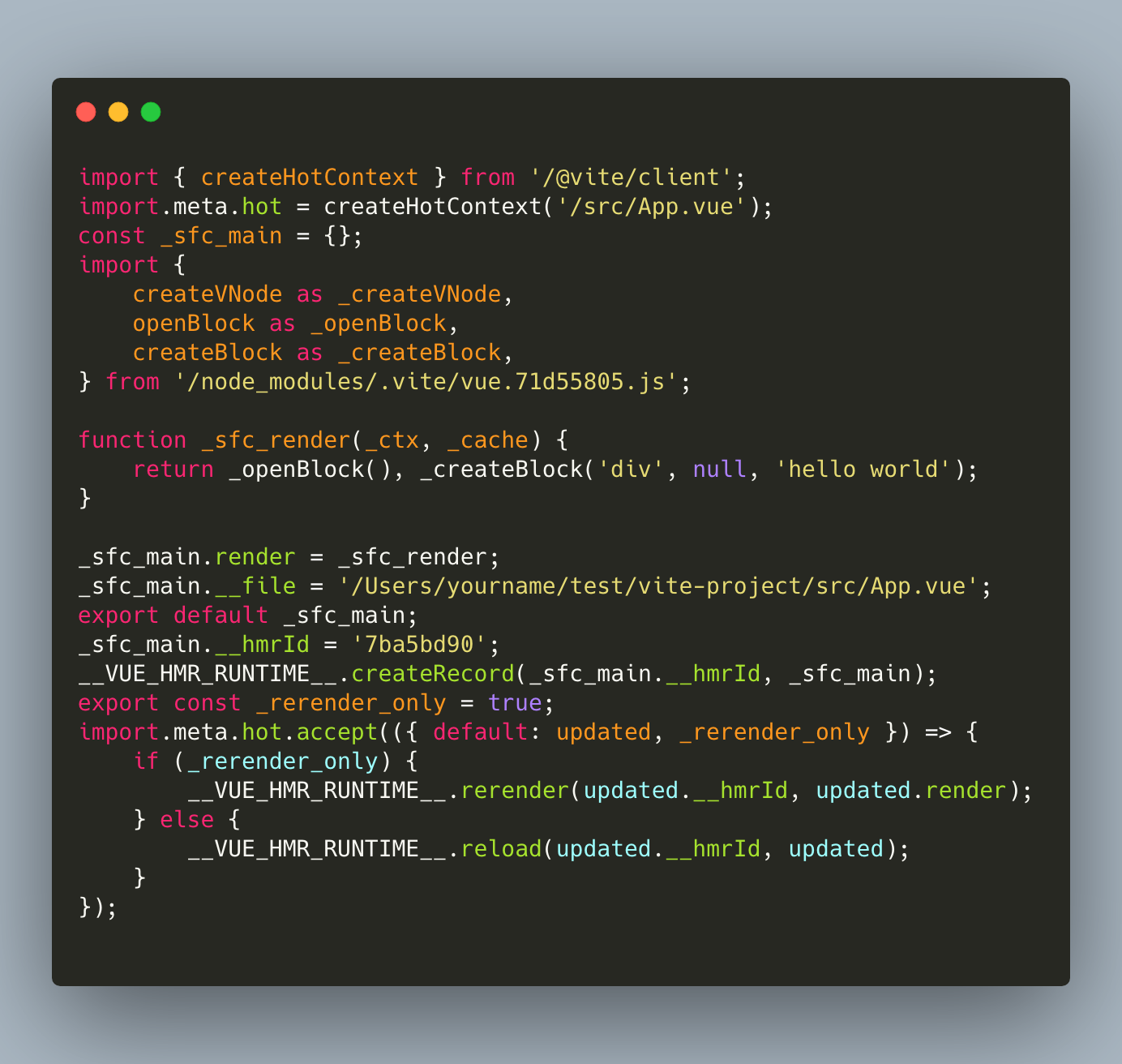
除了render相关函数,还有createHotContext、import.meta.hot.accept这类内容,这是和hmr相关的,下面会讲到。
hmr
hmr在我们的开发工程中也提到举足轻重的作用,那vite是怎么做的呢?
涉及部分:
-
client提供hmr上下文环境,其中包含当前文件对应的更新方法,ws通知时会调用
-
importsAnalysisimport模块的时候对模块进行图依赖更新、拼接等操作,比如针对hmr模块注入client中提供的hmr api
-
plugin-vue注入vue上下文环境,并且将client中的方法拼接到当前模块中
当我们import一个模块时,会发送一个请求,当前请求在transformMiddleware中间件处理的时候,当前请求url会被添加到图中,然后被各种插件的transform处理,其中就包括importsAnalysis插件,importsAnalysis会通过es-module-lexer解析import的export,将当前模块插入到模块图中,并且将当前importe和被引入的importedModules建立依赖关系。
// importsAnalysis.ts
if (!isCSSRequest(importer)) {
const prunedImports = await moduleGraph.updateModuleInfo(
importerModule, // 当前解析的主体
importedUrls, // 被引入的文件
normalizedAcceptedUrls,
isSelfAccepting
)
if (hasHMR && prunedImports) {
handlePrunedModules(prunedImports, server)
}
}
并且会为当前请求的文件中加入hmr api。
// importsAnalysis.ts
if (hasHMR) {
// inject hot context
str().prepend(
`import { createHotContext } from "${CLIENT_PUBLIC_PATH}";` +
`import.meta.hot = createHotContext(${JSON.stringify(
importerModule.url
)});`
)
}
除了importsAnalysis插件外,还有plugin-vue插件的transform,插入的是re-render方法。
// /plugin-vue/src/main.ts
if (devServer && !isProduction) {
output.push(`_sfc_main.__hmrId = ${JSON.stringify(descriptor.id)}`)
output.push(
`__VUE_HMR_RUNTIME__.createRecord(_sfc_main.__hmrId, _sfc_main)`
)
// check if the template is the only thing that changed
if (prevDescriptor && isOnlyTemplateChanged(prevDescriptor, descriptor)) {
output.push(`export const _rerender_only = true`)
}
output.push(
`import.meta.hot.accept(({ default: updated, _rerender_only }) => {`,
` if (_rerender_only) {`,
` __VUE_HMR_RUNTIME__.rerender(updated.__hmrId, updated.render)`,
` } else {`,
` __VUE_HMR_RUNTIME__.reload(updated.__hmrId, updated)`,
` }`,
`})`
)
}
其中__VUE_HMR_RUNTIME__为vue runtime暴露的,已经在main.js中引入过了,下面的import.meta.hot.accept则是client暴露的方法,import.meta为es module当前模块的元数据。
而client就是浏览器端hmr相关的逻辑了,也是上面插件注入的方法的依赖。
// client.ts
function acceptDeps(deps: string[], callback: HotCallback['fn'] = () => {}) {
// hotModulesMap被闭包保存了
// ownerPath是当importsAnalysis实例化hmr上下文的时候传入的当前模块的id地址
const mod: HotModule = hotModulesMap.get(ownerPath) || {
id: ownerPath,
callbacks: []
}
mod.callbacks.push({
deps,
fn: callback
})
hotModulesMap.set(ownerPath, mod)
}
// 通过importsAnalysis添加在文件中
// plugin-vue插件会使用该方法添加模块(mod),并且会添加一些vue相关的内容,比如:
// 添加vue render方法,以供hmr调用
const hot = {
// 调用的时候给callback增加刷新方法
accept(deps: any, callback?: any) {
if (typeof deps === 'function' || !deps) {
// self-accept: hot.accept(() => {})
acceptDeps([ownerPath], ([mod]) => deps && deps(mod))
} else if (typeof deps === 'string') {
// explicit deps
acceptDeps([deps], ([mod]) => callback && callback(mod))
} else if (Array.isArray(deps)) {
acceptDeps(deps, callback)
} else {
throw new Error(`invalid hot.accept() usage.`)
}
},
// ...
}
我们调用import.meta.hot.accept的时候,比如传入方法,那么会以importer模块为key将更新方法添加到一个hotModulesMap中。记录当前待更新模块。
接下来,ws会在在文件变化后发送message到浏览器端。这一步会涉及判断是否为自更新、(主要是根据accept方法主体内容判断,具体逻辑可自行查看)是否有importer等逻辑决定hmr类型。
我们以hmr类型为js-update为例子继续往下说。
主要是两个方法,一个是fetchUpdate,用来获取即将更新的模块,import模块,返回一个调用re-render的方法,一个是queueUpdate,用于执行fetchUpdate返回的方法。
进入fetchUpdate后,会判断是否更新的是当前模块,是的话添加当前模块到modulesToUpdate,不是的话将依赖的子模块添加到待更新的记录中modulesToUpdate,之后过滤出之前收集的待更新的模块,循环进行import操作,但是会在import模块的路径上加上当前时间戳,以强制触发http请求,用引入的新模块替换之前的旧模块,最后返回plugin-vue提供的re-render方法。
async function fetchUpdate({ path, acceptedPath, timestamp }: Update) {
// 当前更新的模块
const mod = hotModulesMap.get(path)
if (!mod) {
return
}
const moduleMap = new Map()
// 自更新
const isSelfUpdate = path === acceptedPath
// make sure we only import each dep once
const modulesToUpdate = new Set<string>()
if (isSelfUpdate) {
// self update - only update self
modulesToUpdate.add(path)
} else {
// dep update
for (const { deps } of mod.callbacks) {
deps.forEach((dep) => {
if (acceptedPath === dep) {
modulesToUpdate.add(dep)
}
})
}
}
// determine the qualified callbacks before we re-import the modules
// 符合标准的更新函数才会留下来
const qualifiedCallbacks = mod.callbacks.filter(({ deps }) => {
return deps.some((dep) => modulesToUpdate.has(dep))
})
// 将modulesToUpdate变成对应模块的更新函数
await Promise.all(
Array.from(modulesToUpdate).map(async (dep) => {
const disposer = disposeMap.get(dep)
if (disposer) await disposer(dataMap.get(dep))
const [path, query] = dep.split(`?`)
try {
// 这里又会发一个请求,然后新的模块就下来了,但是dom树还没变化,下载下来的文件会有id,对应当前即将被更新的模块
const newMod = await import(
/* @vite-ignore */
path + `?t=${timestamp}${query ? `&${query}` : ''}`
)
moduleMap.set(dep, newMod)
} catch (e) {
warnFailedFetch(e, dep)
}
})
)
// 返回函数,函数内容是plugin-vue中的accept注入的,比如vue文件就是vue的render更新方法
// 这里会调用新文件中的render方法,进而在浏览器端进行模块更新操作
return () => {
for (const { deps, fn } of qualifiedCallbacks) {
fn(deps.map((dep) => moduleMap.get(dep)))
}
const loggedPath = isSelfUpdate ? path : `${acceptedPath} via ${path}`
console.log(`[vite] hot updated: ${loggedPath}`)
}
}
fetchUpdate的结果会流向queueUpdate,queueUpdate将更新任务放到微任务中,自动收集一定时间内的渲染。
async function queueUpdate(p: Promise<(() => void) | undefined>) {
queued.push(p)
if (!pending) {
pending = true
await Promise.resolve()
pending = false
const loading = [...queued]
queued = []
;(await Promise.all(loading)).forEach((fn) => fn && fn())
}
}
vite简版流程图
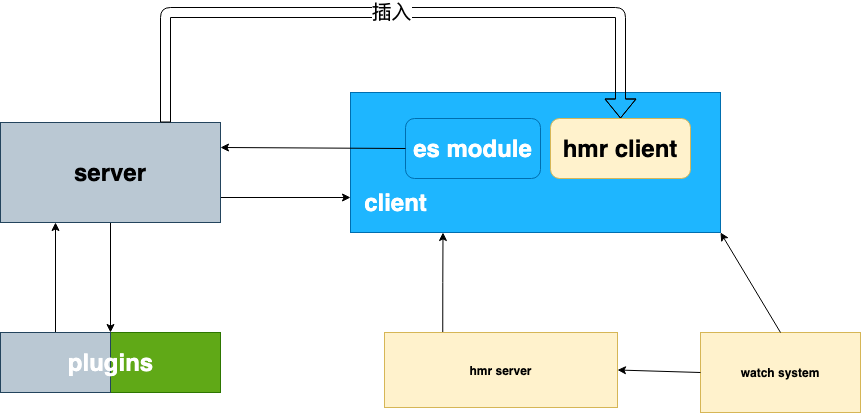
总结
vite对es module的使用让人惊艳,一下子解决了大项目build所有内容的痛点,而且与rollup完美集结合,任何rollup插件都可以在vite中使用。
当然,vite的这种思想不是首例,很早之前snowpack利用es module也是名噪一时。
vite目前主要解决的是dev环境的问题,生产环境还是需要build才能使用,vite使用esbuild进行生产环境打包,esbuild使用go开发,原生到原生,感兴趣的朋友可以去看一看,这里就不班门弄斧了。
最后感谢大家的内心阅读,如果觉得不错,可以通过关注,点赞,转发多多支持~
祝大家工作顺利,节节高升

