使用阿里云对docker拉取镜像加速及开启ipv4转发
使用docker的时候,总是需要去search镜像,使用国外的源下载太慢,还有诸多的限制,无意中发现可以使用阿里云进行加速,实测有用,废话少说,操作如下:
1.打开阿里云控制台,没有的可以用淘宝账号或者支付宝账号直接登录
https://cr.console.aliyun.com/cn-hangzhou/instances/mirrors
打开容器镜像服务,镜像加速器,复制加速地址后,按照第二个红框所示,完成配置。

2.重启docker
systemctl daemon-reload
systemctl restart docker
OK!加速完成,嗖嗖嗖!!!
tee /etc/docker/daemon.json <<-'EOF'
{
"registry-mirrors": ["https://c8it25aj.mirror.aliyuncs.com"]
}
EOF
systemctl daemon-reload && systemctl restart docker
发现一个小bug: 修改daemon.json文件导致docker不能启动
网上大部分说是daemon.json的文件配置的有问题,有的说是docker软件包的问题,可实际上是没有问题的,最后通过修改/usr/lib/systemd/system/docker.service文件来解决了
[Unit]
Description=Docker Application Container Engine
Documentation=https://docs.docker.com
After=network-online.target firewalld.service
Wants=network-online.target
[Service]
Type=notify
# the default is not to use systemd for cgroups because the delegate issues still
# exists and systemd currently does not support the cgroup feature set required
# for containers run by docker
# docker-18.03
ExecStart=/usr/bin/dockerd --data-root=/data/docker 删除掉这里的地址,这里会导致源与ali源冲突
ExecReload=/bin/kill -s HUP $MAINPID
# Having non-zero Limit*s causes performance problems due to accounting overhead
# in the kernel. We recommend using cgroups to do container-local accounting.
LimitNOFILE=infinity
LimitNPROC=infinity
LimitCORE=infinity
# Uncomment TasksMax if your systemd version supports it.
# Only systemd 226 and above support this version.
#TasksMax=infinity
TimeoutStartSec=0
# set delegate yes so that systemd does not reset the cgroups of docker containers
Delegate=yes
# kill only the docker process, not all processes in the cgroup
KillMode=process
# restart the docker process if it exits prematurely
"/usr/lib/systemd/system/docker.service" 36L, 1183C
使用docker需要开启ipv4转发:
装完了Docker,然后启动镜像,发现没有网络,而且不能ifconfig,因网桥配置完后,需要开启转发,不然容器启动后,就会没有网络,配置/etc/sysctl.conf,添加net.ipv4.ip_forward=1即可,操作如下:
echo "net.ipv4.ip_forward=1" >> /etc/sysctl.conf && systemctl restart network
#查看是否成功,如果返回为“net.ipv4.ip_forward = 1”则表示成功
sysctl net.ipv4.ip_forward
-----------------------------------------------------分割线----------------------------------------------------------------
自2024年6月以来,国内的docker镜像源基本都无法使用了,国内搞了一个不怎么好用的可信镜像源,下面介绍下相关信息,ps:如果有条件,还是自己搭个私有的镜像仓库吧
tee /etc/docker/daemon.json <<-'EOF' { "registry-mirrors": ["https://hub.atomgit.com"] } EOF systemctl daemon-reload && systemctl restart docker
配置后就可以直接拉取镜像了,但不支持docker search来搜索相关镜像的详细信息,只能通过docker pull直接拉取,如拉取mysql5.7:
docker pull mysql:5.7
-----------------------------------------------------分割线----------------------------------------------------------------
最新消息,这个搞笑的AtomHub已于2024年12月30日下线,关于AtomHub:
由开放原子开源基金会主导,华为、浪潮、DaoCloud、谐云、青云、飓风引擎以及 OpenSDV 开源联盟、openEuler 社区、OpenCloudOS 社区等成员单位共同发起建设的 AtomHub 可信镜像中心正式开放公测。
地址:https://atomhub.openatom.cn/
然后就是这样:
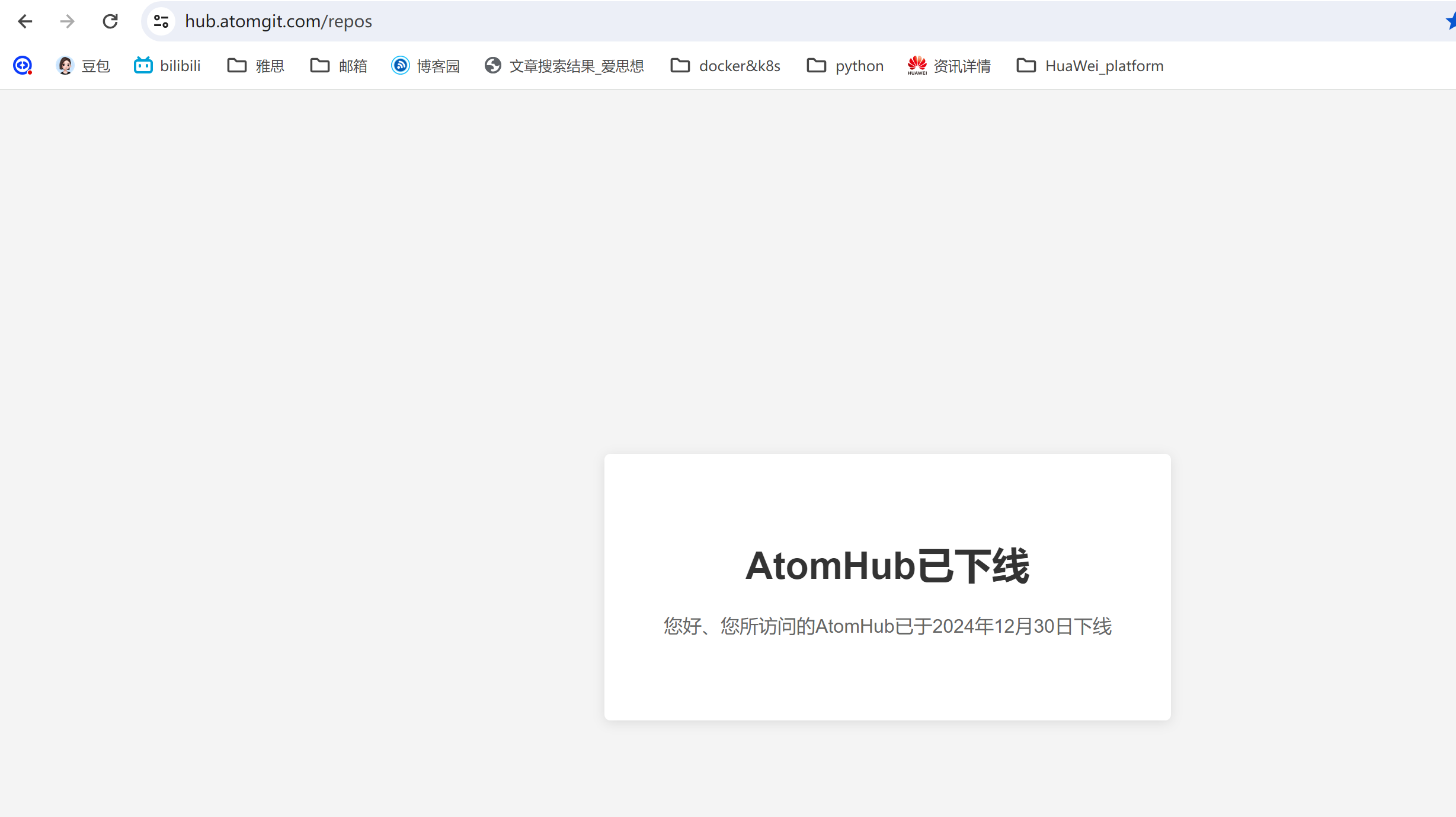
您好后面的标点符号都干错了,真是专业性拉满






【推荐】国内首个AI IDE,深度理解中文开发场景,立即下载体验Trae
【推荐】编程新体验,更懂你的AI,立即体验豆包MarsCode编程助手
【推荐】抖音旗下AI助手豆包,你的智能百科全书,全免费不限次数
【推荐】轻量又高性能的 SSH 工具 IShell:AI 加持,快人一步
· 无需6万激活码!GitHub神秘组织3小时极速复刻Manus,手把手教你使用OpenManus搭建本
· Manus爆火,是硬核还是营销?
· 终于写完轮子一部分:tcp代理 了,记录一下
· 别再用vector<bool>了!Google高级工程师:这可能是STL最大的设计失误
· 单元测试从入门到精通