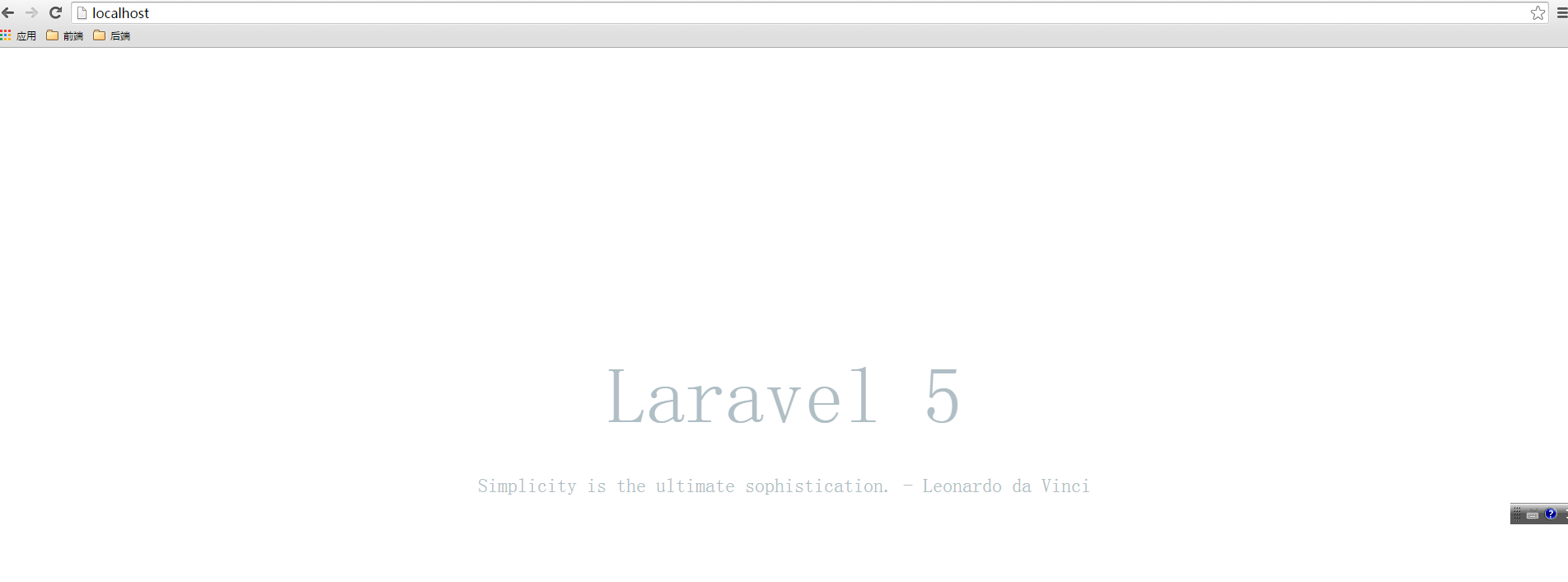laravel的nginx配置
laravel的nginx的配置:
1 server { 2 listen 80; 3 server_name localhost alias 127.0.0.1; 4 location / { 5 root E:/down/UPUPW_NGINX_PHP5.6.7_1504_32bit/upupw/htdocs/laravel/public; 6 index index.html index.htm default.html default.htm index.php default.php app.php u.php; 7 try_files $uri $uri/ /index.php?$query_string; 8 include E:/down/UPUPW_NGINX_PHP5.6.7_1504_32bit/upupw/htdocs/up-*.conf; 9 } 10 autoindex off; 11 include advanced_settings.conf; 12 location ~ ^.+\.php { 13 root E:/down/UPUPW_NGINX_PHP5.6.7_1504_32bit/upupw/htdocs/laravel/public; 14 fastcgi_pass bakend; 15 fastcgi_index index.php; 16 fastcgi_split_path_info ^((?U).+\.php)(/?.+)$; 17 fastcgi_param PATH_INFO $fastcgi_path_info; 18 fastcgi_param PATH_TRANSLATED $document_root$fastcgi_path_info; 19 include fastcgi.conf; 20 } 21 location ~* ^.+.*\/(attachment|attachments|uploadfiles|avatar)\/.*\.(php|php5|phps|asp|aspx|jsp)$ { 22 deny all; 23 } 24 } 25 #server localhost end}
//注意两处,
(1):laravel的根目录是在public目录下面,所以需要修改”location \“ 模块的 根目录地址 root项为laravel的安装路径;
(2):其他的动态文件,即所有以.php结尾的文件,都交给上面设置的根目录处理,修改" location ~ ^.+\.php "模块的root项的根目录为laravel的安装路径.
配置文件的servername 即监听的域名此处配置为:localhost,当然也可以改成其他的域名作为访问lavarel目录的域名,在浏览器处输入localhost 或 127.0.0.1 即可以访问laravel.截图如下: