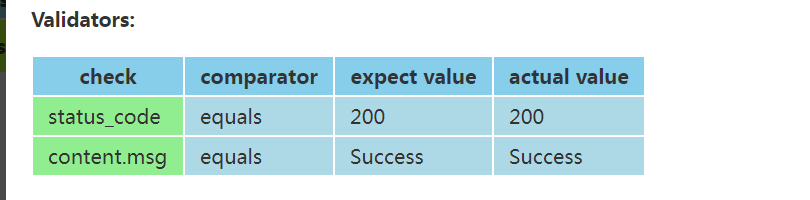httprunner2.x--上传图片:upload 方式-推荐使用
在 HttpRunner 中,集成了requests_toolbelt 的文件上传功能,可以通过 upload 关键字简化文件的上传。
源码如下:httprunner-2.4.3\httprunner\ext\uploader\__init__.py
""" upload test extension.
If you want to use this extension, you should install the following dependencies first.
- requests_toolbelt
- filetype
Then you can write upload test script as below:
- test:
name: upload file
request:
url: http://httpbin.org/upload
method: POST
headers:
Cookie: session=AAA-BBB-CCC
upload:
file: "data/file_to_upload"
field1: "value1"
field2: "value2"
validate:
- eq: ["status_code", 200]
使用格式:
upload:
<name属性>: <文件路径及名称>
api文件
name: upload关键字
request:
url: http://graph.baidu.com/upload
method: POST
#上传图片
upload:
# name属性:文件路径及名称
image: 'data\kenan.jpg'
validate:
- eq: ["status_code", 200]
测试用例
config:
name: 百度上传文件-upload关键字
teststeps:
-
name: step 1
api: api/upload1.yml
validate:
- eq: ["status_code", 200]
- eq: [content.msg, Success]
测试报告