python+selenium--环境搭建
环境准备(windows 7)
- python:3.6
- Selenium2.53.6
- Firfox46以下版本
- Chrome
- pycharm
python3.6安装
待更新...
Selenium安装
Python安装完成后使用pip安装,推荐版本2.53.6
pip install selenium==2.53.6
查看selenium
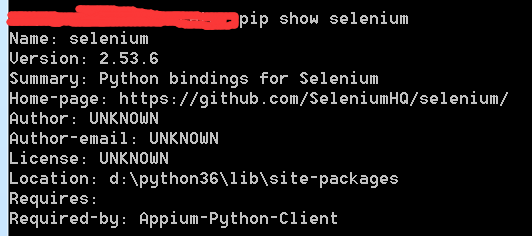
Firefox版本推荐46以下
也可以尝试
Selenium3+Firefox47以上+geckdriver驱动+python3
测试Firefox环境,在pycharm中可以正常执行以下代码并打开浏览器访问网页
环境ok
from selenium import webdriver driver = webdriver.Firefox() driver.get('http://www.baidu.com') driver.quit()
安装 Chrome
从官网下载最新的就可以
安装驱动Chromewebdriver.exe到python根目录
ChromeDriver与Chrome版本对应参照表及ChromeDriver下载链接

测试Chrome环境
在pycharm中可以正常执行以下代码并打开浏览器访问网页
环境ok
from selenium import webdriver driver = webdriver.Chrome() driver.get("http://www.baidu.com") driver.quit()
操作浏览器
from selenium import webdriver import time driver = webdriver.Firefox() #打开百度页面 driver.get('http://www.baidu.com') #强制等待3s time.sleep(3) #刷新浏览器 driver.refresh() #关闭当前窗口 driver.close() #退出浏览器,清空临时文件 driver.quit()
注意:测试完成后要用quit()退出浏览器,要不然C盘临时文件越来越多
Chrome遇到问题:Python is likely shutting down
Exception ignored in: <bound method Service.__del__ of <selenium.webdriver.chrome.service.Service object at 0x000000000269FF28>>
Traceback (most recent call last):
File "D:\python36\lib\site-packages\selenium\webdriver\common\service.py", line 163, in __del__
File "D:\python36\lib\site-packages\selenium\webdriver\common\service.py", line 139, in stop
File "D:\python36\lib\site-packages\selenium\webdriver\common\service.py", line 110, in send_remote_shutdown_command
ImportError: sys.meta_path is None, Python is likely shutting down
解决:在代码后边添加driver.quit()即可
浏览器加载本地配置
Firefox
from selenium import webdriver #配置文件地址 profile_directory = r'xxx' #加载配置文件 profile = webdriver.FirefoxProfile(profile_directory) #启动浏览器配置文件 driver = webdriver.Firefox(profile)
配置文件在
点击 '帮助' ---->'故障排除信息'
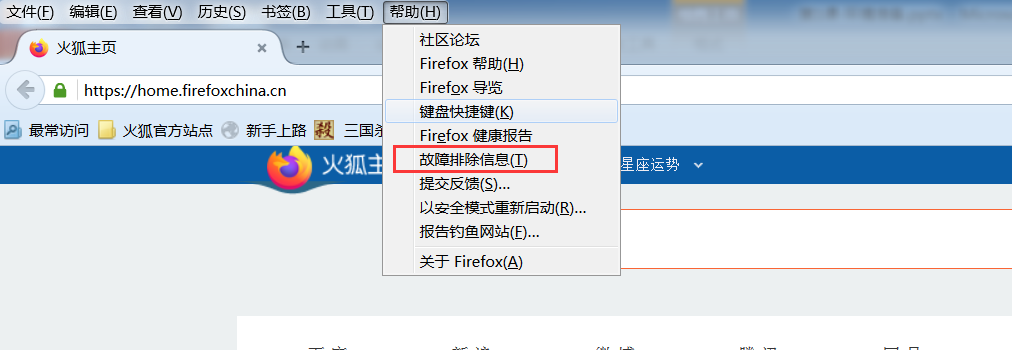
点击显示文件就可以跳转到配置路径

Chrome加载配置



