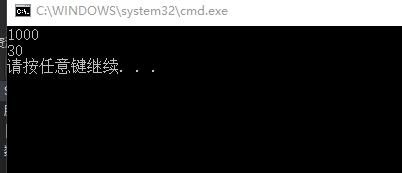26)多文件形式编写类步骤
1)所用的C++编译器:VIsual statio 2012
2)然后 点开你现在建的工程的上面-->添加--->新建项目--->添加-->类
(1)
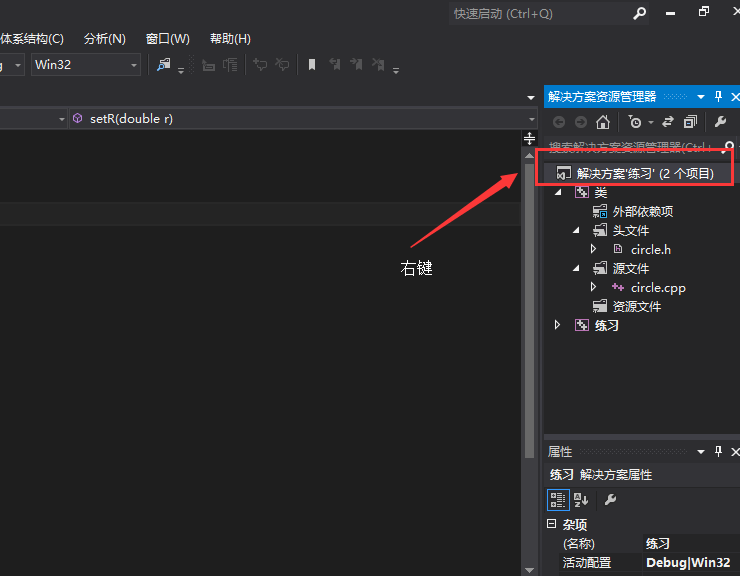
(2)然后
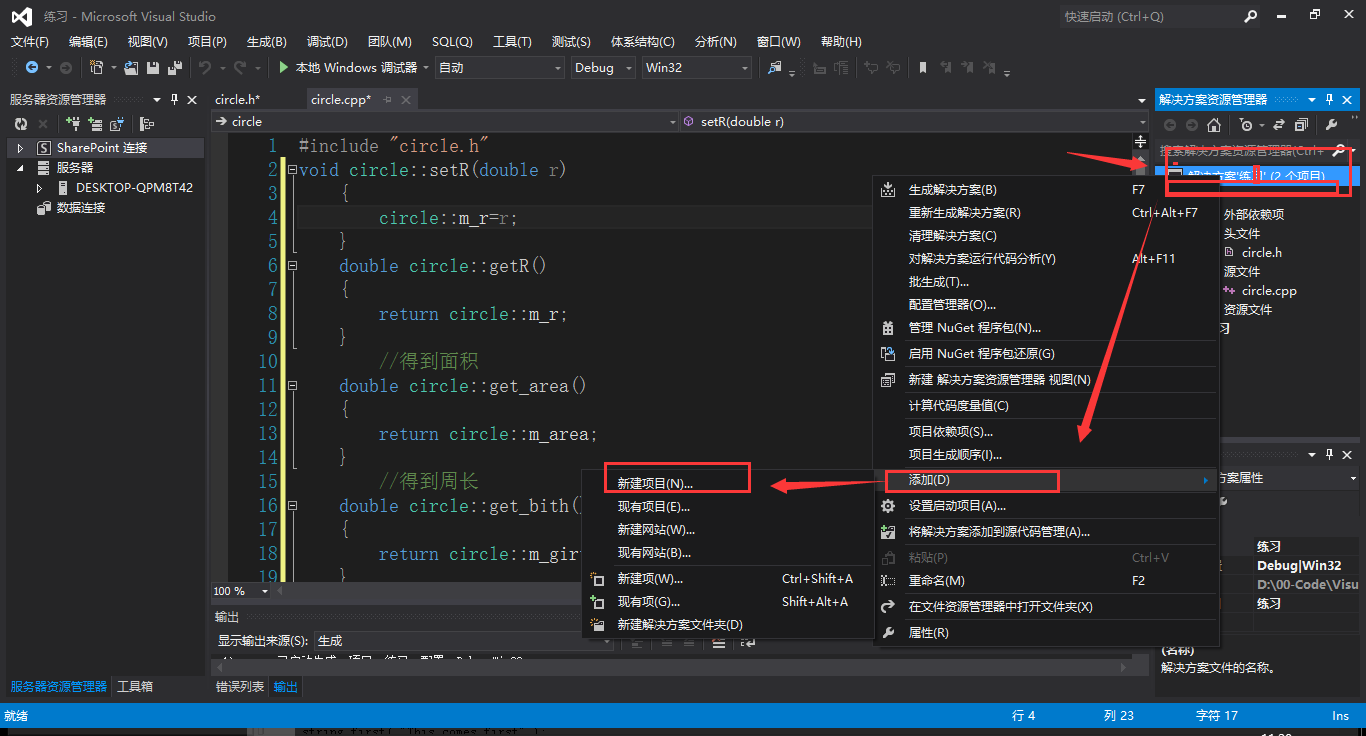
(3)然后
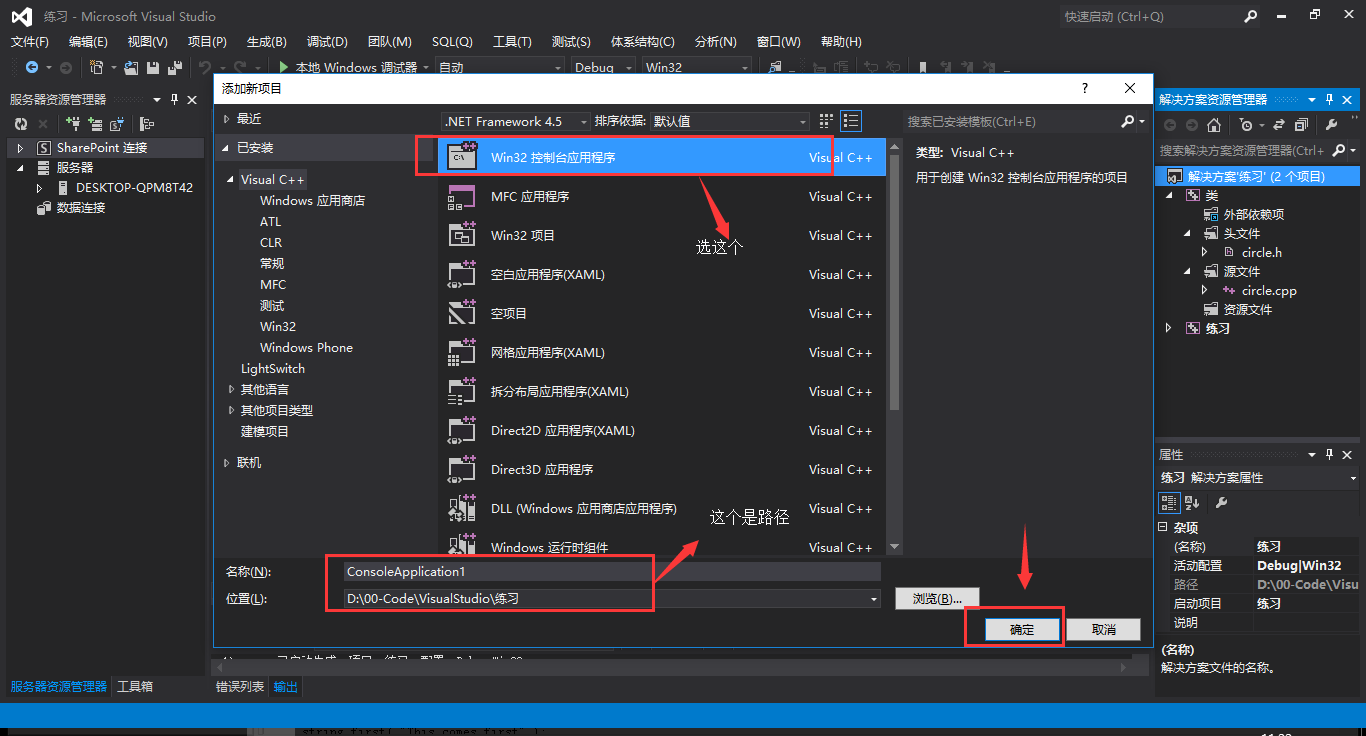
(4)然后
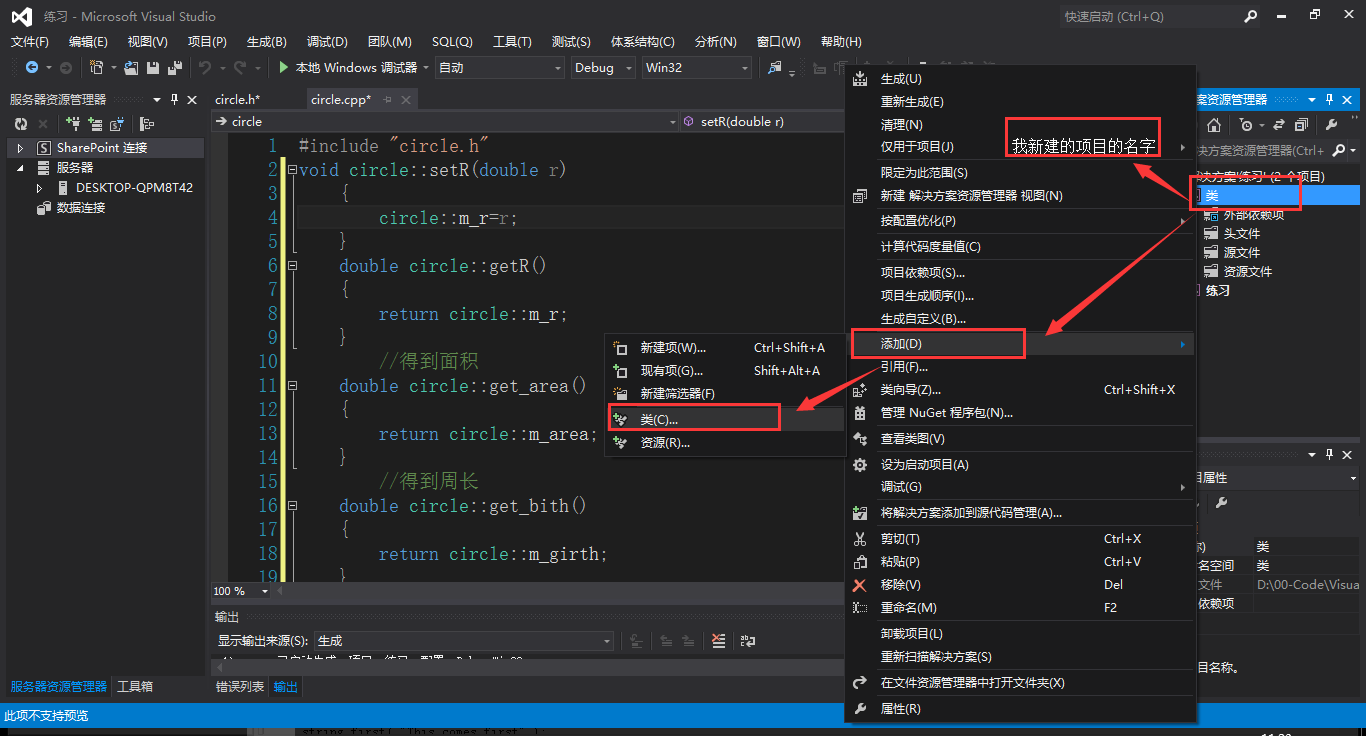
(5)然后
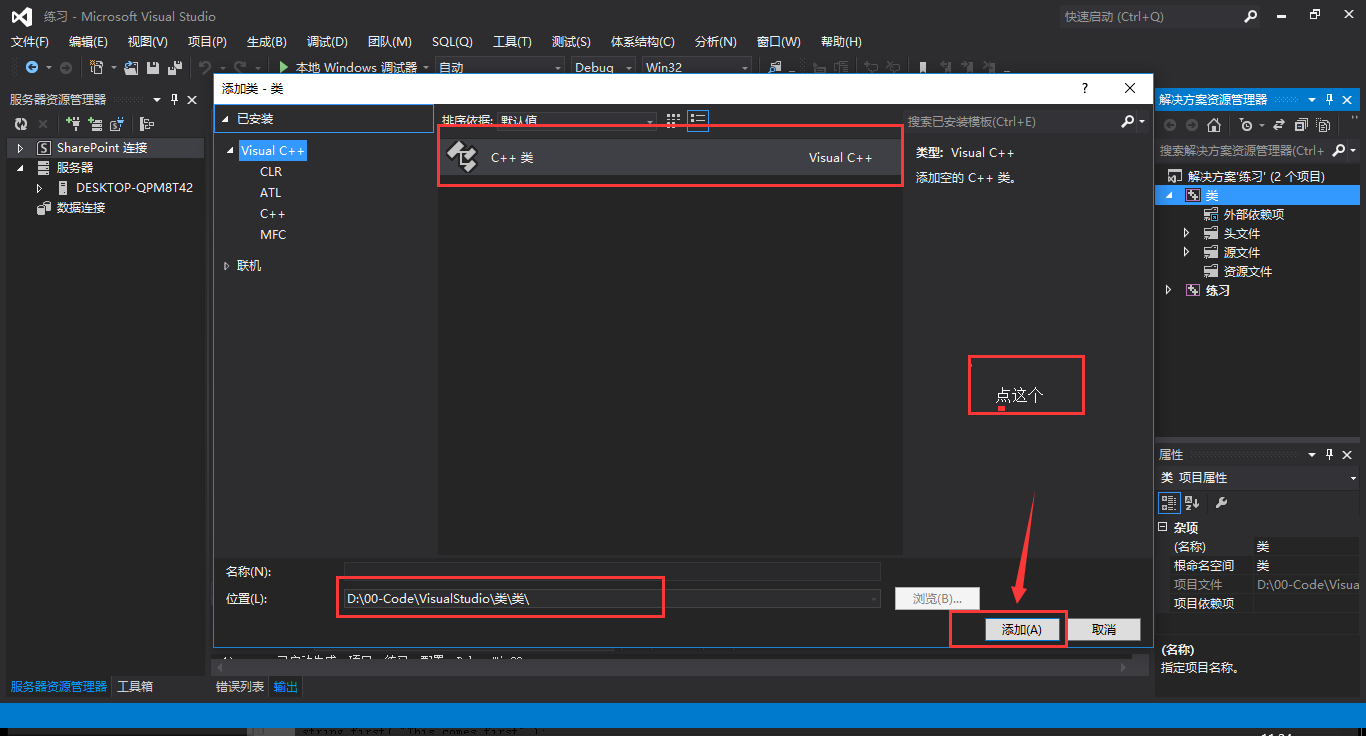
(6)然后
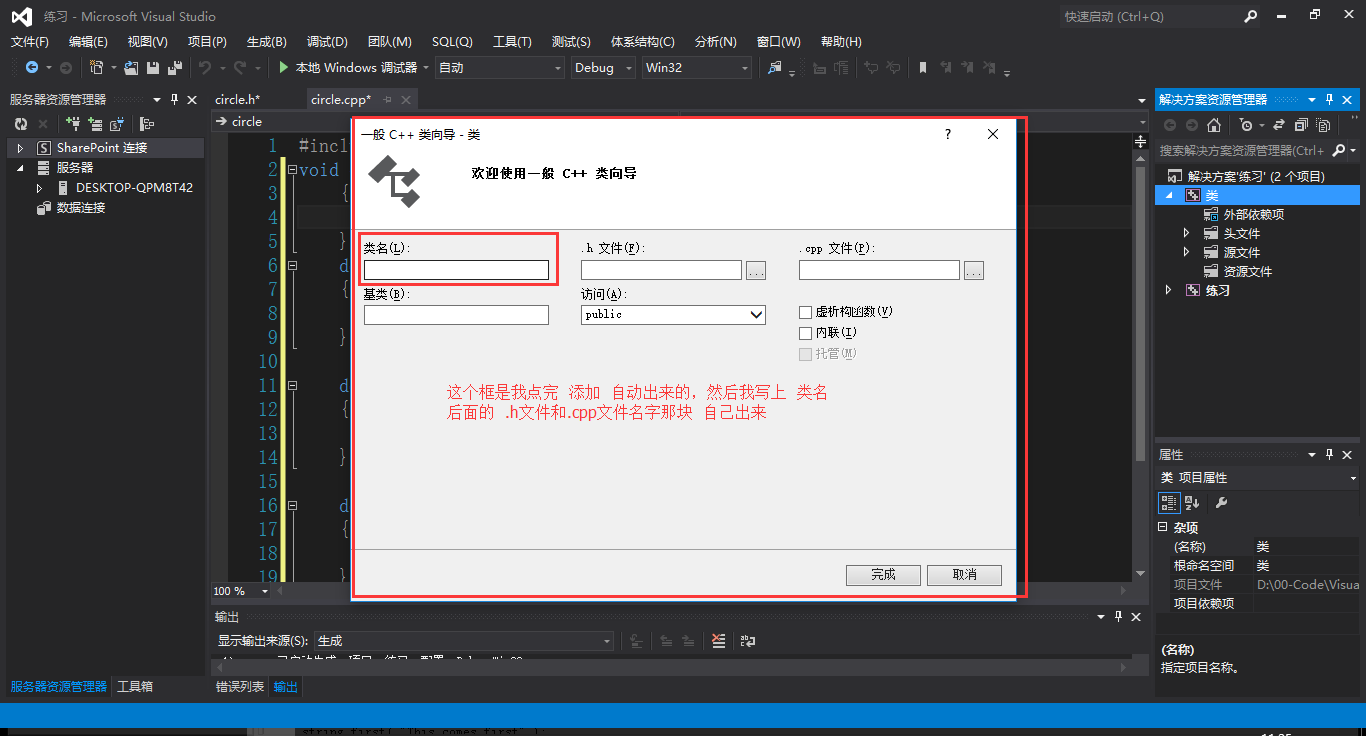
(7) 然后,在你的工程里面,就有了 文件:
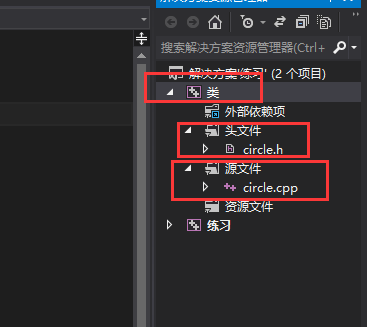
里面的代码:
1 //这个是circle.h的文件内容 2 #pragma once 3 class circle 4 { 5 public: 6 //设置半径 7 void setR(double r); 8 double getR(); 9 //得到面积 10 double get_area(); 11 //得到周长 12 double get_bith(); 13 private: 14 double m_r; 15 double m_area; 16 double m_girth; 17 18 };
1 //这个是circle.h的内容 2 #include "circle.h" 3 void circle::setR(double r) 4 { 5 circle::m_r=r; 6 } 7 double circle::getR() 8 { 9 return circle::m_r; 10 } 11 //得到面积 12 double circle::get_area() 13 { 14 m_area=m_r*m_r*m_r;
return circle::m_area; 15 } 16 //得到周长 17 double circle::get_bith() 18 { 19 m_girth=m_r+m_r+m_r;
return circle::m_girth; 20 }
1 //然后 我的 源.cpp 文件代码 2 #include<iostream> 3 #include"circle.h" 4 using namespace std; 5 int main() 6 { 7 circle circle; 8 circle.setR(10.0); 9 int a=circle.get_area(); 10 int b=circle.get_bith(); 11 cout<<a<<endl; 12 cout<<b<<endl; 13 14 }
最后结果展示: