1 引用 NPOI
如下图
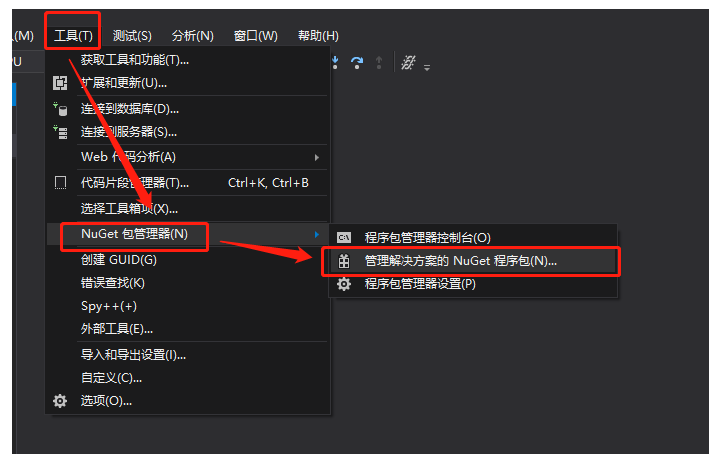
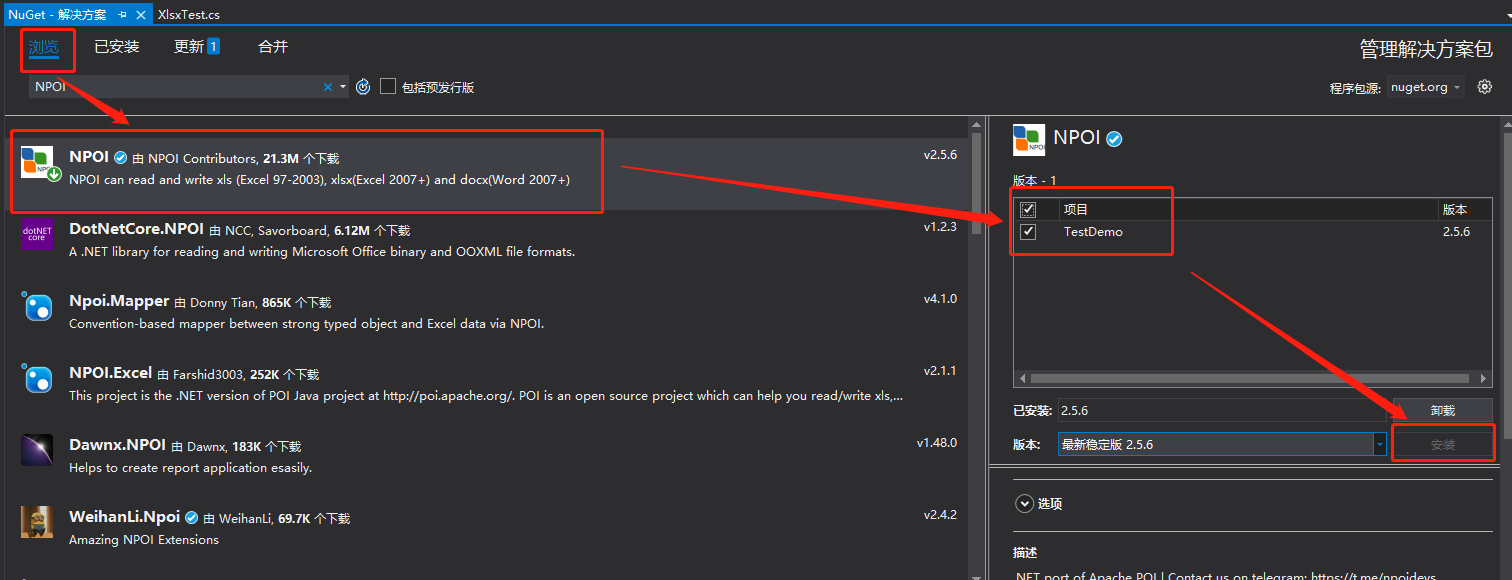
2 代码
using System;
using System.Collections.Generic;
using System.IO;
using System.Linq;
using System.Text;
using System.Threading.Tasks;
using NPOI.HSSF.UserModel;
using NPOI.SS.UserModel;
using NPOI.XSSF.UserModel;
namespace TestDemo
{
/********************************
* Author : Jeff Chen
* Date : 2022/9/6 9:12:24
* Description : Test for write to xslx
*********************************/
class XlsxTest
{
static void Main(String[] args)
{
Func();
}
static void Func()
{
// 创建 sheet
var workbook = new XSSFWorkbook();
string filePath = @"D:\Users\A0002486\Desktop\Test" + "\\myXlsx.xlsx";
if (!File.Exists(filePath))
{
var vtable = workbook.CreateSheet("Hello");
var vfs = File.OpenWrite(filePath);
workbook.Write(vfs); // 向打开的这个 xlsx 文件中写入名为 hello 的 sheet 表并保存。
vfs.Close();
}
// 获取 xslx 对象
FileStream fileStream = File.OpenRead(filePath);
IWorkbook wk = new XSSFWorkbook(fileStream);
fileStream.Close();
// 设置单元格的值
ISheet sheet = wk.GetSheetAt(0);
IRow ir;
int row = sheet.LastRowNum;
int col = 0;
if (sheet.LastRowNum == 0)
{
ir = sheet.CreateRow(row);
}
else
{
ir = sheet.GetRow(row);
}
// 第一行
ir.CreateCell(col).SetCellValue(DateTime.Now.ToString("MM-dd"));
col++;
ir.CreateCell(col).SetCellValue("Test1");
col++;
ir.CreateCell(col).SetCellValue("Test2");
col++;
ir.CreateCell(col).SetCellValue("Test3");
col++;
ir.CreateCell(col).SetCellValue("Test4");
// 第二行
row++;
if (row > sheet.LastRowNum)
ir = sheet.CreateRow(row);
else
ir = sheet.GetRow(row);
col = 0;
ir.CreateCell(col).SetCellValue("value");
col++;
ir.CreateCell(col).SetCellValue("1");
col++;
ir.CreateCell(col).SetCellValue("2");
col++;
ir.CreateCell(col).SetCellValue("3");
col++;
ir.CreateCell(col).SetCellValue("4");
// 写入 xlsx 文档
fileStream = File.OpenWrite(filePath);
wk.Write(fileStream);
fileStream.Close();
}
}
}
运行结果如下:
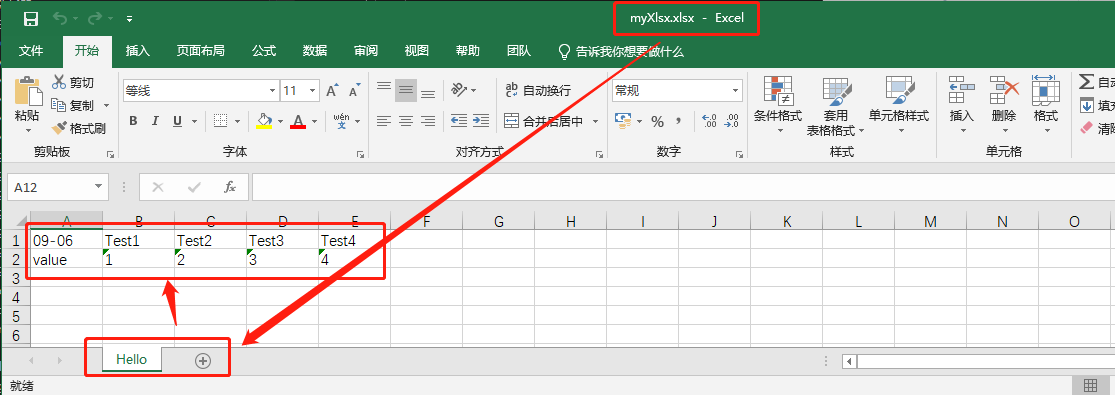





【推荐】国内首个AI IDE,深度理解中文开发场景,立即下载体验Trae
【推荐】编程新体验,更懂你的AI,立即体验豆包MarsCode编程助手
【推荐】抖音旗下AI助手豆包,你的智能百科全书,全免费不限次数
【推荐】轻量又高性能的 SSH 工具 IShell:AI 加持,快人一步
· 被坑几百块钱后,我竟然真的恢复了删除的微信聊天记录!
· 没有Manus邀请码?试试免邀请码的MGX或者开源的OpenManus吧
· 【自荐】一款简洁、开源的在线白板工具 Drawnix
· 园子的第一款AI主题卫衣上架——"HELLO! HOW CAN I ASSIST YOU TODAY
· Docker 太简单,K8s 太复杂?w7panel 让容器管理更轻松!