tp6微信公众号开发者模式自定义菜单
1,参考上篇博客,获取access_token
https://www.cnblogs.com/xiaoyantongxue/p/15803334.html
2:控制器写以下代码
/* * 获取普通access_token * */ public function getToken() { $accessToken = WechatService::getToken(); echo $accessToken; } /** * @return string * 菜单 */ public function menu() { // 获取accessToken $accessToken = WechatService::getToken(); //组装请求的url地址 $url = "https://api.weixin.qq.com/cgi-bin/menu/create?access_token=" . $accessToken; // $url=sprintf(config('wechat.menu_url'),$accessToken); $data = array( // button下的每一个元素 "button" => array( //第一个一级菜单 array('type' => 'click', "name" => "个人简介", "key" => "info"), array( "name" => "语言排行", "sub_button" => array( array("name" => 'HTML', "type" => "view", 'url' => "http://119.45.22.188/cms/"), array('name' => 'js', 'type' => 'pic_sysphoto', 'key' => 'sysptoto'), array('name' => 'php', 'type' => 'pic_weixin', 'key' => 'pic_weixin') ) ), array('type' => 'click', 'name' => '日记纪要', 'key' => 'content') ) ); // 将数据转换为json格式 $data = json_encode($data, JSON_UNESCAPED_UNICODE); // 发送post请求 $result = curlPost($url, $data); dump($result); }
3:再tp6 common 公共函数中进行封装一份post请求

function curlPost($url, $data = '') { $ch = curl_init(); curl_setopt($ch, CURLOPT_URL, $url); curl_setopt($ch, CURLOPT_RETURNTRANSFER, 1); curl_setopt($ch, CURLOPT_SSL_VERIFYPEER, FALSE); curl_setopt($ch, CURLOPT_SSL_VERIFYHOST, FALSE); // POST数据 curl_setopt($ch, CURLOPT_POST, 1); // 把post的变量加上 curl_setopt($ch, CURLOPT_POSTFIELDS, $data); $output = curl_exec($ch); curl_close($ch); return json_decode($output,true); }
4:网页路由进行访问
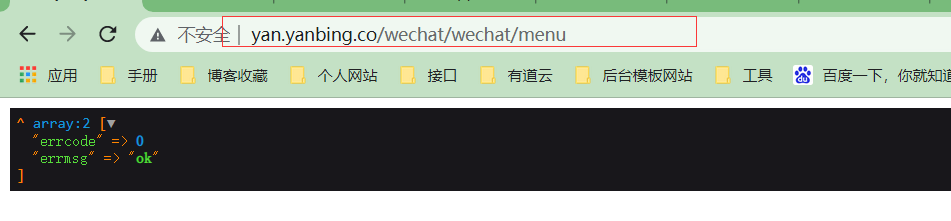
5:打开微信公众号,进行查看效果

模板消息的使用:
模板消息仅用于公众号向用户发送重要的服务通知,只能用于符合其要求的服务场景中,如信用卡刷卡通知,商品购买成功通知等。不支持广告等营销类消息以及其它所有可能对用户造成骚扰的消息。
官方文档:
https://developers.weixin.qq.com/doc/offiaccount/Message_Management/Template_Message_Interface.html#3
控制器:
1:测试页面进行模板页面的设置
网址:
https://mp.weixin.qq.com/debug/cgi-bin/sandboxinfo?action=showinfo&t=sandbox/index

2:控制器调用
/** *模板消息 */ public function sendTemplateMsg(){ // 获取access_token $accessToken = WechatService::getToken(); // 请求接口 $url = "https://api.weixin.qq.com/cgi-bin/message/template/send?access_token=$accessToken"; $data = [
//touser就是测试号的微信号 "touser"=>"oCsrJ6UIuOq8PEd2b7YDgpt2WaX0",
//模板id "template_id"=>"mhOLKr6gU5-ZZkRdkz4ikj9iockb2H5PfGwya36IXqY", "data"=>[ "result"=>[ "value"=>"某某某", // 颜色 "color"=>"red" ], "withdrawMoney"=>[ "value"=>"998" ], "withdrawTime"=>[ "value"=>date("Y-m-d H:i:s",time()) ], "cardInfo"=>[ "value"=>"工商银行(尾号2345)" ], "arrivedTime"=>[ "value"=>date("Y-m-d H:i:s",time()) ], "remark"=>[ "value"=>"欢迎参与活动", "color"=>"red" ], ] ]; $res = curlPost($url,json_encode($data)); print_r($res);die; }
3:走路由

4:微信看效果
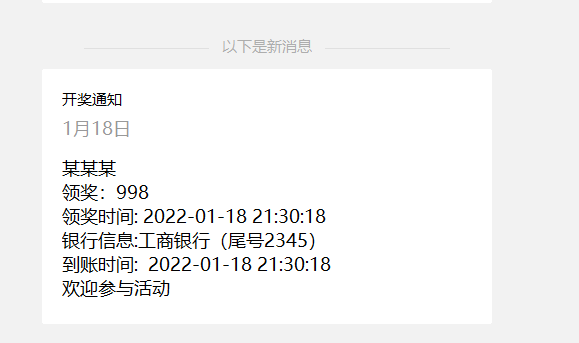






【推荐】国内首个AI IDE,深度理解中文开发场景,立即下载体验Trae
【推荐】编程新体验,更懂你的AI,立即体验豆包MarsCode编程助手
【推荐】抖音旗下AI助手豆包,你的智能百科全书,全免费不限次数
【推荐】轻量又高性能的 SSH 工具 IShell:AI 加持,快人一步
· 分享一个免费、快速、无限量使用的满血 DeepSeek R1 模型,支持深度思考和联网搜索!
· 基于 Docker 搭建 FRP 内网穿透开源项目(很简单哒)
· ollama系列01:轻松3步本地部署deepseek,普通电脑可用
· 25岁的心里话
· 按钮权限的设计及实现