11 - 接口测试脚本:独立、联调和框架
一、针对单个接口的独立脚本:
1、接口测试脚本原理
- 分析接口,调用接口
- 传入接口参数,发送请求
- 获取接口实际响应结果
- 断言:和预期结果作比较,得出测试结论
2、面向对象编程思想
1、设计思路:
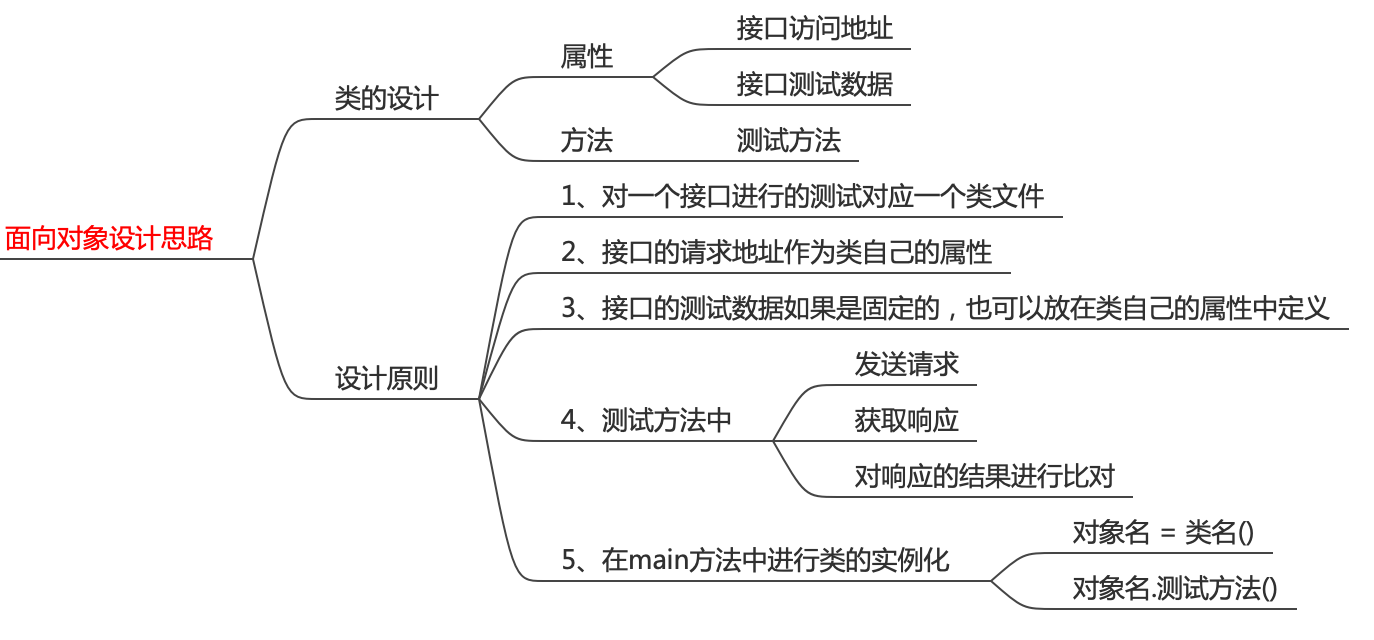
2、对应的代码:

import requests import csv # 定义测试类 class check_test(): # 定义类自己的属性 def __init__(self): self.url = "http://localhost:8080/jwshoplogin/user/register.do" def checktest(self): # 从csv文件中获取测试数据 checkinfo = { } file1 = open("checkuseremailinfo.csv","r") file2 = open("checkresult.csv","w") table = csv.reader(file1) for row in table: checkinfo["str"] = row[0] checkinfo["type"] = row[1] s = requests.session() response = s.post(self.url,data=checkinfo).text # print(response) # 调用find方法,查找响应的文本字符串中是否存在对应的信息:result = response.find("预期结果") # 判断语句得出相关的测试结论 result = response.find(row[2]) if result > 0: file2.write("row[0]" + "," + "row[1]" + "," + "row[2]" + "," + "测试通过" + "\n") else: file2.write("row[0]" + "," + "row[1]" + "," + "row[2]" + "," + "测试失败" + "\n") file2.close() if __name__ == '__main__': check = check_test() check.checktest()
二、针对多个接口的联调脚本
1、接口联调业务理解
1、接口之间相互调用时,是否正确
2、接口组合起来,能否完成预定的业务
3、接口之间的依赖关系
2、接口联调工作分解
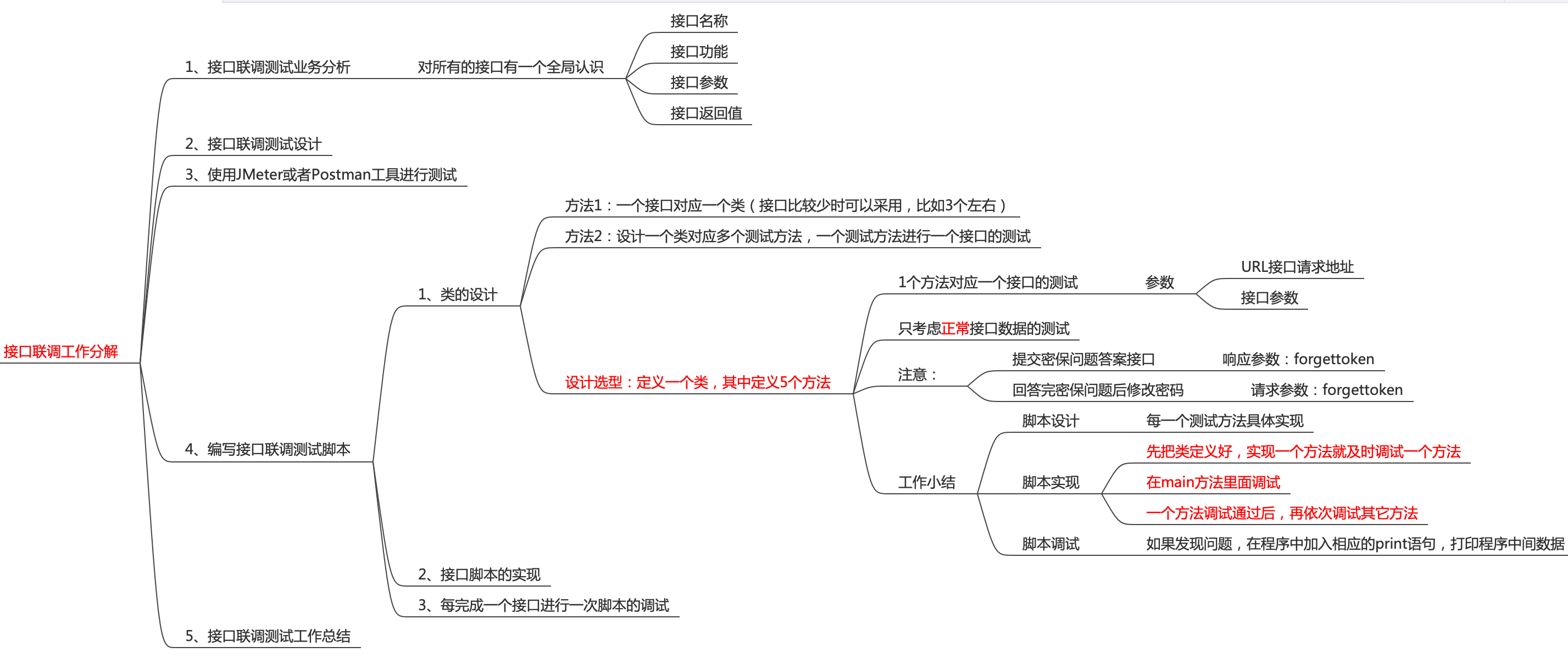
3、实际场景:用户找回密码
1、总共串联5个接口的调用:用户注册->用户登录->忘记密码->提交密保问题答案->回答完密保问题后修改密码->用户登录(新密码登录查看新密码是否生效)
2、先拿接口测试工具将此场景调通:使用工具按照场景一步步调用涉及到的5个接口
3、然后使用脚本代码具体实现

# 针对多个接口进行联调测试,接口内容如下 # 1、用户注册接口 # 2、用户登录接口 # 3、忘记密码接口 # 4、提交密保答案接口 # 5、回答完密保问题后修改密码接口 import requests # 定义一个接口联调的测试类 class workflow_forgetpassword_test(): # 1、用户注册接口测试 def register_test(self): url = "http://localhost:8080/jwshoplogin/user/register.do" userinfo = {} # 正确的用户注册数据 userinfo = { "username": "春艳", "password": "123456", "email": "cc@163.com", "phone": "15555555555", "question": "喜欢的话", "answer": "读万卷书,行万里路" } # 发送注册请求并获取响应 response = requests.post(url, data=userinfo).text print(response) r = response.find("注册成功") if r > 0: print("用户注册接口测试通过") else: print("用户注册接口测试失败") # 2、用户登录接口测试 def login_test(self): url = "http://localhost:8080/jwshoplogin/user/login.do" logininfo = {} # 正确的用户登录数据 logininfo = { "username": "春艳", "password": "123456" } # 发送登录请求并获取响应 response = requests.post(url, data=logininfo).text print(response) r = response.find("登陆成功") if r > 0: print("用户登录接口测试通过") else: print("用户登录接口测试失败") # 3、忘记密码接口测试 def forgetpassword_test(self): url = "http://localhost:8080/jwshoplogin/user/forget_get_question.do" userinfo = {} # 忘记密码对应的用户 userinfo = {"username": "春艳"} # 发送忘记密码请求并获取响应 response = requests.post(url, data=userinfo).text print(response) r = response.find("喜欢吃的水果") if r > 0: print("忘记密码接口测试通过") else: print("忘记密码接口测试失败") # 4、提交密保答案接口测试 def checkanswer_test(self): url = "http://localhost:8080/jwshoplogin/user/forget_check_answer.do" userinfo = {} # 密保问题对应的答案 userinfo = {"username": "春艳", "question": "喜欢的话", "answer": "读万卷书,行万里路" } # 发送密保问题答案并获取响应 response = requests.post(url, data=userinfo).text print(response) # 1、字符串类型的返回结果转化为字典类型 dic = {} dic = eval(response) # 2、根据字典的key获取value token=dic["data"] print(token) r = response.find("data") if r > 0: print("提交密保问题接口测试通过") else: print("提交密保问题接口测试失败") # 返回获取到的token,方便接口联调 return token # 5、修改密码接口测试 def resetpassword_test(self,token): url = "http://localhost:8080/jwshoplogin/user/forget_reset_password.do" userinfo = {} # 忘记密码对应的用户 print("传入的token",token) userinfo = {"username": "春艳", "passwordNew": "111111", "forgetToken":"token" } # 修改新密码并获取响应 response = requests.post(url, data=userinfo).text print(response) r = response.find("修改密码成") if r > 0: print("回答完密保问题后修改密码接口测试通过") else: print("回答完密保问题后修改密码接口测试失败") if __name__ == '__main__': workflow = workflow_forgetpassword_test() workflow.register_test() # 第一次调试:调试用户注册接口 workflow.login_test() # 第二次调试:调试"用户注册->用户登录"流程 workflow.forgetpassword_test() # 第三次调试:调试"用户注册->用户登录->忘记密码"流程 token = workflow.checkanswer_test() # 第四次调试:调试"用户注册->用户登录->忘记密码->提交密保答案"流程 # print("返回的token",token) 是一个调试语句,想要看看token信息 workflow.resetpassword_test(token) # 第五次调试:调试"用户注册->用户登录->忘记密码->提交密保答案->修改密码"流程 workflow.login_test() # 第六次调试:调试"用户注册->用户登录->忘记密码->提交密保答案->修改密码->登录失败(因为新旧密码不同)"流程
4、接口联调脚本优化
1、优化思路
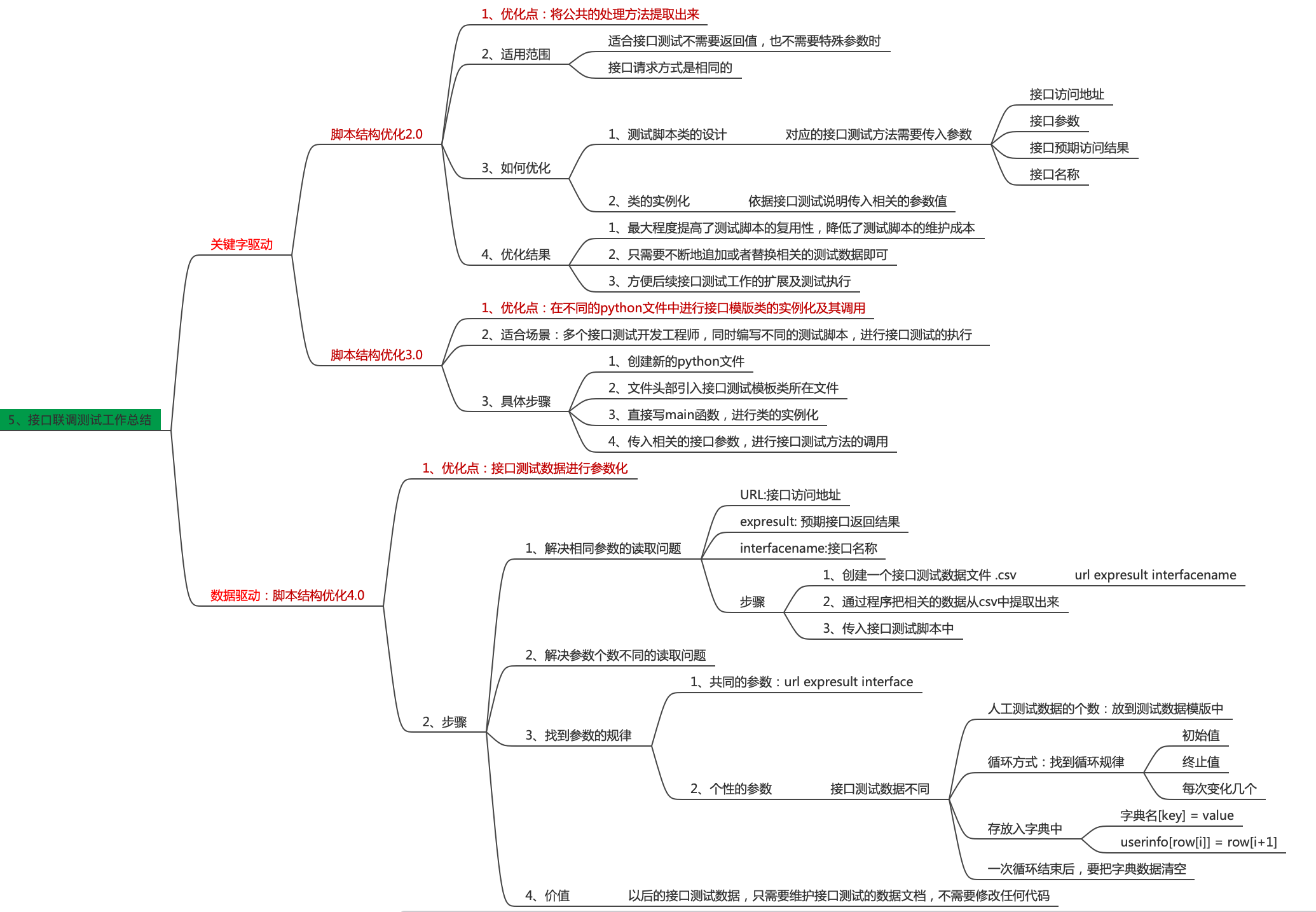
2、优化的代码
1)2.0版本

# 对多个接口组成的联调测试的脚本进行结构优化 import requests # 定义一个接口联调的测试类 class workflow_forgetpassword_V2_test(): # 1、用户注册接口测试 def userinterface_test(self,url,userinfo,expresult,interfacename): # 发送注册请求并获取响应 response = requests.post(url, data=userinfo).text print(response) r = response.find("expresult") if r > 0: print(interfacename,"测试通过") else: print(interfacename,"测试失败") if __name__ == '__main__': # main函数里面 实例化一次 workflow_obj2 = workflow_forgetpassword_V2_test() # ######################注册接口测试数据及调用################################################# url = "http://localhost:8080/jwshoplogin/user/register.do" userinfo = {} # 正确的用户注册数据 userinfo = { "username": "春艳", "password": "123456", "email": "cc@163.com", "phone": "15555555555", "question": "喜欢的话", "answer": "读万卷书,行万里路" } expresult = "注册成功" interfacename = "用户注册接口" workflow_obj2.userinterface_test(url,userinfo,expresult,interfacename) ########################################################### # ######################登陆接口测试数据及调用################################################## url = "http://localhost:8080/jwshoplogin/user/login.do" userinfo = {} # 正确的用户注册数据 logininfo = { "username": "春艳", "password": "123456" } expresult = "登陆成功" interfacename = "用户登陆接口" workflow_obj2.userinterface_test(url, userinfo, expresult,interfacename) ###########################################################
2)3.0版本

# 在不同的python文件中,调用通用的接口测试脚本 import requests from MultiAPI.workflow_forgetpassword_2 import workflow_forgetpassword_V2_test if __name__ == '__main__': ################################# 忘记密码接口####################################### forgetpwdobj = workflow_forgetpassword_V2_test() url = "http://localhost:8080/jwshoplogin/user/forget_get_question.do" userinfo = {} # 正确的用户注册数据 userinfo = {"username": "春艳"} expresult = "喜欢看的书" interfacename = "忘记密码接口" forgetpwdobj.userinterface_test(url, userinfo, expresult, interfacename)
4)4.0版本

# 从接口测试数据文件中获取相关的内容,传入接口测试脚本 # 4.1 : 共同的接口数据进行读取和传递 import csv import requests class workflow_forgetpassword_V4_test(): def userinterface_test(self,url,userinfo,expresult,interfacename): # 发送注册请求并获取响应 response = requests.post(url, data=userinfo).text print(response) r = response.find("expresult") if r > 0: print(interfacename,"测试通过") else: print(interfacename,"测试失败") if __name__ == '__main__': workflowobj = workflow_forgetpassword_V4_test() # 读取相关的接口测试文件 file = open("test1.csv", "r") userinfo = {} table = csv.reader(file) for row in table: # 逐行读取,并将其设置为相应的参数 url = row[1] expresult = row[3] interfacename = row[5] # print("url=",url, "expresult=",expresult, "interfacenem=",interfacename,) userinfo={} j=int(row(6)) for i in range(7,j*2+7,2): userinfo[row[i]]= row[i+1] workflowobj.userinterface_test(url,userinfo,expresult,interfacename) userinfo = {}
五、接口联调总结
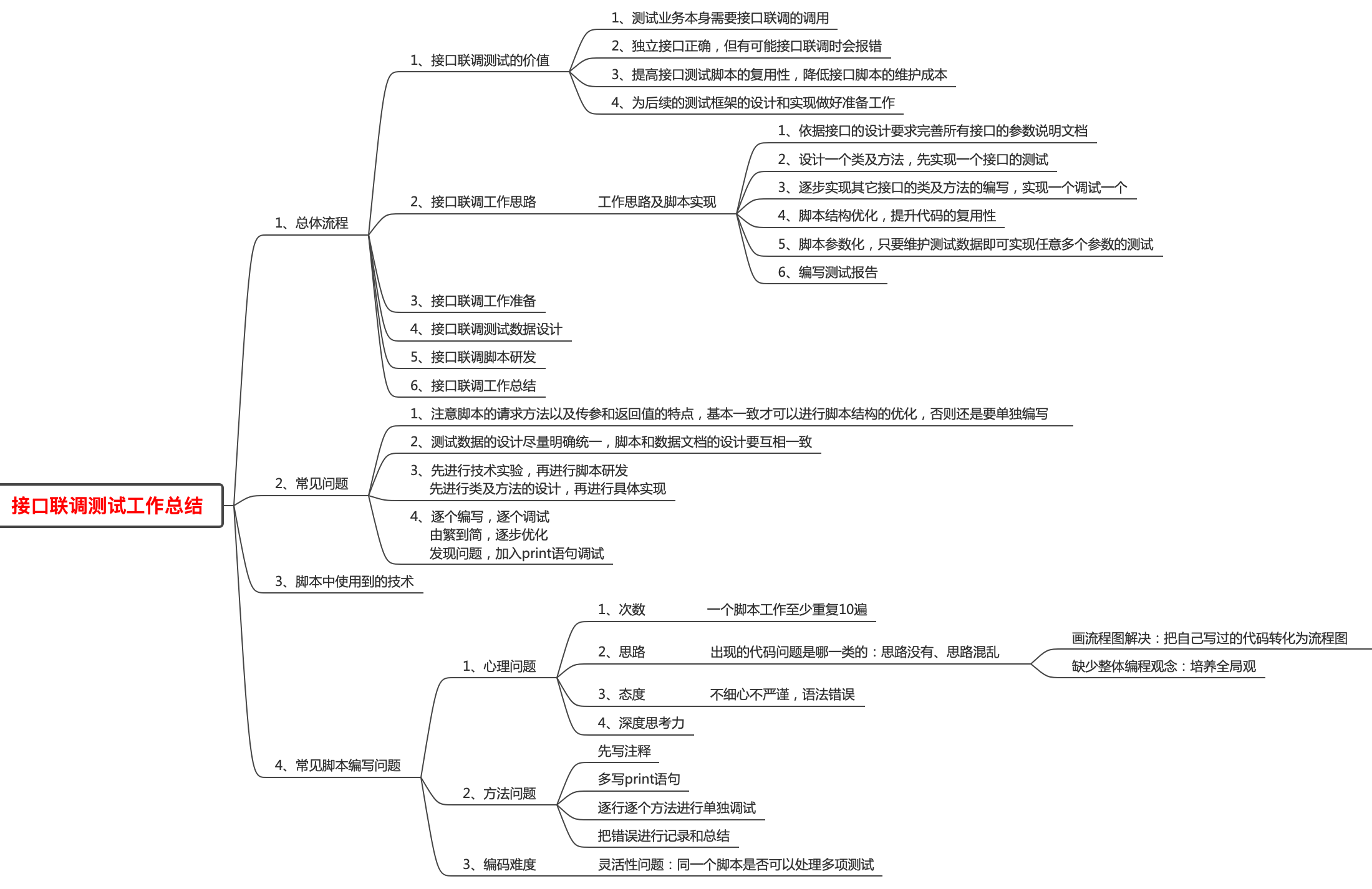
三、接口测试框架
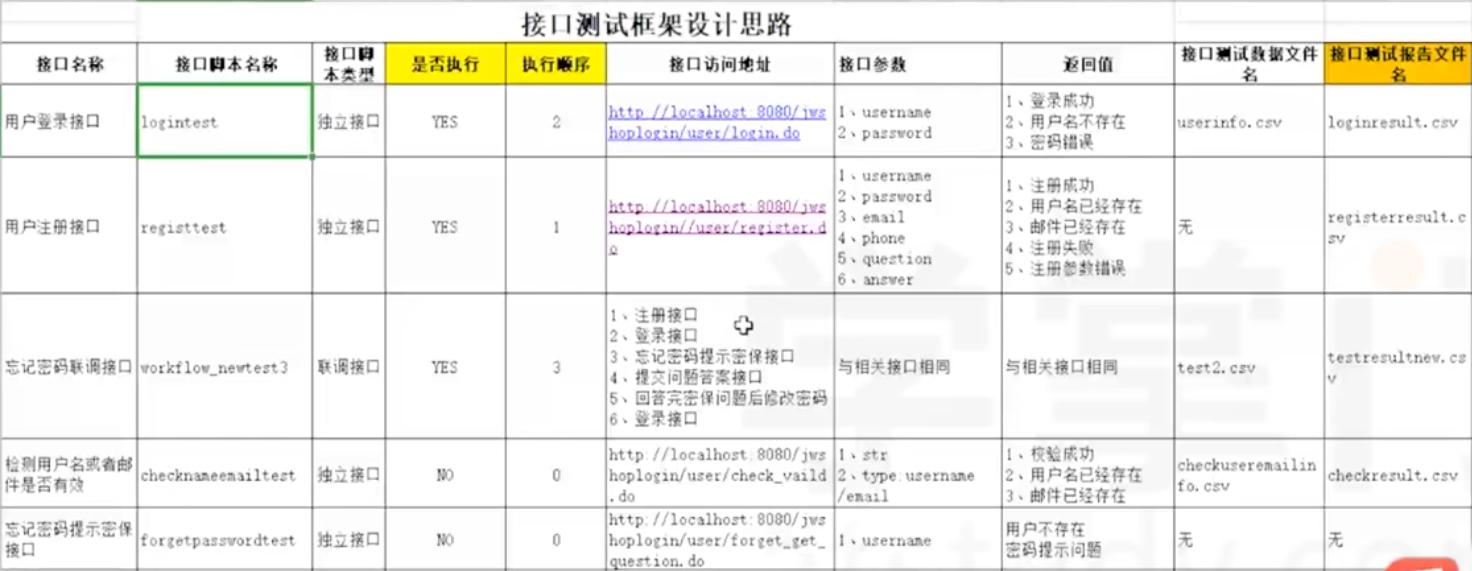
一、普通脚本文件的执行原理
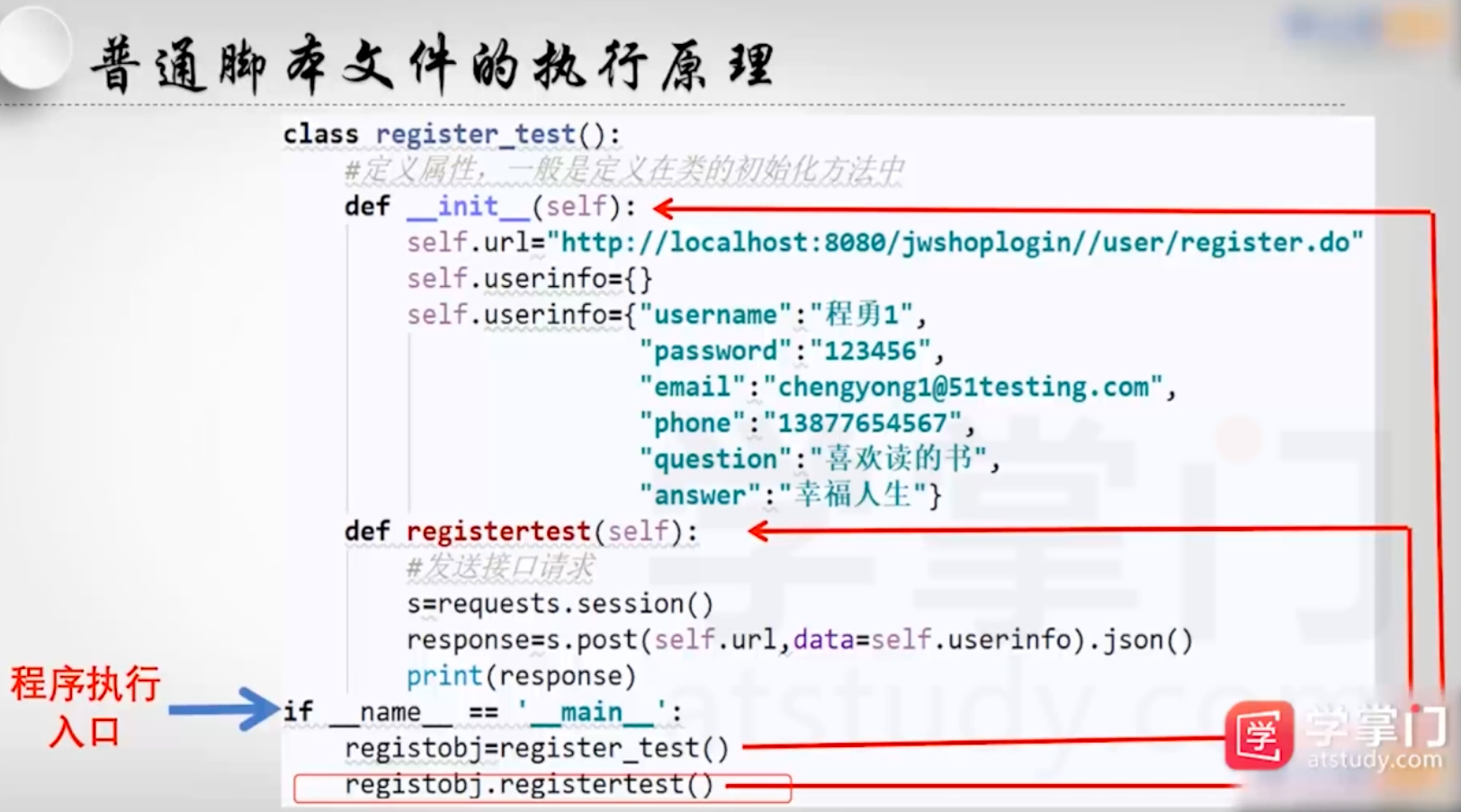
二、测试框架执行原理
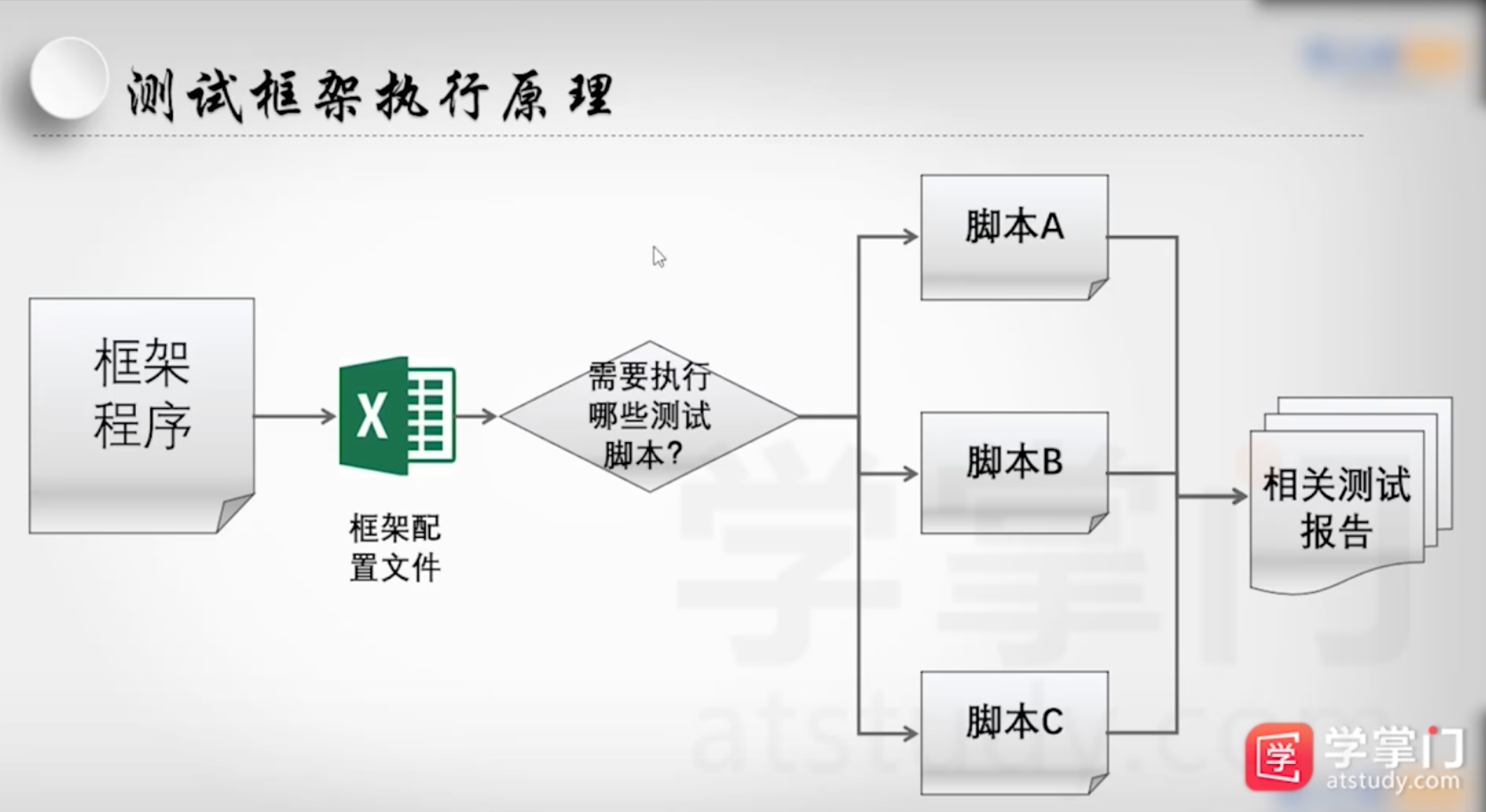
三、Unittest成熟测试框架
1、设计原理
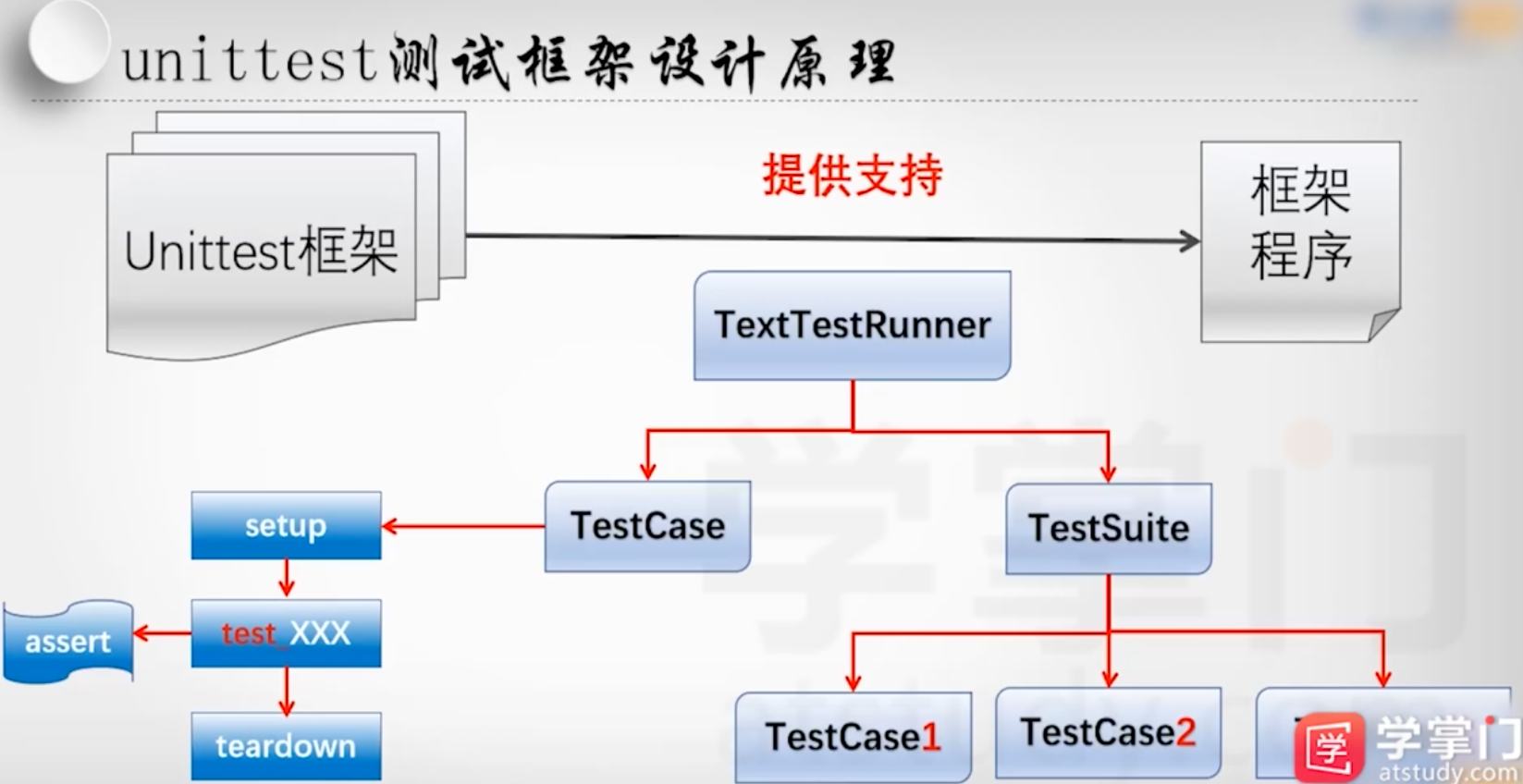
2、unittest实现单接口测试代码

# 试验:使用unittest框架进行注册接口的测试 # 导入相关的unittest类库 import unittest import requests # 定义测试类,继承unittest框架 class testregister(unittest.TestCase): # 使用setup方法完成接口测试的初始化工作 def setUp(self): self.url = "http://localhost:8080/jwshoplogin/user/register.do" self.userinfo = { "username": "春艳", "password": "123456", "email": "cc@163.com", "phone": "15555555555", "question": "喜欢的话", "answer": "读万卷书,行万里路" } # 定义unittest测试方法 def test_register(self): # 发送接口请求 s = requests.session() response = s.post(self.url, data=self.userinfo).json() print(response) #使用unittets框架的断言来进行结果判断 self.assertIn("用户名已经存在",str(response)) if __name__ == '__main__': unittest.main()
3、unittest使用setup和teardown实现单接口测试代码

# 针对检查接口通过unittest框架进行脚本实现 import unittest import requests import csv # 定义测试类,继承unittest测试框架 class testcheck(unittest.TestCase): # 使用setup进行接口的初始化操作 def setUp(self): self.url = "http://localhost:8080/jwshoplogin/user/check_valid.do" self.file1 = open("checkuseremailinfo.csv", "r") self.file2 = open("checkresult.csv", "w") # 从csv文件中获取测试数据 def test_check(self): checkinfo = {} table = csv.reader(self.file1) for row in table: checkinfo["str"] = row[0] checkinfo["type"] = row[1] s = requests.session() response = s.post(self.url, data=checkinfo).text # 通过assert方法进行测试结果的判断 self.assertIn(row[2],str(response)) # 使用teardown方法进行接口的回收工作 def tearDown(self): self.file1.close() self.file2.close() if __name__ == '__main__': unittest.main()
4、使用unittest实现联调接口的测试
1)多个测试方法时候的执行顺序,代码:

# 使用unittest框架完成多个接口的测试脚本(登录、注册) # 观察测试框架执行方法时的执行顺序 import unittest import requests import csv class test_multiinterface(unittest.TestCase): def setUp(self): print("setup") # 定义登录的测试方法 def test_case1(self): print("登陆接口") # 定义注册的测试方法 def test_case2(self): print("注册接口") # 定义检查的测试方法 def test_case3(self): print("检查接口") def tearDown(self): print("teardown") if __name__ == '__main__': unittest.main()
2)执行结果分析执行顺序规则
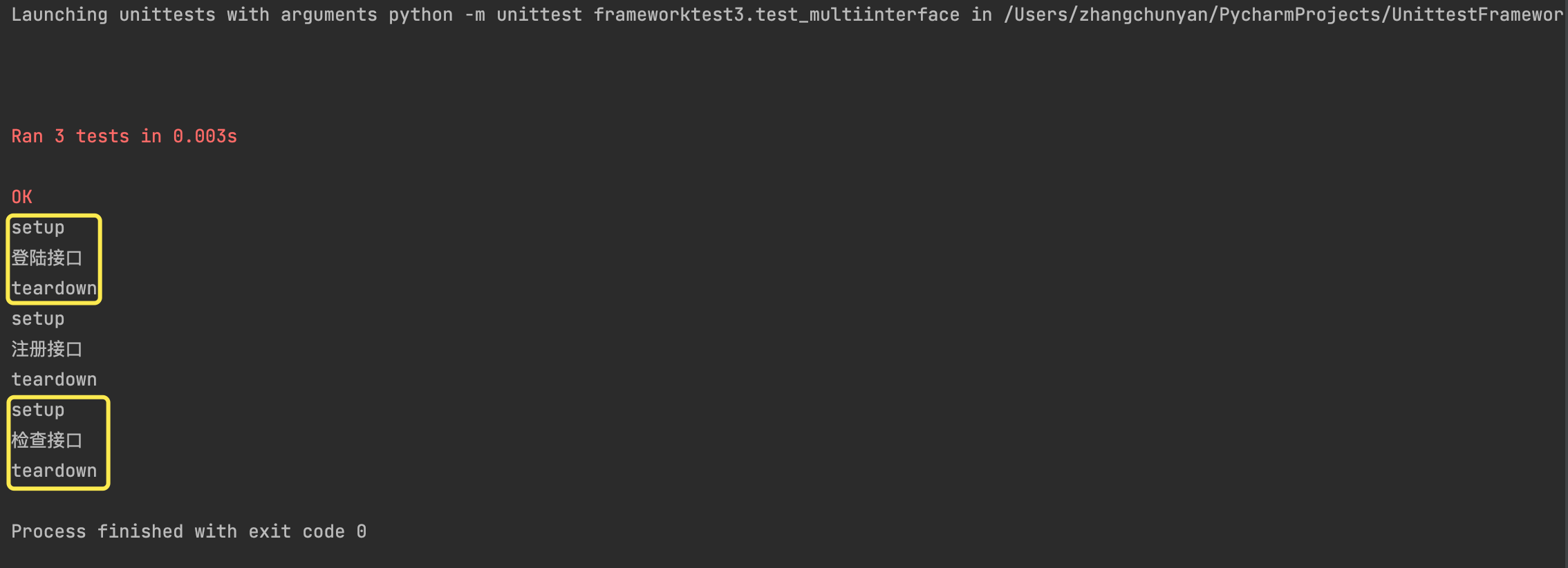
四、测试框架驱动程序的设计
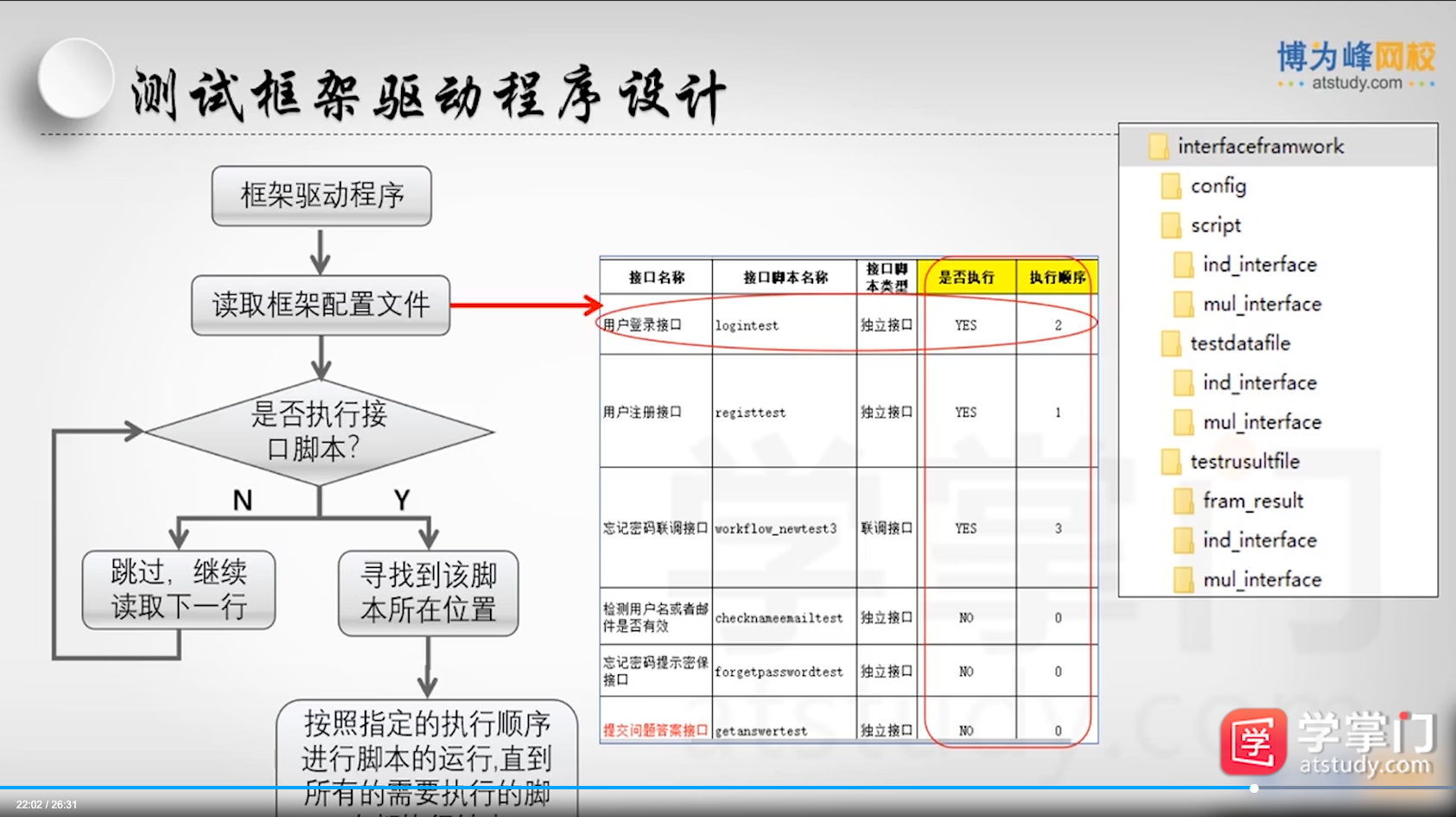





 浙公网安备 33010602011771号
浙公网安备 33010602011771号