python的安装使用
① 下载Link:\\autodata\autotest\python\Python27标准环境
将安装程序(python-2.7.11.msi)拷贝到本地,一路默认安装,不要修改安装目录,安装目录为:C:\Python27
配置 环境变量: Path 添加 C:\Python27
安装成功则会python 的安装目录下出现Scripts(C:\Python27\Scripts)目录,将其加入环境变量。
python27内置有pip模块,可直接使用
③ 安装 pywin32-219.win-py2.7.exe 、pypiwin32-219-cp27-none-win32.whl
安装时需要关闭所有python的进程
④安装zope.interface-4.1.2-cp27-win32.whl、Twisted-15.5.0-cp27-none-win32.whl
⑤安装wheel-0.29.0.tar.gz 、argparse-1.4.0.tar
⑥安装chardet-2.1.1.tar.gz
⑦ .tar.gz文件、.whl文件、.tar文件的安装方法:
将文件下载到本地非中文路径下,打开cmd:
8.配置chromedriver
方法一:
chromedriver.exe所在目录添加至系统Path环境变量
方法二:
chromedriver.exe直接扔到C:\Windows\System32目录下
遇到的问题:
安装python后,pip命令不能使用
C:\Users\bl03447>pip list
Unknown or unsupported command 'list'
原因:电脑上安装了其他的程序冲突,也有pip,并且环境变量配置比Python的前面,where pip查看
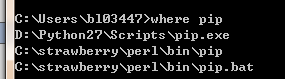
C:\strawberry\perl\bin;把这个配置到后面去就可以了

