页面布局之一边固定一边自适应
项目开发过程中我们常用的布局一边固定一边自适应。常见的是左边固定,右边自适应。
主体内容在右边
<div class="container"> <div class="left"></div> <div class="right"></div> </div>
1.浮动
<style> .left{ width: 100px; background-color: red; float: left; } .right{ background-color: green; margin-left: 100px; } .container:after { clear: both;/*清除浮动*/ } </style>
2.定位
<style> .left { width: 100px; background-color: red; position: absolute; } .right { background-color: green; margin-left: 100px; } </style>
这种布局方式有一定的缺陷,当内容的高度大于父元素时,会影响下面的布局,出现下面的情况。这种方式不建议在不知道内容高度的情况下使用.
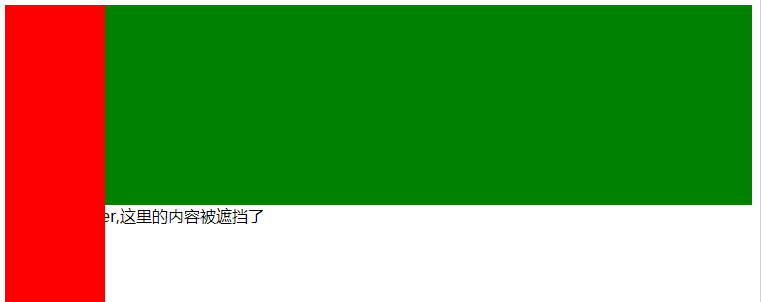
3.flex
flex 是css3的特性,有兼容性.
<style> .container { display: flex; } .left { width: 100px; background-color: red; } .right { background-color: green; flex: 1; } </style>
4.calc
calc()不是所有的都兼容.
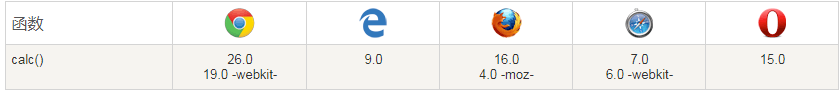
<style> .container { font-size: 0; /*消除间距*/ } .left,.right { display: inline-block; } .left { width: 100px; background-color: red; } .right { background-color: green; width: calc(100% - 100px); } </style>
主体内容在右边
<div class="container"> <div class="main"> <div class="main_container">主体内容显示区域</div> </div> <div class="sidebar">导航区域</div> </div>
<style> .main { float: left; width: 100%; margin-left: -320px; } .main_container { margin-left: 320px; background-color: red; } .sidebar { float: right; width: 320px; background-color: green; } </style>


