伸缩布局也叫 flex 布局。有 2 个属性比较重要:
| display: inline-flex | 将对象作为弹性伸缩盒展示,用于行内元素 |
| display: flex | 将对象作为弹性伸缩盒展示,用于块级元素 |
一般都是用 display: flex 。基本都是针对块级元素布局。
常用属性
| flex-direction | 用于指定 flex 主轴的方向,继而决定 flex 子项在 flex 容器中的位置 | |
| 取值: | row | row-reverse | column | column-reverse | |
| justify-content | 用于指定主轴(水平方向)上 flex 子项的对齐方式 | |
| 取值: | flex-start | flex-end | center | space-between | space-around | |
| align-items | 用于指定侧轴(垂直方向)上 flex 子项的对齐方式 | |
| 取值: | stretch | flex-start | flex-end | center | baseline | |
| flex-wrap | 用于指定 flex 子项是否换行 | |
| 取值: | nowrap | wrap | wrap-reverse | |
| align-content | 该属性只作用于多行的情况下,用于多行的对齐方式 | |
| 取值: | stretch | flex-start | flex-end | center | space-between | space-around | |
| align-self | 该属性用来单独指定某 flex 子项的对齐方式 | |
| 取值: | auto | flex-start | flex-end | center | baseline | stretch | |
flex-direction 用于指定Flex主轴的方向,继而决定 Flex子项在Flex容器中的位置。
例 子
如果没有进行伸缩布局,在标准流中就是从上往下的,如果是行级标签就是从左往右的。

<!DOCTYPE html> <html> <head> <meta charset="utf-8"> <title></title> <style> html{ font-size: 10px; } body{ font-size: 1.6rem; } #box1{ width: 40rem; height: 40rem; background-color: aqua; } .item{ width: 10rem; height: 10rem; background-color: pink; margin: 5px; } </style> </head> <body> <div id="box1"> <div class="item">item1</div> <div class="item">item2</div> <div class="item">item3</div> </div> </body> </html>
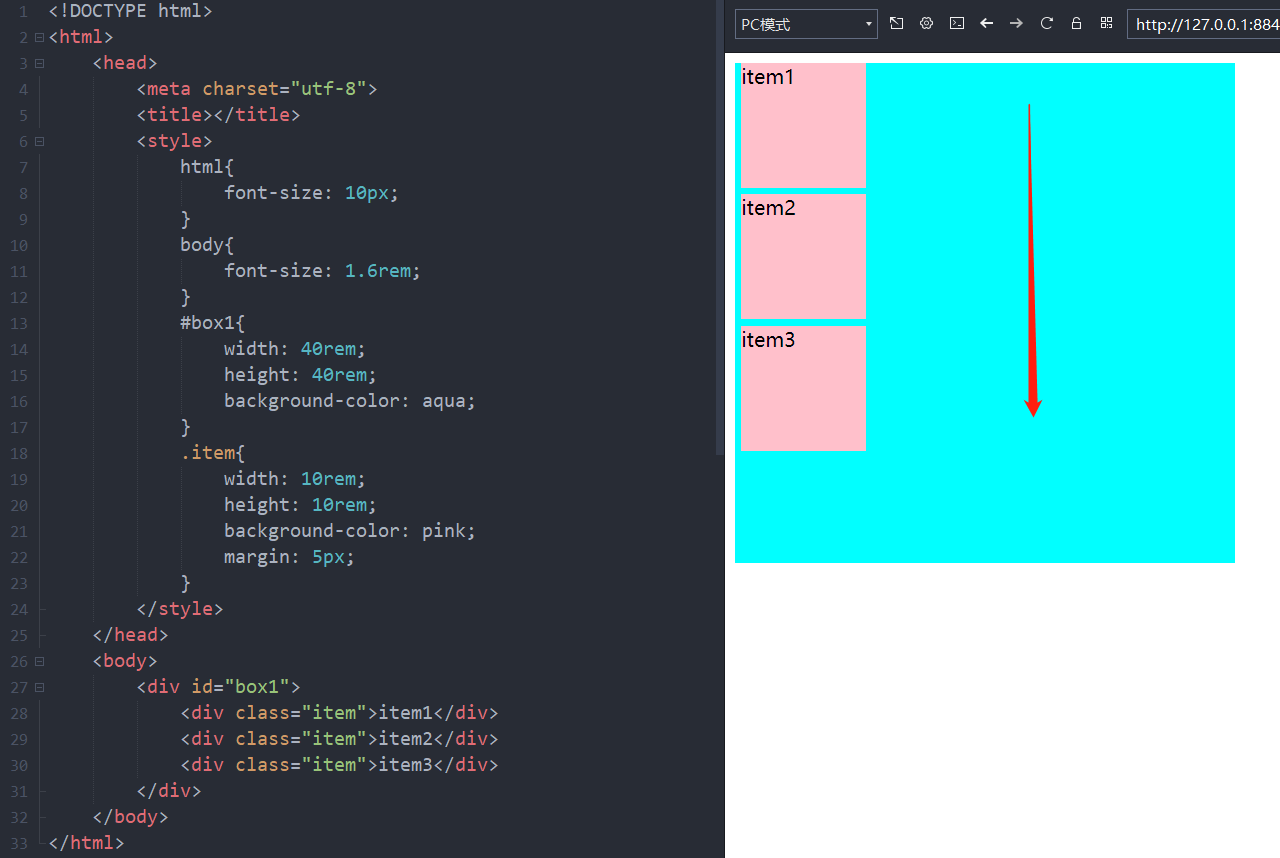
接下来通过设置 display 属性设置伸缩布局。

<!DOCTYPE html> <html> <head> <meta charset="utf-8"> <title></title> <style> html{ font-size: 10px; } body{ font-size: 1.6rem; } #box1{ width: 40rem; height: 40rem; background-color: aqua; /*伸缩布局*/ display: flex; } .item{ width: 10rem; height: 10rem; background-color: pink; margin: 5px; } </style> </head> <body> <div id="box1"> <div class="item">item1</div> <div class="item">item2</div> <div class="item">item3</div> </div> </body> </html>

可以看到设置了伸缩布局之后主轴方向变了。伸缩布局默认主轴方向为从左往右。
下面通过设置 flex-direction 来设置主轴方向。
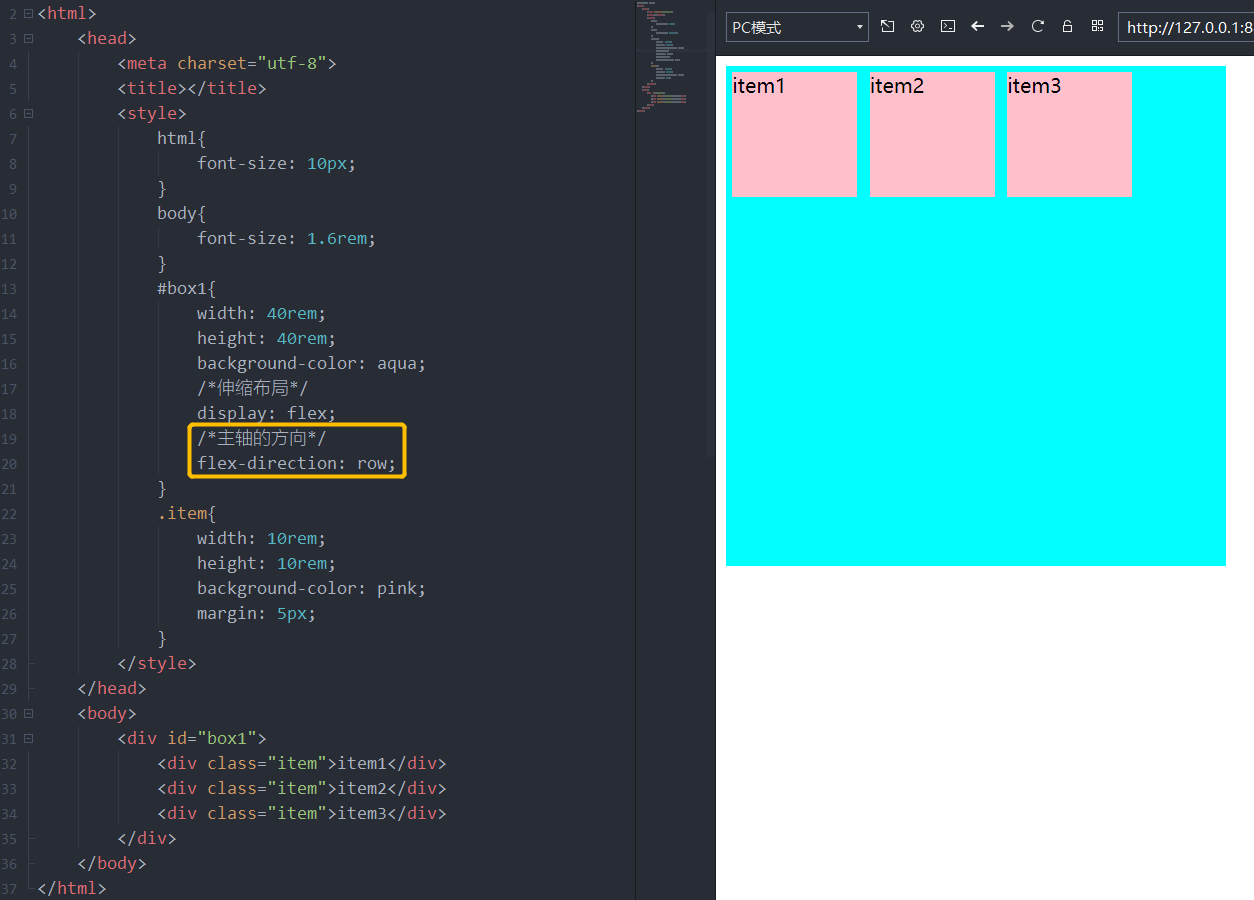
各种主轴方向:
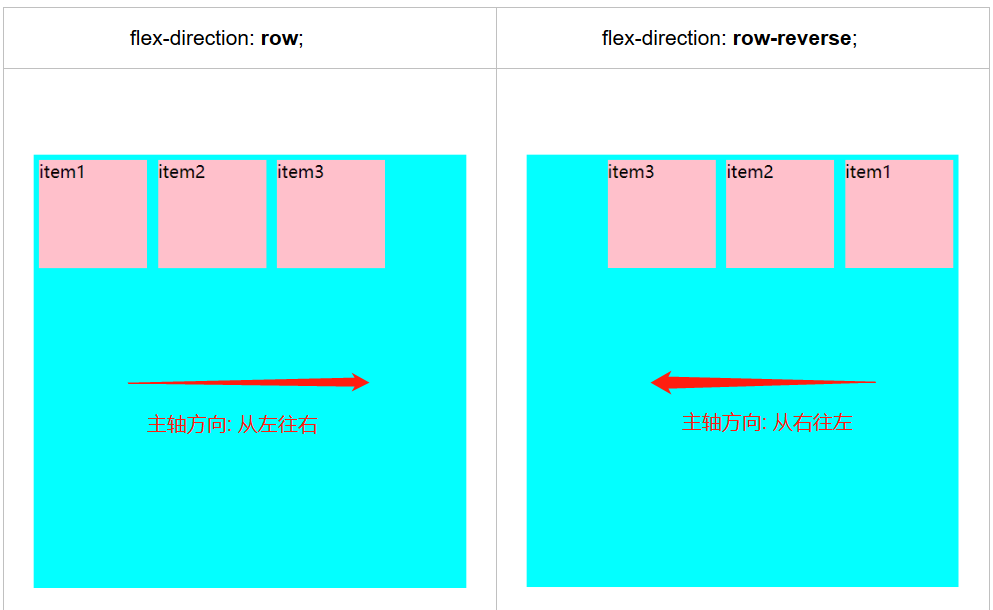
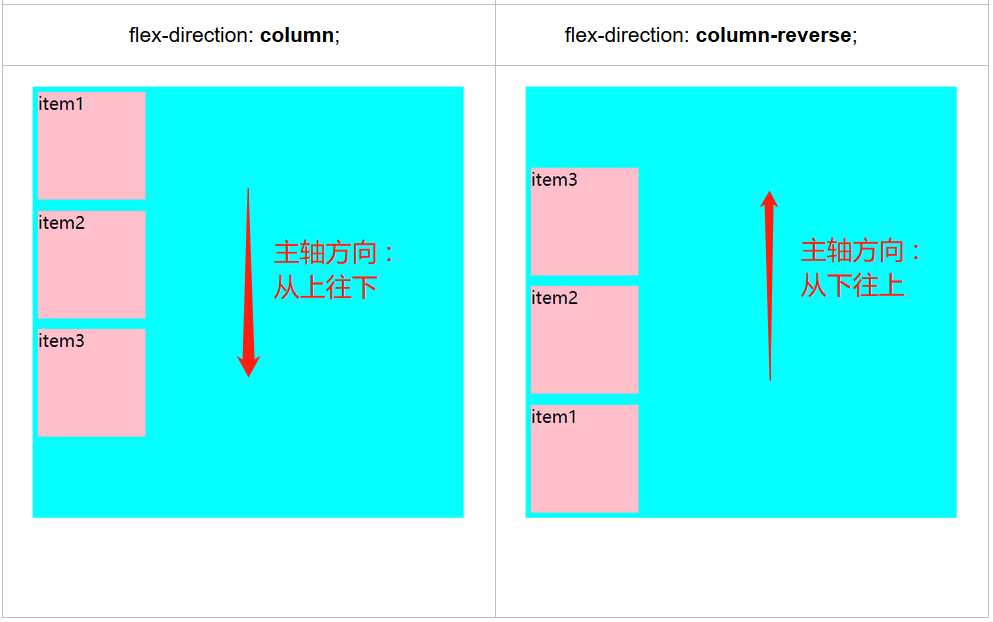
justify-content 用于指定主轴(水平方向)上Flex子项的对齐方式
相关网络资料:https://www.runoob.com/cssref/css3-pr-justify-content.html
例 子
在下面代码的基础上,设置主轴对齐方式。

<!DOCTYPE html> <html> <head> <meta charset="utf-8"> <title></title> <style> html{ font-size: 10px; } body{ font-size: 1.6rem; } #box1{ width: 40rem; height: 40rem; background-color: aqua; /*伸缩布局*/ display: flex; /*主轴的方向*/ flex-direction: row; } .item{ width: 10rem; height: 10rem; } </style> </head> <body> <div id="box1"> <div class="item" style="background-color: grey;">item1</div> <div class="item" style="background-color: yellow;">item2</div> <div class="item" style="background-color: pink;">item3</div> </div> </body> </html>

通过设置 justify-content 来设置主轴对齐方式。

<!DOCTYPE html> <html> <head> <meta charset="utf-8"> <title></title> <style> html{ font-size: 10px; } body{ font-size: 1.6rem; } #box1{ width: 40rem; height: 40rem; background-color: aqua; /*伸缩布局*/ display: flex; /*主轴的方向*/ flex-direction: row; /*主轴对齐方式*/ justify-content: flex-start; } .item{ width: 10rem; height: 10rem; } </style> </head> <body> <div id="box1"> <div class="item" style="background-color: grey;">item1</div> <div class="item" style="background-color: yellow;">item2</div> <div class="item" style="background-color: pink;">item3</div> </div> </body> </html>

设置主轴对齐方式为 flex-start 即设置主轴对齐方式为与行的起始位置对齐。

各种主轴对齐方式:

特殊情况:
1. 当剩余空间为负数或者只有一个项时,space-between 效果等同于 flex-start
2. 当剩余空间为负数或者只有一个项时,space-around 效果等同于 center
align-items 用于指定侧轴(垂直方向)上Flex子项的对齐方式
相关网络资料:https://www.runoob.com/cssref/css3-pr-align-items.html
例 子
主轴方向为从左向右,主轴对齐方式为居中。设置侧轴(垂直方向)上 flex 子项的对齐方式

<!DOCTYPE html> <html> <head> <meta charset="utf-8"> <title></title> <style> html{ font-size: 10px; } body{ font-size: 1.6rem; } #box1{ width: 40rem; height: 40rem; background-color: aqua; /*伸缩布局*/ display: flex; /*主轴的方向*/ flex-direction: row; /*主轴对齐方式*/ justify-content: center; /*侧轴对齐方式*/ align-items: stretch; } .item{ width: 10rem; } </style> </head> <body> <div id="box1"> <div class="item" style="background-color: grey;">item1</div> <div class="item" style="background-color: yellow;">item2</div> <div class="item" style="background-color: pink;">item3</div> </div> </body> </html>


各种侧轴对齐方式:
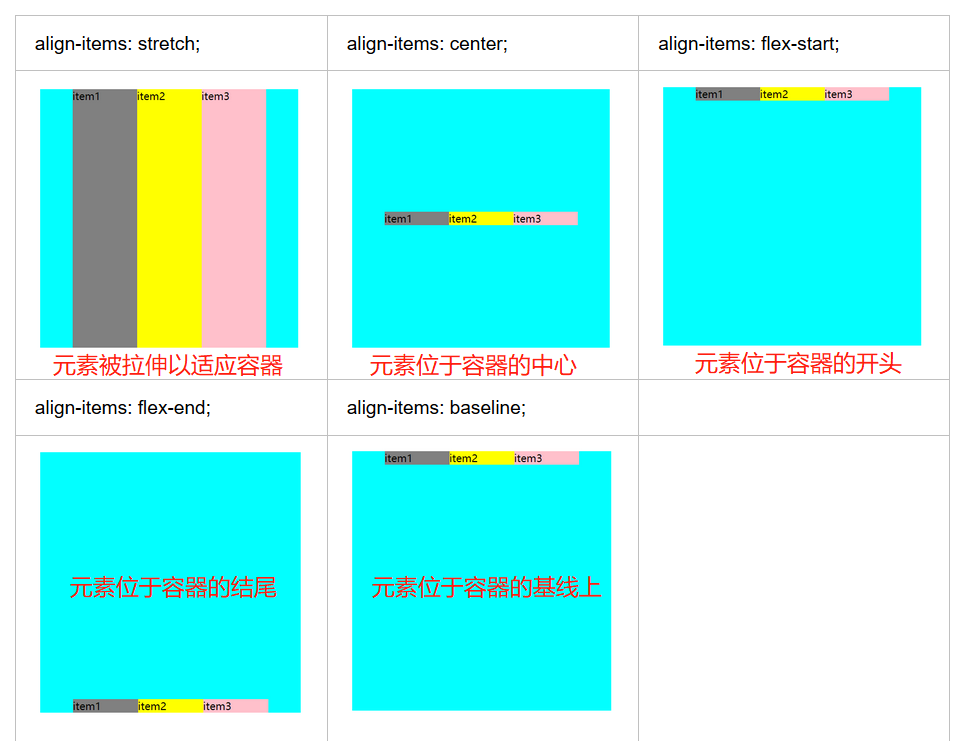
为了看清楚点,为 3 个盒子设置了高度。

<!DOCTYPE html> <html> <head> <meta charset="utf-8"> <title></title> <style> html{ font-size: 10px; } body{ font-size: 1.6rem; } #box1{ width: 40rem; height: 40rem; background-color: aqua; /*伸缩布局*/ display: flex; /*主轴的方向*/ flex-direction: row; /*主轴对齐方式*/ justify-content: center; /*侧轴对齐方式*/ align-items: baseline; } .item{ width: 10rem; } </style> </head> <body> <div id="box1"> <div class="item" style="background-color: grey; height: 6rem;">item1</div> <div class="item" style="background-color: yellow; height: 10rem;">item2</div> <div class="item" style="background-color: pink; height: 14rem;">item3</div> </div> </body> </html>
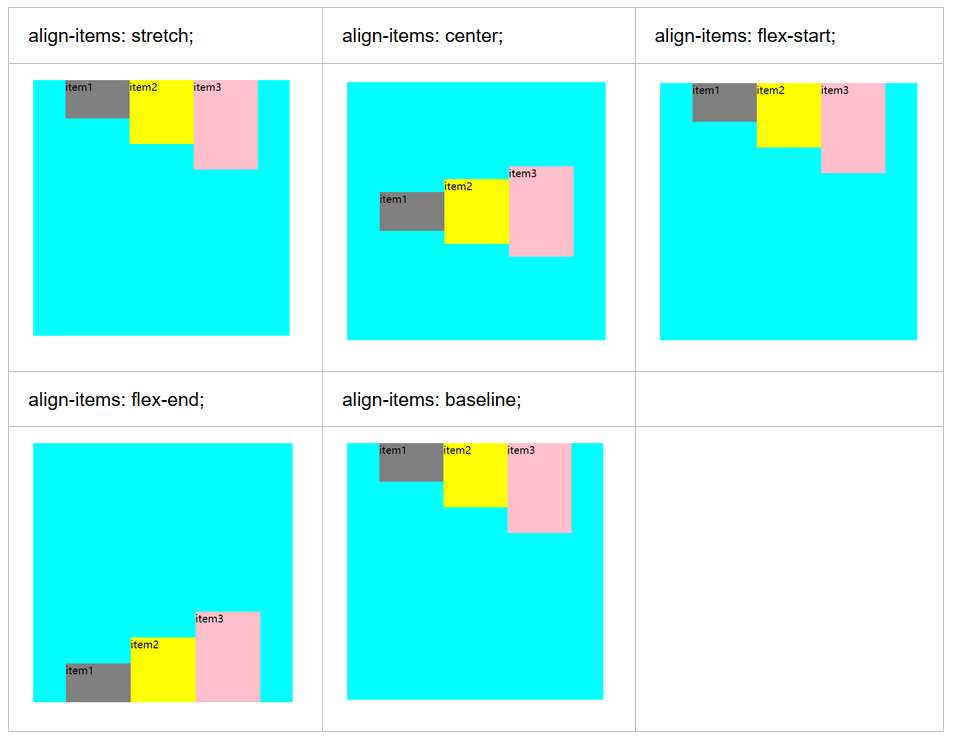
flex-wrap 用于指定 flex 子项是否换行
相关网络资料:https://www.runoob.com/cssref/css3-pr-flex-wrap.html
例 子
如果没有设置 flex 子项换行,可能会出现以下状况:
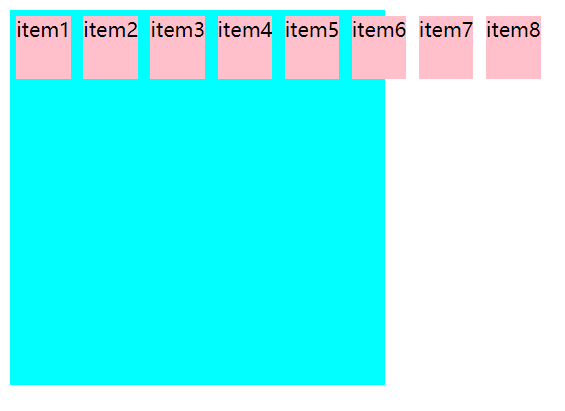
设置主轴上的 flex 子项换行:

<!DOCTYPE html> <html> <head> <meta charset="utf-8"> <title></title> <style> html{ font-size: 10px; } body{ font-size: 1.6rem; } #box1{ width: 30rem; height: 30rem; background-color: aqua; /*伸缩布局*/ display: flex; /*指定主轴上的子项是否换行*/ flex-wrap: wrap; } .item{ background-color: pink; margin: 5px; } </style> </head> <body> <div id="box1"> <div class="item" style="width: 5rem; height: 5rem;">item1</div> <div class="item" style="width: 5rem; height: 5rem;">item2</div> <div class="item" style="width: 5rem; height: 5rem;">item3</div> <div class="item" style="width: 5rem; height: 5rem;">item4</div> <div class="item" style="width: 5rem; height: 5rem;">item5</div> <div class="item" style="width: 5rem; height: 5rem;">item6</div> <div class="item" style="width: 5rem; height: 5rem;">item7</div> <div class="item" style="width: 5rem; height: 5rem;">item8</div> </div> </body> </html>
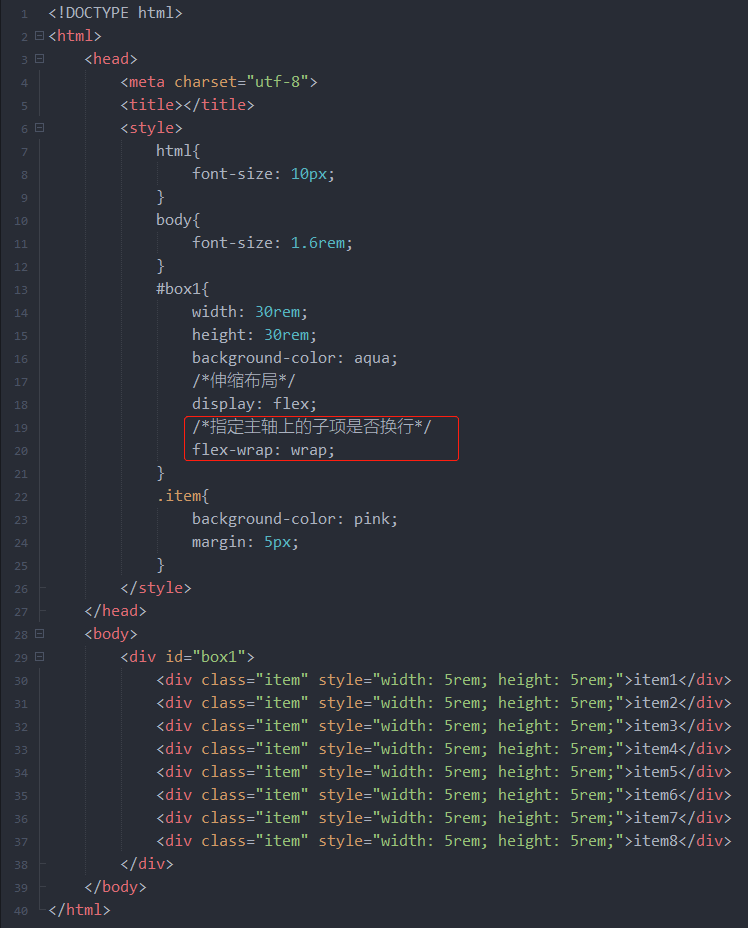
可以看到主轴上的 flex 子项换行了
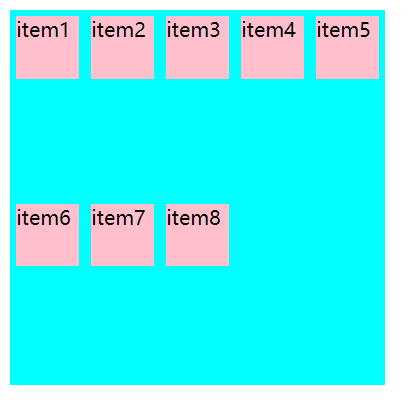
设置 flex容器是单行或者多行:
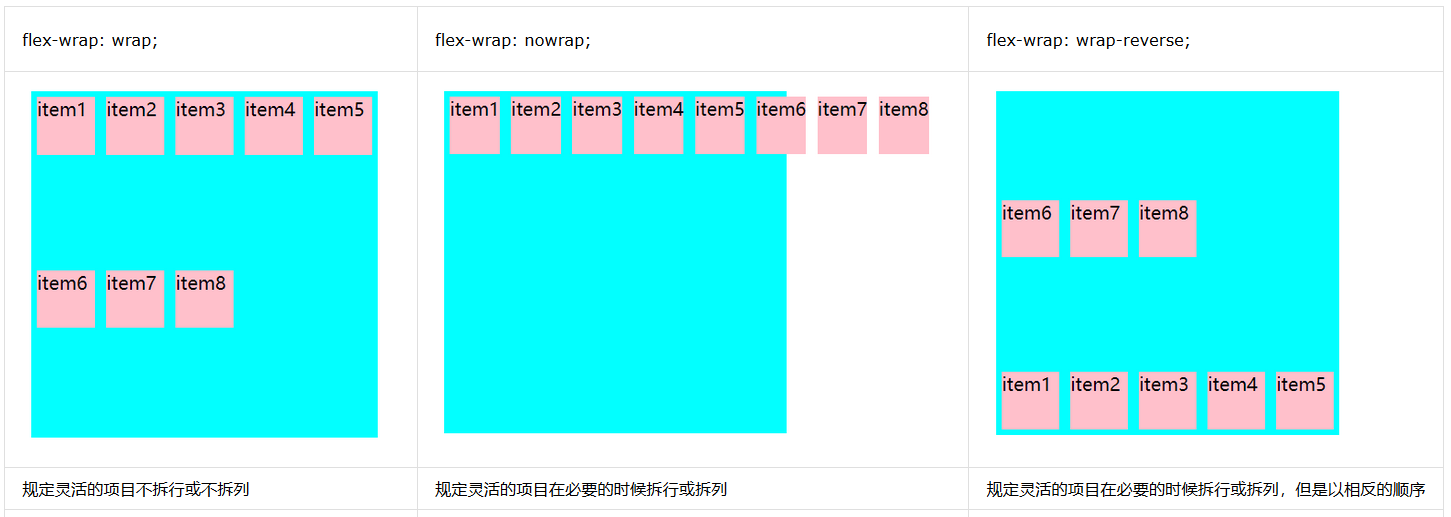
align-content 只作用于多行的情况下,用于多行的对齐方式
相关网络资料:https://www.runoob.com/cssref/css3-pr-align-content.htm
例 子
设置元素位于容器的中心

<!DOCTYPE html> <html> <head> <meta charset="utf-8"> <title></title> <style> html{ font-size: 10px; } body{ font-size: 1.6rem; } #box1{ width: 40rem; height: 40rem; background-color: aqua; /*伸缩布局*/ display: flex; /*flex子项换行*/ flex-wrap: wrap; /*多行对齐方式*/ align-content: flex-start; } .item{ width: 10rem; background-color: pink; margin: 5px; } </style> </head> <body> <div id="box1"> <div class="item" style="height: 4rem;">item1</div> <div class="item" style="height: 5rem;">item2</div> <div class="item" style="height: 6rem;">item2</div> <div class="item" style="height: 7rem;">item2</div> <div class="item" style="height: 8em;">item3</div> </div> </body> </html>
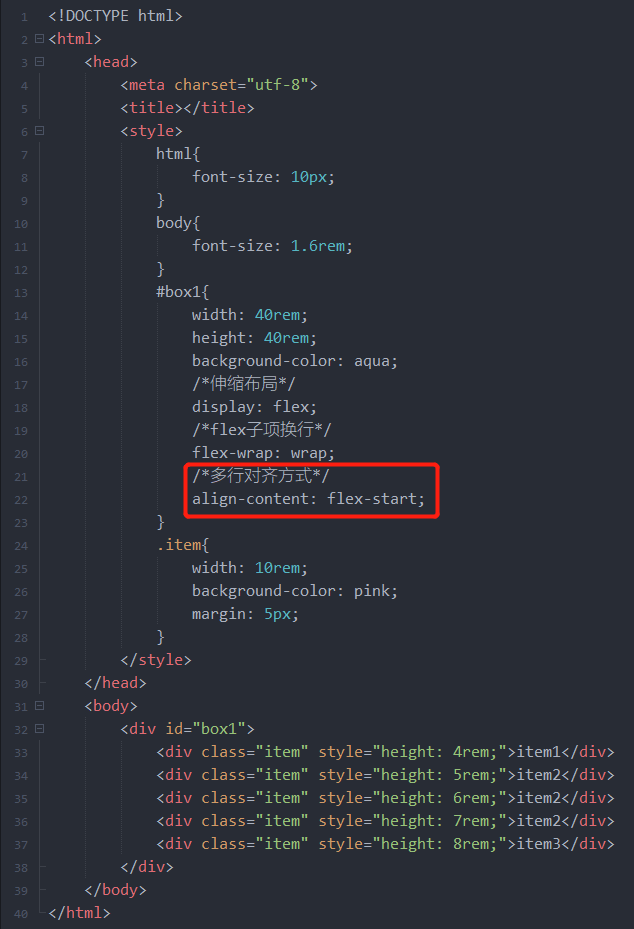
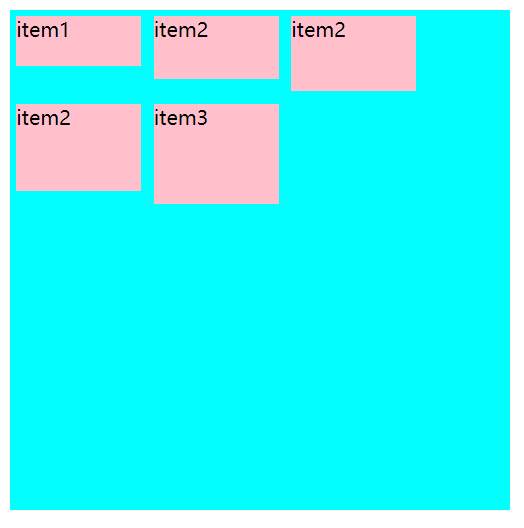
各种多行对齐方式:
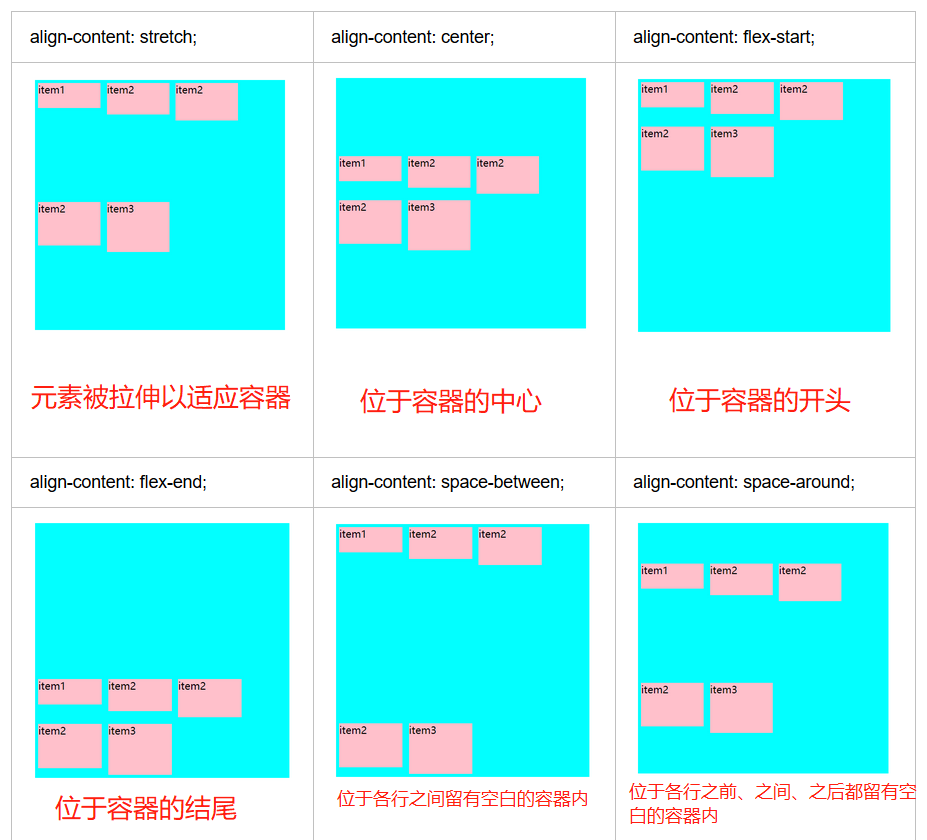
align-self 用来单独指定某 flex 子项的对齐方式
相关网络资料:https://www.runoob.com/cssref/css3-pr-align-self.html
例 子
整体是主轴方向从左往右,主轴对齐方式为居中,侧轴对齐方式为居中,单独指定 class 为 test 的 flex 子项的对齐方式为 flex-start。

<!DOCTYPE html> <html> <head> <meta charset="utf-8"> <title></title> <style> html{ font-size: 10px; } body{ font-size: 1.6rem; } #box1{ width: 40rem; height: 40rem; background-color: aqua; /*伸缩布局*/ display: flex; /*主轴居中*/ justify-content: center; /*侧轴居中*/ align-items: center; } .item{ width: 10rem; background-color: pink; margin: 5px; } .test{ align-self: flex-start; } </style> </head> <body> <div id="box1"> <div class="item" style="height: 4rem;">item1</div> <div class="item test" style="height: 5rem;">item2</div> <div class="item" style="height: 6rem;">item2</div> <div class="item" style="height: 7rem;">item2</div> <div class="item" style="height: 8em;">item3</div> </div> </body> </html>
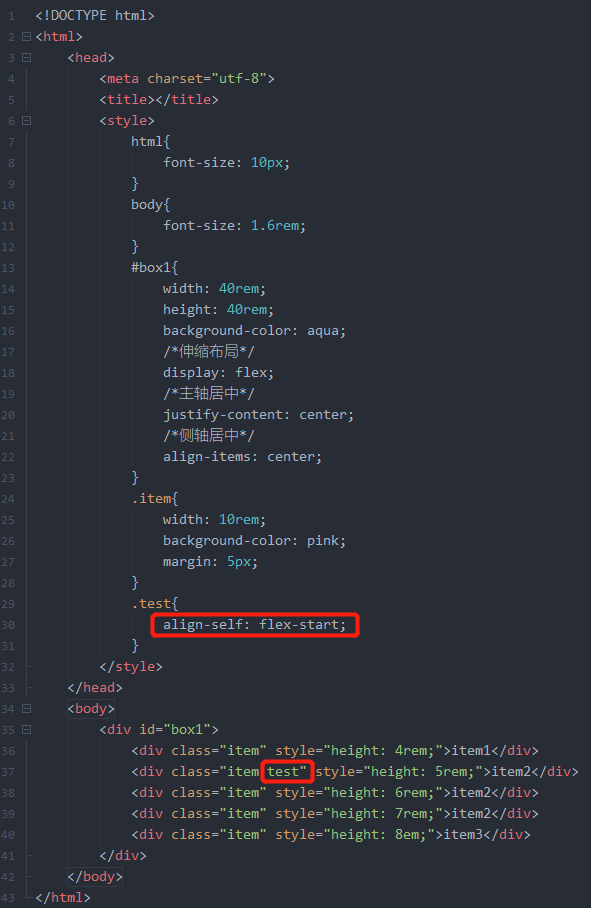
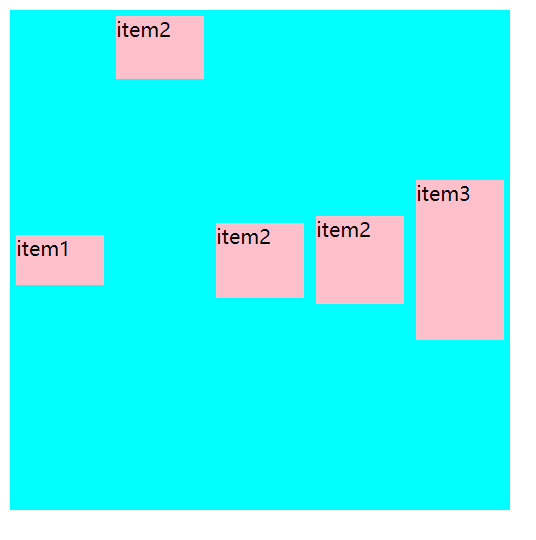
各种单独对齐方式:





 浙公网安备 33010602011771号
浙公网安备 33010602011771号