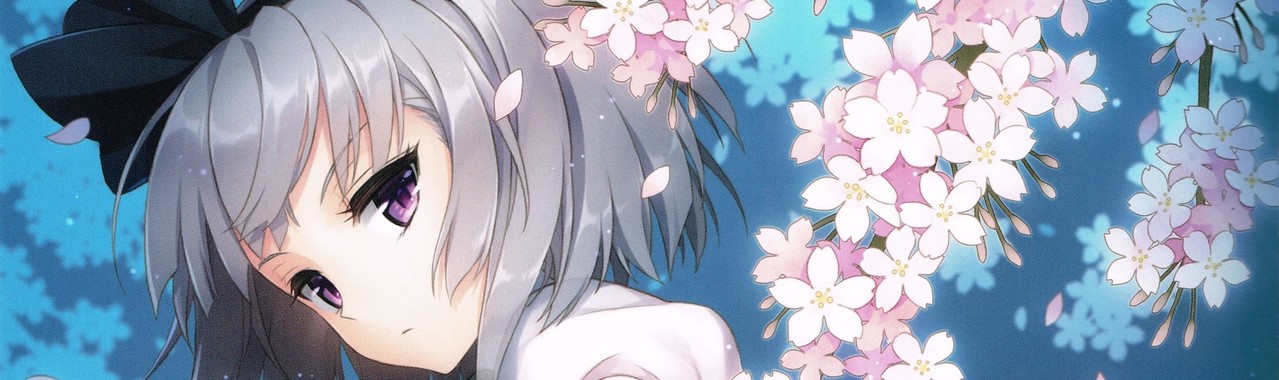一些css魔法
一.超出隐藏点点显示:
1.一行超出隐藏点点显示
width: 100%;
overflow: hidden;
white-space: nowrap; //不允许换行
text-overflow: ellipsis;
2.多行最后一行超出隐藏点点显示
width: 100%;
display: -webkit-box;
-webkit-line-clamp: 3; //盒子模型属性,设置最大行数
-webkit-box-orient: vertical;
overflow: hidden;
二.上下左右居中:
1.知道固定宽高(兼容IE8)
position: absolute/fixed;
top: 50%;
left: 50%;
margin-top:-height/2;
margin-left:-width/2;
2.transform法,不知道父和自己的高度(不兼容IE8)
position: absolute;
top: 50%;
left: 50%;
transform: translateX(-50%) translateY(-50%);
3.知道父级的高度
.childElement { position: relative; top: 50%; transform: translateY(-50%); }
4.table-cell实现不固定宽高文字垂直居中
三.卡片hover过放大:
.card{ transition: all 0.2s; //设置缓慢变化需要的时长 } .card:hover { transform: scale(1.05); }
四.原生模拟点击事件不可点击:
:global(.ql-toolbar) { pointer-events: none; background: #F7F7F7; color: rgba(0, 0, 0, 0.25); }
五.border实现小三角:
 2,3块透明 =>
2,3块透明 => 
.div{ border-width: 13px; border-style: solid; // 实线类型 border-color: #857e74 transparent transparent #857e74; // 正方形中心交叉分割四块 }
六.不同手机尺寸css效果不一致(IE8不支持):
@media only screen and (device-width: 375px) and (device-height: 812px){ // iphoneX尺寸 .some-code { top: 84px; height: calc(100% - 84px); } }
七.vue渲染元素时v-if判断会留有空白域,img,input等内联元素会受影响导致有间隙,可在父级div的css里加:
font-size: 0; // 消除空白域
八.margin 折叠问题:
父级与子折叠:父加overflow:
相邻折叠: float,inline-block
九.从中心开始长度延伸下滑线line:
.div{ postion: relative; } .div::after{ content: '', postion: absolute; visibility: hidden; //占位并且隐藏 left: 0; bottom: 0; transform: scaleX(0); // X轴上缩小到0 transition: .4s ease-in-out; } .div:hover::after{ visibility: visible; // 显示 transform: scaleX(1); // 放大到1倍数 }
十.div高度充满:
100%:百分比是按照自己父级判定的,所以元素的父级都要100%;
html,body{ height: 100%; } div{ height: 100%; }
vh或者vw:是按照屏幕宽高判定,1vh = 1%屏幕高
十一:video自动铺满
video{ width: 100%; height: 100%; object-fit: fill; }
十二:内容未占满时,footer固定在屏幕最下方,内容占满footer就紧挨着内容,有几种方法
推荐一个超棒的css布局网站!!:https://css-tricks.com
十三: 超有用的css3 selectors: nth-of-type(6n)六的倍数做些操控
十四:检验兼容性的网站:https://caniuse.com/#search=nth-of-type