Vue 使用 Ant-d 简单实现左侧菜单栏和面包屑功能
参考:
https://www.cnblogs.com/wjw1014/p/13925969.html
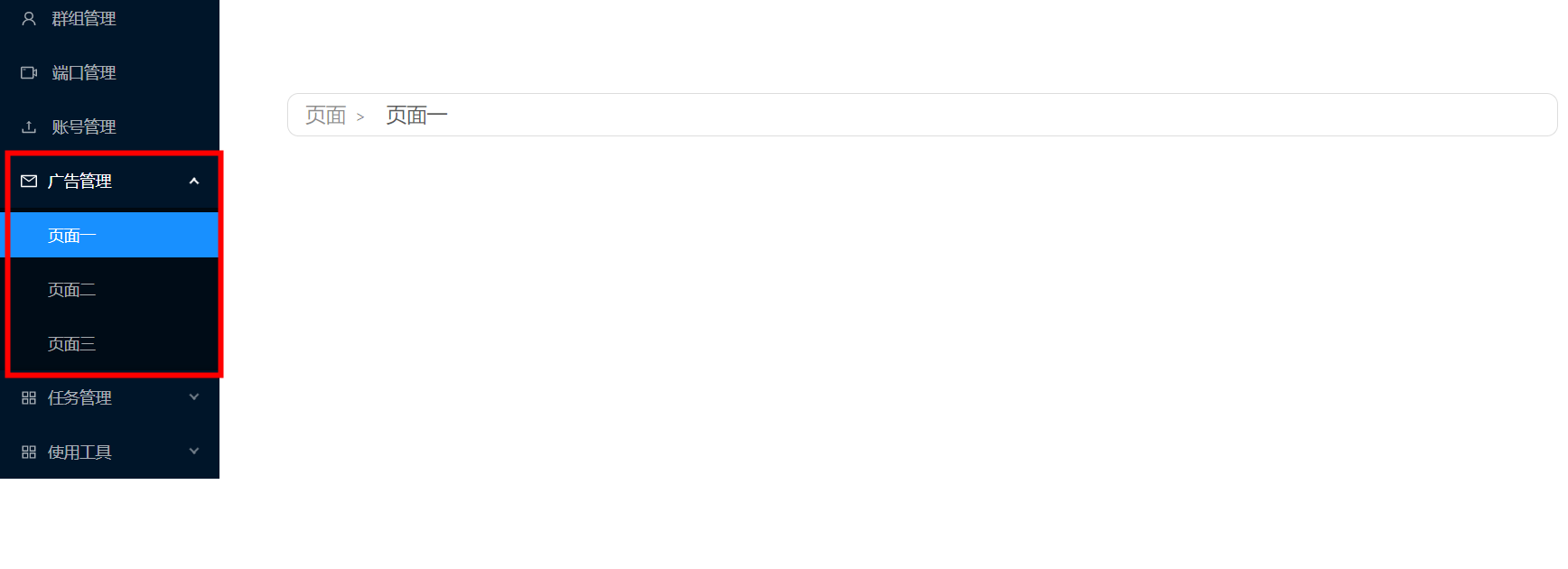
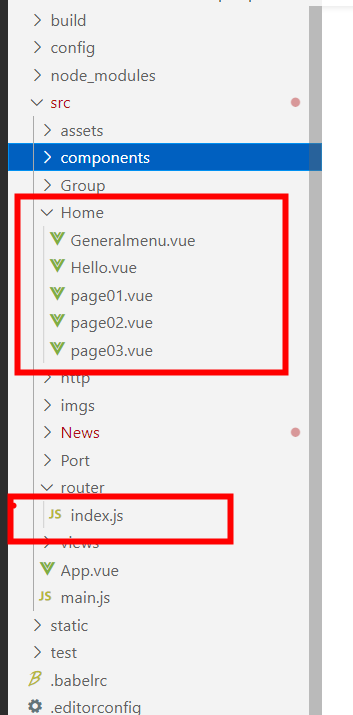
路由调用

import Hello from '@/Home/Hello' Vue.use(Router) export default new Router({ routes: [ { path: "/2", name: "Hello", component: Hello, redirect: '/teacher', }, { path: "/teacher", component: Hello, meta: {title: '页面'}, redirect: '/teacher/onepage', children: [ { path: "onepage", name: "one", meta: {title: '页面一'}, component: () => import("../Home/page01.vue") }, { path: "twopage", name: "two", meta: {title: '页面二'}, component: () => import("../Home/page02.vue") }, { path: "threepage", name: "three", meta: {title: '页面三'}, component: () => import("../Home/page03.vue") }, ] }, ] })
父组件

<template>
<div>
<!-- <div class="dd">
<h1 class="hh1">成员管理系统</h1>
<a-dropdown>
<a class="ant-dropdown-link">
你好,王佳伟
<a-icon type="down" />
</a>
<a-menu slot="overlay">
<a-menu-item>
<a>修改密码</a>
</a-menu-item>
<a-menu-item>
<a>推出登录</a>
</a-menu-item>
</a-menu>
</a-dropdown>
</div> -->
<Generalmenu></Generalmenu>
<div class="main">
<!-- <app-mianbao></app-mianbao> -->
<router-view></router-view>
</div>
</div>
</template>
<script>
import Generalmenu from "./Generalmenu";
// import appMianbao from "./miaobao";
export default {
name: "HelloWorld",
components: {
Generalmenu,
// appMianbao
},
props: {
msg: String
}
};
</script>
<style scoped>
.dd,
.hh1 {
background-color: #007acc;
font-size: 40px;
color: #fff;
text-align: center;
line-height: 80px;
position: absolute;
top: 0;
left: 0;
width: 100%;
height: 80px;
vertical-align: middle;
}
.side {
position: absolute;
width: 250px;
top: 80px;
left: 0;
bottom: 0;
}
.main {
position: absolute;
top: 80px;
left: 250px;
bottom: 0;
right: 0;
padding: 10px;
}
.ant-dropdown-trigger {
position:absolute;
font-size: 15px;
color: #fff;
right: 20px;
}
</style>
子组件

<template>
<div>
<div style="width: 256px">
<a-layout-sider v-model="collapsed" :trigger="null" collapsible>
<div class="logo" />
<a-menu theme="dark" mode="inline" :default-selected-keys="['1']">
<a-menu-item key="1">
<a-icon type="user" />
<!-- <span>群组管理</span> -->
<span>群组管理</span>
</a-menu-item>
<a-menu-item key="2">
<a-icon type="video-camera" />
<!-- <span>端口管理</span> -->
<span>端口管理</span>
</a-menu-item>
<a-menu-item key="3">
<a-icon type="upload" />
<span>账号管理</span>
</a-menu-item>
<a-sub-menu key="sub1">
<span slot="title"><a-icon type="mail" /><span>广告管理</span></span>
<a-menu-item key="5">
<router-link to="/teacher/onepage">页面一</router-link>
</a-menu-item>
<a-menu-item key="6">
<router-link to="/teacher/twopage">页面二</router-link>
</a-menu-item>
<a-menu-item key="7">
<router-link to="/teacher/threepage">页面三</router-link>
</a-menu-item>
</a-sub-menu>
<a-sub-menu key="sub2">
<span slot="title"><a-icon type="appstore" /><span>任务管理</span></span>
<a-menu-item key="9">
<span @click="guanzhu">关注</span>
</a-menu-item>
<a-menu-item key="10">
私信
</a-menu-item>
</a-sub-menu>
<a-sub-menu key="sub3">
<span slot="title"><a-icon type="appstore" /><span>使用工具</span></span>
<a-menu-item key="11">
短链接生成
</a-menu-item>
</a-sub-menu>
</a-menu>
</a-layout-sider>
</div>
</div>
</template>
<script>
export default {
data() {
return {
collapsed: false,
sId:0
};
},
methods: {
toggleCollapsed() {
this.collapsed = !this.collapsed;
},
guanzhu(){
this.$router.push('/details02')
}
},
};
</script>
<style scoped>
.main_left{
width: 150px;
height: 100%;
float:left;
background:#c0c0c0;
cursor:pointer;
}
</style>
页面

<template> <div class="bao"> <a-breadcrumb separator='>'> <a-breadcrumb-item v-for="(item,index) of $route.matched" :key="index" style="padding:5px"> <router-link :to="item.path" style="font-size:18px">{{item.meta.title}}</router-link> </a-breadcrumb-item> </a-breadcrumb> </div> </template> <script> export default { watch :{ '$route':'init' }, mounted(){ console.log(this.$route) }, methods:{ init(){ console.log(this.$route) } } }; </script> <style scoped> .bao{ background-color: #fff; padding: 5px 0px; margin-bottom: 20px; border:1px solid #dddddd; padding-left: 10px; border-radius: 10px; } </style>




