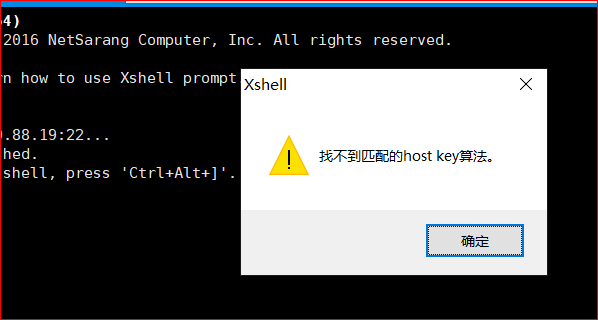1.XSHELL5连接openEuler报错如下图:
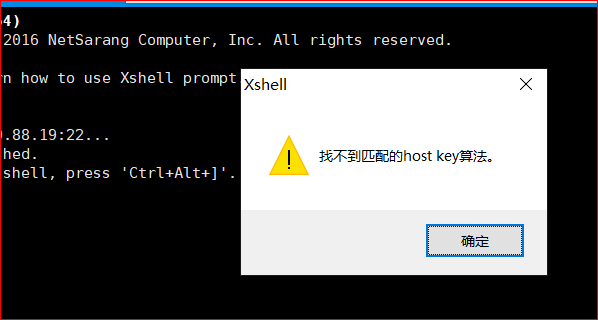
2.操作系统版本:
[root@localhost ~]# cat /etc/openEuler-release
openEuler release 22.03 (LTS-SP2)
3.编辑/etc/ssh/sshd_config做如下修改:
#注释
#HostKeyAlgorithms ssh-ed25519,ssh-ed25519-cert-v01@openssh.com,rsa-sha2-256,rsa-sha2-512
#注释
#PubkeyAcceptedKeyTypes ssh-ed25519,ssh-ed25519-cert-v01@openssh.com,rsa-sha2-256,rsa-sha2-512
# 在行尾增加",ecdh-sha2-nistp521",以满足ecdsa公钥方式登录(密钥长度521)
KexAlgorithms curve25519-sha256,curve25519-sha256@libssh.org,diffie-hellman-group-exchange-sha256,ecdh-sha2-nistp521
# 在行尾增加",ssh-rsa",以满足RSA 登录
HostKeyAlgorithms ssh-ed25519,ssh-ed25519-cert-v01@openssh.com,rsa-sha2-256,rsa-sha2-512,ssh-rsa
# 在行尾增加",ssh-rsa",以满足RSA 登录
PubkeyAcceptedKeyTypes ssh-ed25519,ssh-ed25519-cert-v01@openssh.com,rsa-sha2-256,rsa-sha2-512,ssh-rsa
4.重启sshd服务:
[root@localhost ~]# systemctl restart sshd