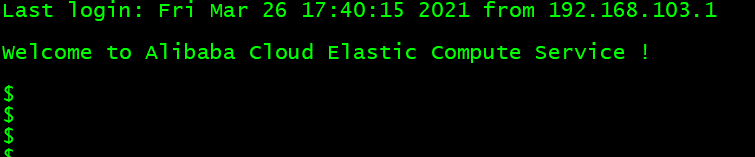1. 更改前,提示符显示主机的名字,超长不好看
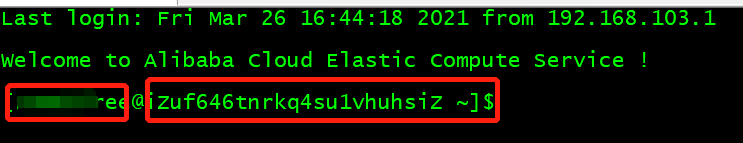
2. 在.bashrc 文件后面增加一行 :export PS1='\[\e[34;44m\]\]\$ ' ,重新登录,提示符只保留了$符号。
# .bashrc
# Source global definitions
if [ -f /etc/bashrc ]; then
. /etc/bashrc
fi
# Uncomment the following line if you don't like systemctl's auto-paging feature:
# export SYSTEMD_PAGER=
# User specific aliases and functions
export PS1='\[\e[34;44m\]\]\$ '
#export PS1='[\[\e[34;44m\]\u@\w]\$ '