ubuntu默认为文字界面启动
一、切换到root用户登录
若显示: Authentication failure
原因:ubtun系统默认是没有激活root用户的
解决: 注意:使用sudo是要已经切换到root下 才能激活root
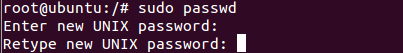
激活成功后切换到 root

二、进入启动配置文件修改启动顺序

三、将启动顺序改为3 (修改默认启动的runlevel为3-->字符启动)
# Default runlevel, this may be overriden on the kernel command-line # or by faking an old /etc/inittab entry env DEFAULT_RUNLEVEL=3
四、若还不行进入lightdm.conf 文件将!06改为!036
root@ubuntu:/etc/init
root@ubuntu:/etc/init vi lightdm.conf
start on ((filesystem
and runlevel [!036]
and started dbus
and (drm-device-added card0 PRIMARY_DEVICE_FOR_DISPLAY=1
or stopped udev-fallback-graphics))
or runlevel PREVLEVEL=S)



