Calculating and saving space in PostgreSQL
CREATE TABLE t ( a BIGSERIAL NOT NULL, -- 8 b b SMALLINT, -- 2 b c SMALLINT, -- 2 b d REAL, -- 4 b e REAL, -- 4 b f REAL, -- 4 b g INTEGER, -- 4 b h REAL, -- 4 b i REAL, -- 4 b j SMALLINT, -- 2 b k INTEGER, -- 4 b l INTEGER, -- 4 b m REAL, -- 4 b CONSTRAINT a_pkey PRIMARY KEY (a) );
The above adds up to 50 bytes per row. My experience is that I need another 40% to 50% for system overhead, without even any user-created indexes to the above. So, about 75 bytes per row. I will have many, many rows in the table, potentially upward of 145 billion rows, so the table is going to be pushing 13-14 terabytes. What tricks, if any, could I use to compact this table? My possible ideas below ...
Convert the real values to integer. If they can stored as smallint, that is a saving of 2 bytes per field.
Convert the columns b .. m into an array. I don't need to search on those columns, but I do need to be able to return one column's value at a time. So, if I need column g, I could do something like
SELECT a, arr[5] FROM t;
Would I save space with the array option? Would there be a speed penalty?
Any other ideas?
A:
"Column Tetris"
Actually, you can do something, but this needs deeper understanding. The keyword is alignment padding. Every data type has specific alignment requirements.
You can minimize space lost to padding between columns by ordering them favorably. The following (extreme) example would waste a lot of physical disk space:
CREATE TABLE t ( e int2 -- 6 bytes of padding after int2 , a int8 , f int2 -- 6 bytes of padding after int2 , b int8 , g int2 -- 6 bytes of padding after int2 , c int8 , h int2 -- 6 bytes of padding after int2 , d int8)
To save 24 bytes per row, use instead:
CREATE TABLE t ( a int8 , b int8 , c int8 , d int8 , e int2 , f int2 , g int2 , h int2) -- 4 int2 occupy 8 byte (MAXALIGN), no padding at the end
As a rule of thumb, if you put 8-byte columns first, then 4-bytes, 2-bytes and 1-byte columns last you can't go wrong. text or boolean do not have alignment restrictions like that, some other types do. Some types can be compressed or "toasted" (stored out of line).(注:在pg9.6版本中,text是有对齐限制的,对齐要求是4 bytes,boolean仍不无对齐要求)。
Normally, you may save a couple of bytes per row at best playing "column tetris". None of this is necessary in most cases. But with billions of rows it can mean a couple of gigabytes easily.
You can test the actual column / row size with the function pg_column_size().
Be aware that some data types can use more space in RAM than on disk (compressed format). So you can get bigger results for constants (RAM format) than for table columns (disk format) when testing the same value (or row of values vs. table row) with pg_column_size().
For example:
CREATE TABLE t1 ( e int2 -- 6 bytes of padding after int2 , a int8 , f int2 -- 6 bytes of padding after int2 , b int8 , g int2 -- 6 bytes of padding after int2 , c int8 , h int2 -- 6 bytes of padding after int2 , d int8); INSERT INTO t1 VALUES (1,1,1,1,1,1,1,1); CREATE TABLE t2 ( a int8 , b int8 , c int8 , d int8 , e int2 , f int2 , g int2 , h int2); INSERT INTO t2 VALUES (1,1,1,1,1,1,1,1);
swrd=# SELECT pg_column_size(t1) AS not_optimized FROM t1 LIMIT 1; not_optimized --------------- 88 (1 row) swrd=# swrd=# SELECT pg_column_size(t2) AS optimized FROM t2 LIMIT 1; optimized ----------- 64 (1 row) swrd=# swrd=# SELECT pg_column_size('{1}'::int[]) AS int_plus_array_overhead; int_plus_array_overhead ------------------------- 28 (1 row)
Overhead per tuple (row)
4 bytes per row for the item pointer - not subject to above considerations.
And at least 24 bytes (23 + padding) for the tuple header. The manual on Database Page Layout:
There is a fixed-size header (occupying 23 bytes on most machines), followed by an optional null bitmap, an optional object ID field, and the user data.
For the padding between header and user data, you need to know MAXALIGN on your server - typically 8 bytes on a 64-bit OS (or 4 bytes on a 32-bit OS). If you are not sure, check out pg_controldata.
The actual user data (columns of the row) begins at the offset indicated by t_hoff, which must always be a multiple of the MAXALIGN distance for the platform.
So you typically get the storage optimum by packing data in multiples of 8 bytes.
There is nothing to gain in the example you posted. It's already packed tightly. 2 bytes of padding after the last int2, 4 bytes at the end. You could consolidate the padding to 6 bytes at the end, which wouldn't change anything.
Overhead per data page
Some overhead per data page (typically 8 KB): Remainders not big enough to fit another tuple, and more importantly dead rows or a percentage reserved with the FILLFACTOR setting.
There are a couple of other factors for size on disk to take into account:
- How many records can I store in 5 MB of PostgreSQL on Heroku?
- Does not using NULL in PostgreSQL still use a NULL bitmap in the header?
- Configuring PostgreSQL for read performance
Array types?
With array like you were evaluating, you would add 24 bytes of overhead for the array type alone. Plus, elements of an array occupy space as usual. Nothing to gain there.
注:
1、pg在存储层,特别是行的存储层面,存储字段时,对一些字段要求对齐填充,不同的类型要求不同。下面是常用类型的对齐填充要求(typalign)、类型长度(typlen)、存储类型(typstorage)
swrd=# select typname,typlen,typalign,typstorage from pg_type where typname in ('int4','int8','varchar','text','timestamp','numeric','bool'); typname | typlen | typalign | typstorage -----------+--------+----------+------------ bool | 1 | c | p int8 | 8 | d | p int4 | 4 | i | p text | -1 | i | x varchar | -1 | i | x timestamp | 8 | d | p numeric | -1 | i | m (7 rows)
对齐类型的官方说明:
c = char alignment, i.e., no alignment needed. s = short alignment (2 bytes on most machines). i = int alignment (4 bytes on most machines). d = double alignment (8 bytes on many machines, but by no means all).
关于类型存储的官方说明:
p: Value must always be stored plain. e: Value can be stored in a “secondary” relation (if relation has one, see pg_class.reltoastrelid). m: Value can be stored compressed inline. x: Value can be stored compressed inline or stored in “secondary” storage.
postgres@db-> pg_controldata |grep align Maximum data alignment: 8
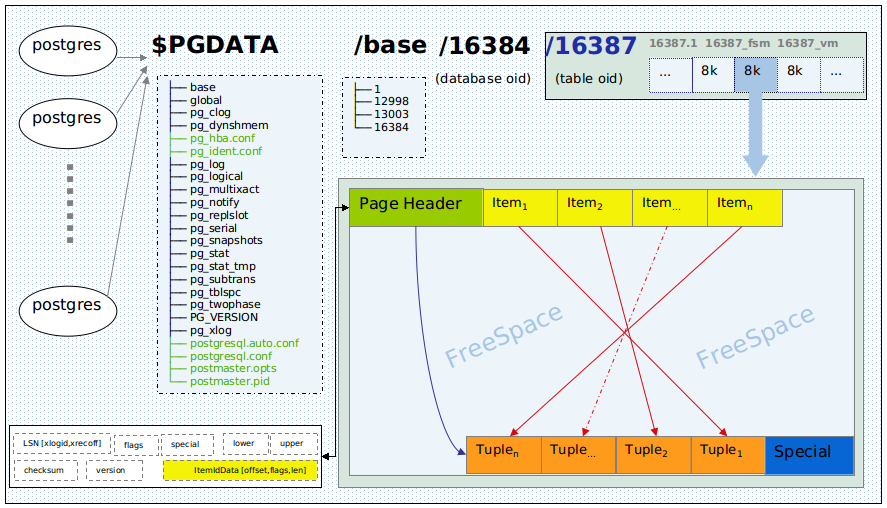

posted on 2017-10-27 18:09 Still water run deep 阅读(280) 评论(0) 编辑 收藏 举报


