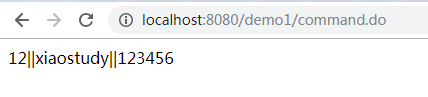SpringMVC封装表单数据
1、domain类
1 package com.xiaostudy.domain; 2 3 public class User { 4 5 private int id; 6 private String username; 7 private String password; 8 9 public int getId() { 10 return id; 11 } 12 13 public void setId(int id) { 14 this.id = id; 15 } 16 17 public String getUsername() { 18 return username; 19 } 20 21 public void setUsername(String username) { 22 this.username = username; 23 } 24 25 public String getPassword() { 26 return password; 27 } 28 29 public void setPassword(String password) { 30 this.password = password; 31 } 32 33 @Override 34 public String toString() { 35 return "User [id=" + id + ", username=" + username + ", password=" + password + "]"; 36 } 37 38 }
2、填写表单数据的jsp
1 <%@ page language="java" contentType="text/html; charset=UTF-8" 2 pageEncoding="UTF-8"%> 3 <!DOCTYPE html PUBLIC "-//W3C//DTD HTML 4.01 Transitional//EN" "http://www.w3.org/TR/html4/loose.dtd"> 4 <html> 5 <head> 6 <meta http-equiv="Content-Type" content="text/html; charset=UTF-8"> 7 <title>springMVC</title> 8 </head> 9 <body> 10 <form action="${pageContext.request.contextPath }/command.do" method="post"> 11 ID:<input type="text" name="id" id="id"/> 12 姓名:<input type="text" name="username" id="username"/> 13 密码:<input type="password" name="password" id="password"/> 14 <input type="submit" value="提交"/> 15 </form> 16 </body> 17 </html>
3、springmvc.xml
1 <?xml version="1.0" encoding="UTF-8"?> 2 <beans xmlns="http://www.springframework.org/schema/beans" 3 xmlns:mvc="http://www.springframework.org/schema/mvc" 4 xmlns:aop="http://www.springframework.org/schema/aop" 5 xmlns:tx="http://www.springframework.org/schema/tx" 6 xmlns:context="http://www.springframework.org/schema/context" 7 xmlns:xsi="http://www.w3.org/2001/XMLSchema-instance" 8 xsi:schemaLocation="http://www.springframework.org/schema/beans 9 http://www.springframework.org/schema/beans/spring-beans-3.2.xsd 10 http://www.springframework.org/schema/mvc 11 http://www.springframework.org/schema/mvc/spring-mvc-3.2.xsd 12 http://www.springframework.org/schema/context 13 http://www.springframework.org/schema/context/spring-context-3.2.xsd 14 http://www.springframework.org/schema/aop 15 http://www.springframework.org/schema/aop/spring-aop-3.2.xsd 16 http://www.springframework.org/schema/tx 17 http://www.springframework.org/schema/tx/spring-tx-3.2.xsd"> 18 19 <!-- ======================================================================================================= --> 20 <!-- 配置处理器映射器,springmvc默认的处理器映射器 21 BeanNameUrlHandlerMapping:根据bean(自定义Controler)的name属性的url去寻找hanler(Action:Controller) --> 22 <bean class="org.springframework.web.servlet.handler.BeanNameUrlHandlerMapping"/> 23 24 <bean name="/toadd.do" class="com.xiaostudy.ToAddController"/> 25 26 <bean name="/command.do" class="com.xiaostudy.CommandController"/> 27 28 <!-- 配置sprigmvc视图解析器:解析逻辑试图 29 后台返回逻辑试图:index 30 视图解析器解析出真正物理视图:前缀+逻辑试图+后缀====/WEB-INF/index.jsp --> 31 <bean class="org.springframework.web.servlet.view.InternalResourceViewResolver"> 32 <property name="prefix" value="/WEB-INF/"/> 33 <property name="suffix" value=".jsp"/> 34 </bean> 35 </beans>
4、负责跳转到add.jsp的类
1 package com.xiaostudy; 2 3 import javax.servlet.http.HttpServletRequest; 4 import javax.servlet.http.HttpServletResponse; 5 6 import org.springframework.web.servlet.ModelAndView; 7 import org.springframework.web.servlet.mvc.Controller; 8 9 public class ToAddController implements Controller{ 10 11 public ModelAndView handleRequest(HttpServletRequest request, 12 HttpServletResponse response) throws Exception { 13 ModelAndView mv = new ModelAndView(); 14 //调转到add添加页面视图 15 mv.setViewName("add"); 16 return mv; 17 } 18 19 }
5、处理表单数据类
1 package com.xiaostudy; 2 3 import javax.servlet.http.HttpServletRequest; 4 import javax.servlet.http.HttpServletResponse; 5 6 import org.springframework.validation.BindException; 7 import org.springframework.web.servlet.ModelAndView; 8 import org.springframework.web.servlet.mvc.AbstractCommandController; 9 10 import com.xiaostudy.domain.User; 11 12 public class CommandController extends AbstractCommandController { 13 14 public CommandController() { 15 this.setCommandClass(User.class); 16 } 17 18 @Override 19 protected ModelAndView handle(HttpServletRequest request, HttpServletResponse response, Object command, BindException arg3) 20 throws Exception { 21 User user = (User)command; 22 ModelAndView mv = new ModelAndView(); 23 mv.addObject("user", user); 24 mv.setViewName("index"); 25 return mv; 26 } 27 28 }
6、返回到jsp中
1 <%@ page language="java" contentType="text/html; charset=UTF-8" pageEncoding="UTF-8"%> 2 <!DOCTYPE html PUBLIC "-//W3C//DTD HTML 4.01 Transitional//EN" 3 "http://www.w3.org/TR/html4/loose.dtd"> 4 <html> 5 <head> 6 <meta http-equiv="Content-Type" content="text/html; charset=UTF-8"> 7 <title>springMVC_demo</title> 8 </head> 9 <body> 10 ${user.id }||${user.username }||${user.password } 11 </body> 12 </html>
项目文件路径

分析执行过程
1、浏览器通过地址访问,经过web.xml拦截,交给springmvc.xml

2、springmvc.xml通过匹配,找到相应的类

3、类返回一个逻辑视图

4、springmvc.xml解析逻辑视图,得到物理视图路径
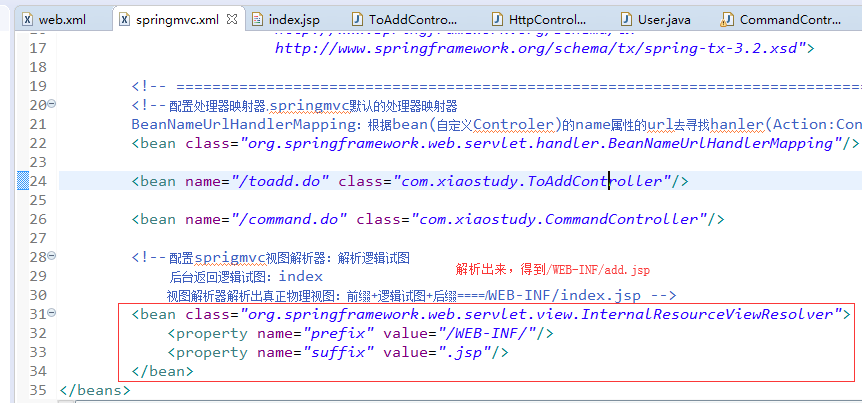

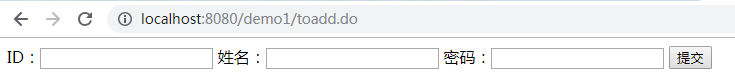
5、填写表单数据并提交数据
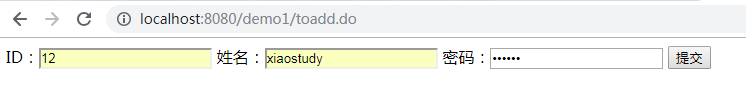

6、web.xml拦截,交给springmvc.xml去处理,springmvc.xml通过匹配,找到相应的类

7、类处理表单数据,并返回一个逻辑视图
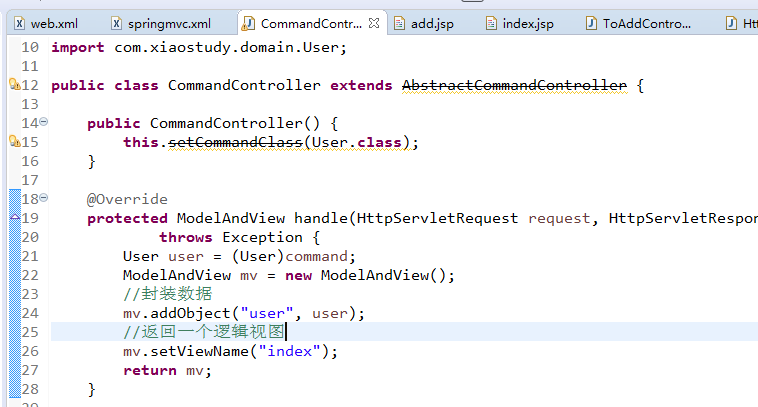
8、springmvc.xml解析逻辑视图,得到物理视图路径
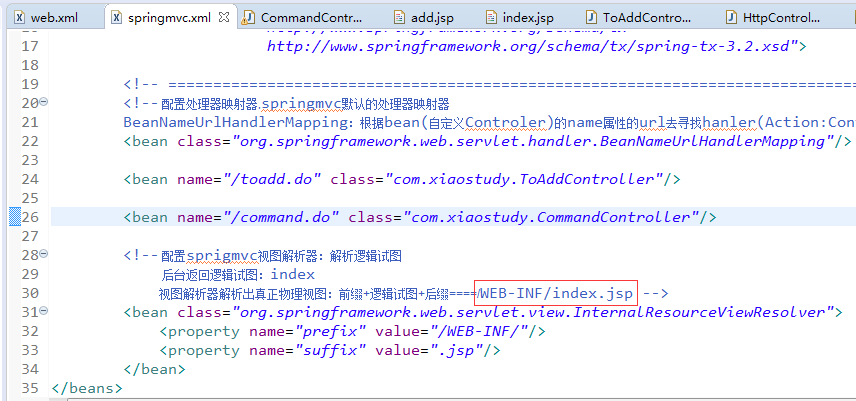

9、把数据返回给用户