简单创建一个SpringCloud2021.0.3项目(三)
1. 项目说明
当前这篇教程是:
1. Gateway集成Sentinel做限流、熔断降级(超时、异常比例、异常数),集成Sentinel控制台动态配置策略
2. SpringCloud 2020版之后就集成LoadBalancer,默认是轮询策略。自定义负载均衡策略,比如某台服务器性能好,可以多分配
简单创建一个SpringCloud2021.0.3项目(一)
简单创建一个SpringCloud2021.0.3项目(二)
简单创建一个SpringCloud2021.0.3项目(三)
简单创建一个SpringCloud2021.0.3项目(四)
1. 版本
- SpringCloud版本为2021.0.3
- SpringBoot版本为2.7.2
2. 用到组件
- 注册中心:暂时用Eureka,后面再改成Nacos
- 网关:Gateway
- 权限:Security,Gateway集成
- 负载均衡:LoadBalancer,SpringCloud2020版之后就集成LoadBalancer
- 限流、熔断降级:Sentinel
- 配置中心:暂时用Config,后面改成Nacos
- 服务间访问:Feign
3. 功能
- 项目最基本功能,权限控制,在分布式系统中基于Token的身份验证。
- 前端登陆,做了2种方式。用户、密码、验证码;邮箱、验证码、图片滑块;并且前端加密传给后端解密;登陆异常次数限制;
- 限流、负载均衡,应对高并发情况,降低系统负载;
- 服务熔断降级:避免系统雪崩,提高系统可用性;
- 两种方式的多数据源,一种是通过AOP方式动态切换数据源,另一种是不同数据源管理的数据各不相同;
- 日志系统Logback,是SpringBoot默认集成
2. 上俩篇教程
简单创建一个SpringCloud2021.0.3项目(一)
简单创建一个SpringCloud2021.0.3项目(二)
- 新建Eureka注册中心
- 新建Config配置中心,producerService服务读取参数
- 2个业务服务(producerService和webService),webService通过Feign调用producerService的服务
- webService用到多数据源,不同的数据源管理不同的数据;security模块测试通过AOP方式动态切换数据源
- 抽取公共模块common,集成redis
- 新建Gateway网关,集成Security,做登陆和资源权限控制
- 前端登陆,做了2种方式。用户、密码、验证码;邮箱、验证码、图片滑块;并且前端加密传给后端解密;登陆异常次数限制
- 在分布式系统中基于Token的身份验证
- 每次请求刷新用户会话有效时间
3. Gateway集成sentinel,网关层做熔断降级
1. 超时熔断降级
- 添加sentinel依赖
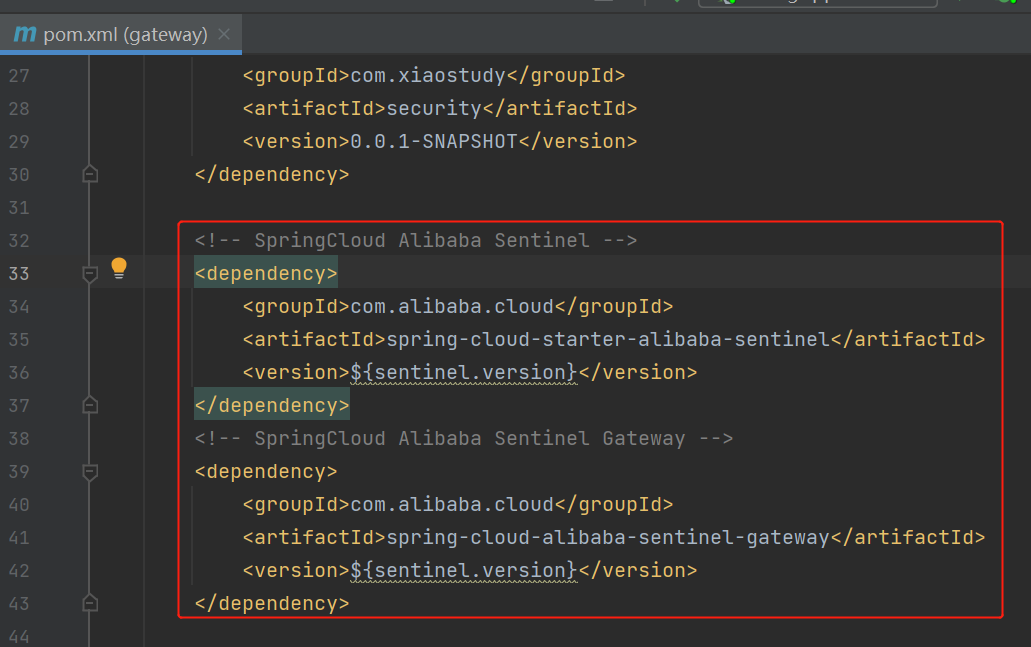
<!-- SpringCloud Alibaba Sentinel -->
<dependency>
<groupId>com.alibaba.cloud</groupId>
<artifactId>spring-cloud-starter-alibaba-sentinel</artifactId>
<version>${sentinel.version}</version>
</dependency>
<!-- SpringCloud Alibaba Sentinel Gateway -->
<dependency>
<groupId>com.alibaba.cloud</groupId>
<artifactId>spring-cloud-alibaba-sentinel-gateway</artifactId>
<version>${sentinel.version}</version>
</dependency>
- 配置熔断规则,配置类
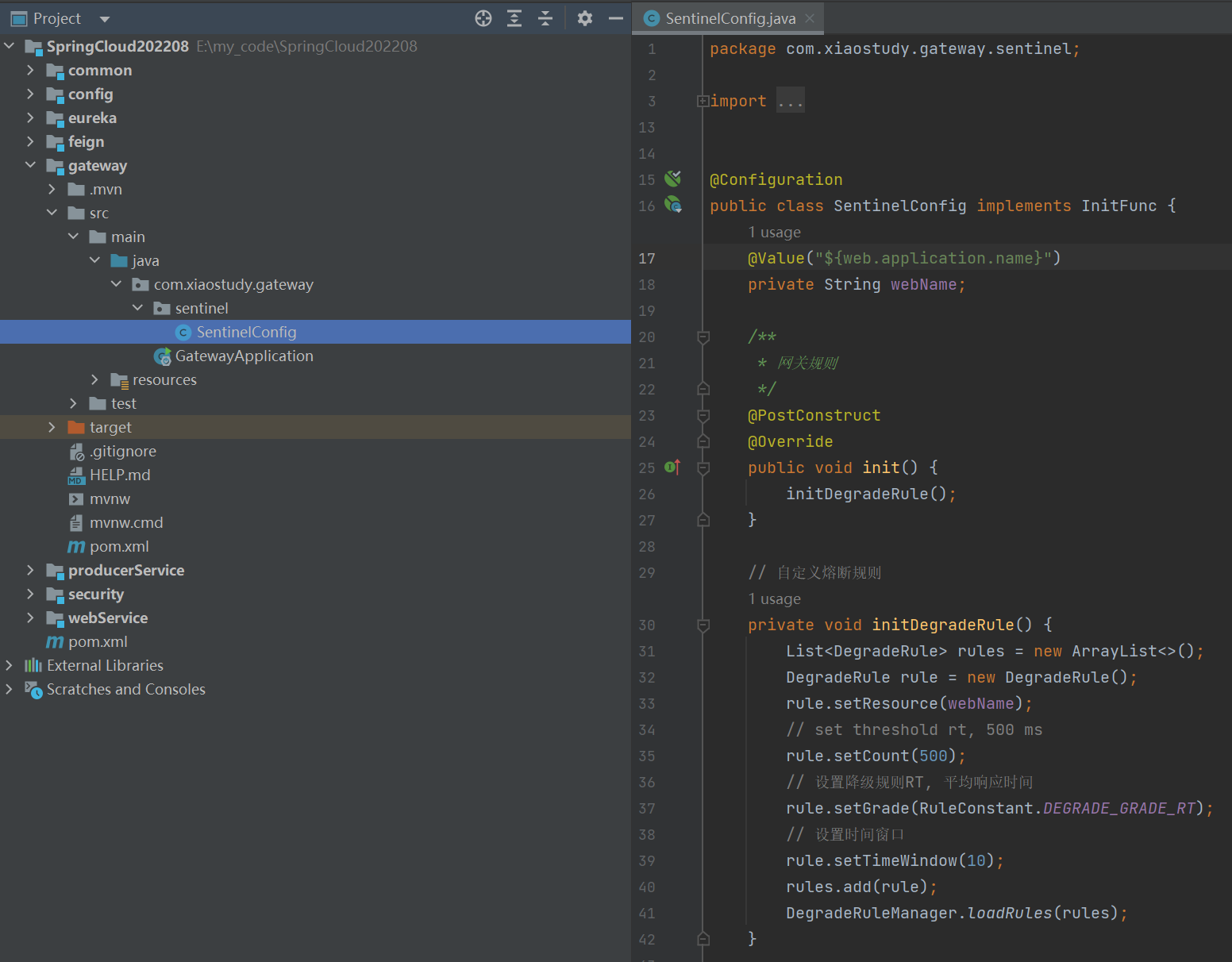
点击查看代码
package com.xiaostudy.gateway.sentinel;
import com.alibaba.csp.sentinel.init.InitFunc;
import com.alibaba.csp.sentinel.slots.block.RuleConstant;
import com.alibaba.csp.sentinel.slots.block.degrade.DegradeRule;
import com.alibaba.csp.sentinel.slots.block.degrade.DegradeRuleManager;
import org.springframework.beans.factory.annotation.Value;
import org.springframework.context.annotation.Configuration;
import javax.annotation.PostConstruct;
import java.util.ArrayList;
import java.util.List;
@Configuration
public class SentinelConfig implements InitFunc {
@Value("${web.application.name}")
private String webName;
/**
* 网关规则
*/
@PostConstruct
@Override
public void init() {
initDegradeRule();
}
// 自定义熔断规则
private void initDegradeRule() {
List<DegradeRule> rules = new ArrayList<>();
DegradeRule rule = new DegradeRule();
rule.setResource(webName);
// set threshold rt, 500 ms
rule.setCount(500);
// 设置降级规则RT, 平均响应时间
rule.setGrade(RuleConstant.DEGRADE_GRADE_RT);
// 设置时间窗口
rule.setTimeWindow(10);
rules.add(rule);
DegradeRuleManager.loadRules(rules);
}
}
- 配置文件添加参数
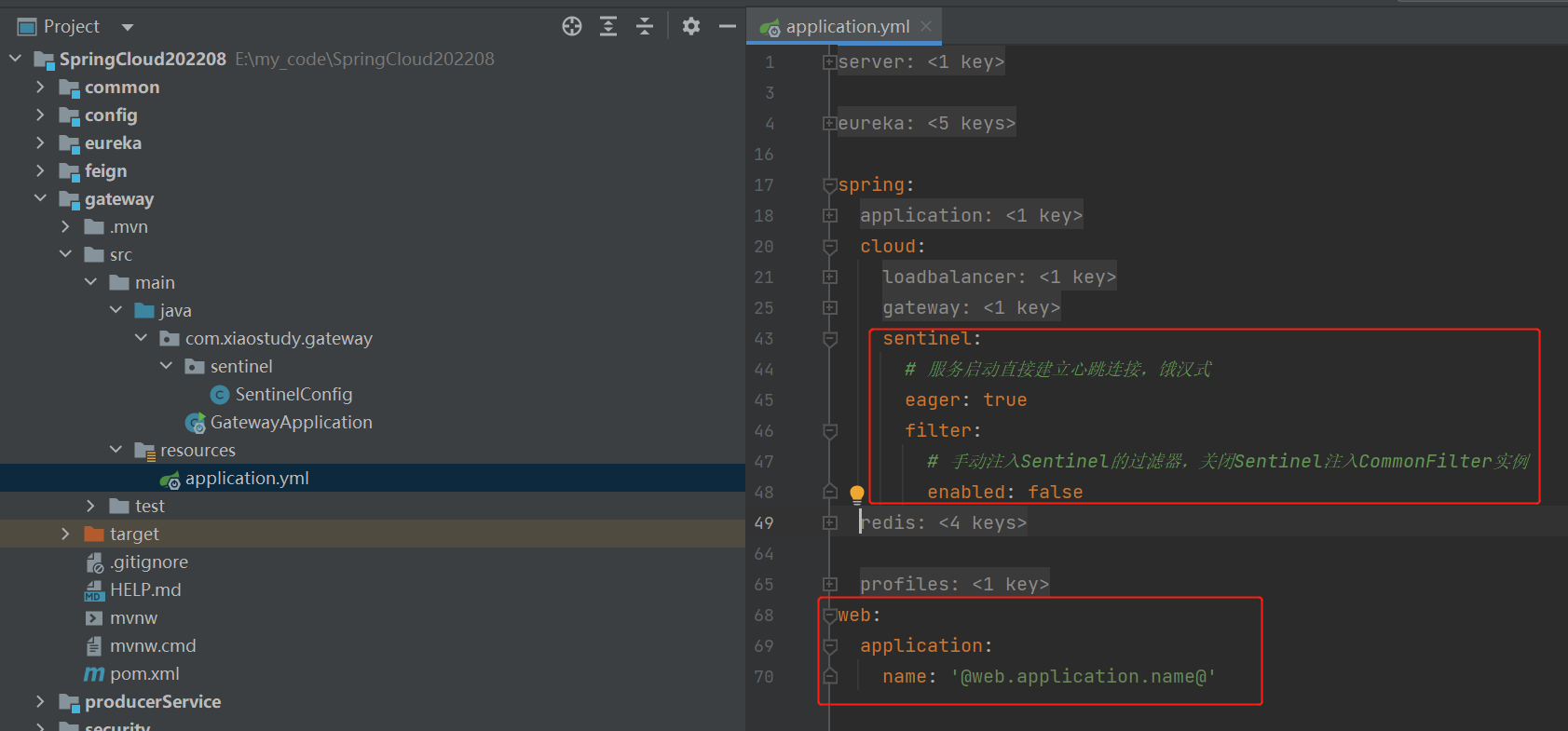
此时的配置文件
server:
port: '@gateway.port@'
eureka:
port: '@eureka.port@'
ip: '@eureka.ip@'
url-name: '@eureka.url.name@'
instance:
# 把本机IP注册到eureka而不是本机机器名
preferIpAddress: true
# 把本机IP注册到eureka,由下面参数组成
instance-id: ${spring.cloud.client.ip-address}:${server.port}
client:
serviceUrl:
defaultZone: http://@eureka.user.name@:@eureka.user.password@@${eureka.ip}:${eureka.port}/${eureka.url-name}/
spring:
application:
name: '@gateway.application.name@'
cloud:
loadbalancer:
retry:
# 关闭重试
enabled: false
gateway:
routes:
# 路由的id,没有规定规则但要求唯一,建议配合服务名
- id: '@producer.application.name@'
# 匹配后提供服务的路由地址,LoadBalancer做负载均衡
uri: lb://@producer.application.name@
predicates:
# 断言,路径相匹配的进行路由
- Path=/producer/**
filters:
# 去掉url一级前缀,例如http://localhost:9904/producer/producerTest/getByName,等同于http://localhost:9901/producerTest/getByName
- StripPrefix=1
- id: '@web.application.name@'
uri: lb://@web.application.name@
predicates:
- Path=/web/**
filters:
- StripPrefix=1
sentinel:
# 服务启动直接建立心跳连接,饿汉式
eager: true
filter:
# 手动注入Sentinel的过滤器,关闭Sentinel注入CommonFilter实例
enabled: false
redis:
host: localhost
port: 6379
# 默认0
database: 1
lettuce:
pool:
# 连接池最大连接数(使用负值表示没有限制),默认值:8
max-active: 20
# 连接池中的最大空闲连接,默认值:8
max-idle: 10
# 连接池中的最小空闲连接,默认值:0
min-idle: 1
# 连接池最大阻塞等待时间(使用负值表示没有限制),默认值:-1,单位:毫秒
max-wait: 2000
profiles:
# 使用的配置文件后缀application-security.yml。一个或多个,中间英文逗号分开
active: security
web:
application:
name: '@web.application.name@'
-
生产者这个接口睡眠600毫秒,一个从web通过feign读取,一个直接从producer读取,web的我们已经设置超时熔断,producer没有设置
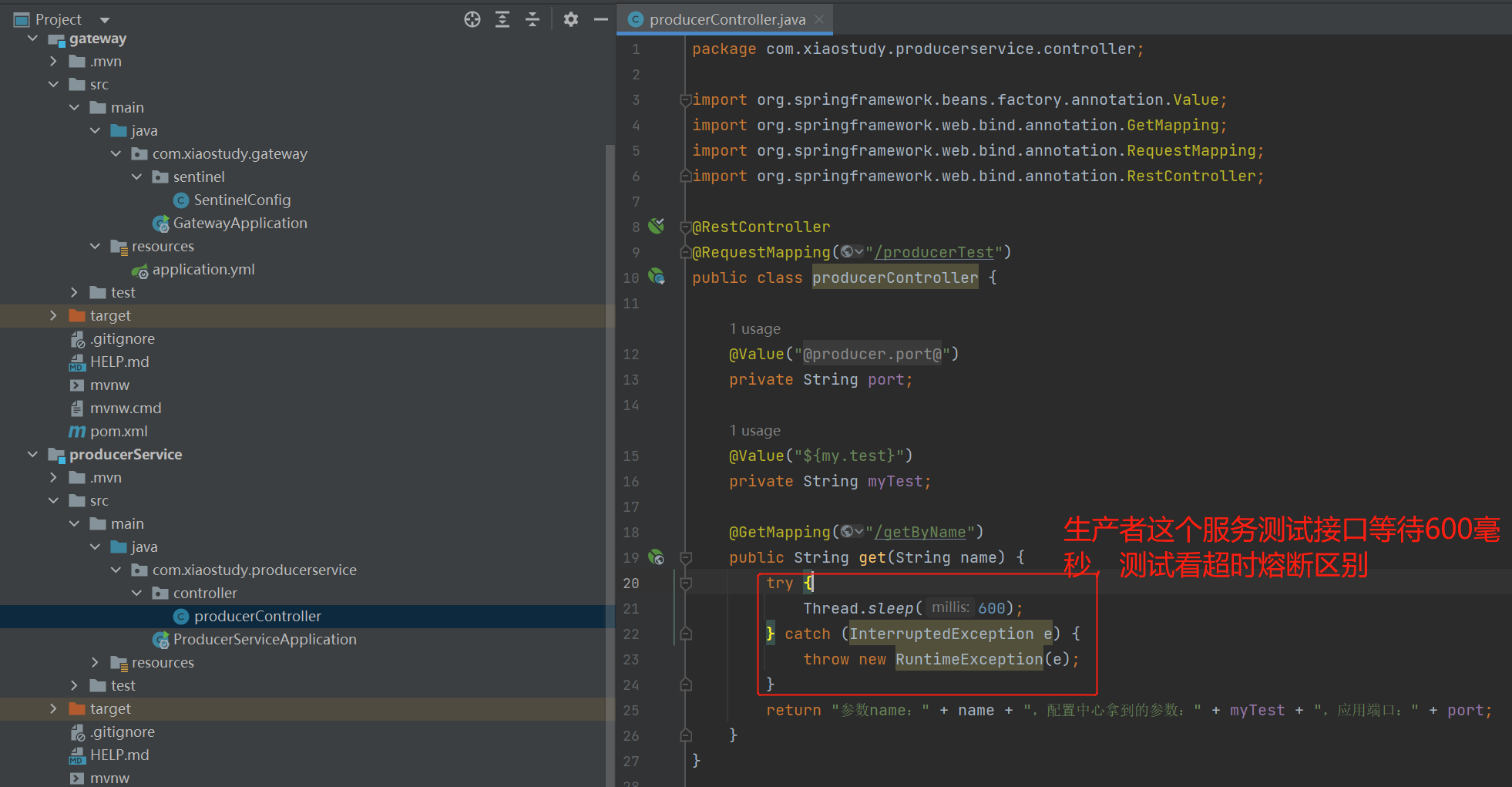
-
重启producerService和gateway
-
用Jmeter做压测,设置请求头、HTTP请求、监听结果
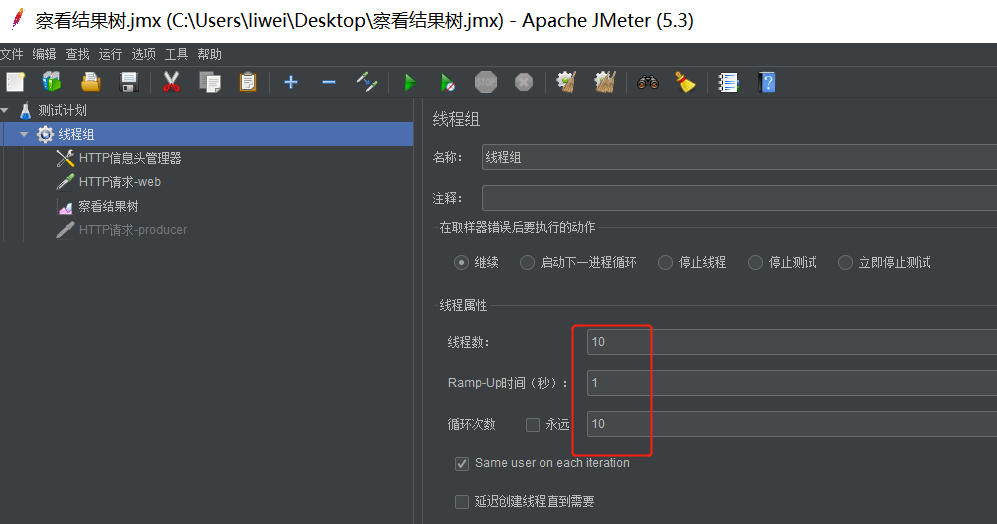
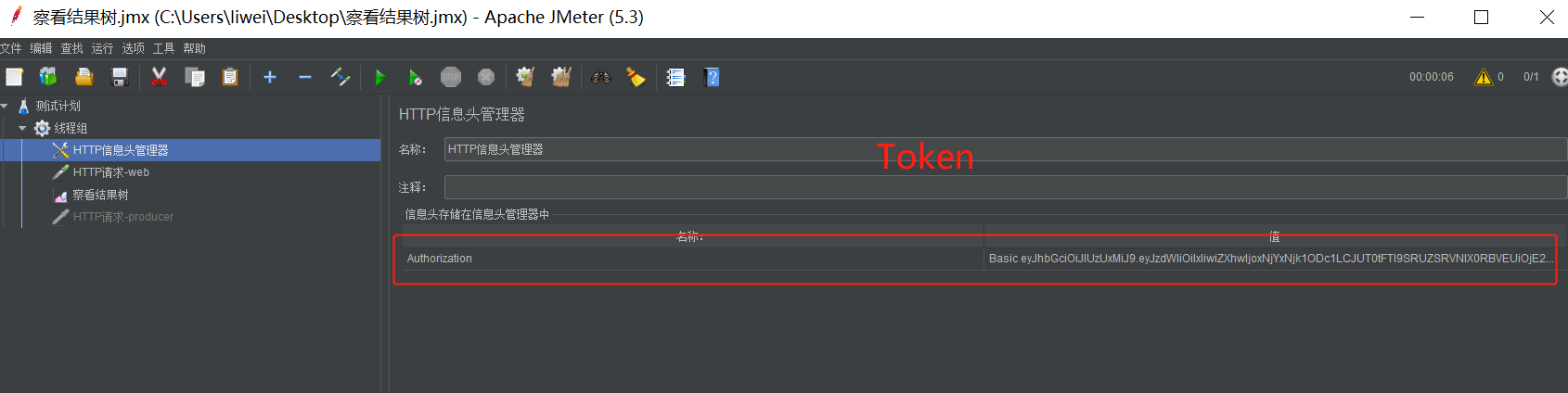
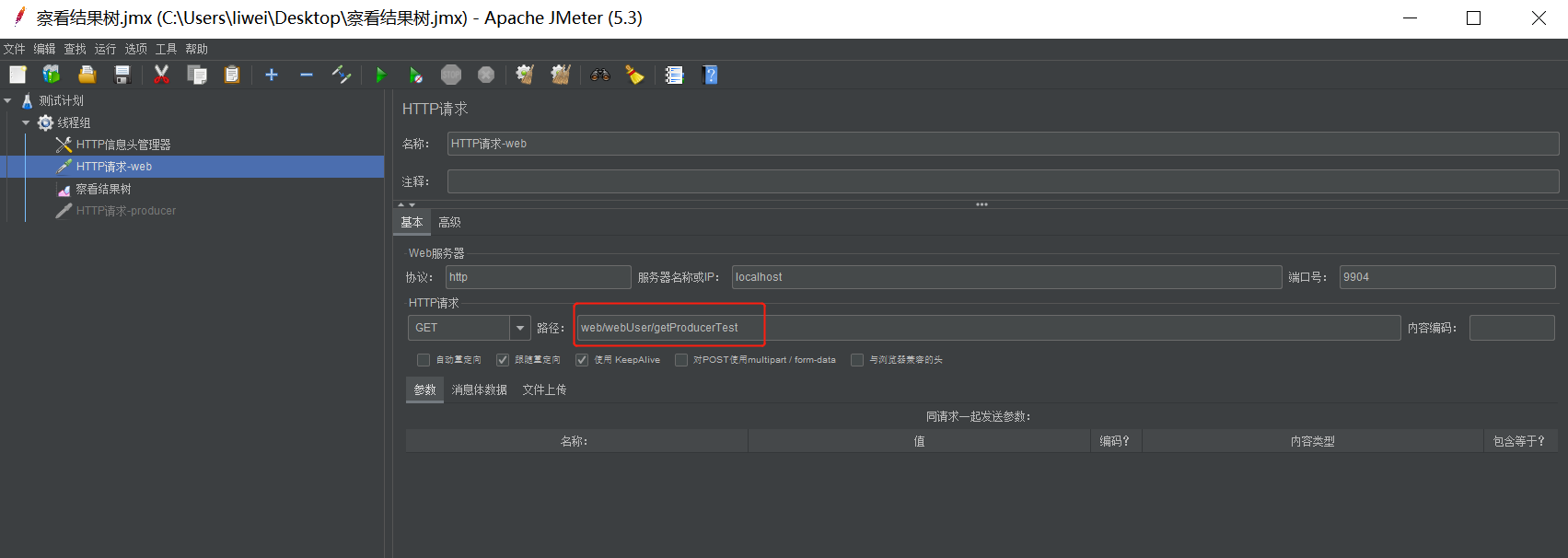


-
看看没有设置熔断的producer请求
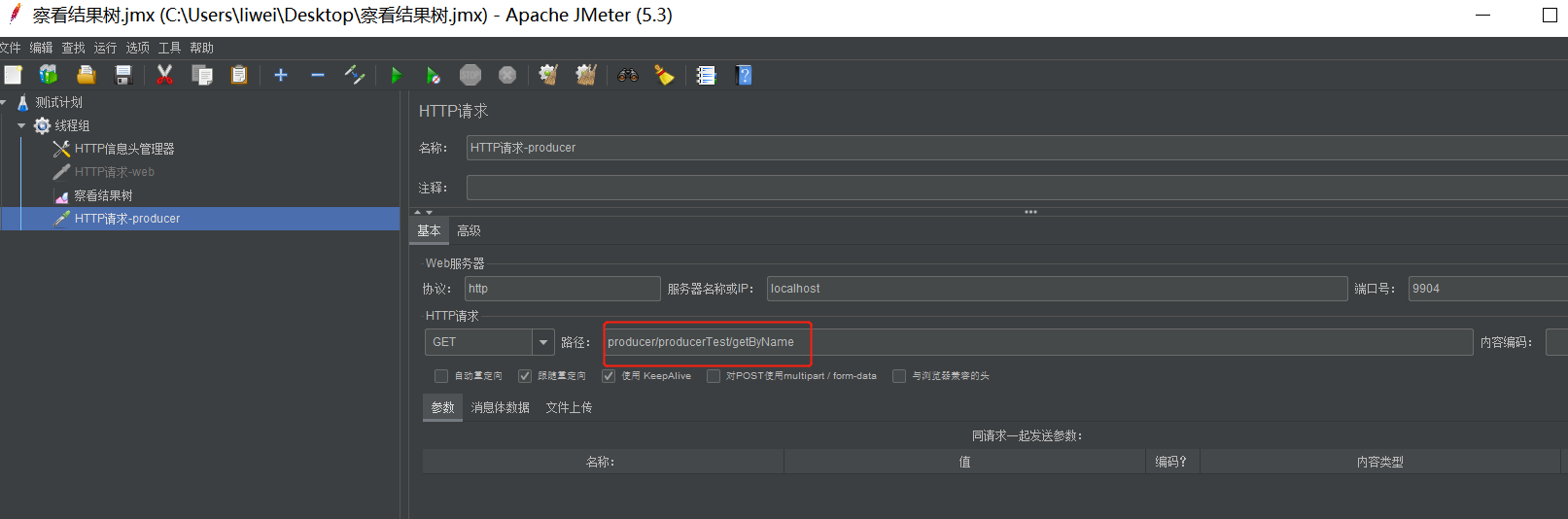
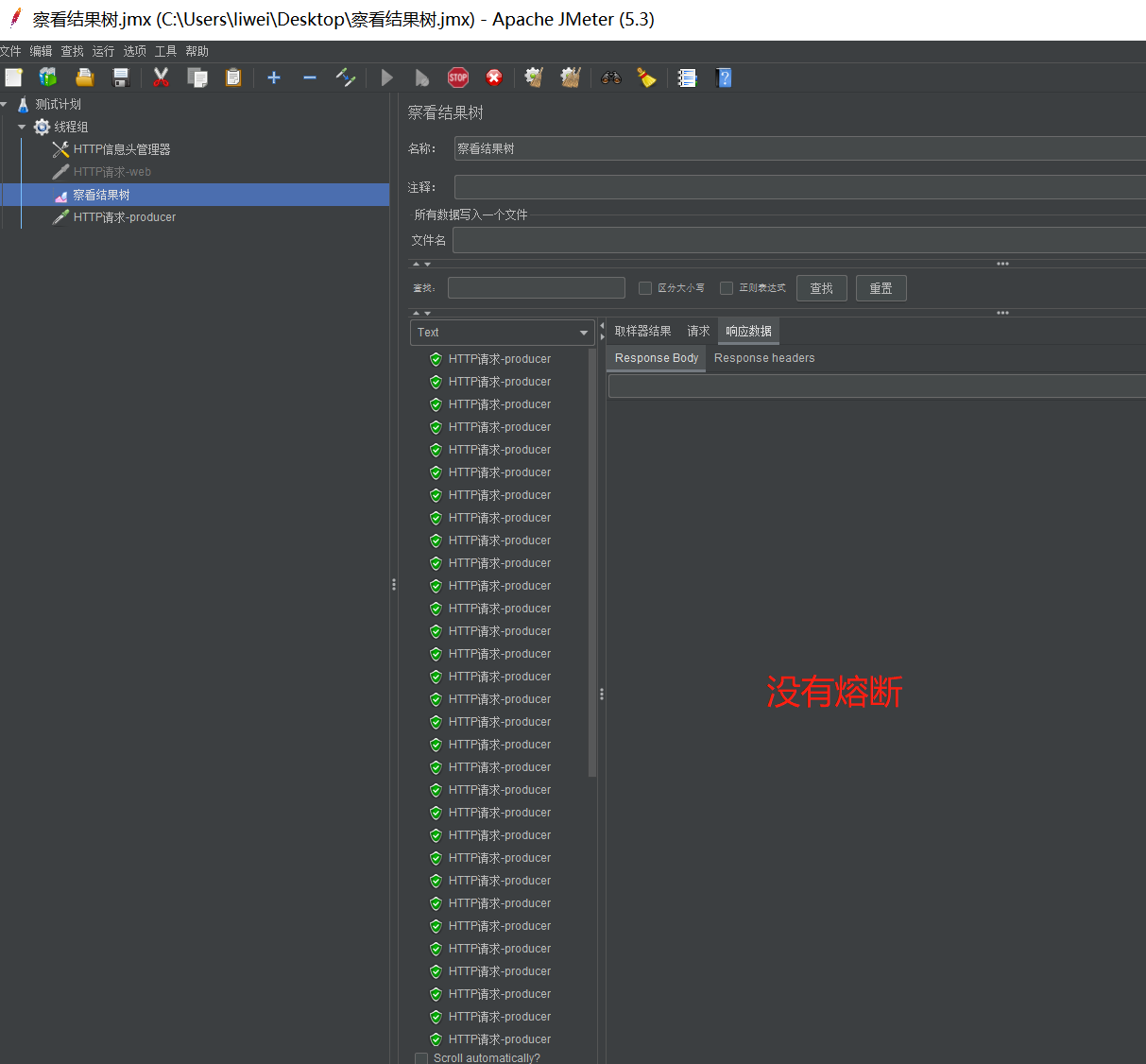
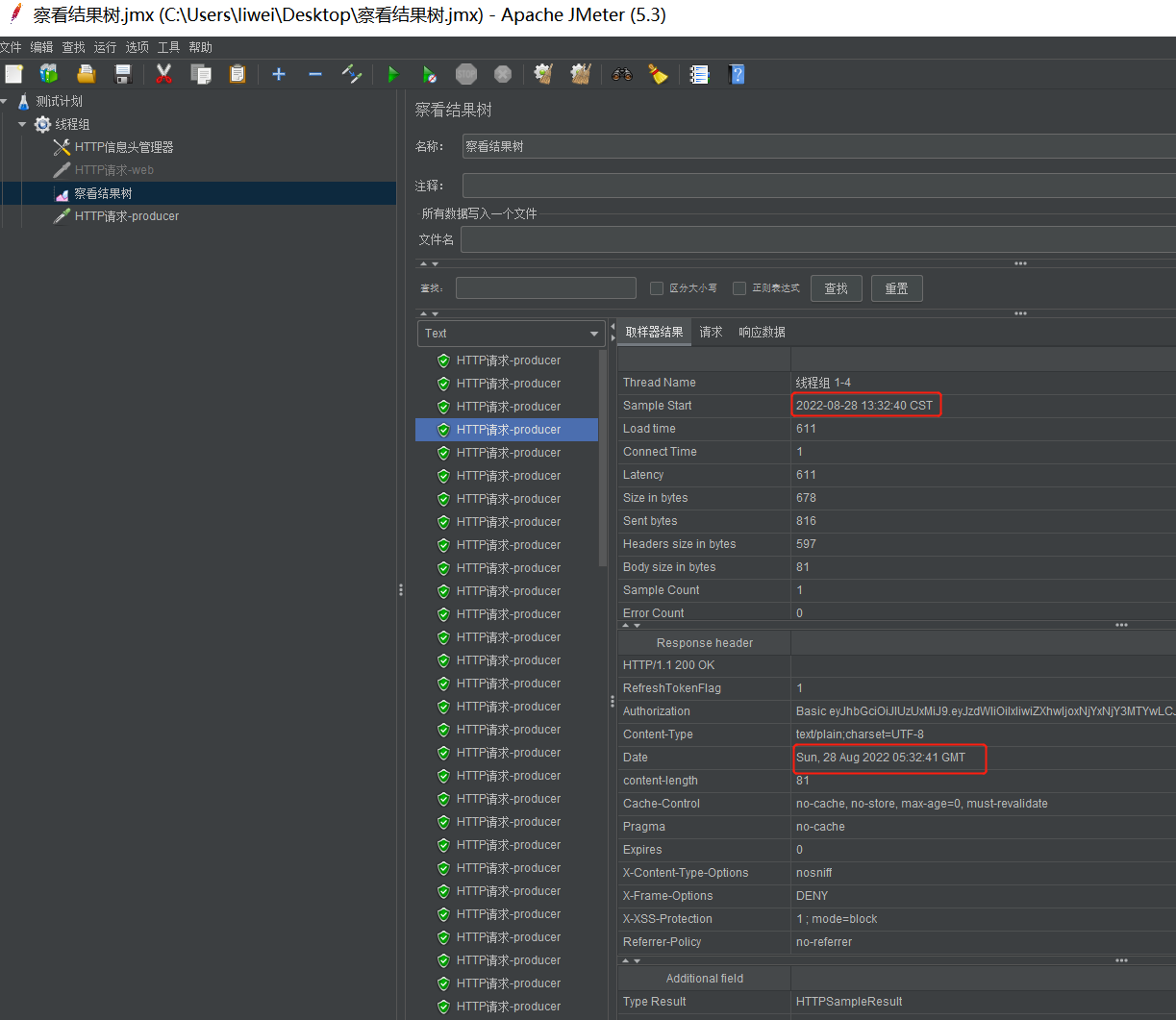
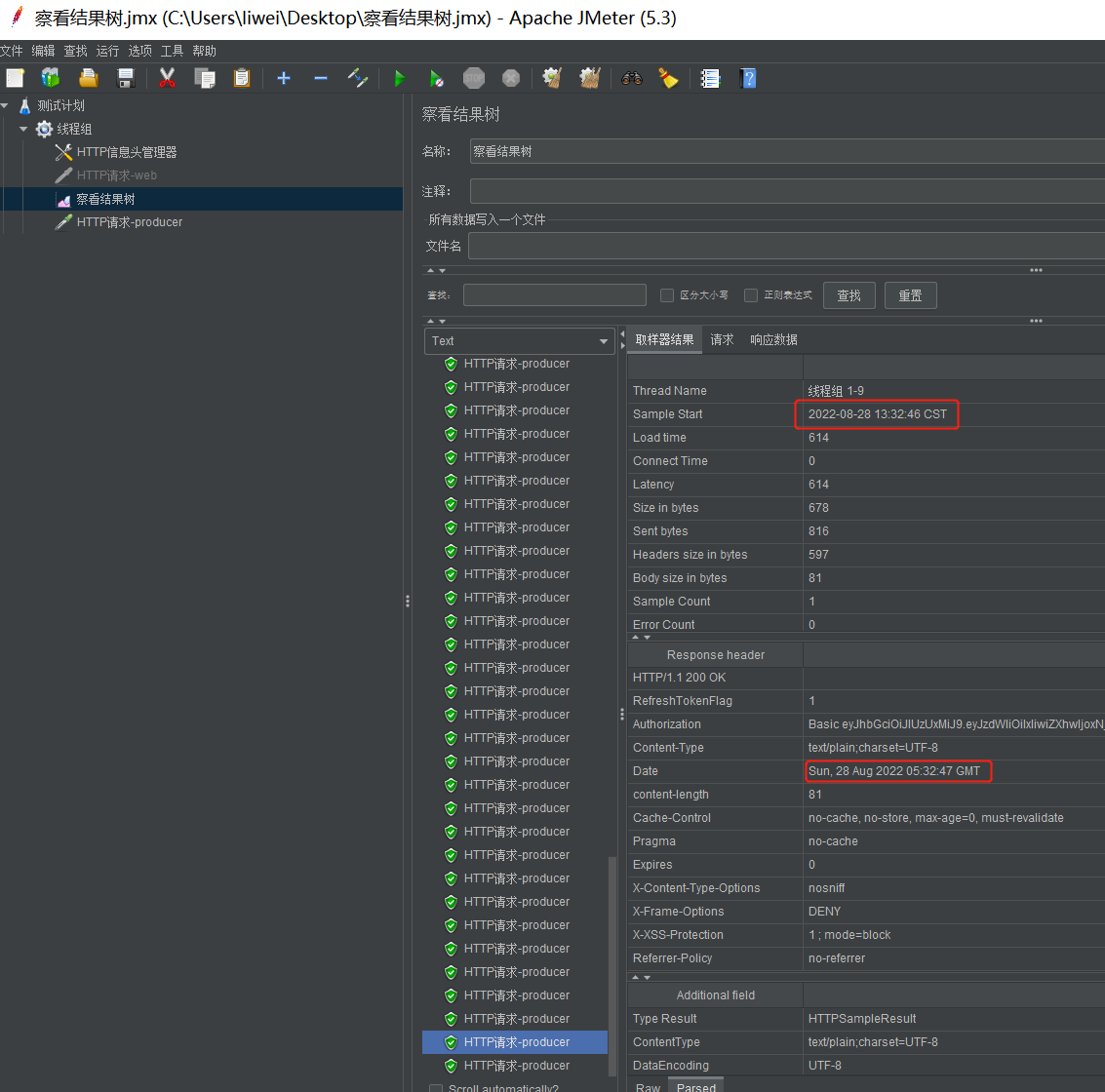
-
修改一下producer测试接口睡眠时间和web熔断的RT时间
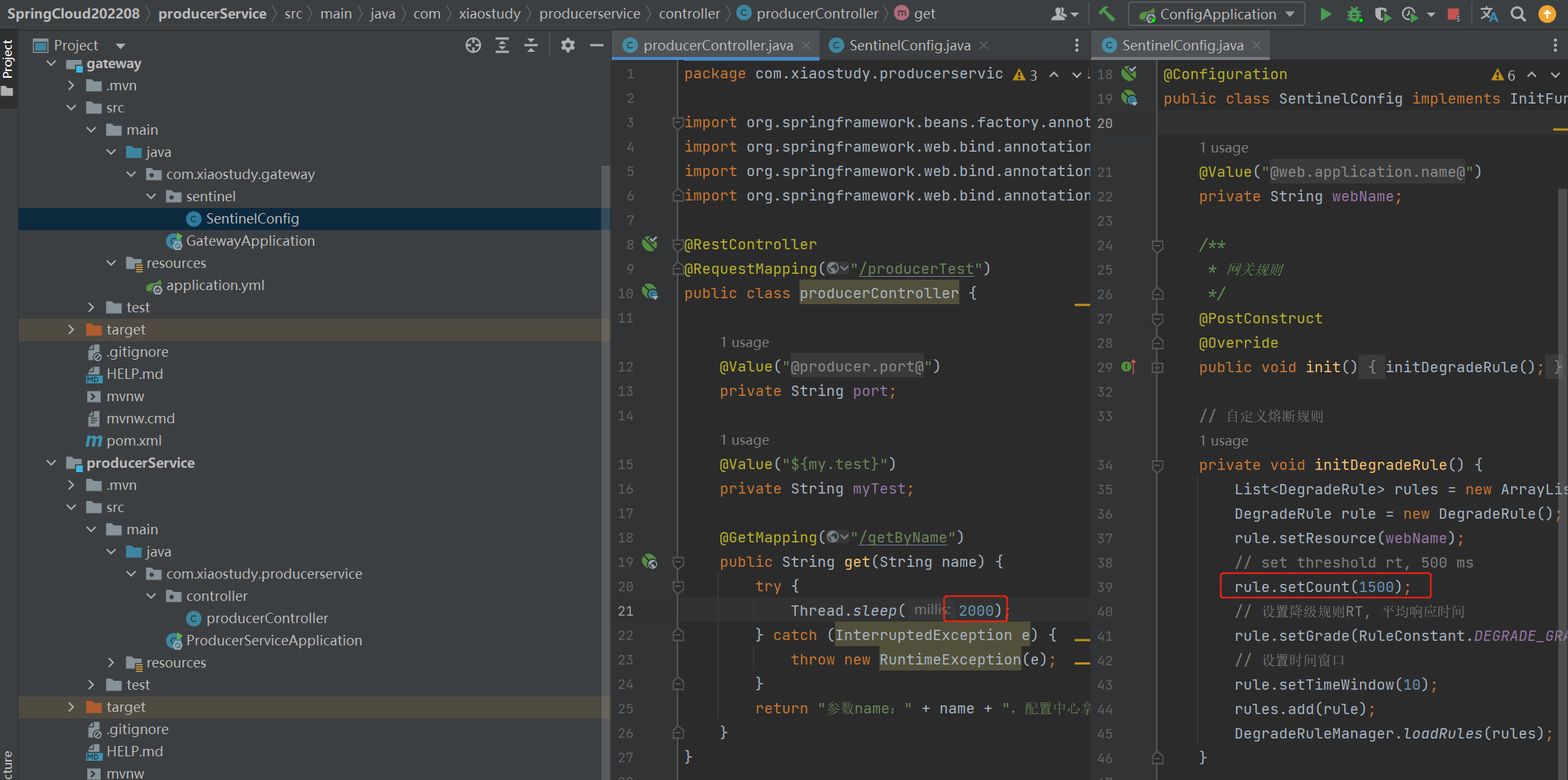

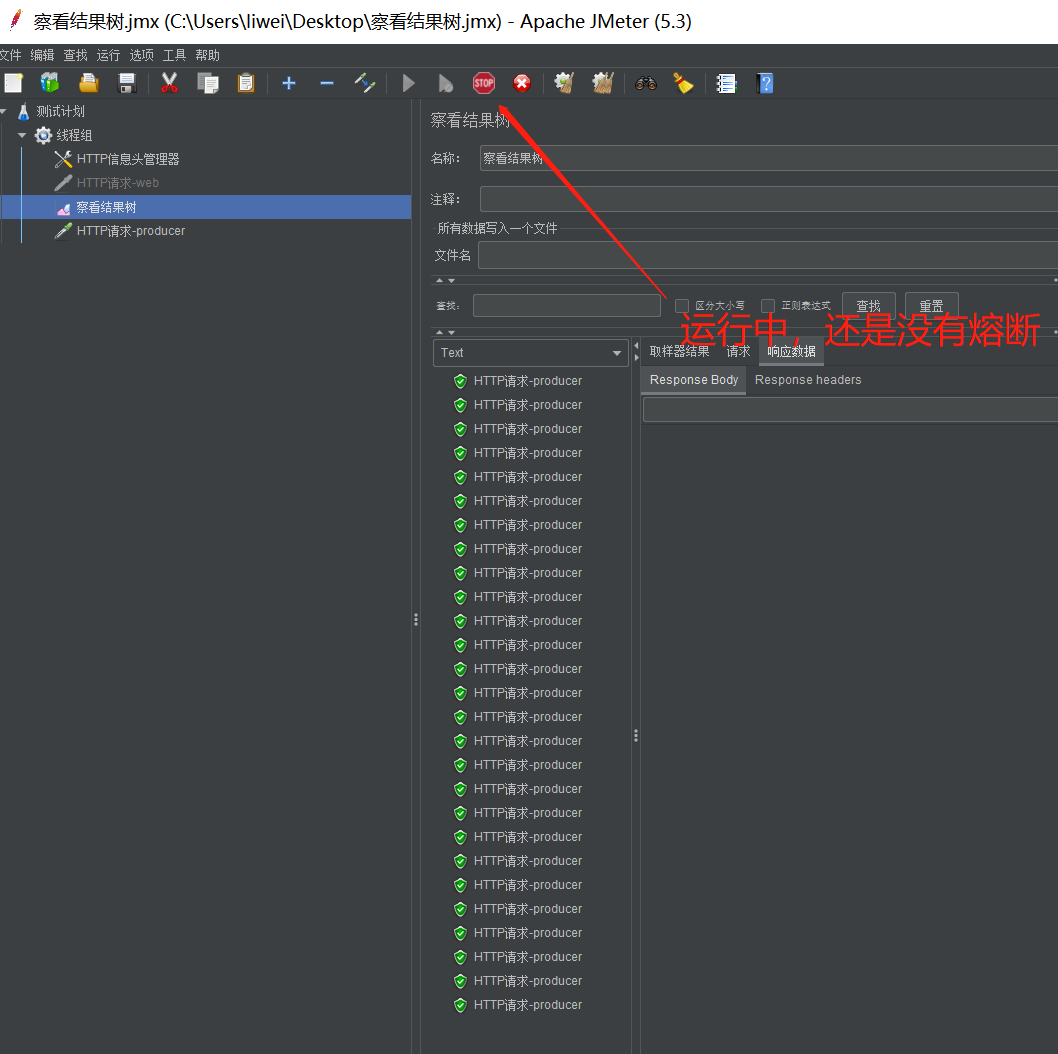
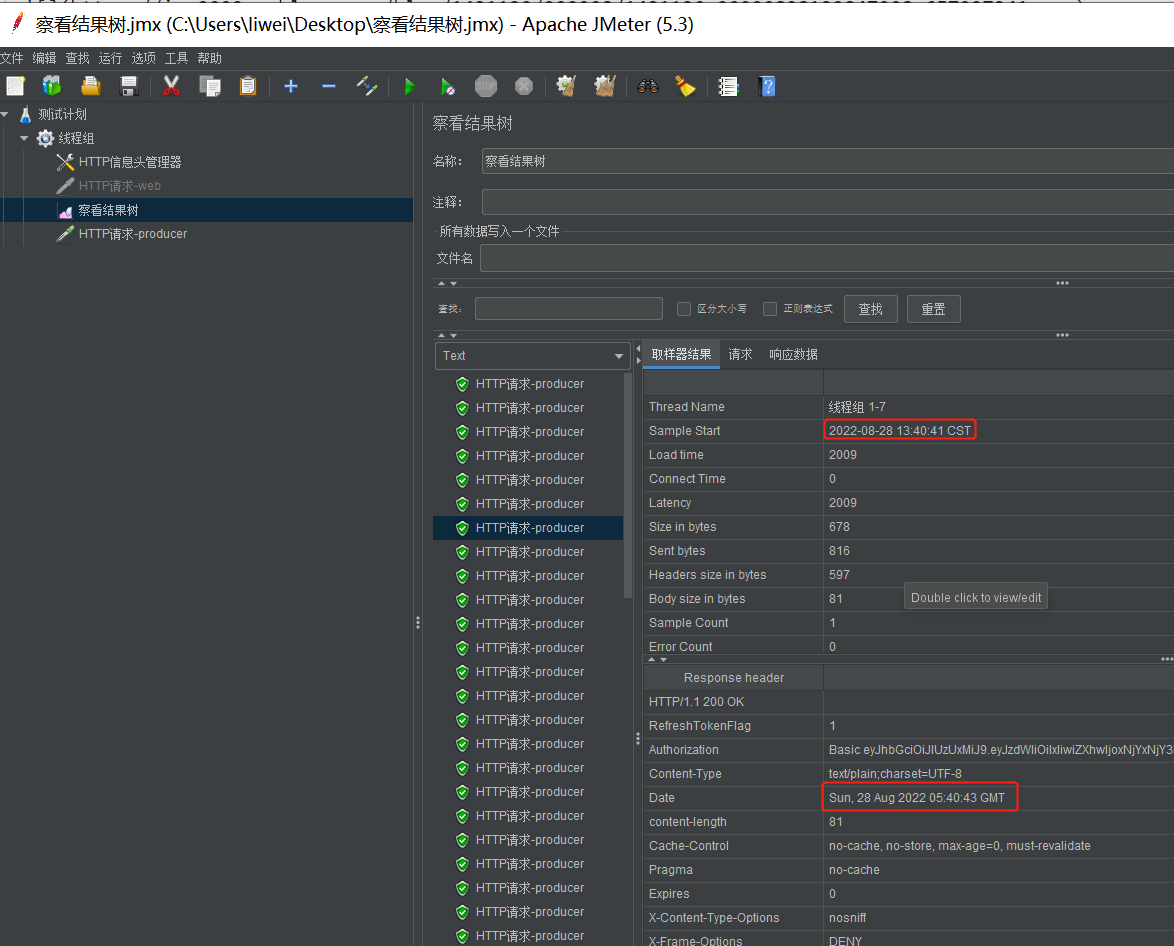
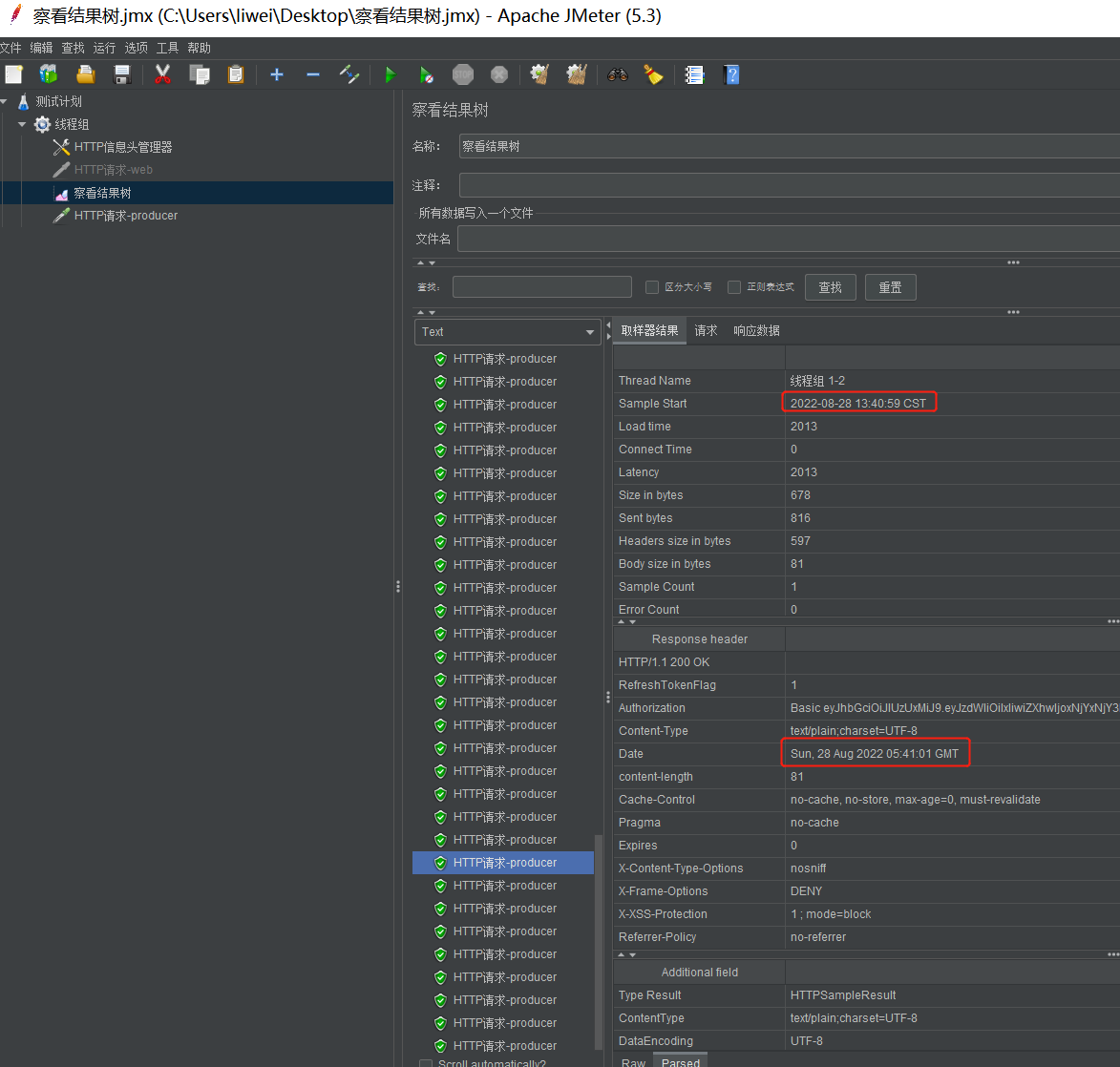
这表示熔断正常,设置监听的资源超时熔断
2. 异常熔断
web加入sentinel依赖
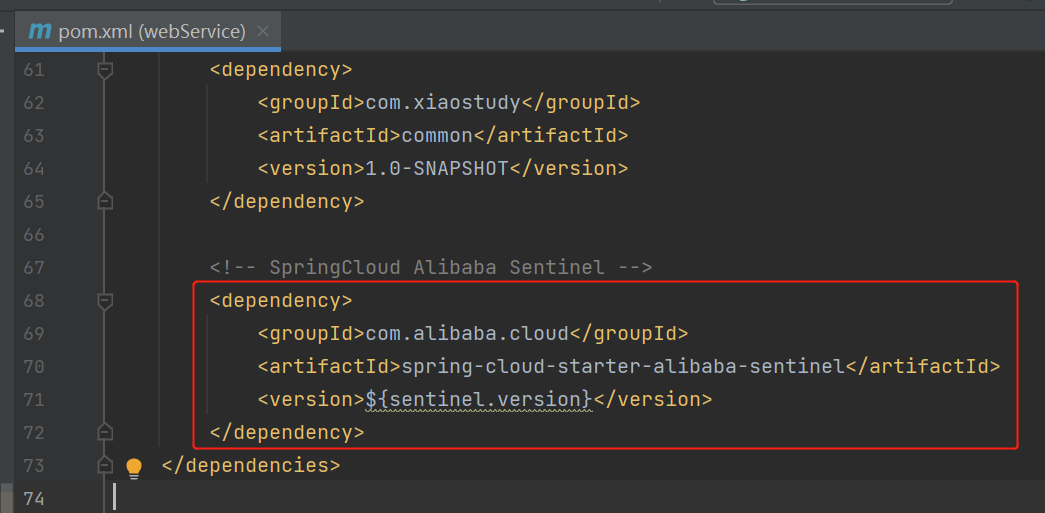
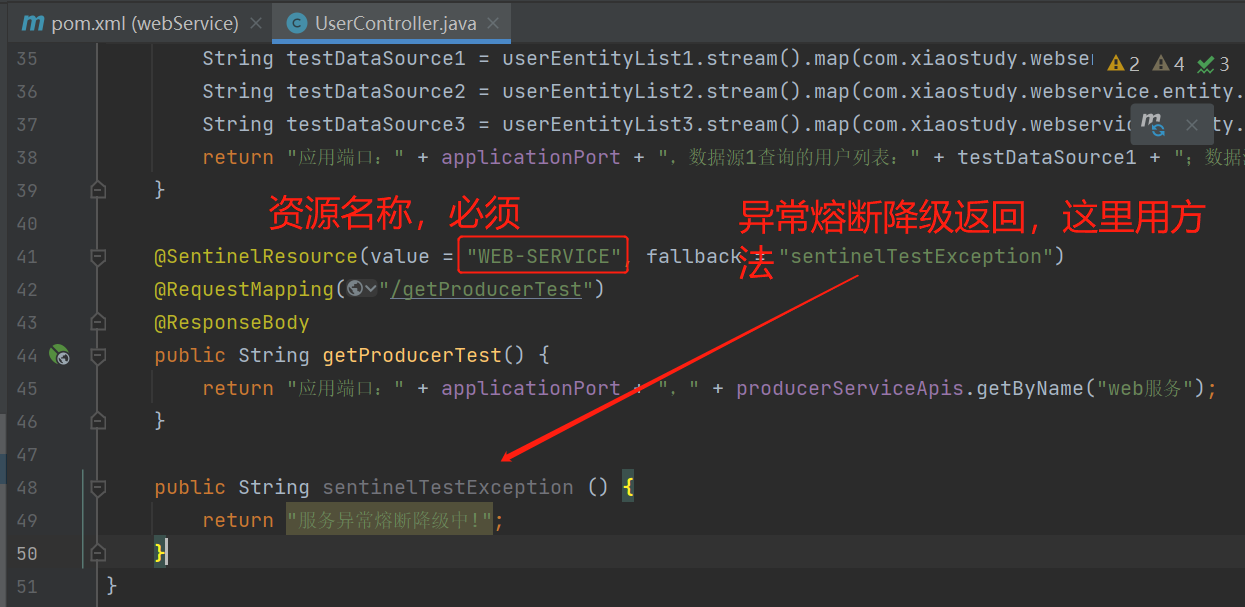
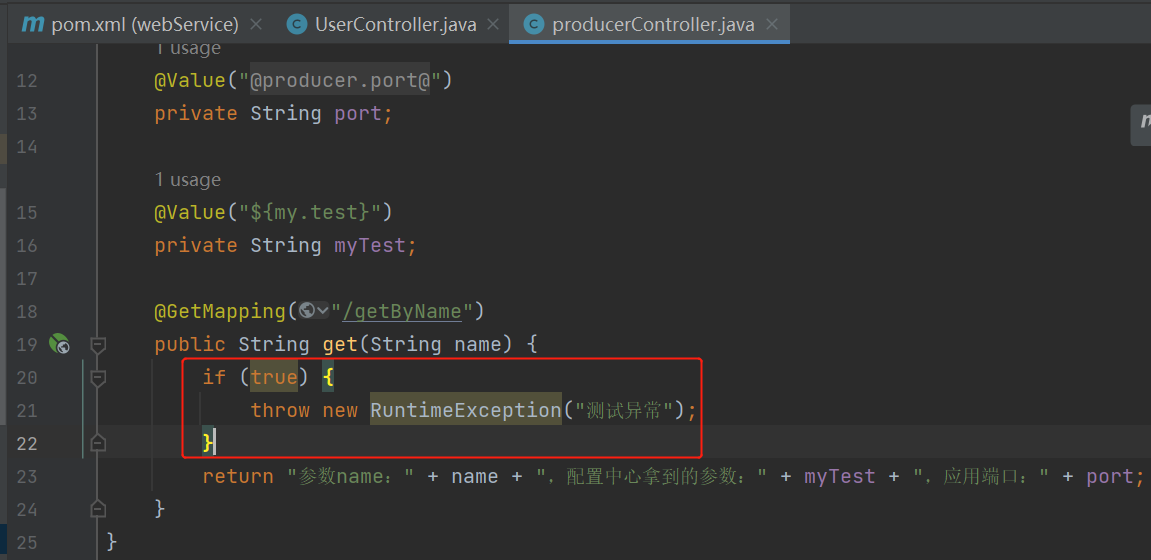

3. 集成sentinel-dashboard控制台
-
下载sentinel-dashboard-1.8.3.jar
https://github.com/alibaba/Sentinel/releases/tag/1.8.3
先下载一个sentinel-dashboard-1.8.3.jar -
启动命令
java -Dserver.port=9910 -jar sentinel-dashboard-1.8.3.jar
-
登陆
用户密码都是sentinel
http://localhost:9910/

-
webService的配置文件添加配置
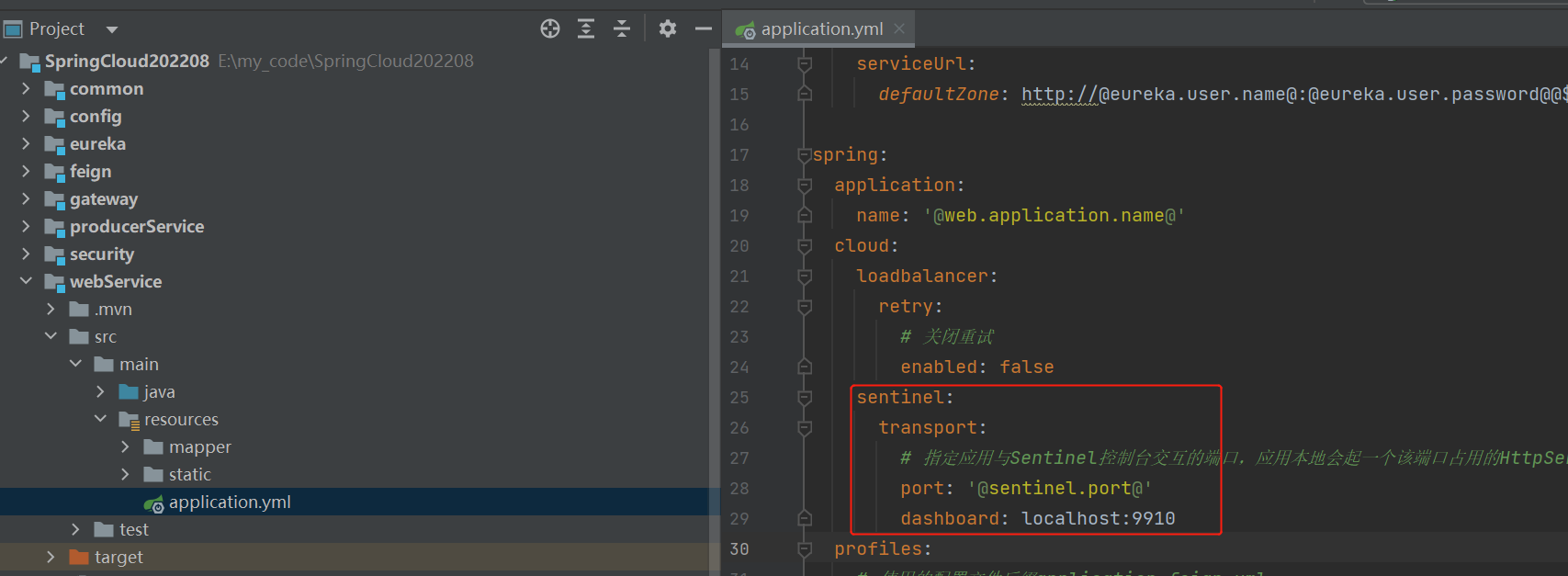
sentinel:
transport:
# 指定应用与Sentinel控制台交互的端口,应用本地会起一个该端口占用的HttpServer。如果端口被占用会往后+1,直到没有占用
port: '@sentinel.port@'
dashboard: localhost:9910

-
注释异常熔断返回
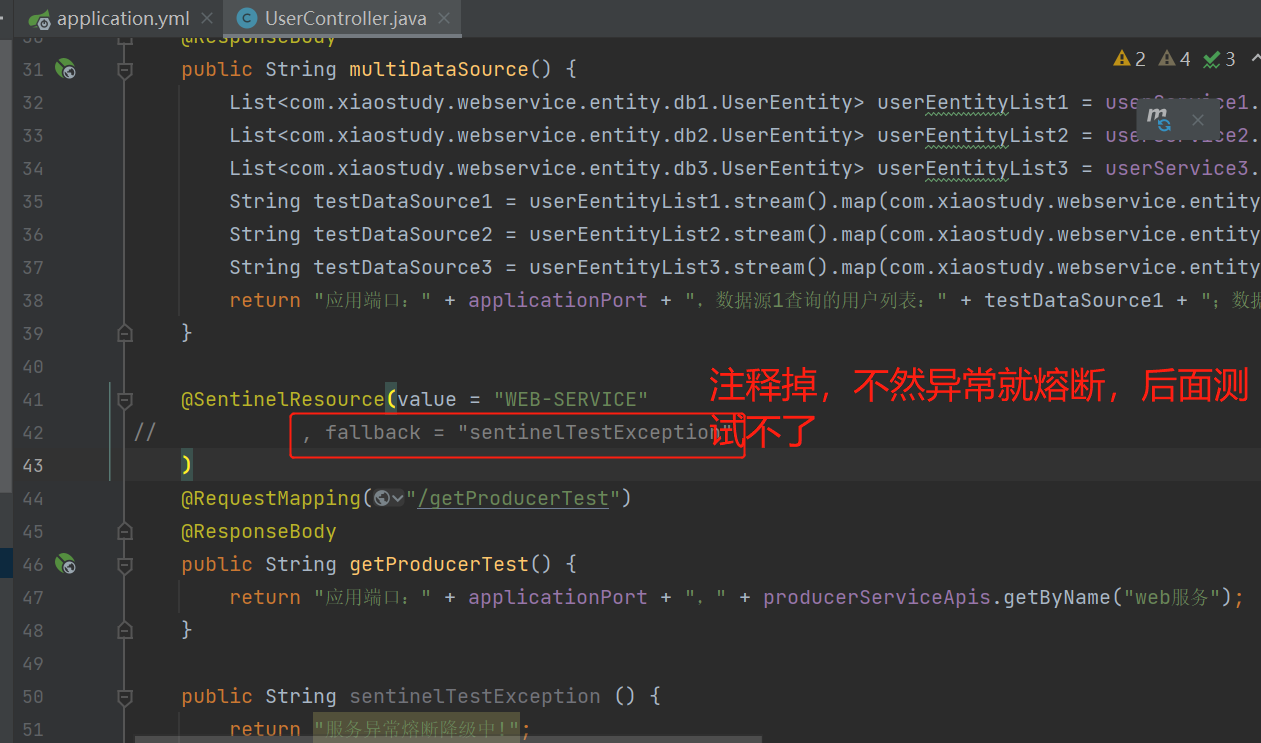
-
添加熔断规则


-
测试异常比例熔断降级
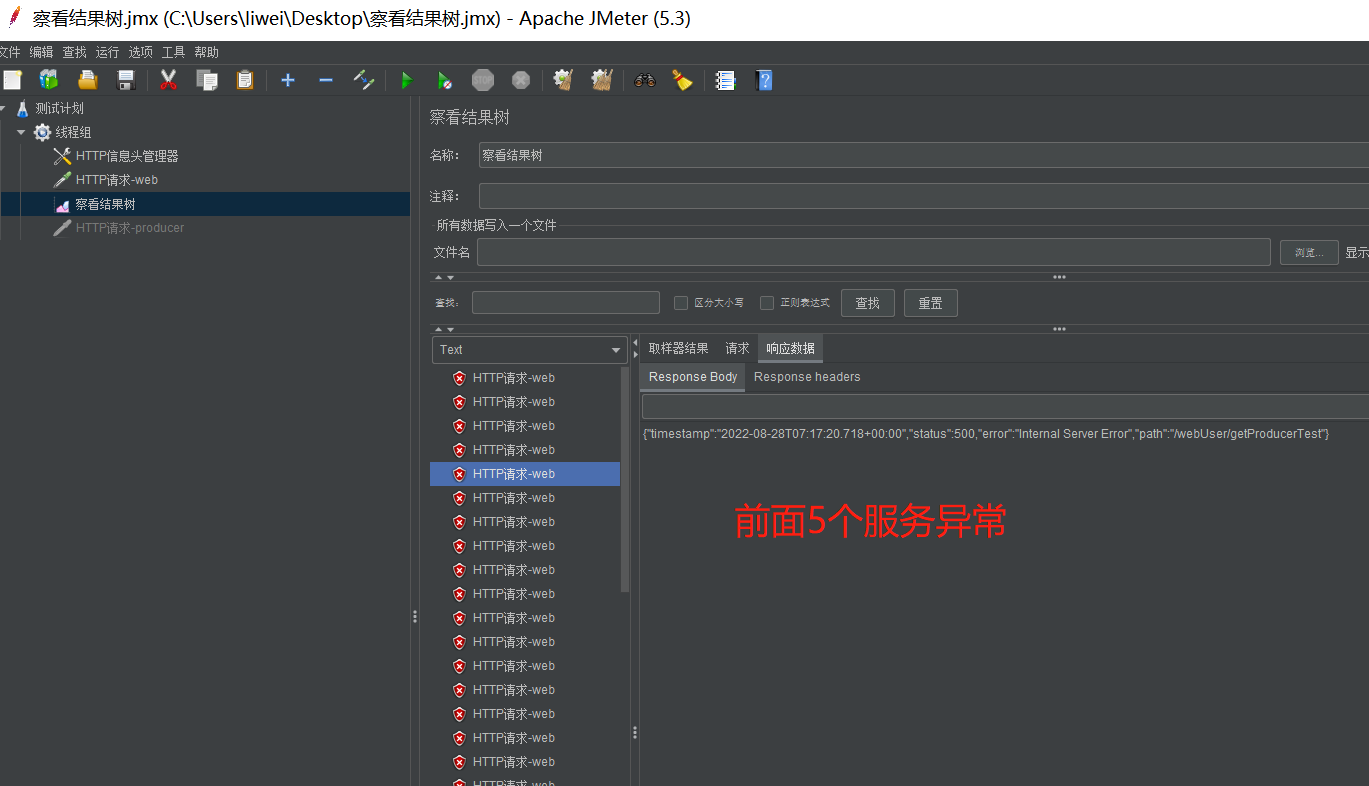
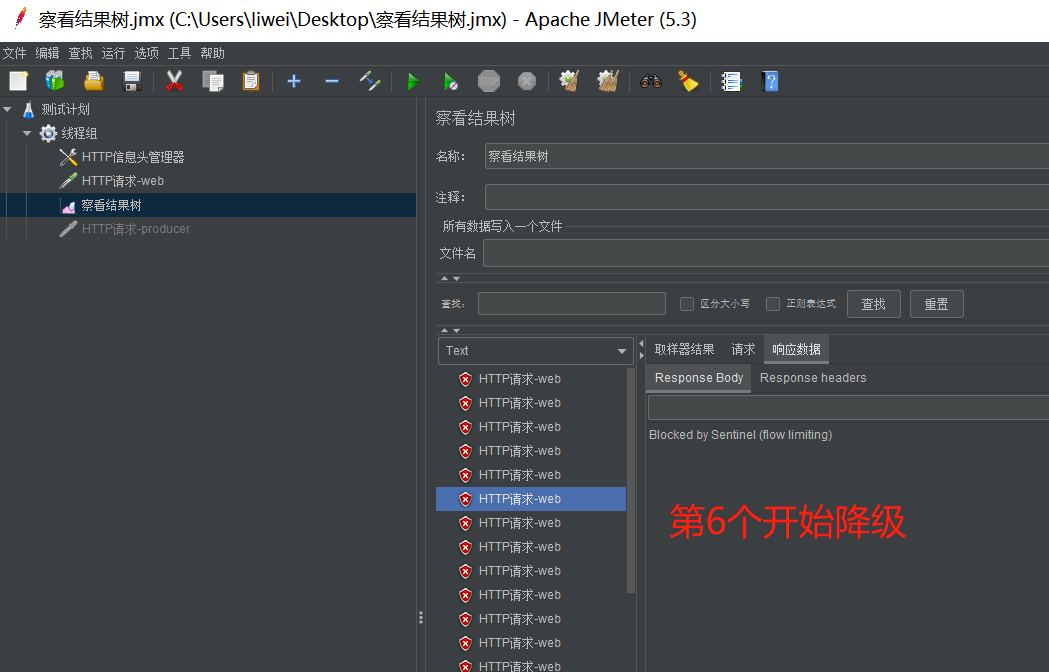
-
测试异常数熔断降级,效果也是一样的,因为这里每一个请求都是异常
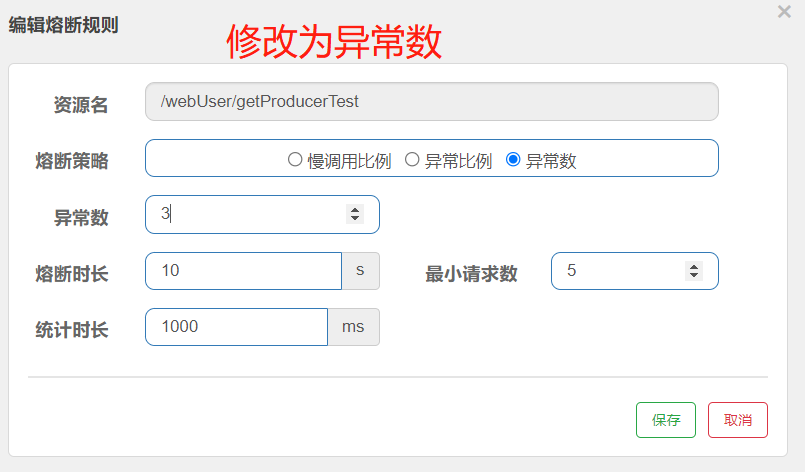
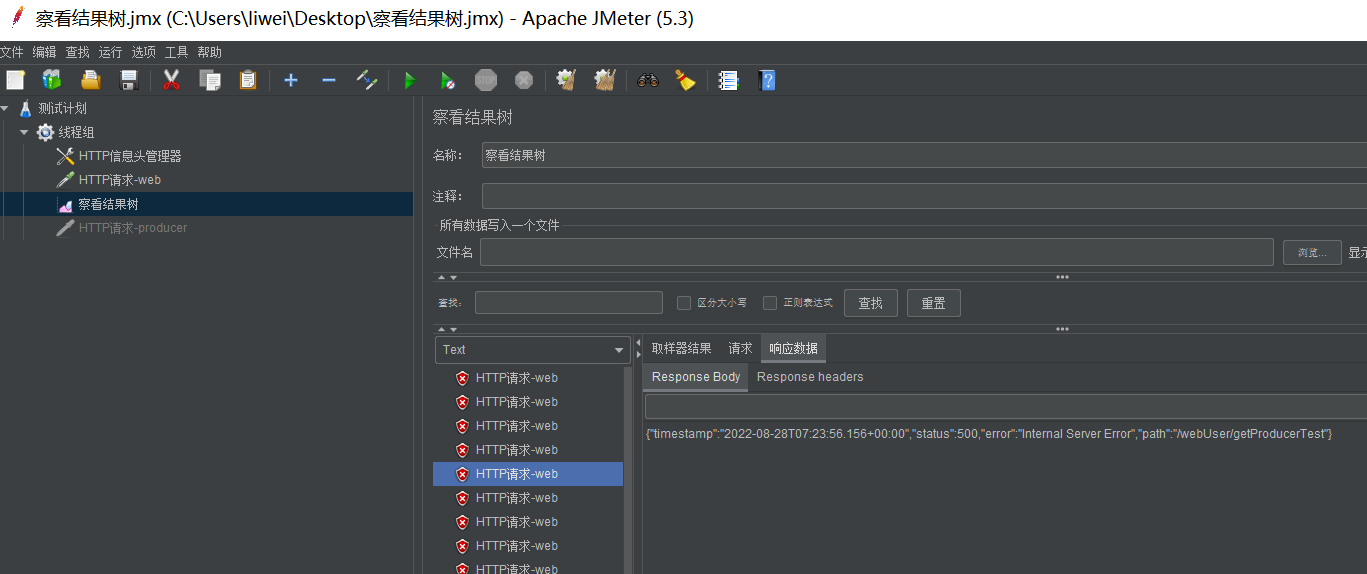
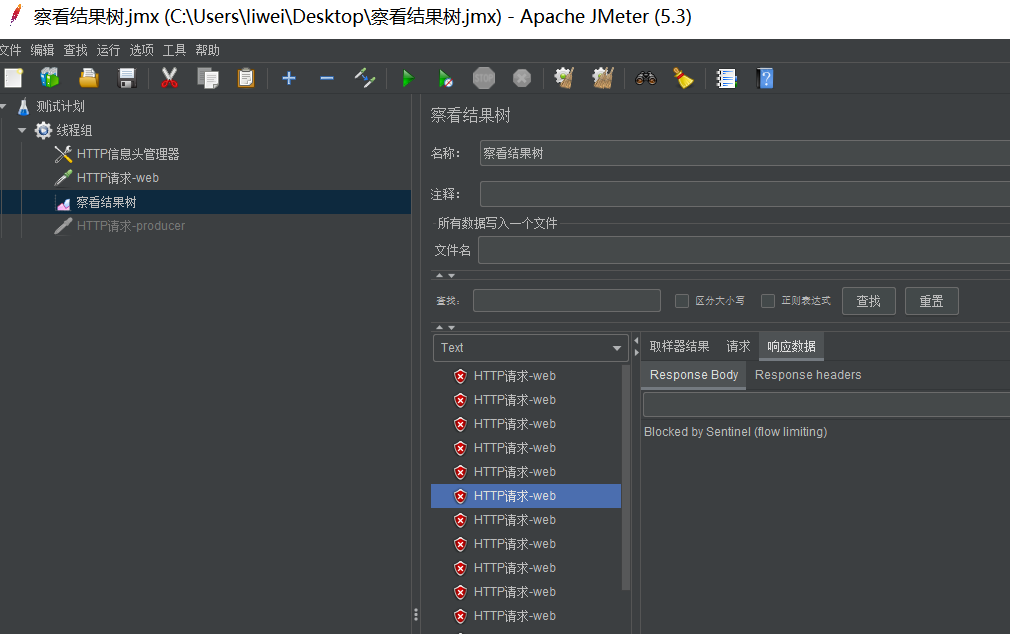
4. 限流
- 控制台方式



不过用sentinel控制台这种方式设置限流、熔断,随着服务停止而销毁,配合nacos的话就可以保存。
- gateway设置
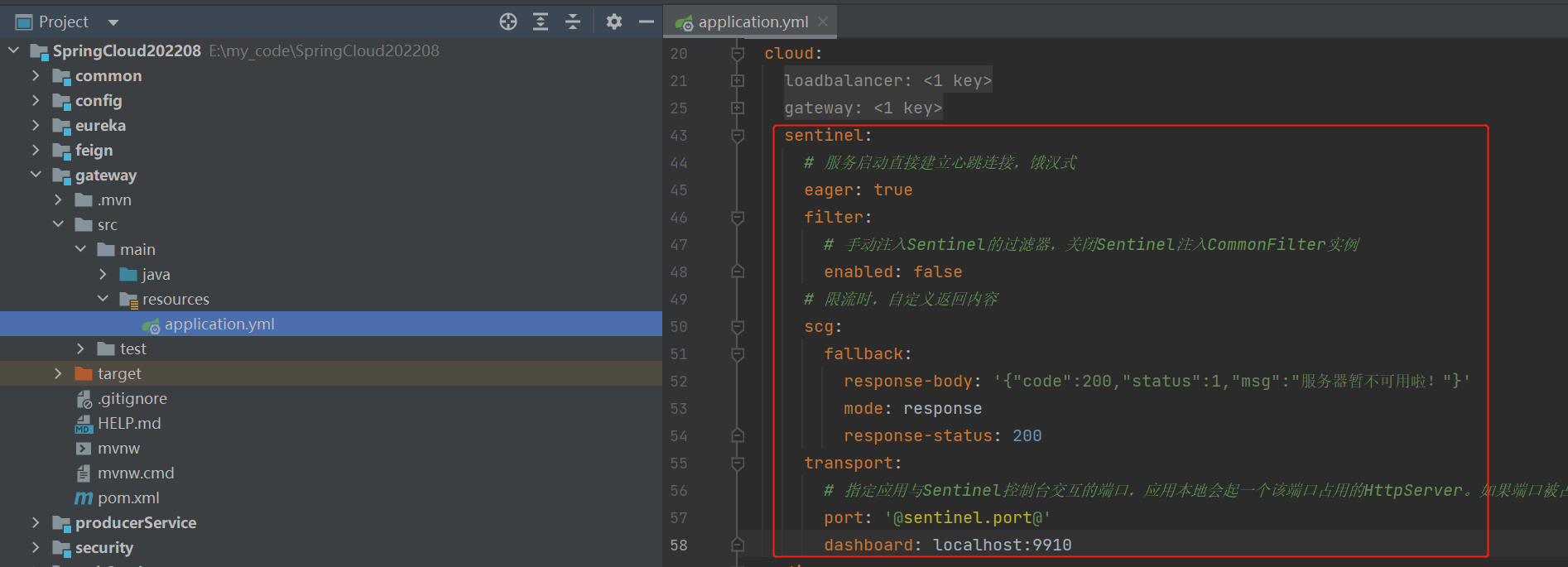
sentinel:
# 服务启动直接建立心跳连接,饿汉式
eager: true
filter:
# 手动注入Sentinel的过滤器,关闭Sentinel注入CommonFilter实例
enabled: false
# 限流时,自定义返回内容
scg:
fallback:
response-body: '{"code":200,"status":1,"msg":"服务器暂不可用啦!"}'
mode: response
response-status: 200
transport:
# 指定应用与Sentinel控制台交互的端口,应用本地会起一个该端口占用的HttpServer。如果端口被占用会往后+1,直到没有占用
port: '@sentinel.port@'
dashboard: localhost:9910
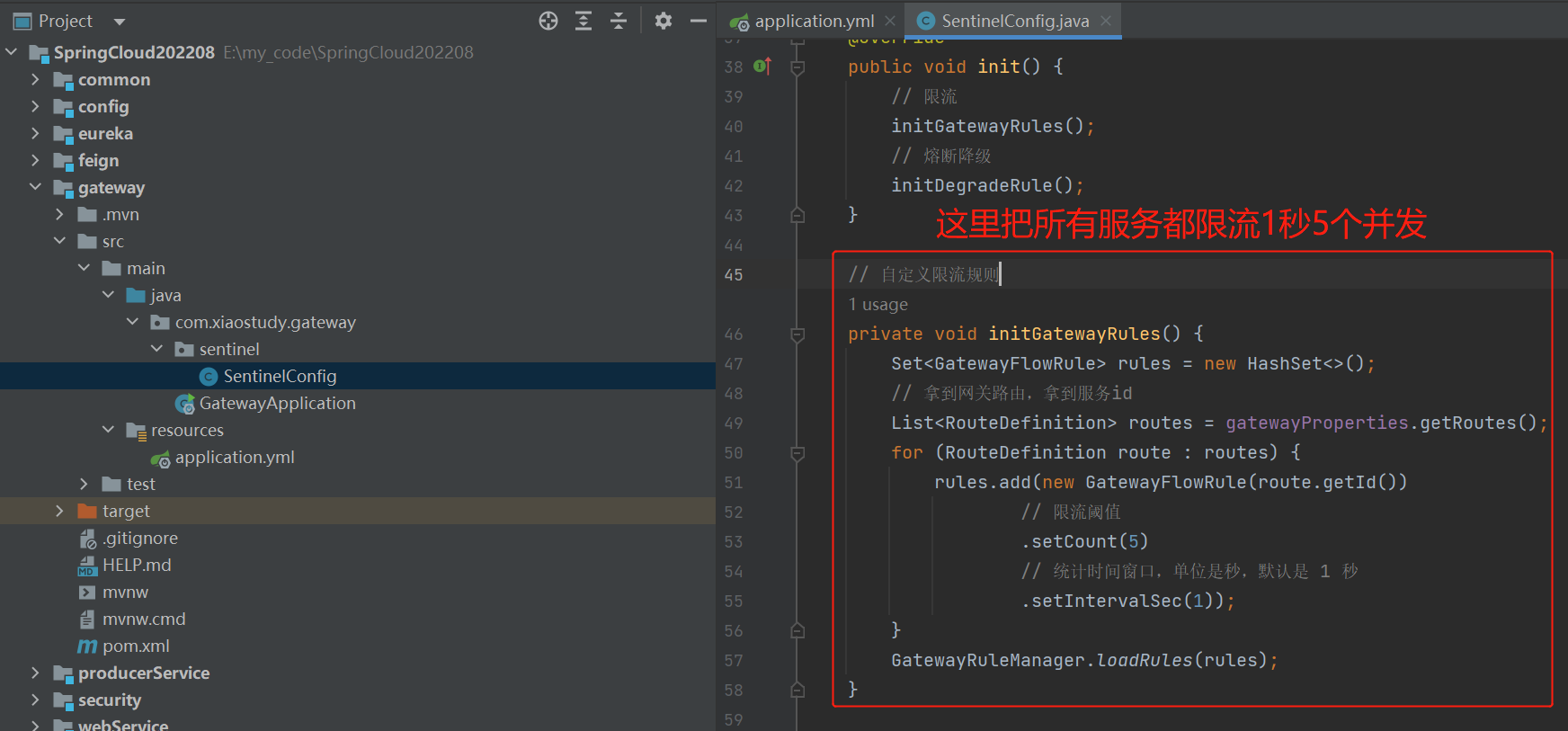

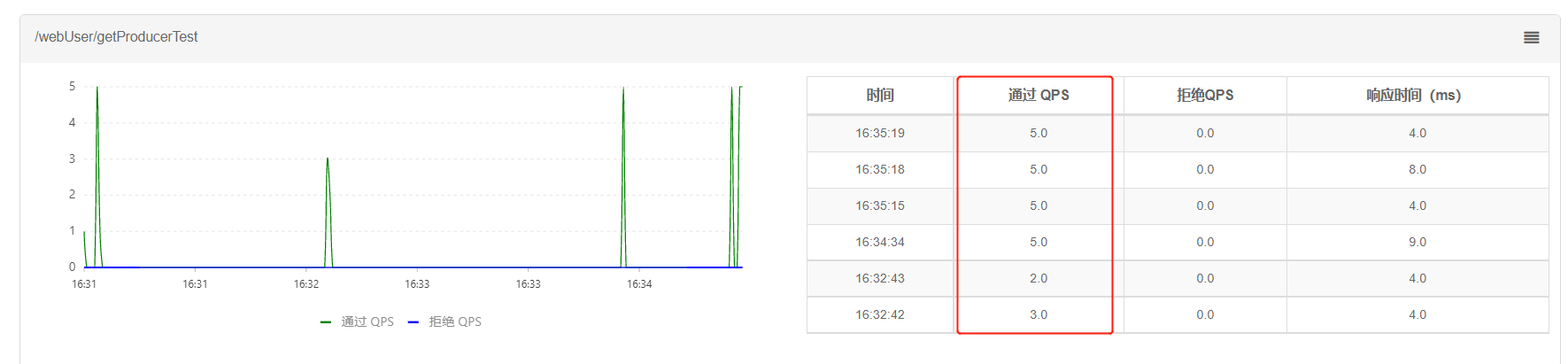
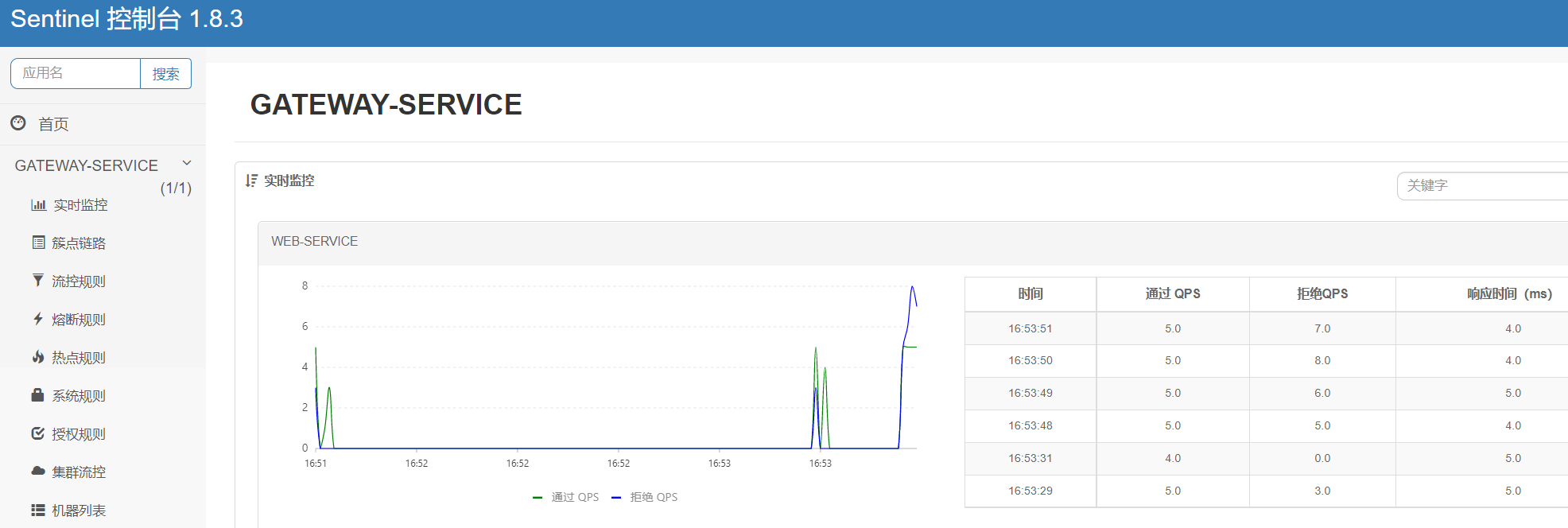
5. 负载均衡
SpringCloud 2020版之后就集成LoadBalancer,所以无需再加入LoadBalancer依赖
目前支持2中负载均衡机制:1、轮询机制,也是默认使用的;2、随机机制;
gateway路由中使用lb开头的就是使用轮询负载均衡,lb就是LoadBalancer的简写;
这里重写轮询方式,比如我们的服务器性能是不一样的,性能好的我们就给他多处理
- 重写ReactorServiceInstanceLoadBalancer
点击查看代码
package com.xiaostudy.gateway.loadbalancer;
import org.slf4j.Logger;
import org.slf4j.LoggerFactory;
import org.springframework.beans.factory.ObjectProvider;
import org.springframework.cloud.client.ServiceInstance;
import org.springframework.cloud.client.loadbalancer.DefaultResponse;
import org.springframework.cloud.client.loadbalancer.EmptyResponse;
import org.springframework.cloud.client.loadbalancer.Request;
import org.springframework.cloud.client.loadbalancer.Response;
import org.springframework.cloud.loadbalancer.core.NoopServiceInstanceListSupplier;
import org.springframework.cloud.loadbalancer.core.ReactorServiceInstanceLoadBalancer;
import org.springframework.cloud.loadbalancer.core.SelectedInstanceCallback;
import org.springframework.cloud.loadbalancer.core.ServiceInstanceListSupplier;
import reactor.core.publisher.Mono;
import java.util.List;
import java.util.Random;
import java.util.concurrent.atomic.AtomicInteger;
// 自定义轮询
public class MyRoundRobinLoadBalancer implements ReactorServiceInstanceLoadBalancer {
private static final Logger log = LoggerFactory.getLogger(MyRoundRobinLoadBalancer.class);
final AtomicInteger position;
final String serviceId;
ObjectProvider<ServiceInstanceListSupplier> serviceInstanceListSupplierProvider;
/**
* @param serviceInstanceListSupplierProvider a provider of
* {@link ServiceInstanceListSupplier} that will be used to get available instances
* @param serviceId id of the service for which to choose an instance
*/
public MyRoundRobinLoadBalancer(ObjectProvider<ServiceInstanceListSupplier> serviceInstanceListSupplierProvider,
String serviceId) {
this(serviceInstanceListSupplierProvider, serviceId, new Random().nextInt(1000));
}
/**
* @param serviceInstanceListSupplierProvider a provider of
* {@link ServiceInstanceListSupplier} that will be used to get available instances
* @param serviceId id of the service for which to choose an instance
* @param seedPosition Round Robin element position marker
*/
public MyRoundRobinLoadBalancer(ObjectProvider<ServiceInstanceListSupplier> serviceInstanceListSupplierProvider,
String serviceId, int seedPosition) {
this.serviceId = serviceId;
this.serviceInstanceListSupplierProvider = serviceInstanceListSupplierProvider;
this.position = new AtomicInteger(seedPosition);
}
@SuppressWarnings("rawtypes")
@Override
// see original
// https://github.com/Netflix/ocelli/blob/master/ocelli-core/
// src/main/java/netflix/ocelli/loadbalancer/RoundRobinLoadBalancer.java
public Mono<Response<ServiceInstance>> choose(Request request) {
ServiceInstanceListSupplier supplier = serviceInstanceListSupplierProvider
.getIfAvailable(NoopServiceInstanceListSupplier::new);
return supplier.get(request).next()
.map(serviceInstances -> processInstanceResponse(supplier, serviceInstances));
}
private Response<ServiceInstance> processInstanceResponse(ServiceInstanceListSupplier supplier,
List<ServiceInstance> serviceInstances) {
Response<ServiceInstance> serviceInstanceResponse = getInstanceResponse(serviceInstances);
if (supplier instanceof SelectedInstanceCallback && serviceInstanceResponse.hasServer()) {
((SelectedInstanceCallback) supplier).selectedServiceInstance(serviceInstanceResponse.getServer());
}
return serviceInstanceResponse;
}
private Response<ServiceInstance> getInstanceResponse(List<ServiceInstance> instances) {
if (instances.isEmpty()) {
if (log.isWarnEnabled()) {
log.warn("No servers available for service: " + serviceId);
}
return new EmptyResponse();
}
// Ignore the sign bit, this allows pos to loop sequentially from 0 to
// Integer.MAX_VALUE
int pos = this.position.incrementAndGet() & Integer.MAX_VALUE;
// TODO 原来的算法
// int i = pos % instances.size();
// instances是指某个资源有几个服务,也就是集群数。pos是记录某个资源被访问次数
// ServiceInstance instance = instances.get(i);
// TODO 自定义算法,比如指定服务器多处理一次循环
int i = pos % (instances.size() + 1);
ServiceInstance instance = null;
if (i == instances.size()) {
for (ServiceInstance serviceInstance : instances) {
if (serviceInstance.getHost().equals("192.168.1.6") && "9906".equals(serviceInstance.getPort())) {
instance = serviceInstance;
}
}
if (null == instance) {
instance = instances.get(i - 1);
}
} else {
// instances是指某个资源有几个服务,也就是集群数。pos是记录某个资源被访问次数
instance = instances.get(i);
}
return new DefaultResponse(instance);
}
}
- 自定义负载均衡策略配置类
点击查看代码
package com.xiaostudy.gateway.loadbalancer;
import org.springframework.cloud.client.ServiceInstance;
import org.springframework.cloud.loadbalancer.core.ReactorLoadBalancer;
import org.springframework.cloud.loadbalancer.core.ServiceInstanceListSupplier;
import org.springframework.cloud.loadbalancer.support.LoadBalancerClientFactory;
import org.springframework.context.annotation.Bean;
import org.springframework.core.env.Environment;
// 自定义负载策略
public class MyLoadBalancerConfiguration {
@Bean
ReactorLoadBalancer<ServiceInstance> randomLoadBalancer(Environment environment,
LoadBalancerClientFactory loadBalancerClientFactory) {
String name = environment.getProperty(LoadBalancerClientFactory.PROPERTY_NAME);
// return new RoundRobinLoadBalancer(loadBalancerClientFactory.getLazyProvider(name, ServiceInstanceListSupplier.class), name);
return new MyRoundRobinLoadBalancer(loadBalancerClientFactory.getLazyProvider(name, ServiceInstanceListSupplier.class), name);
}
}
- 启动类添加
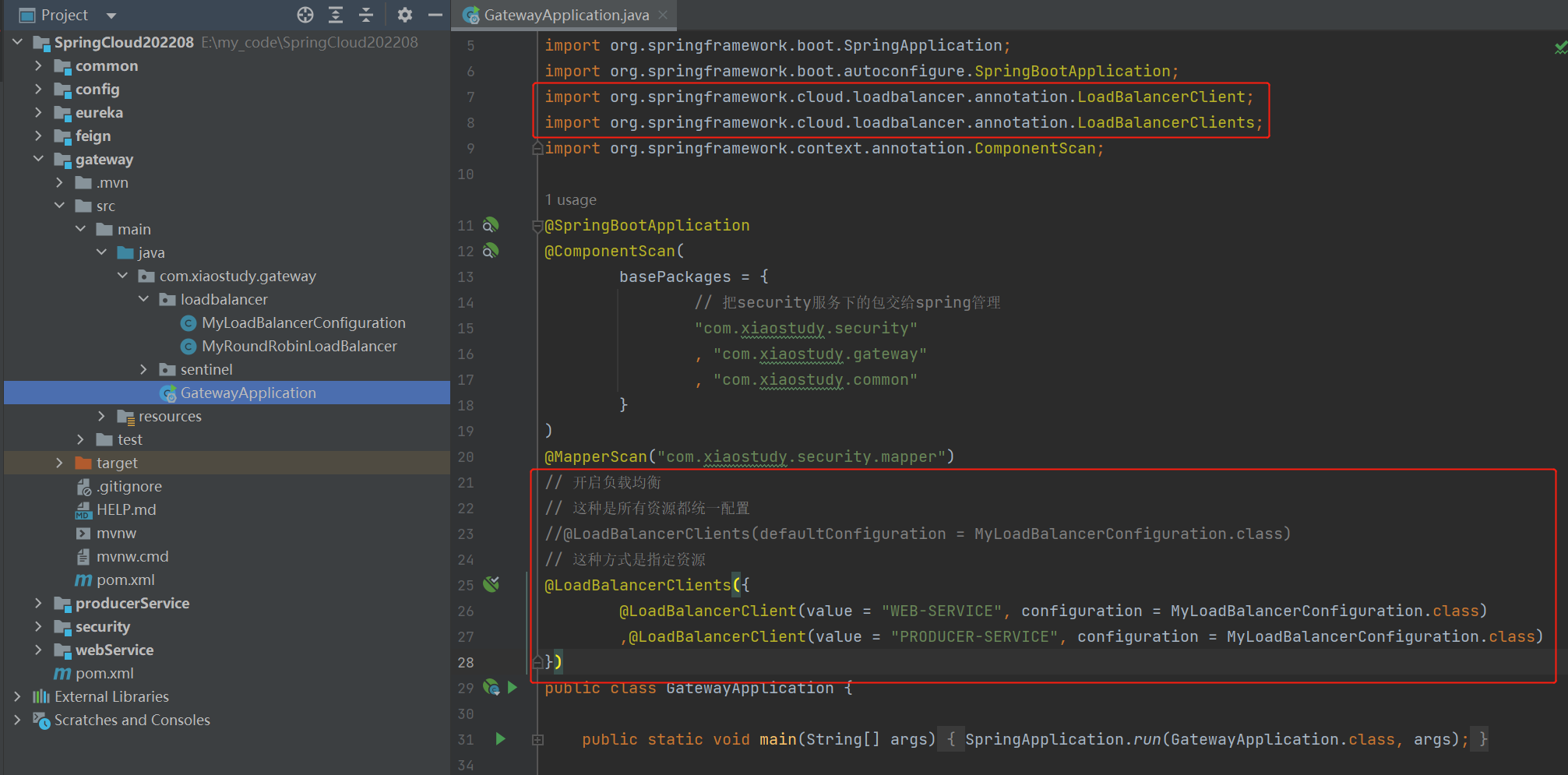
// 开启负载均衡
// 这种是所有资源都统一配置
//@LoadBalancerClients(defaultConfiguration = MyLoadBalancerConfiguration.class)
// 这种方式是指定资源
@LoadBalancerClients({
@LoadBalancerClient(value = "WEB-SERVICE", configuration = MyLoadBalancerConfiguration.class)
,@LoadBalancerClient(value = "PRODUCER-SERVICE", configuration = MyLoadBalancerConfiguration.class)
})
-
启动gateway
-
复制多个服务,改一下端口。并把服务启动
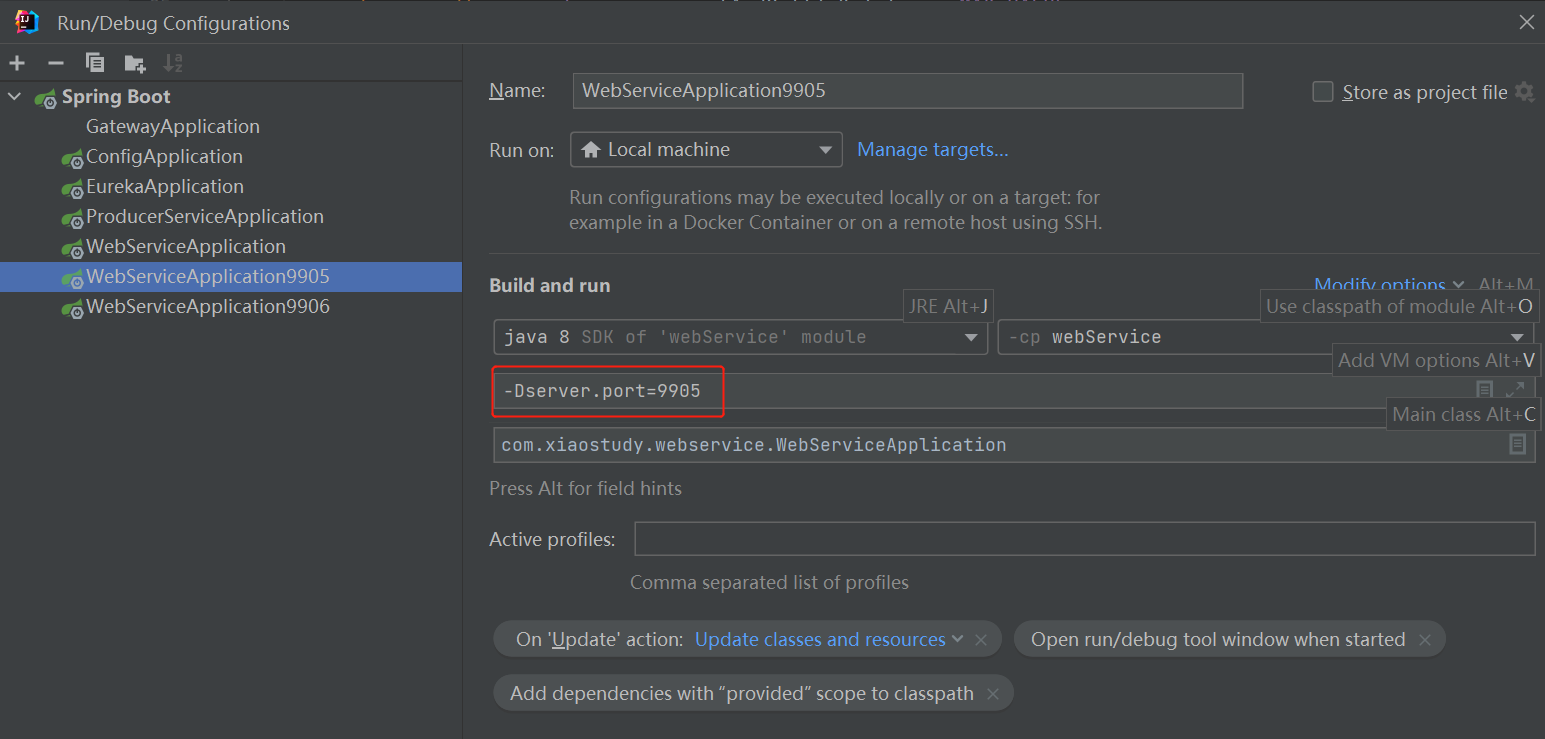
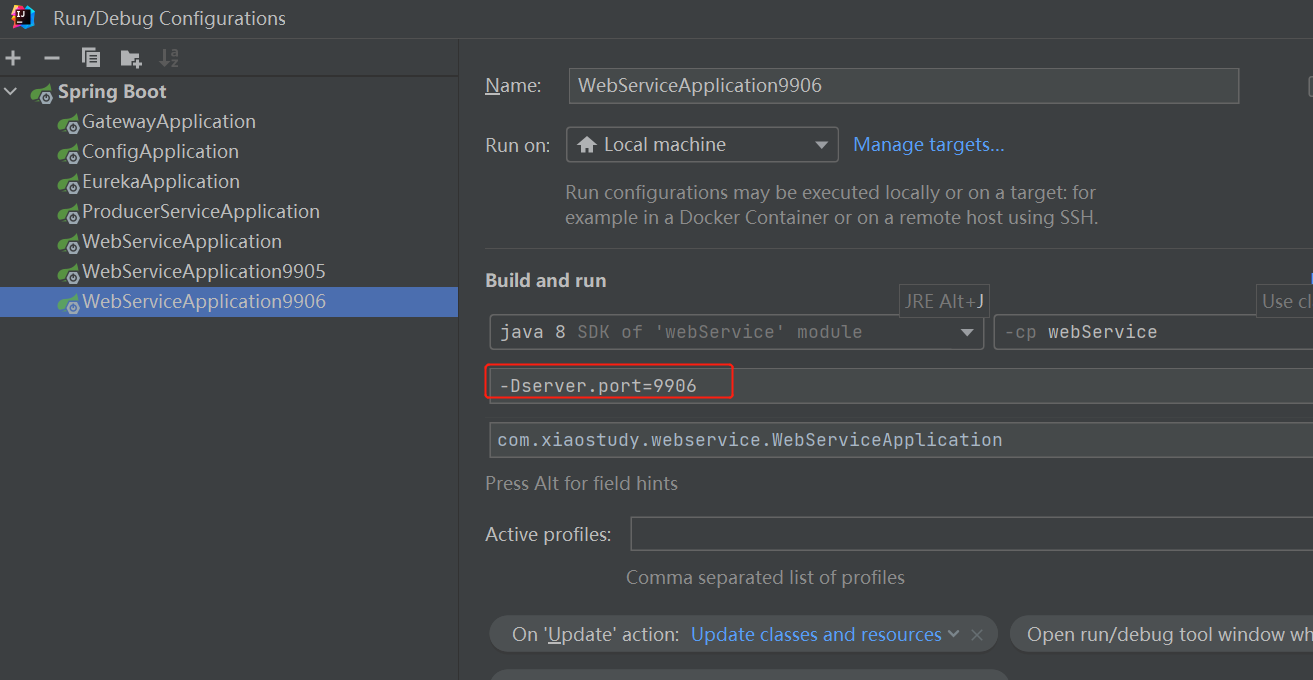
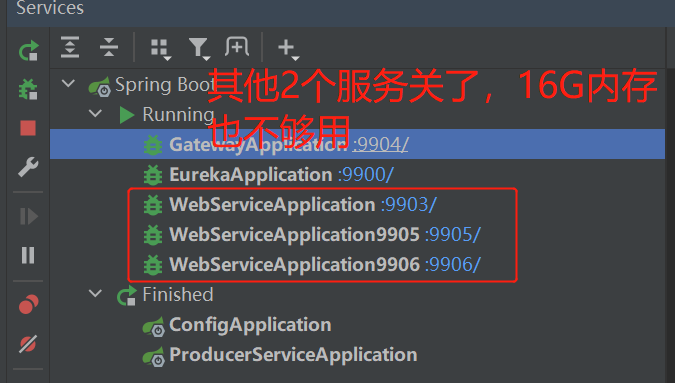
-
看效果
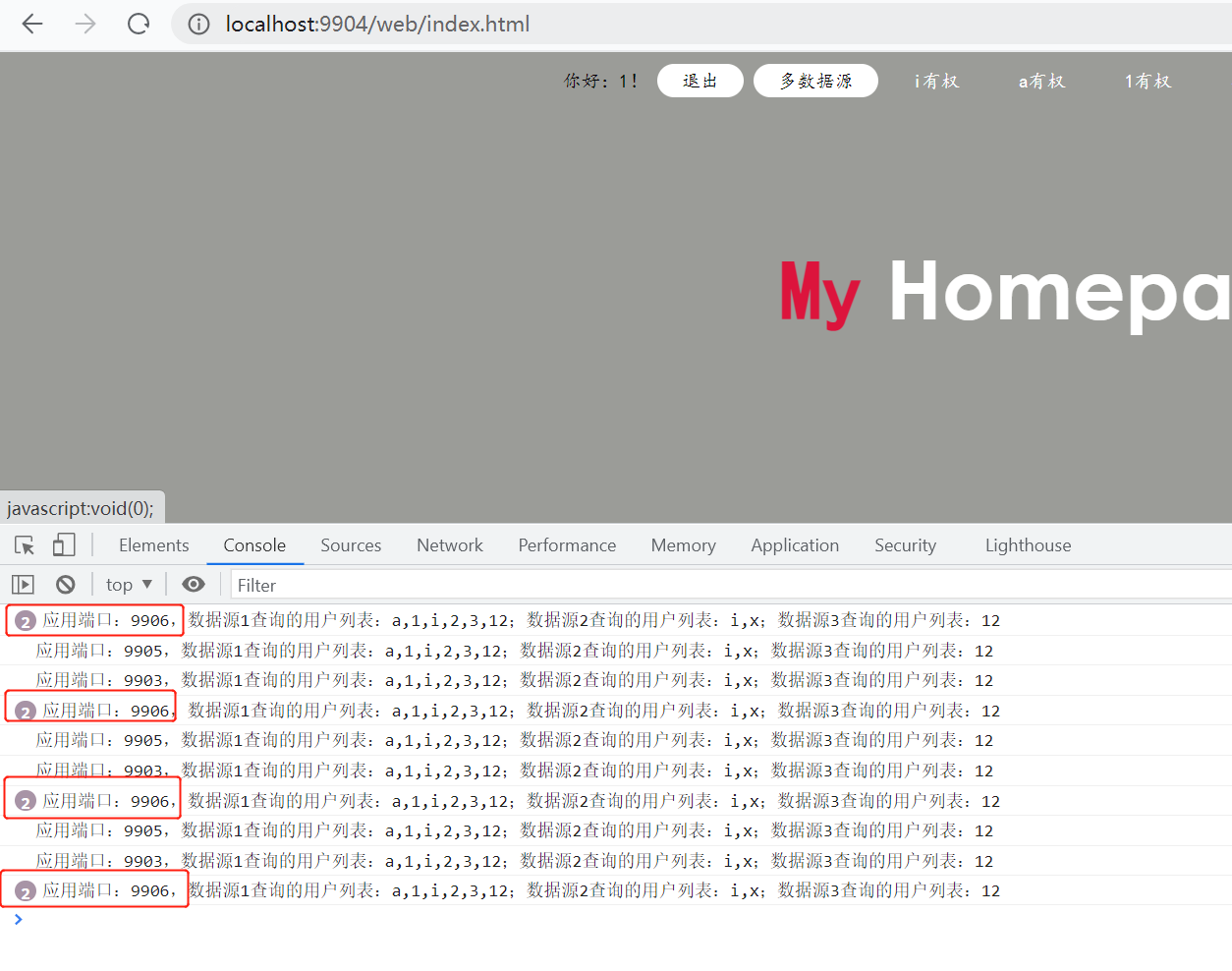


 浙公网安备 33010602011771号
浙公网安备 33010602011771号